Toshiba Satellite Pro A200 PSAE4C driver and firmware
Drivers and firmware downloads for this Toshiba item

Related Toshiba Satellite Pro A200 PSAE4C Manual Pages
Download the free PDF manual for Toshiba Satellite Pro A200 PSAE4C and other Toshiba manuals at ManualOwl.com
Users Manual Canada; English - Page 28
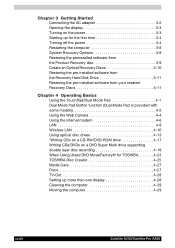
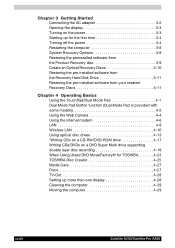
...internal modem 4-6 LAN 4-9 Wireless LAN 4-10 Using optical disc drives 4-13 *Writing CDs on a CD-RW/DVD-ROM drive 4-17 Writing CDs/DVDs on a DVD Super Multi drive supporting double layer disc recording 4-19 When Using Ulead DVD MovieFactory® for TOSHIBA 4-23 TOSHIBA Disc Creator 4-25 Media Care 4-27 Discs 4-27 TV-Out 4-28 Setting up more than one display 4-28 Cleaning the computer...
Users Manual Canada; English - Page 32
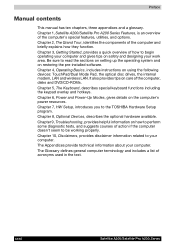
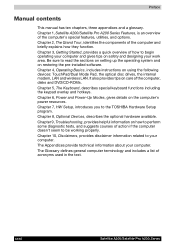
... pre-installed software. Chapter 4, Operating Basics, includes instructions on using the following devices: TouchPad/Dual Mode Pad, the optical disc drives, the internal modem, LAN and wireless LAN. It also provides tips on care of the computer, disks and DVD/CD-ROMs. Chapter 5, The Keyboard, describes special keyboard functions including the keypad overlay and hotkeys. Chapter 6, Power and Power...
Users Manual Canada; English - Page 35
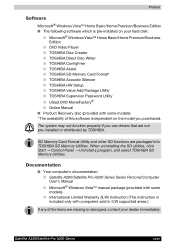
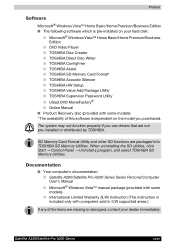
...
SD Memory Card Format Utility and other SD functions are packaged into TOSHIBA SD Memory Utilities. When uninstalling the SD utilities, click Start Control Panel Uninstall a program, and select TOSHIBA SD Memory Utilities.
Documentation
■ Your computer's documentation: ■ Satellite A200/Satellite Pro A200 Series Series Personal Computer User's Manual ■ Microsoft® Windows...
Users Manual Canada; English - Page 46
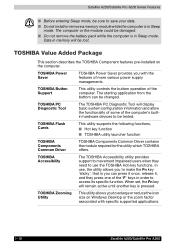
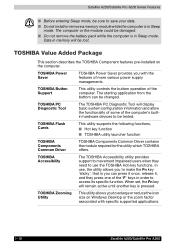
... power supply managements.
TOSHIBA Button Support
This utility controls the buttom operation of the computer. The starting application from the buttom can be changed.
TOSHIBA PC Diagnostic Tool
The TOSHIBA PC Diagnostic Tool will display basic system configuration information and allow the functionality of some of the computer's builtin hardware devices to be tested.
TOSHIBA Flash Cards...
Users Manual Canada; English - Page 48
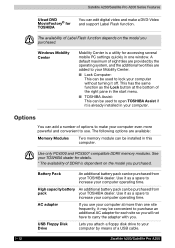
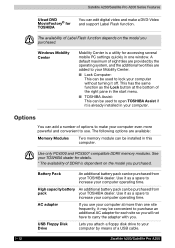
Satellite A200/Satellite Pro A200 Series Features
Ulead DVD MovieFactory® for TOSHIBA
You can edit digital video and make a DVD-Video and support Label Flash function.
The availability of Label Flash function depends on the model you purchased.
Windows Mobility Center
Mobility Center is a utility for accessing several mobile PC settings quickly in one window. A default maximum of eight ...
Users Manual Canada; English - Page 61


... A200/Satellite Pro A200
Chapter 3
Getting Started
This chapter provides basic information to get you started using your computer. It covers the following topics:
Be sure also to read Instruction Manual for Safety & Comfort. This guide, which is included with the computer, explains product liability.
■ Connecting the AC adapter ■ Opening the display ■ Turning on the power...
Users Manual Canada; English - Page 65
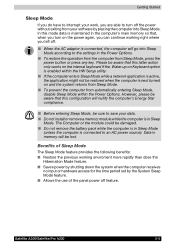
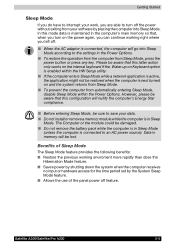
... following benefits: ■ Restore the previous working enviroment more rapidly than does the
Hibernation Mode feature. ■ Saves power by shutting down the system when the computer receives
no input or hardware access for the time period set by the System Sleep Mode feature. ■ Allows the use of the panel power off feature.
Satellite A200/Satellite Pro A200
3-5
Users Manual Canada; English - Page 68
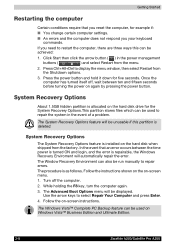
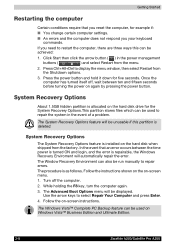
... Recovery Options feature is installed on the hard disk when shipped from the factory. In the event that an error occurs between the time power is turned ON and login, and the error is repairable, the Windows Recovery Enviroment will automatically repair the error. The Window Recovery Environment can also be run manually to repair errors. The procedure is as follows. Follow the instructions...
Users Manual Canada; English - Page 69
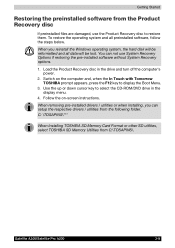
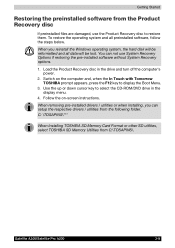
... CD-ROM/DVD drive in the display menu.
4. Follow the on-screen instructions.
When removing pre-installed drivers / utilities or when installing, you can setup the respective drivers / utilities from the following folder. C: \TOSAPINS\***
When Installing TOSHIBA SD Memory Card Format or other SD utilities, select TOSHIBA SD Memory Utilities from C:\TOSAPINS\.
Satellite A200/Satellite Pro A200
3-9
Users Manual Canada; English - Page 70
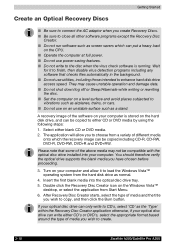
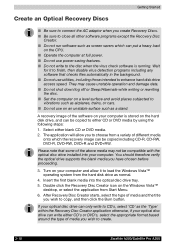
... with the optical disc drive installed into your computer. You should therefore verify the optical drive supports the blank media you have chosen before proceeding.
3. Turn on your computer and allow it to load the Windows Vista™ operating system from the hard disk drive as normal.
4. Insert the first blank media into the optical disc drive tray.
5. Double click the Recovery Disc Creator...
Users Manual Canada; English - Page 71
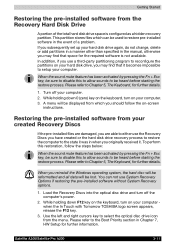
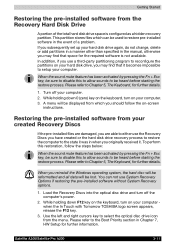
... will be lost. You can not use System Recovery Options if restoring the pre-installed software without System Recovery options.
1. Load the Recovery Discs into the optical disc drive and turn off the computer's power.
2. While holding down F12 key on the keyboard, turn on your computer when the In Touch with Tomorrow TOSHIBA logo screen appears, release the F12 key.
3. Use...
Users Manual Canada; English - Page 72


Getting Started
When removing pre-installed drivers / utilities or when installing, you can setup the respective drivers / utilities from the following folder. C: \TOSAPINS\***
When Installing TOSHIBA SD Memory Card Format or other SD utilities, select TOSHIBA SD Memory Utilities from C:\TOSAPINS\.
3-12
Satellite A200/Satellite Pro A200
Users Manual Canada; English - Page 77
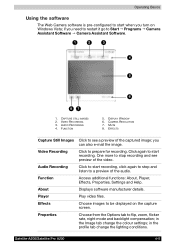
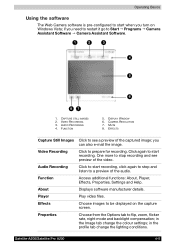
..., Settings and Help.
About
Displays software manufacturer details.
Player
Play video files.
Effects
Choose images to be displayed on the capture screen.
Properties
Choose from the Options tab to flip, zoom, flicker rate, night mode and backlight compensation; in the Image tab change the colour settings; in the profile tab change the lighting conditions.
Satellite A200/Satellite Pro A200...
Users Manual Canada; English - Page 84
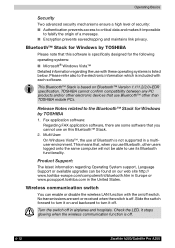
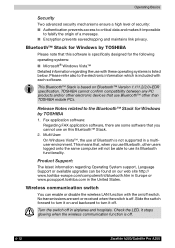
... its Bluetooth functionality.
Product Support:
The latest information regarding Operating System support, Language Support or available upgrades can be found on our web site http:// www.toshiba-europe.com/computers/tnt/bluetooth.htm in Europe or www.pcsupport.toshiba.com in the United States.
Wireless communication switch
You can enable or disable the wireless LAN function with the on/off...
Users Manual Canada; English - Page 94
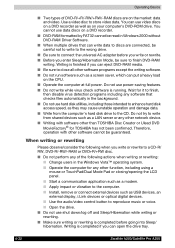
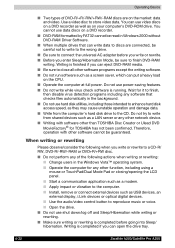
... the LCD panel.
■ Start a communication application such as a modem. ■ Apply impact or vibration to the computer. ■ Install, remove or connect external devices such as USB devices, an
external display, i.Link devices or optical digital devices.
■ Use the audio/video control button to reproduce music or voice. ■ Open the drive. ■ Do not use shut down/log off and...
Users Manual Canada; English - Page 133
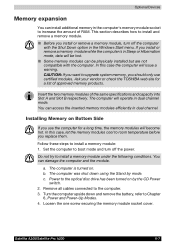
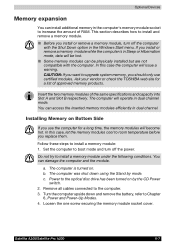
... turned on. b. The computer was shut down using the Stand by mode. c. Power to the optical disc drive has been turned on by the CD Power
switch. 2. Remove all cables connected to the computer. 3. Turn the computer upside down and remove the battery, refer to Chapter
6, Power and Power-Up Modes. 4. Loosen the one screw securing the memory module socket cover.
Satellite A200/Satellite Pro A200
8-7
Users Manual Canada; English - Page 155


...USB
Refer also to your USB device's documentation.
Problem
Procedure
USB device does not work
Check for a firm cable connection between the USB ports on the computer and the USB device.
Make sure the USB device drivers are properly installed. Refer to your Windows documentation for information on checking the drivers.
If problems persist, contact your dealer.
Satellite A200/Satellite Pro A200...
Users Manual Canada; English - Page 184
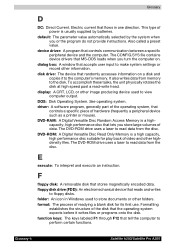
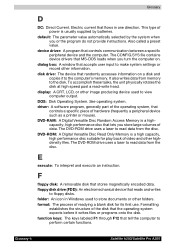
...view computer output.
DOS: Disk Operating System. See operating system. driver: A software program, generally part of the operating system, that
controls a specific piece of hardware (frequently a peripheral device such as a printer or mouse). DVD-RAM: A Digital Versatile Disc Random Access Memory is a highcapacity, high performance disc that lets you store large volumes of data. The DVD-ROM drive...
Detailed Specs for Satellite Pro A200 PSAE4C-T050BC English - Page 1


Satellite Pro A200
Model:
Satellite Pro A200 PSAE4C-T050BC ƒ Intel® Centrino® Duo Mobile Technology featuring
Intel® Core2™ Duo processor T7250 - 2.0 GHz, 15.4" WXGA TFT w/ TruBrite™, 2GB DDR2, 160GB HDD SATA, DVD Super-Multi Double Layer, Modem, LAN, Intel 802.11a/b/g/n Wireless, IEEE 1394, TV-out, Windows® Vista Business.
Processor
Intel® Core2™ ...
Detailed Specs for Satellite Pro A200 PSAE4C-T050BC English - Page 2


... Technical Service and Support for more information. www.toshiba.ca
64-Bit Computing. 64-bit processors are designed to take advantage of 32 and 64 bit computing. 64-bit computing requires that the following hardware and software requirements are met:
- 64-bit Operating System - 64-bit CPU, Chipset and BIOS (Basic Input/Output System) - 64-bit Device drivers - 64-bit applications
system memory...
