Toshiba Satellite Pro L640 PSK0HC-00P00K driver and firmware
Drivers and firmware downloads for this Toshiba item

Related Toshiba Satellite Pro L640 PSK0HC-00P00K Manual Pages
Download the free PDF manual for Toshiba Satellite Pro L640 PSK0HC-00P00K and other Toshiba manuals at ManualOwl.com
Users Manual Canada; English - Page 28
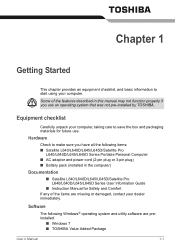
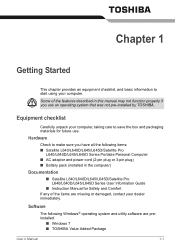
... Computer ■ AC adaptor and power cord (2-pin plug or 3-pin plug) ■ Battery pack (installed in the computer)
Documentation
■ Satellite L640/L640D/L645/L645D/Satellite Pro L640/L640D/L645/L645D Series User Information Guide
■ Instruction Manual for Safety and Comfort If any of the items are missing or damaged, contact your dealer immediately.
Software
The following Windows...
Users Manual Canada; English - Page 30
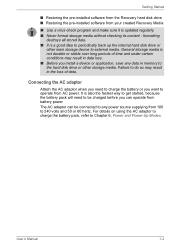
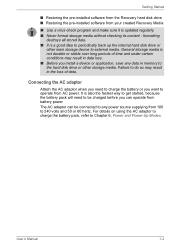
... the Recovery hard disk drive ■ Restoring the pre-installed software from your created Recovery Media
■ Use a virus-check program and make sure it is updated regularly. ■ Never format storage media without checking its content - formatting
destroys all stored data. ■ It is a good idea to periodically back up the internal hard disk drive or
other main storage device to...
Users Manual Canada; English - Page 34
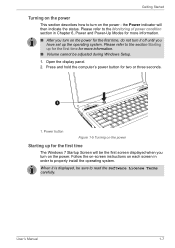
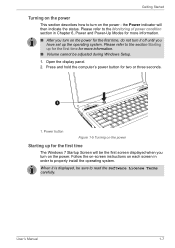
... during Windows Setup.
1. Open the display panel. 2. Press and hold the computer's power button for two or three seconds.
1
1. Power button
Figure 1-5 Turning on the power
Starting up for the first time
The Windows 7 Startup Screen will be the first screen displayed when you turn on the power. Follow the on-screen instructions on each screen in order to properly install the...
Users Manual Canada; English - Page 39
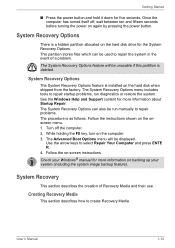
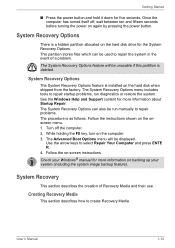
....
System Recovery Options
The System Recovery Options feature is installed on the hard disk when shipped from the factory. The System Recovery Options menu includes tools to repair startup problems, run diagnostics or restore the system. See the Windows Help and Support content for more information about Startup Repair. The System Recovery Options can also be run manually to...
Users Manual Canada; English - Page 40
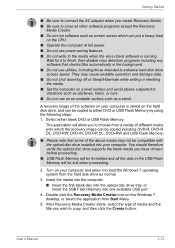
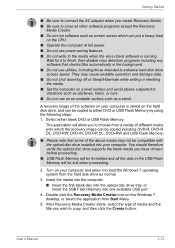
...USB Flash Memory will be lost when proceeding.
2. Turn on your computer and allow it to load the Windows 7 operating system from the hard disk drive as normal.
3. Insert the media into the computer. ■ Insert the first blank disc into the optical disc drive tray, or Insert the USB Flash Memory into one available USB port
4. Double click the Recovery Media Creator icon on the Windows 7 desktop...
Users Manual Canada; English - Page 41
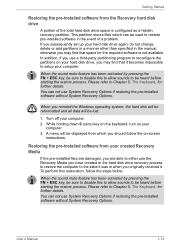
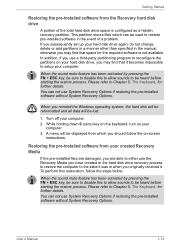
... keyboard, turn on your
computer. 3. A menu will be displayed from which you should follow the on-screen
instructions.
Restoring the pre-installed software from your created Recovery Media
If the pre-installed files are damaged, you are able to either use the Recovery Media you have created or the hard disk drive recovery process to restore the computer to the state it...
Users Manual Canada; English - Page 42
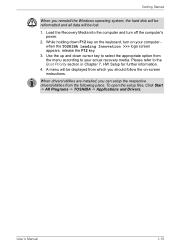
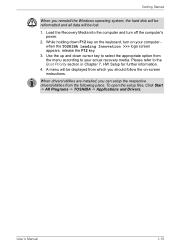
Getting Started
When you reinstall the Windows operating system, the hard disk will be reformatted and all data will be lost.
1. Load the Recovery Media into the computer and turn off the computer's power.
2. While holding down F12 key on the keyboard, turn on your computer when the TOSHIBA Leading Innovation >>> logo screen appears, release the F12 key.
3. Use the...
Users Manual Canada; English - Page 50
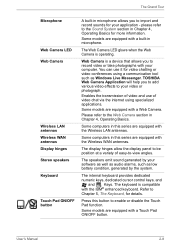
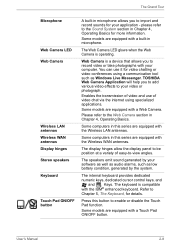
... Web Camera section in Chapter 4, Operating Basics.
Some computers in this series are equipped with the Wireless LAN antennas.
Some computers in this series are equipped with the Wireless WAN antennas.
The display hinges allow the display panel to be position at a variety of easy-to-view angles.
The speakers emit sound generated by your software as well as audio...
Users Manual Canada; English - Page 59
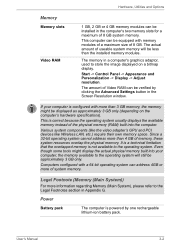
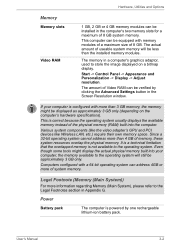
...).
This is correct because the operating system usually displays the available memory instead of the physical memory (RAM) built into the computer.
Various system components (like the video adapter's GPU and PCI devices like Wireless LAN, etc.) require their own memory space. Since a 32-bit operating system cannot address more than 4 GB of memory, these system resources overlap the physical...
Users Manual Canada; English - Page 66
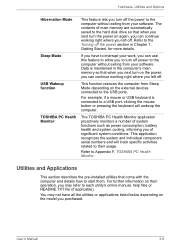
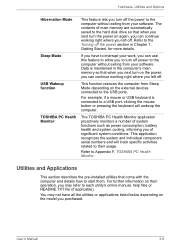
... your software. Data is maintained in the computer's main memory so that when you next turn on the power, you can continue working right where you left off.
USB Wakeup function
This function restores the computer from Sleep Mode depending on the external devices connected to the USB ports.
For example, if a mouse or USB keyboard is connected to a USB port, clicking...
Users Manual Canada; English - Page 68


... and communication networks. To access this utility, click Start -> All Programs -> TOSHIBA -> ConfigFree.
TOSHIBA Disc Creator
You can create CDs and DVDs in a number of formats including audio CDs that can be played on a standard CD player, and data CDs/DVDs which can store copies of the files and folders on your computer's hard disk drive. This software can be...
Users Manual Canada; English - Page 69
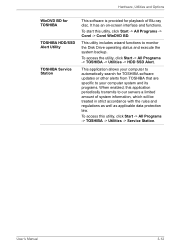
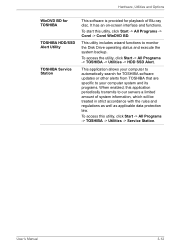
... utility includes wizard functions to monitor the Disk Drive operating status and execute the system backup.
To access the utility, click Start -> All Programs -> TOSHIBA -> Utilities -> HDD SSD Alert.
This application allows your computer to automatically search for TOSHIBA software updates or other alerts from TOSHIBA that are specific to your computer system and its programs. When enabled, this...
Users Manual Canada; English - Page 72


... or installation of the following devices:
Cards/memory
■ Bridge media slot ■ Secure Digital™ (SD) Card (SD memory card, SDHC memory card, SDXC memory card, miniSD Card, microSD Card) ■ Memory Stick (Memory Stick, Memory Stick PRO) ■ MultiMediaCard
■ Additional memory module
Peripheral devices
■ Hard disk drive pack ■ External monitor ■ eSATA...
Users Manual Canada; English - Page 90
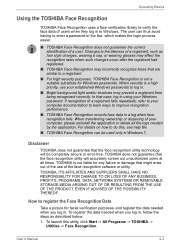
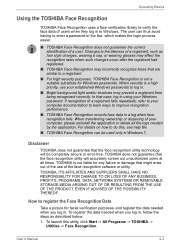
... your Windows password. If recognition of a registrant fails repeatedly, refer to your computer documentation to learn ways to improve recognition performance.
■ TOSHIBA Face Recognition records face data...software or utility.
TOSHIBA, ITS AFFILIATES AND SUPPLIERS SHALL HAVE NO RESPONSIBILITY FOR DAMAGE TO OR LOSS OF ANY BUSINESS, PROFITS, PROGRAMS, DATA, NETWORK SYSTEMS OR REMOVABLE STORAGE...
Users Manual Canada; English - Page 97
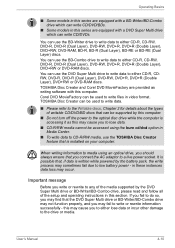
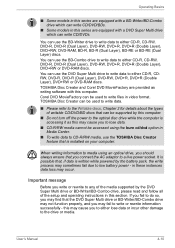
... option in Media Center.
■ To write data to CD-R/RW media, use the TOSHIBA Disc Creator feature that is installed on your computer.
When writing information to media using an optical drive, you should always ensure that you connect the AC adaptor to a live power socket. It is possible that, if data is written while...
Users Manual Canada; English - Page 105
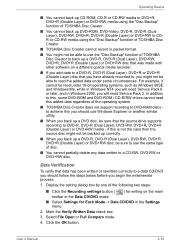
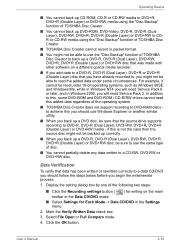
..., such as Windows 98SE and Windows Me, while in Windows NT4 you will need Service Pack 6 or later, and in Windows 2000, you will need Service Pack 2. In addition to this, some DVD-ROM and DVD-ROM / CD-R/RW drives cannot read this added data regardless of the operating system.
■ TOSHIBA Disc Creator does not support recording to DVD-RAM discs to...
Users Manual Canada; English - Page 120
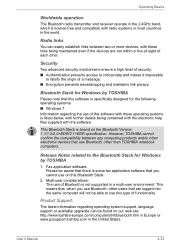
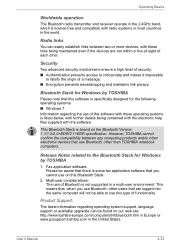
....
This Bluetooth Stack is based on the Bluetooth Version 1.1/1.2/2.0+EDR/2.1+EDR specification. However, TOSHIBA cannot confirm the compatibility between any computing products and/or other electronic devices that use Bluetooth, other than TOSHIBA notebook computers.
Release Notes related to the Bluetooth Stack for Windows by TOSHIBA
1. Fax application software: Please be aware that there is some...
Users Manual Canada; English - Page 150
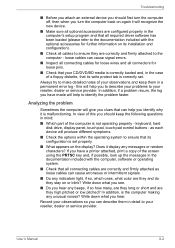
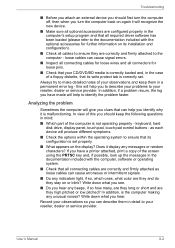
... you identify why it is malfunctioning. In view of this you should keep the following questions in mind:
■ Which part of the computer is not operating properly - keyboard, hard disk drive, display panel, touch pad, touch pad control buttons - as each device will produce different symptoms.
■ Check the options within the operating system to ensure...
Users Manual Canada; English - Page 162
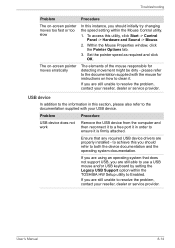
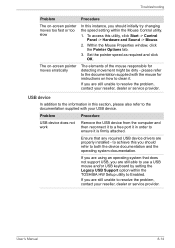
... that any required USB device drivers are properly installed - to achieve this you should refer to both the device documentation and the operating system documentation.
If you are using an operating system that does not support USB, you are still able to use a USB mouse and/or USB keyboard by setting the Legacy USB Support option within the TOSHIBA HW Setup utility to Enabled...
Detailed Specs for Satellite Pro L640 PSK0HC-00P00K English - Page 1
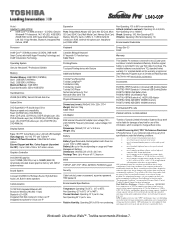
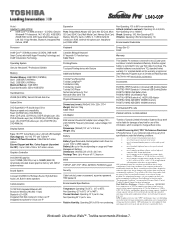
...: i Satellite Pro L640-00P00K Intel® Core™ i3-380M processor - 2.53GHz, Genuine
Windows® 7 Professional, 14.0" HD LED, 4GB DDR3, 250GB HDD S-ATA, DVD Super-Multi Double Layer, LAN, 802.11 bgn Wireless, Bluetooth, Integrated Web Camera, HDMI
Expansion
Ports: Bridge Media Adaptor (SD Card, Mini SD Card, Micro SD Card, SDHC Card, Multi Media Card, Memory Stick Card, Memory...
