Toshiba Satellite Pro L670 PSK3FC-01M00T driver and firmware
Drivers and firmware downloads for this Toshiba item

Related Toshiba Satellite Pro L670 PSK3FC-01M00T Manual Pages
Download the free PDF manual for Toshiba Satellite Pro L670 PSK3FC-01M00T and other Toshiba manuals at ManualOwl.com
Users Manual Canada; English - Page 14
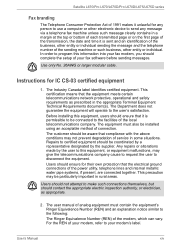
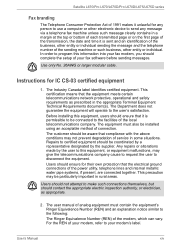
Satellite L670/Pro L670/L670D/Pro L670D/L675/L675D series
Fax branding
The Telephone Consumer Protection Act of 1991 makes it unlawful for any person to use a computer or other electronic device to send any message via a telephone fax...fax modem, you should complete the setup of your fax software before sending messages.
Use only No. 26AWG or larger modular cable.
Instructions...power... user manual of ...
Users Manual Canada; English - Page 34
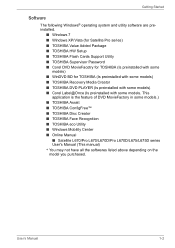
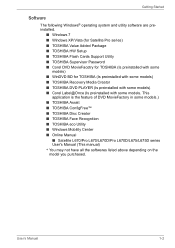
...; Windows XP/Vista (for Satellite Pro series) ■ TOSHIBA Value Added Package ■ TOSHIBA HW Setup ■ TOSHIBA Flash Cards Support Utility ■ TOSHIBA Supervisor Password ■ Corel DVD MovieFacotry for TOSHIBA (Is preinstalled with some
models) ■ WinDVD BD for TOSHIBA (Is preinstalled with some models) ■ TOSHIBA Recovery Media Creator ■ TOSHIBA DVD PLAYER (Is...
Users Manual Canada; English - Page 35


... Turning off the power ■ Restarting the computer ■ System Recovery Options ■ Creating Recovery Media ■ Restoring the pre-installed software from the Recovery hard disk drive ■ Restoring the pre-installed software from your created Recovery Media
■ Use a virus-check program and make sure it is updated regularly. ■ Never format storage media without checking...
Users Manual Canada; English - Page 39
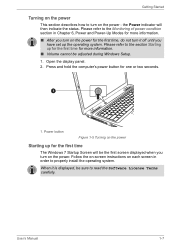
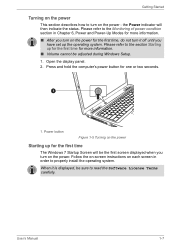
... during Windows Setup. 1. Open the display panel. 2. Press and hold the computer's power button for one or two seconds.
1
1. Power button
Figure 1-5 Turning on the power
Starting up for the first time
The Windows 7 Startup Screen will be the first screen displayed when you turn on the power. Follow the on-screen instructions on each screen in order to properly install the...
Users Manual Canada; English - Page 44
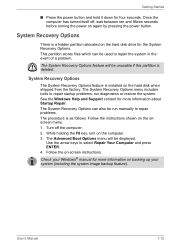
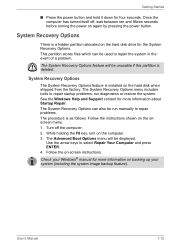
....
System Recovery Options
The System Recovery Options feature is installed on the hard disk when shipped from the factory. The System Recovery Options menu includes tools to repair startup problems, run diagnostics or restore the system. See the Windows Help and Support content for more information about Startup Repair. The System Recovery Options can also be run manually to...
Users Manual Canada; English - Page 45
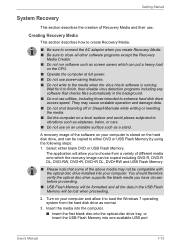
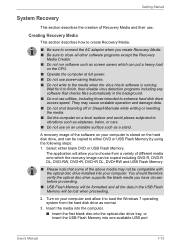
... formatted and all the data in the USB Flash Memory will be lost when proceeding.
2. Turn on your computer and allow it to load the Windows 7 operating system from the hard disk drive as normal.
3. Insert the media into the computer. ■ Insert the first blank disc into the optical disc drive tray, or Insert the USB Flash Memory into one available USB port
User's Manual
1-13
Users Manual Canada; English - Page 46


... icon on the Windows 7 desktop, or select the application from Start Menu.
5. After Recovery Media Creator starts, select the type of media and the title you wish to copy, and then click the Create button.
Restoring the pre-installed software from the Recovery hard disk drive
A portion of the total hard disk drive space is configured as a hidden recovery partition. This partition...
Users Manual Canada; English - Page 47
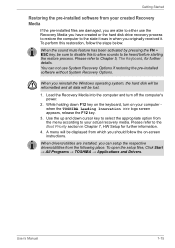
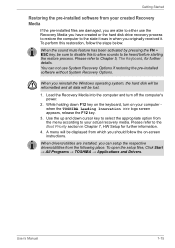
... use System Recovery Options if restoring the pre-installed software without System Recovery Options.
When you reinstall the Windows operating system, the hard disk will be reformatted and all data will be lost.
1. Load the Recovery Media into the computer and turn off the computer's power.
2. While holding down F12 key on the keyboard, turn on your computer when the TOSHIBA Leading Innovation...
Users Manual Canada; English - Page 57
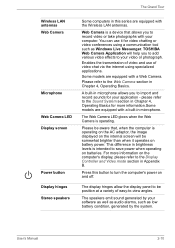
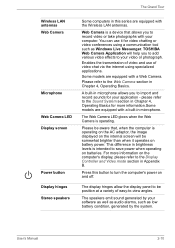
... Web Camera
Microphone Web Camera LED Display screen
Power button Display hinges Stereo speakers
Some computers in this series are equipped with the Wireless LAN antennas.
Web Camera is a device that allows you to record video or take photographs with your computer. You can use it for video chatting or video conferences using a communication tool such as Windows Live Messenger. TOSHIBA Web Camera...
Users Manual Canada; English - Page 74
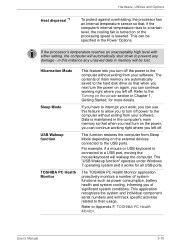
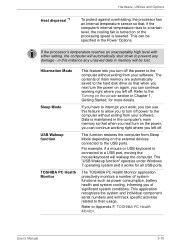
... damage - in this instance any unsaved data in memory will be lost.
Hibernation Mode
Sleep Mode
USB Wakeup function
TOSHIBA PC Health Monitor
This feature lets you turn off the power to the computer without exiting from your software. The contents of main memory are automatically saved to the hard disk drive so that when you next turn the...
Users Manual Canada; English - Page 75


... describes the TOSHIBA Component features pre-installed on the computer.
TOSHIBA Power Saver
TOSHIBA Zooming Utility
TOSHIBA PC Diagnostic Tool
TOSHIBA Password Utility TOSHIBA Flash Cards
HW Setup
TOSHIBA Accessibility
TOSHIBA Power Saver provides you with the features of more various power supply managements.
This utility allows you to enlarge or reduce the icon size on the Windows Desktop, or...
Users Manual Canada; English - Page 76
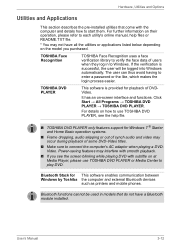
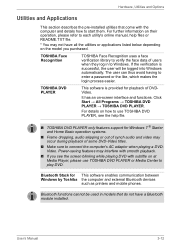
... blinking while playing DVD with subtitle on at Media Player, please use TOSHIBA DVD PLAYER or Media Center to play DVD.
Bluetooth Stack for This software enables communication between Windows by Toshiba the computer and external Bluetooth devices
such as printers and mobile phones.
Bluetooth functions cannot be used in models that do not have a Bluetooth module installed.
User's Manual
3-12
Users Manual Canada; English - Page 79
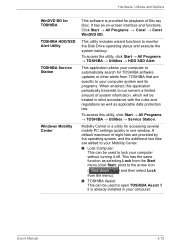
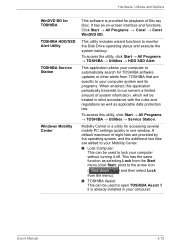
... Options
WinDVD BD for TOSHIBA TOSHIBA HDD/SSD Alert Utility
TOSHIBA Service Station
Windows Mobility Center
This software is provided for playback of Blu-ray Disc. It has an on-screen interface and functions. Click Start → All Programs → Corel → Corel WinDVD BD.
This utility includes wizard functions to monitor the Disk Drive operating status and execute...
Users Manual Canada; English - Page 96
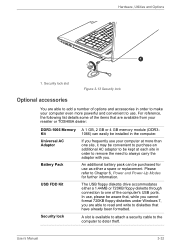
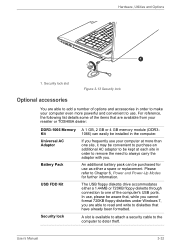
... a spare or replacement. Please refer to Chapter 6, Power and Power-Up Modes for further information.
The USB floppy diskette drive accommodates either a 1.44MB or 720KB floppy diskette through connection to one of the computer's USB ports. In use, please be aware that, while you cannot format 720KB floppy diskettes under Windows 7, you are able to read and write...
Users Manual Canada; English - Page 118


... cause vibration to the computer. ■ Use the Mode control button and Audio/Video control button to reproduce music or voice. ■ Open the DVD/BD drive. ■ Install, remove or connect external devices, including the following: SD/SDHC/SDXC memory card, USB device, external display, and optical digital devices. ■ Please verify your disc after recording important data. ■ DVD...
Users Manual Canada; English - Page 132
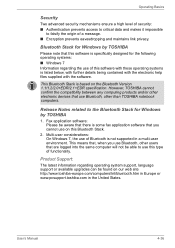
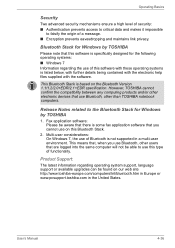
....
This Bluetooth Stack is based on the Bluetooth Version 1.1/1.2/2.0+EDR/2.1+EDR specification. However, TOSHIBA cannot confirm the compatibility between any computing products and/or other electronic devices that use Bluetooth, other than TOSHIBA notebook computers.
Release Notes related to the Bluetooth Stack for Windows by TOSHIBA
1. Fax application software: Please be aware that there is some...
Users Manual Canada; English - Page 161
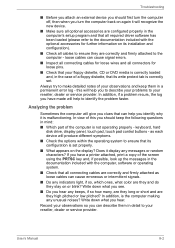
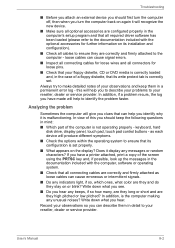
... you identify why it is malfunctioning. In view of this you should keep the following questions in mind:
■ Which part of the computer is not operating properly - keyboard, hard disk drive, display panel, touch pad, touch pad control buttons - as each device will produce different symptoms.
■ Check the options within the operating system to ensure...
Users Manual Canada; English - Page 209
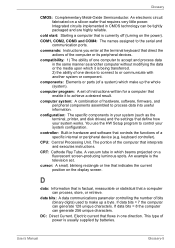
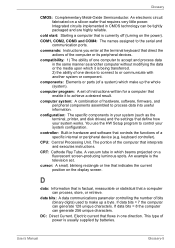
..., printer, and disk drives) and the settings that define how your system works. You use the HW Setup program to control your system configuration.
controller: Built-in hardware and software that controls the functions of a specific internal or peripheral device (e.g. keyboard controller).
CPU: Central Processing Unit. The portion of the computer that interprets and executes instructions.
CRT...
Users Manual Canada; English - Page 210
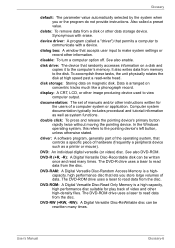
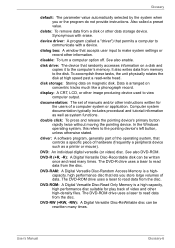
..., unless otherwise stated.
driver: A software program, generally part of the operating system, that controls a specific piece of hardware (frequently a peripheral device such as a printer or mouse).
DVD: An individual digital versatile (or video) disc. See also DVD-ROM.
DVD-R (+R, -R): A Digital Versatile Disc-Recordable disk can be written once and read many times. The DVD-R drive uses a laser to...
Users Manual Canada; English - Page 212
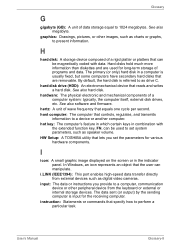
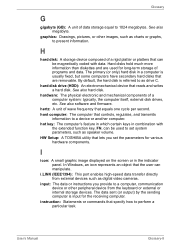
... also software and firmware.
hertz: A unit of wave frequency that equals one cycle per second. host computer: The computer that controls, regulates, and transmits
information to a device or another computer. hot key: The computer's feature in which certain keys in combination with
the extended function key, FN, can be used to set system parameters, such as speaker volume. HW Setup: A TOSHIBA...
