Toshiba Satellite Pro M300 PSMD1C-HF80BD driver and firmware
Drivers and firmware downloads for this Toshiba item

Related Toshiba Satellite Pro M300 PSMD1C-HF80BD Manual Pages
Download the free PDF manual for Toshiba Satellite Pro M300 PSMD1C-HF80BD and other Toshiba manuals at ManualOwl.com
Users Manual Canada; English - Page 26


... (Supporting DVD±R DL 2-12 HD DVD ROM drive 2-12 HD DVD-RW drive 2-13 AC adaptor 2-14 Remote controller 2-15 Using the remote controller 2-17 Installing/Removing batteries 2-19 Placing slim size remote controller 2-21
Chapter 3
Getting Started Installing the battery pack 3-2 Connecting the AC adaptor 3-3 Opening the display 3-4 Turning on the power 3-5 Windows Vista™ setup...
Users Manual Canada; English - Page 27


.../HD DVD 4-30 Modem 4-30 Region selection 4-31 Properties menu 4-31 Settings 4-31 Modem Selection 4-32 Dialing Properties 4-32 Connecting 4-32 Disconnecting 4-33 Using the FM tuner 4-34 Wireless communications 4-34 Wireless LAN 4-35 Security 4-35 Bluetooth Stack for Windows by TOSHIBA (depends on the model purchased 4-36 Wireless communication switch 4-36 Wireless activity LED 4-36...
Users Manual Canada; English - Page 36
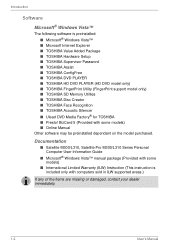
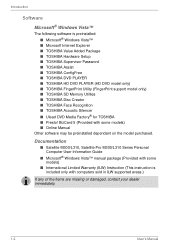
...Other software may be preinstalled dependant on the model purchased.
Documentation
■ Satellite M300/L310, Satellite Pro M300/L310 Series Personal Computer User Information Guide
■ Microsoft® Windows Vista™ manual package (Provided with some models)
■ International Limited Warranty (ILW) Instruction (This instruction is included only with computers sold in ILW supported...
Users Manual Canada; English - Page 47
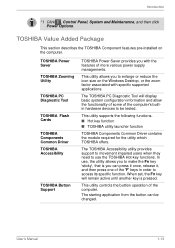
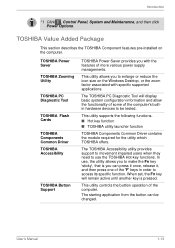
... features pre-installed on the computer.
TOSHIBA Power Saver
TOSHIBA Zooming Utility
TOSHIBA PC Diagnostic Tool
TOSHIBA Flash Cards
TOSHIBA Components Common Driver TOSHIBA Accessibility
TOSHIBA Button Support
TOSHIBA Power Saver provides you with the features of more various power supply managements.
This utility allows you to enlarge or reduce the icon size on the Windows Desktop, or the...
Users Manual Canada; English - Page 49
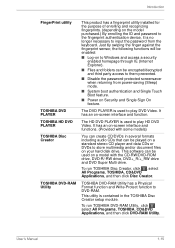
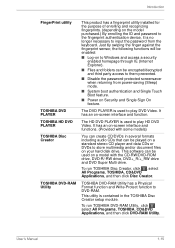
... formats including audio CDs that can be played on a standard stereo CD player and data CDs or DVDs to store multimedia and/or document files on your hard disk drive. This software can be used on a model with the CD-RW/DVD-ROM drive, DVD-R/-RW drive, DVD+_R/+_RW drive and DVD Super Multi drive.
To run TOSHIBA Disc Creator...
Users Manual Canada; English - Page 62
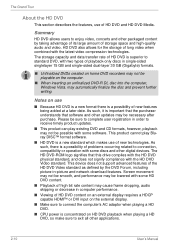
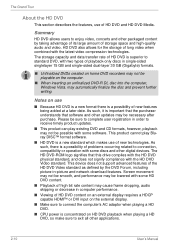
... bit rate content may cause frame dropping, audio skipping or decrease in computer performance.
■ Viewing of HD DVD content on an external display requires a HDCP capable HDMI™ or DVI input on the external display.
■ Make sure to connect the computer's AC adaptor when playing a HD DVD.
■ CPU power is concentrated on HD DVD playback when...
Users Manual Canada; English - Page 75


... Safety Instruction Manual. This guide, which is included with the computer, explains product liability. ■ Installing the battery pack ■ Connecting the AC adaptor ■ Opening the display ■ Turning on the power ■ Windows Vista™ setup ■ Turning off the power ■ Restarting the computer ■ System Recovery Options ■ Create Optical Recovery Discs...
Users Manual Canada; English - Page 85


... computer.
When "TOSHIBA Leading Innovation >>>" appears, release the 0 (zero) key on the keyboard. 3. A menu appears. Follow the on-screen instructions.
You can not use System Recovery Options if restoring the pre-installed software without System Recovery Options.
When you reinstall the Windows operating system, the hard disk will be reformatted and all data will be lost.
User's Manual
3-11
Users Manual Canada; English - Page 86


... the steps below.
When you reinstall the Windows operating system, the hard disk will be reformatted and all data will be lost.
1. Load the Recovery Media in the optional optical media drive and turn off the computer's power.
2. Hold down the F12 key and turn on the power. When TOSHIBA Leading Innovation >>> appears, release the F12 key.
3. Use the upper...
Users Manual Canada; English - Page 106
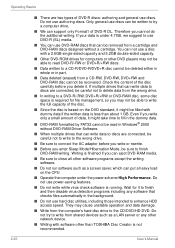
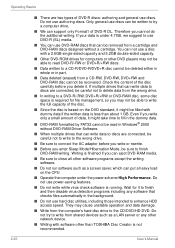
... to enhance HDD access speed. They may cause unstable operation and data damage.
■ Write from the computer's hard disc drive to the CD/DVD/HD DVD. Do not try to write from shared devices such as a LAN server or any other network device.
■ Writing with software other than TOSHIBA Disc Creator is not recommended.
4-20
User's Manual
Users Manual Canada; English - Page 107
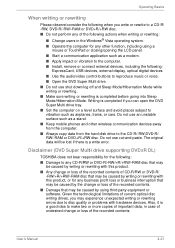
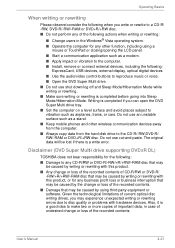
...9632; Start a communication application such as a modem. ■ Apply impact or vibration to the computer. ■ Install, remove or connect external devices, including the following:
ExpressCard, USB devices, external display, optical digital devices.
■ Use the audio/video control buttons to reproduce music or voice. ■ Open the DVD Super Multi drive. ■ Do not use shut down/log...
Users Manual Canada; English - Page 112
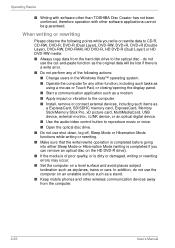
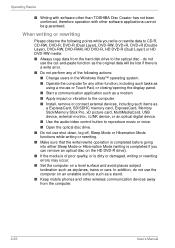
...application such as a modem. ■ Apply impact or vibration to the computer. ■ Install, remove or connect external devices, including such items as
a ExpressCard, SD/SDHC memory card, ExpressCard, Memory Stick/Memory Stick Pro, xD picture card, MultiMediaCard, USB device, external monitor, i.LINK device, or an optical digital device.
■ Use the audio/video control button to reproduce...
Users Manual Canada; English - Page 123
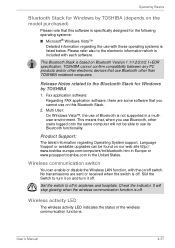
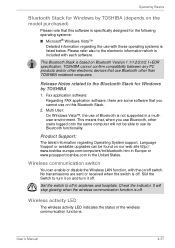
... use its Bluetooth functionality.
Product Support:
The latest information regarding Operating System support, Language Support or available upgrades can be found on our web site http:// www.toshiba-europe.com/computers/tnt/bluetooth.htm in Europe or www.pcsupport.toshiba.com in the United States.
Wireless communication switch
You can enable or disable the Wireless LAN function, with the on...
Users Manual Canada; English - Page 165
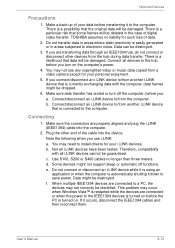
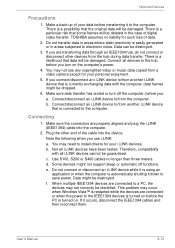
... the computer.
2. Plug the other end of the cable into the device.
Note the following when you use i.LINK:
a. You may need to install drivers for your i.LINK devices.
b. Not all i.LINK devices have been tested. Therefore, compatibility with all i.LINK devices cannot be guaranteed.
c. Use S100, S200 or S400 cables no longer than three meters.
d. Some devices might not support...
Users Manual Canada; English - Page 182


....
3. Set the pointer speed as required and click OK.
The mouse pointer moves erratically
The mouse might be dirty. Refer to your mouse documentation for instructions on cleaning.
If problems persist, contact your dealer.
USB
Also refer to your USB device's documentation.
Problem
Procedure
USB device does not Check for a firm cable connection between the
work
USB ports on the computer...
Users Manual Canada; English - Page 205
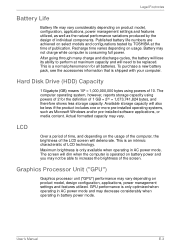
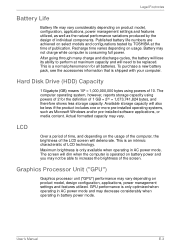
... bytes using powers of 10. The computer operating system, however, reports storage capacity using powers of 2 for the definition of 1 GB = 230 = 1,073,741,824 bytes, and therefore shows less storage capacity. Available storage capacity will also be less if the product includes one or more pre-installed operating systems, such as Microsoft Windows and/or pre-installed software applications...
Users Manual Canada; English - Page 211
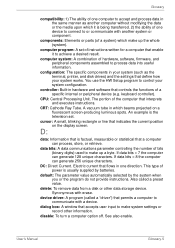
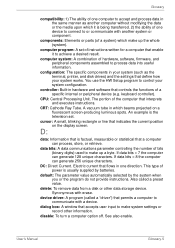
..., printer, and disk drives) and the settings that define how your system works. You use the HW Setup program to control your system configuration.
controller: Built-in hardware and software that controls the functions of a specific internal or peripheral device (e.g. keyboard controller).
CPU: Central Processing Unit. The portion of the computer that interprets and executes instructions.
CRT...
Users Manual Canada; English - Page 212
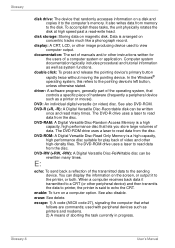
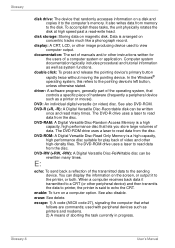
..., unless otherwise stated.
driver: A software program, generally part of the operating system, that controls a specific piece of hardware (frequently a peripheral device such as a printer or mouse).
DVD: An individual digital versatile (or video) disc. See also DVD-ROM.
DVD-R (+R, -R): A Digital Versatile Disc-Recordable disk can be written once and read many times. The DVD-R drive uses a laser to...
Users Manual Canada; English - Page 213
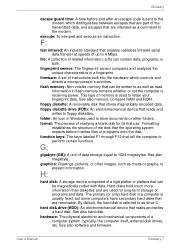
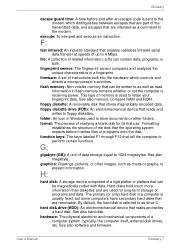
... fingerprint.
firmware: A set of instructions built into the hardware which controls and directs a microprocessor's activities.
flash memory: Non-volatile memory that can be written to as well as read. Information in flash memory remains whether or not the computer is receiving power. This type of memory is used to retain your fingerprint data. See also memory. Compare RAM and ROM.
floppy diskette...
Detailed Specs for Satellite Pro M300 PSMD1C-HF80BD English - Page 1
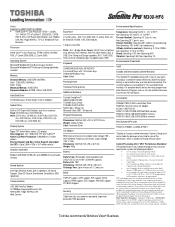
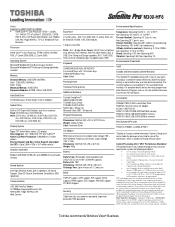
...-HF8
_____
Model: i Satellite Pro M300 PSMD1C-HF80BD ƒ Intel® Core™ 2 Duo Processor T5750 - 2.0GHz,
14.1" WXGA TFT w/TruBrite™, 2GB DDR2, 120GB HDD S-ATA, DVD Super-Multi Double Layer, Modem, LAN, 802.11bgn Wireless, TV-Out, Windows® Vista Business
Processor
Intel® Core™ 2 Duo Processor T5750 (2.0GHz, 667MHz FSB, L1 Cache 32KB/32KB, L2 Cache 2MB)
Operating...
