Toshiba Satellite Pro S850 PSSESC-07D00S driver and firmware
Drivers and firmware downloads for this Toshiba item

Related Toshiba Satellite Pro S850 PSSESC-07D00S Manual Pages
Download the free PDF manual for Toshiba Satellite Pro S850 PSSESC-07D00S and other Toshiba manuals at ManualOwl.com
Users Manual Canada; English - Page 9
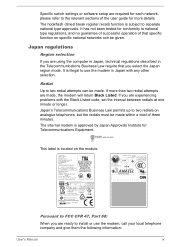
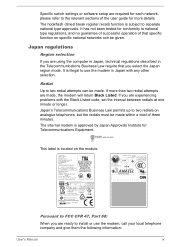
...settings or software setup are required for each network, please refer to the relevant sections of the user guide...networks can be given.
Japan regulations
Region selection
If you are using the computer... in Japan, technical regulations described in the Telecommunications Business Law require that you select the Japan region mode. It is illegal to use the modem... MDC Modem Module...Delphi Modem D40...
Users Manual Canada; English - Page 11
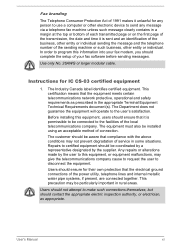
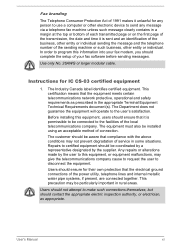
...computer or other electronic device to send any message via a telephone fax...fax modem, you should complete the setup of your fax software before sending messages.
Use only No. 26AWG or larger modular cable.
Instructions...installed using an acceptable method of connection.
The customer should be aware that compliance with the above conditions may not prevent degradation of service...of the power utility,...
Users Manual Canada; English - Page 24
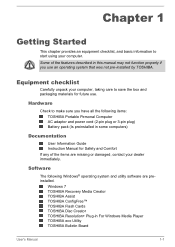
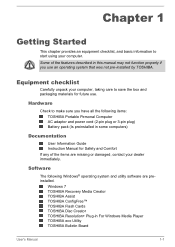
... the items are missing or damaged, contact your dealer immediately.
Software
The following Windows® operating system and utility software are preinstalled.
Windows 7 TOSHIBA Recovery Media Creator TOSHIBA Assist TOSHIBA ConfigFree™ TOSHIBA Flash Cards TOSHIBA Disc Creator TOSHIBA Resolution+ Plug-in For Windows Media Player TOSHIBA eco Utility TOSHIBA Bulletin Board
User's Manual
1-1
Users Manual Canada; English - Page 25
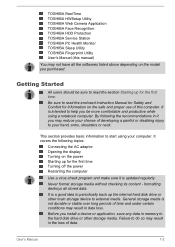
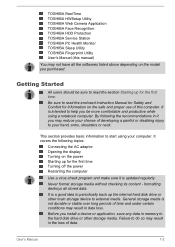
... storage device to external media. General storage media is not durable or stable over long periods of time and under certain conditions may result in data loss.
Before you install a device or application, save any data in memory to the hard disk drive or other storage media. Failure to do so may result in the loss of data.
User's Manual...
Users Manual Canada; English - Page 29
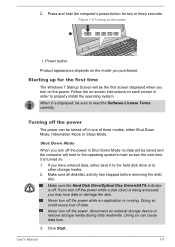
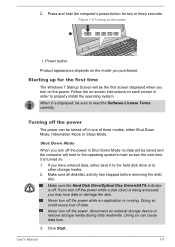
... the Hard Disk Drive/Optical Disc Drive/eSATA indicator is off. If you turn off the power while a disk (disc) is being accessed, you may lose data or damage the disk.
Never turn off the power while an application is running. Doing so could cause loss of data.
Never turn off the power, disconnect an external storage device or remove storage media during...
Users Manual Canada; English - Page 30
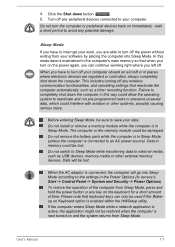
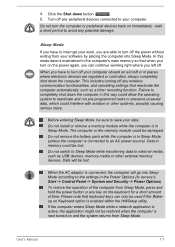
... Mode while transferring data to external media, such as USB devices, memory media or other external memory devices. Data will be lost.
When the AC adaptor is connected, the computer will go into Sleep Mode according to the settings in the Power Options (to access it, Start -> Control Panel -> System and Security -> Power Options).
To restore the operation of the...
Users Manual Canada; English - Page 45


... to store the image displayed on a bitmap display.
The amount of Video RAM available is dependent on the computer's system memory.
Start -> Control Panel -> Appearance and Personalization -> Display -> Adjust resolution.
The amount of Video RAM can be verified by clicking the Advanced settings button in the Screen Resolution window.
The display controller interprets software commands into hardware...
Users Manual Canada; English - Page 48
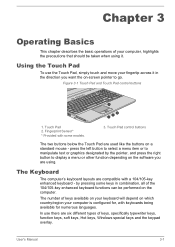
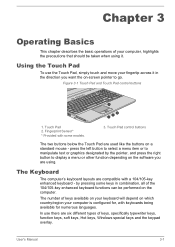
... select a menu item or to manipulate text or graphics designated by the pointer, and press the right button to display a menu or other function depending on the software you are using.
The Keyboard
The computer's keyboard layouts are compatible with a 104/105-key enhanced keyboard - by pressing some keys in combination, all of...
Users Manual Canada; English - Page 53


... wireless communication device is installed, no dialog box will appear.
Touch Pad Pressing FN + F9 enables or disables the Touch Pad function. Zoom (Display resolution) Pressing FN + Space changes the display resolution. ODD Pressing FN + TAB ejects the disc tray. Reduce Pressing FN + 1 reduces the icon size on the desktop or the font sizes within one of the supported...
Users Manual Canada; English - Page 70
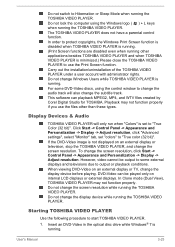
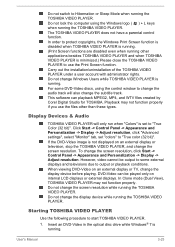
... software can playback MPEG2, MP4, and WTV files created by Corel Digital Studio for TOSHIBA. Playback may not function properly if you use the files other than these types.
Display Devices & Audio
TOSHIBA VIDEO PLAYER will only run when "Colors" is set to "True Color (32 bit)". Click Start -> Control Panel -> Appearance and Personalization -> Display -> Adjust resolution, click "Advanced settings...
Users Manual Canada; English - Page 77
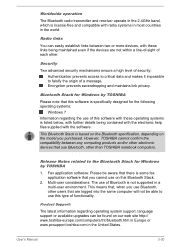
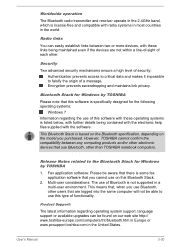
... products and/or other electronic devices that use Bluetooth, other than TOSHIBA notebook computers.
Release Notes related to the Bluetooth Stack for Windows by TOSHIBA
1. Fax application software: Please be aware that there is some fax application software that you cannot use on this Bluetooth Stack.
2. Multi-user considerations: The use of Bluetooth is not supported in a multi-user environment...
Users Manual Canada; English - Page 99
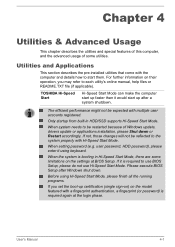
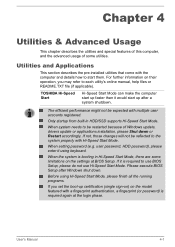
... Windows update, drivers update or applications installation, please Shut down or Restart accordingly. If not, those changes will not be reflected to the system properly with Hi-Speed Start Mode.
When setting password (e.g. user password, HDD password), please enter it using keyboard.
When the system is booting in Hi-Speed Start Mode, there are some limitations on the settings at BIOS Setup...
Users Manual Canada; English - Page 101
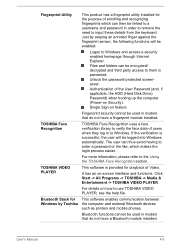
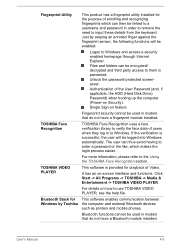
... applicable, the HDD (Hard Disk Drive) Password) when booting up the computer (Power-on Security). Single Sign-on feature
Fingerprint security cannot be used in models that do not have a fingerprint module installed.
TOSHIBA Face Recognition uses a face verification library to verify the face data of users when they log in to Windows. If the verification is successful...
Users Manual Canada; English - Page 104
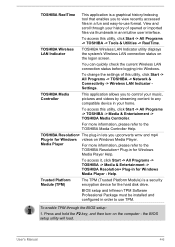
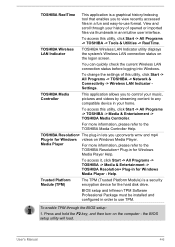
...Player - Help.
Trusted Platform Module (TPM)
The TPM (Trusted Platform Module) is a security encryption device for the hard disk drive.
BIOS setup and Infineon TPM Software Professional Package must be installed and configured in order to use TPM.
To enable TPM through the BIOS setup:
1. Press and hold the F2 key, and then turn on the computer - the BIOS setup utility will load.
User's Manual...
Users Manual Canada; English - Page 126
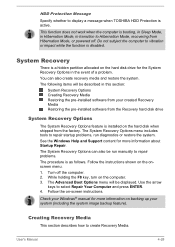
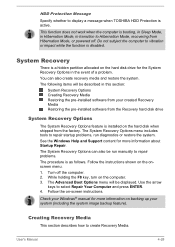
...-installed software from your created Recovery Media Restoring the pre-installed software from the Recovery hard disk drive
System Recovery Options
The System Recovery Options feature is installed on the hard disk when shipped from the factory. The System Recovery Options menu includes tools to repair startup problems, run diagnostics or restore the system.
See the Windows Help and Support content...
Users Manual Canada; English - Page 128
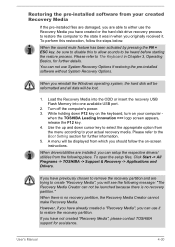
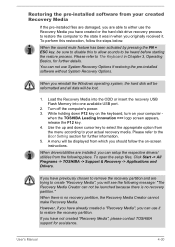
...the pre-installed software without System Recovery Options.
When you reinstall the Windows operating system, the hard disk will be reformatted and all data will be lost.
1. Load the Recovery Media into the ODD or insert the recovery USB Flash Memory into one available USB port.
2. Turn off the computer's power. 3. While holding down F12 key on the keyboard, turn on your computer -
when the TOSHIBA...
Users Manual Canada; English - Page 129
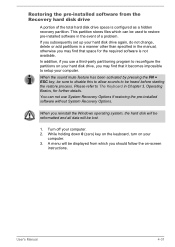
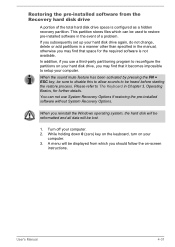
... restoring the pre-installed software without System Recovery Options.
When you reinstall the Windows operating system, the hard disk will be reformatted and all data will be lost.
1. Turn off your computer. 2. While holding down 0 (zero) key on the keyboard, turn on your
computer. 3. A menu will be displayed from which you should follow the on-screen
instructions.
User's Manual
4-31
Users Manual Canada; English - Page 140
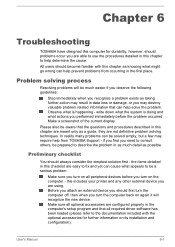
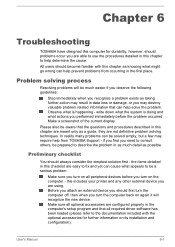
...the computer off, then when you turn the computer back on again it will recognize the new device. Make sure all optional accessories are configured properly in the computer's setup program and that all required driver software has been loaded (please refer to the documentation included with the optional accessories for further information on its installation and configuration).
User's Manual
6-1
Users Manual Canada; English - Page 142
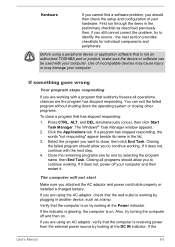
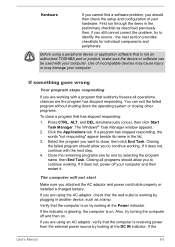
...device or application software that is not an authorized TOSHIBA part or product, make sure the device or software can be used with your computer. Use of incompatible devices may cause injury or may damage your computer...does not, power off your computer and then restart it.
The computer will not start
Make sure you attached the AC adaptor and power cord/cable properly or installed a charged battery...
Detailed Specs for Satellite Pro S850 PSSESC-07D00S English - Page 2


...-1BRS 6 Cell Battery Pack PA3844C-1ERB 2.4Ghz Wireless Optical Mouse PA3916C-1PRP Hi-Speed Port Replicator 2 PA3927C-1PRP Dynadock U3.0 USB Docking Station KTT-S3C/4G 4GB 1600MHz RAM KTT-S3C/8G 8GB 1600MHz RAM PA3923C-2LC3 Toshiba 14" USB-powered Mobile Monitor ACC254 15.6" Widescreen Laptop Privacy Screen (16:9)
Part Number/UPC code
PSSESC-07D00S / 6-23506-03528-6
iToshiba of Canada Limited...
