Toshiba Satellite T230 PST4AC-01X014 driver and firmware
Drivers and firmware downloads for this Toshiba item

Related Toshiba Satellite T230 PST4AC-01X014 Manual Pages
Download the free PDF manual for Toshiba Satellite T230 PST4AC-01X014 and other Toshiba manuals at ManualOwl.com
Users Manual Canada; English - Page 18
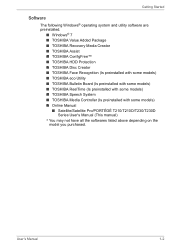
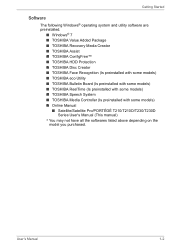
... ■ TOSHIBA Bulletin Board (Is preinstalled with some models) ■ TOSHIBA ReelTime (Is preinstalled with some models) ■ TOSHIBA Speech System ■ TOSHIBA Media Controller (Is preinstalled with some models) ■ Online Manual
■ Satellite/Satellite Pro/PORTÉGÉ T210/T210D/T230/T230D Series User's Manual (This manual)
* You may not have all the softwares listed...
Users Manual Canada; English - Page 19
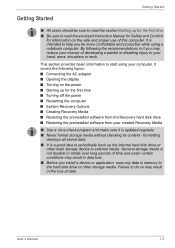
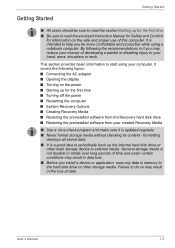
...; Turning off the power ■ Restarting the computer ■ System Recovery Options ■ Creating Recovery Media ■ Restoring the preinstalled software from the Recovery hard disk drive ■ Restoring the preinstalled software from your created Recovery Media
■ Use a virus-check program and make sure it is updated regularly. ■ Never format storage media without checking...
Users Manual Canada; English - Page 23
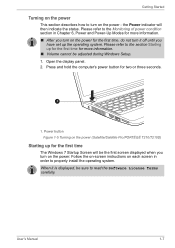
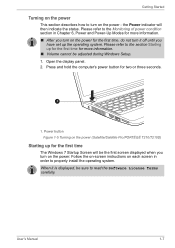
... off until you
have set up the operating system. Please refer to the section Starting up for the first time for more information. ■ Volume cannot be adjusted during Windows Setup. 1. Open the display panel. 2. Press and hold the computer's power button for two or three seconds.
1
1. Power button Figure 1-5 Turning on the power (Satellite/Satellite Pro/PORTÉGÉ T210...
Users Manual Canada; English - Page 28
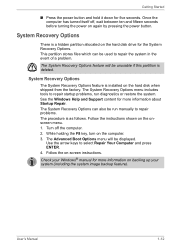
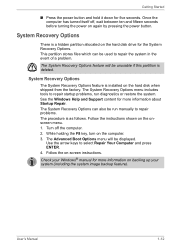
....
System Recovery Options
The System Recovery Options feature is installed on the hard disk when shipped from the factory. The System Recovery Options menu includes tools to repair startup problems, run diagnostics or restore the system. See the Windows Help and Support content for more information about Startup Repair. The System Recovery Options can also be run manually to...
Users Manual Canada; English - Page 29
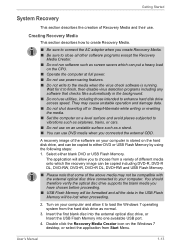
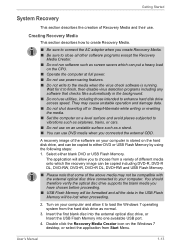
... when proceeding.
2. Turn on your computer and allow it to load the Windows 7 operating system from the hard disk drive as normal.
3. Insert the first blank disc into the external optical disc drive, or Insert the USB Flash Memory into one available USB port.
4. Double click the Recovery Media Creator icon on the Windows 7 desktop, or select the application from Start Menu.
User's Manual
1-13
Users Manual Canada; English - Page 30
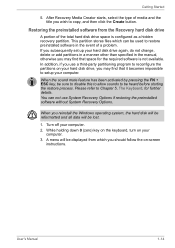
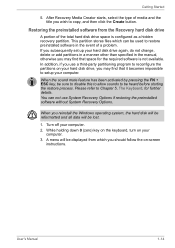
... restoring the preinstalled software without System Recovery Options.
When you reinstall the Windows operating system, the hard disk will be reformatted and all data will be lost.
1. Turn off your computer. 2. While holding down 0 (zero) key on the keyboard, turn on your
computer. 3. A menu will be displayed from which you should follow the on-screen
instructions.
User's Manual
1-14
Users Manual Canada; English - Page 31
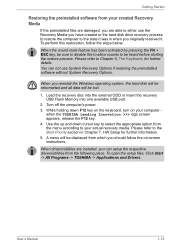
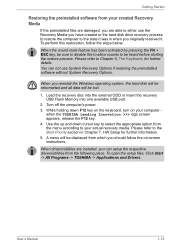
... software without System Recovery Options.
When you reinstall the Windows operating system, the hard disk will be reformatted and all data will be lost.
1. Load the recovery disc into the external ODD or insert the recovery USB Flash Memory into one available USB port.
2. Turn off the computer's power. 3. While holding down F12 key on the keyboard, turn on your computer -
when the TOSHIBA...
Users Manual Canada; English - Page 45
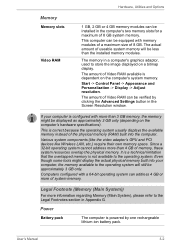
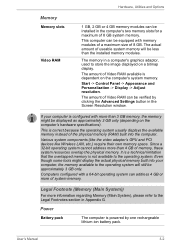
...).
This is correct because the operating system usually displays the available memory instead of the physical memory (RAM) built into the computer.
Various system components (like the video adapter's GPU and PCI devices like Wireless LAN, etc.) require their own memory space. Since a 32-bit operating system cannot address more than 4 GB of memory, these system resources overlap the physical...
Users Manual Canada; English - Page 55


... section in Chapter 4, Operating Basics.
Bluetooth Stack for This software enables communication between Windows by Toshiba the computer and external Bluetooth devices
such as printers and mobile phones.
Bluetooth functions cannot be used in models that do not have a Bluetooth module installed.
TOSHIBA Assist
TOSHIBA Assist is a graphical user interface that provides access to specific...
Users Manual Canada; English - Page 56


Hardware, Utilities and Options
TOSHIBA Disc Creator
TOSHIBA HDD/SSD Alert Utility TOSHIBA Service Station
TOSHIBA Bulletin Board
TOSHIBA ReelTime
You can create CDs and DVDs in a number of formats including audio CDs that can be played on a standard CD player, and data CDs/DVDs which can store copies of the files and folders on your computer's hard disk drive. This software can be used...
Users Manual Canada; English - Page 57


... of USB ports that support the USB Sleep and Charge function and displays the battery's remaining capacity.
To start this utility, click Start -> All Programs -> TOSHIBA -> Utilities -> Sleep Utility.
Optional devices
Optional devices can expand the computer's capabilities and its versatility. This section describes the connection or installation of the following devices:
Cards/memory
■...
Users Manual Canada; English - Page 76
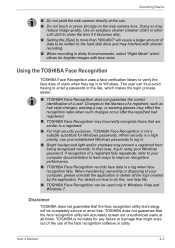
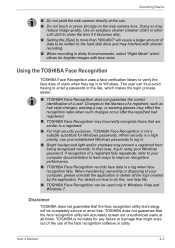
... shadows may prevent a registrant from being recognized correctly. In that case, log in using your Windows password. If recognition of a registrant fails repeatedly, refer to your computer documentation to learn ways to improve recognition performance.
■ TOSHIBA Face Recognition records face data in a log when face recognition fails. When transferring ownership or disposing of your...
Users Manual Canada; English - Page 80
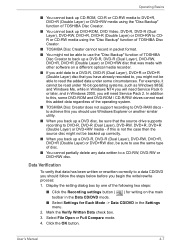
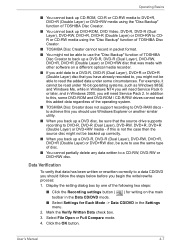
..., such as Windows 98SE and Windows Me, while in Windows NT4 you will need Service Pack 6 or later, and in Windows 2000, you will need Service Pack 2. In addition to this, some DVD-ROM and DVD-ROM / CD-R/RW drives cannot read this added data regardless of the operating system.
■ TOSHIBA Disc Creator does not support recording to DVD-RAM discs to...
Users Manual Canada; English - Page 86
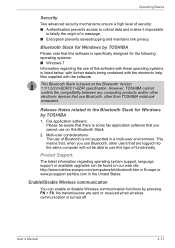
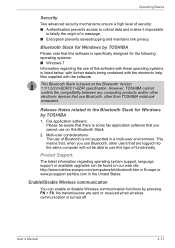
....
This Bluetooth Stack is based on the Bluetooth Version 1.1/1.2/2.0+EDR/2.1+EDR specification. However, TOSHIBA cannot confirm the compatibility between any computing products and/or other electronic devices that use Bluetooth, other than TOSHIBA notebook computers.
Release Notes related to the Bluetooth Stack for Windows by TOSHIBA
1. Fax application software: Please be aware that there is some...
Users Manual Canada; English - Page 87


...: Start -> Control Panel -> System and Security -> System -> Device Manager -> Network adapters and right click the wireless device then choose enable.
The computer has built-in support for Ethernet LAN (10 megabits per second, 10BASE-T) and Fast Ethernet LAN (100 megabits per second, 100BASE-TX). This section describes how to connect/disconnect to a LAN.
Do not install or remove a memory module...
Users Manual Canada; English - Page 109
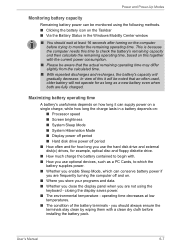
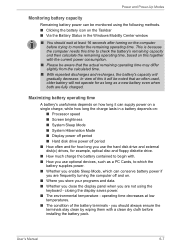
... ■ Display power off period ■ Hard disk drive power off period ■ How often and for how long you use the hard disk drive and external disk(c) drives, for example, optical disc and floppy diskette drive. ■ How much charge the battery contained to begin with. ■ How you use optional devices, such as a PC Cards, to which the battery supplies power. ■...
Users Manual Canada; English - Page 123


... are configured properly in the computer's setup program and that all required driver software has been loaded (please refer to the documentation included with the optional accessories for further information on its installation and configuration).
■ Check all cables to ensure they are correctly and firmly attached to the computer - loose cables can cause signal errors.
■ Inspect all...
Users Manual Canada; English - Page 133


... that any required USB device drivers are properly installed - to achieve this you should refer to both the device documentation and the operating system documentation.
If you are using an operating system that does not support USB, you are still able to use a USB mouse and/or USB keyboard by setting the Legacy USB Support option within the TOSHIBA HW Setup utility to Enabled...
Users Manual Canada; English - Page 135


... it is firmly attached.
A connected eSATA device may not be recognized if it is connected to the computer's eSATA/USB combo port while the computer is in Sleep Mode or Hibernation Mode. If this occurs, disconnect the eSATA device and then reconnect the device while the computer is turned on.
Ensure that any required eSATA device drivers are properly installed - to achieve this you should...
Detailed Specs for Satellite T230 PST4AC-01X014 English - Page 1
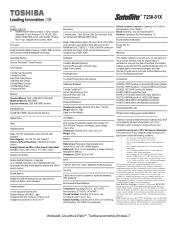
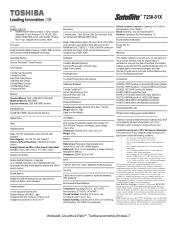
...
Graphics Controller
Mobile Intel® HD Graphics - Integrated up to 1305MB (32bit OS) or up to 1696MB (64bit OS) dynamically allocated shared graphics memory with 4GB of system memory
Sound System
Realtek ALC259-GR Software Sound, High Definition Audio Link, Built-in stereo speakers
Communication
10/100 integrated Ethernet LAN, Realtek Wireless LAN (802.11 bgn) Integrated VGA Web Camera for...
