Toshiba Satellite Z830 PT22LC driver and firmware
Drivers and firmware downloads for this Toshiba item

Related Toshiba Satellite Z830 PT22LC Manual Pages
Download the free PDF manual for Toshiba Satellite Z830 PT22LC and other Toshiba manuals at ManualOwl.com
Users Manual Canada; English - Page 15
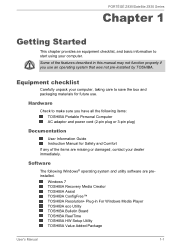
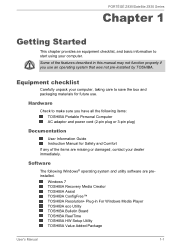
... Guide Instruction Manual for Safety and Comfort If any of the items are missing or damaged, contact your dealer immediately.
Software
The following Windows® operating system and utility software are preinstalled.
Windows 7 TOSHIBA Recovery Media Creator TOSHIBA Assist TOSHIBA ConfigFree™ TOSHIBA Resolution+ Plug-in For Windows Media Player TOSHIBA eco Utility TOSHIBA Bulletin Board...
Users Manual Canada; English - Page 16


PORTÉGÉ Z830/Satellite Z830 Series
TOSHIBA Web Camera Application TOSHIBA Face Recognition TOSHIBA Fingerprint Utility TOSHIBA Service Station TOSHIBA PC Health Monitor TOSHIBA Sleep Utility User's Manual (this manual)
You may not have all the software listed above depending on the model you purchased.
Getting Started
All users should be sure to read the section Starting up for the first...
Users Manual Canada; English - Page 20
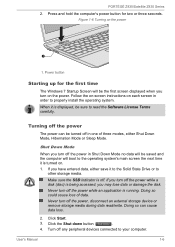
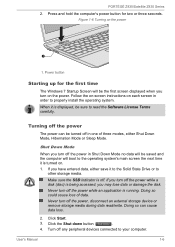
PORTÉGÉ Z830/Satellite Z830 Series
2. Press and hold the computer's power button for two or three seconds. Figure 1-6 Turning on the power
1
1. Power button
Starting up for the first time
The Windows 7 Startup Screen will be the first screen displayed when you turn on the power. Follow the on-screen instructions on each screen in order to properly install the operating system...
Users Manual Canada; English - Page 42
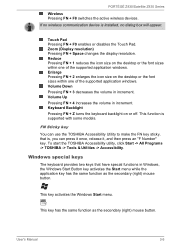
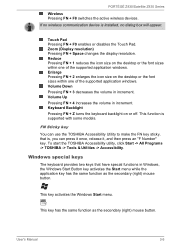
PORTÉGÉ Z830/Satellite Z830 Series
Wireless Pressing FN + F8 switches the active wireless devices. If no wireless communication device is installed, no dialog box will appear.
Touch Pad Pressing FN + F9 enables or disables the Touch Pad. Zoom (Display resolution) Pressing FN + Space changes the display resolution. Reduce Pressing FN + 1 reduces the icon size on the desktop or the font ...
Users Manual Canada; English - Page 44
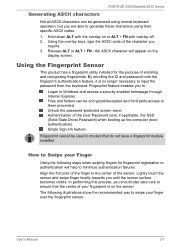
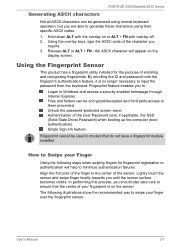
PORTÉGÉ Z830/Satellite Z830 Series
Generating ASCII characters...Windows and access a security enabled homepage through Internet Explorer. Files and folders can be encrypted/decrypted and third party access to them prevented. Unlock the password-protected screen-saver. Authentication of the User Password (and, if applicable, the SSD (Solid State Drive) Password) when booting up the computer...
Users Manual Canada; English - Page 46
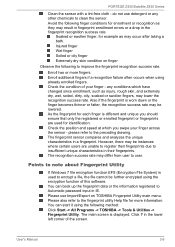
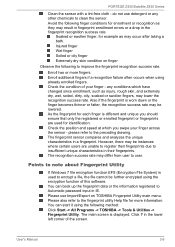
PORTÉGÉ Z830/Satellite Z830 Series
Clean the sensor with a lint-free cloth - do not use detergent or any other chemicals to clean the sensor. Avoid the following finger conditions for enrollment or recognition as they may result in fingerprint enrollment errors or a drop in the fingerprint recognition success rate
Soaked or swollen finger, for...
Users Manual Canada; English - Page 47
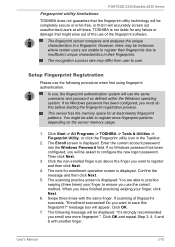
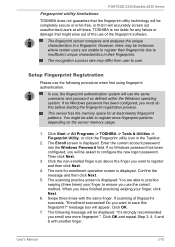
PORTÉGÉ Z830/Satellite Z830 Series
Fingerprint utility limitations
TOSHIBA does not guarantee that the fingerprint utility technology will be completely secure or error-free, or that it will accurately screen out unauthorized users at all times. TOSHIBA is not liable for any failure or damage that might arise out of the use of the fingerprint software.
The...
Users Manual Canada; English - Page 52
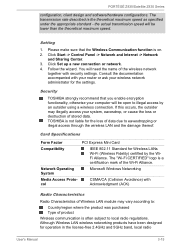
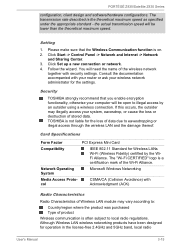
.../Satellite Z830 Series
configuration, client design and software/hardware configurations. The transmission rate described is the theoretical maximum speed as specified under the appropriate standard - the actual transmission speed will be lower than the theoretical maximum speed.
Setting
1. Please make sure that the Wireless Communication function is on. 2. Click Start -> Control Panel -> Network...
Users Manual Canada; English - Page 54
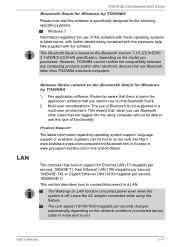
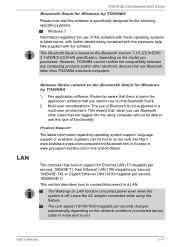
... on the Bluetooth Version 1.1/1.2/2.0+EDR/ 2.1+EDR/3.0/3.0+HS specification, depending on the model you purchased. However, TOSHIBA cannot confirm the compatibility between any computing products and/or other electronic devices that use Bluetooth, other than TOSHIBA notebook computers.
LAN
Release Notes related to the Bluetooth Stack for Windows by TOSHIBA
1. Fax application software: Please be...
Users Manual Canada; English - Page 56
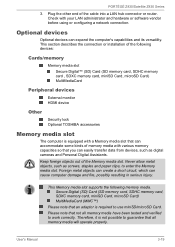
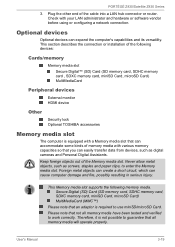
.../Satellite Z830 Series
3. Plug the other end of the cable into a LAN hub connector or router. Check with your LAN administrator and hardware or software vendor before using or configuring a network connection.
Optional devices
Optional devices can expand the computer's capabilities and its versatility. This section describes the connection or installation of the following devices:
Cards/memory...
Users Manual Canada; English - Page 68
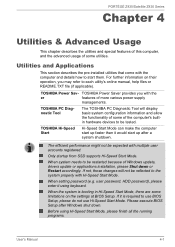
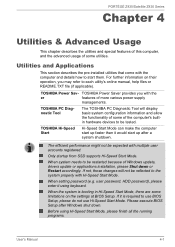
... Windows update, drivers update or applications installation, please Shut down or Restart accordingly. If not, those changes will not be reflected to the system properly with Hi-Speed Start Mode.
When setting password (e.g. user password, HDD password), please enter it using keyboard.
When the system is booting in Hi-Speed Start Mode, there are some limitations on the settings at BIOS Setup...
Users Manual Canada; English - Page 70
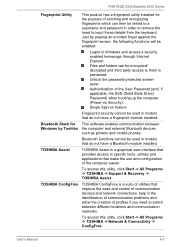
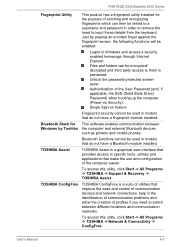
... SSD (Solid State Drive) Password) when booting up the computer (Power-on Security).
Single Sign-on feature
Fingerprint security cannot be used in models that do not have a fingerprint module installed.
Bluetooth Stack for This software enables communication between Windows by Toshiba the computer and external Bluetooth devices
such as printers and mobile phones.
Bluetooth functions cannot be...
Users Manual Canada; English - Page 90
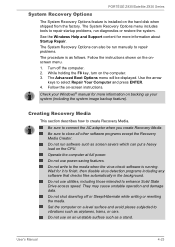
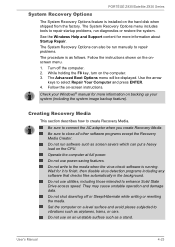
... Z830/Satellite Z830 Series
System Recovery Options
The System Recovery Options feature is installed on the hard disk when shipped from the factory. The System Recovery Options menu includes tools to repair startup problems, run diagnostics or restore the system. See the Windows Help and Support content for more information about Startup Repair. The System Recovery Options can also be run manually...
Users Manual Canada; English - Page 91
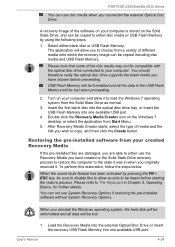
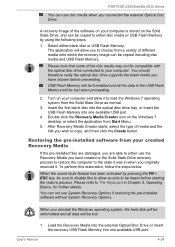
PORTÉGÉ Z830/Satellite Z830 Series
You can use disc media when you connected the external Optical Disc Drive.
A recovery image of the software on your computer is stored on the Solid State Drive, and can be copied to either disc media or USB Flash Memory by using the following steps:
1. Select either blank disc or USB Flash Memory. The application will allow you to choose from...
Users Manual Canada; English - Page 92


...Please refer to the Boot Setting section for further information. 5. A menu will be displayed from which you should follow the on-screen instructions.
When drivers/utilities are installed, you can setup the respective drivers/ utilities from the following place. To open the setup files, Click Start -> All Programs -> TOSHIBA -> Support & Recovery -> Applications and Drivers.
If you have previously...
Users Manual Canada; English - Page 93
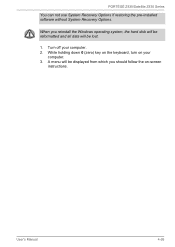
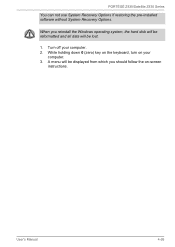
PORTÉGÉ Z830/Satellite Z830 Series
You can not use System Recovery Options if restoring the pre-installed software without System Recovery Options.
When you reinstall the Windows operating system, the hard disk will be reformatted and all data will be lost.
1. Turn off your computer. 2. While holding down 0 (zero) key on the keyboard, turn on your
computer. 3. A menu will be displayed ...
Users Manual Canada; English - Page 102
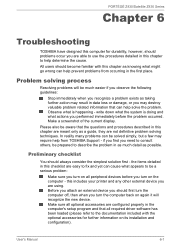
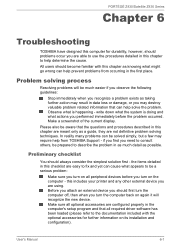
...the computer off, then when you turn the computer back on again it will recognize the new device. Make sure all optional accessories are configured properly in the computer's setup program and that all required driver software has been loaded (please refer to the documentation included with the optional accessories for further information on its installation and configuration).
User's Manual
6-1
Users Manual Canada; English - Page 111


..., contact TOSHIBA Support.
USB device
In addition to the information in this section, please also refer to the documentation supplied with your USB device.
Problem
Procedure
USB device does not Remove the USB device from the computer and
work
then reconnect it to a free port in order to ensure it
is firmly attached.
Ensure that any required USB device drivers are properly installed - to...
Detailed Specs for Satellite Z830 PT22LC-00M00H English - Page 1
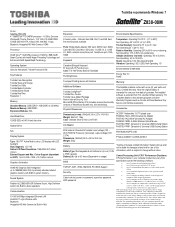
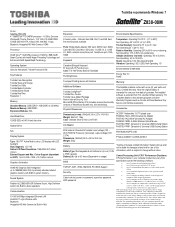
... Ethernet LAN Intel 802.11 a/g/n Wireless LAN Bluetooth Integrated HD Web Camera (w/ Built-in Mic)
Expansion
Environmental Specifications
2 memory slots - Onboard has 2GB. Slot 1 has 4GB. Zero free memory slots available.
Ports: Bridge Media Adaptor (SD Card, SDHC Card, SDXC Card, Mini SD Card, Micro SD Card), 1x USB 3.0, 2 x USB 2.0, RJ45, external microphone port, headphone port, VGA, HDMI...
Detailed Specs for Satellite Z830 PT22LC-00M00H English - Page 2


Hard Disk Drive Disclaimer: 1 Gigabyte (GB) means 1,000,000,000 bytes using powers of 10. The computer operating system, however, reports storage capacity using powers of 2 for the definition of 1 GB = 1,073,741,824 bytes, and therefore shows less storage capacity. Available storage capacity will also be less if the product includes pre-installed operating system and/or application software. ...
