Toshiba TDP-T250U driver and firmware
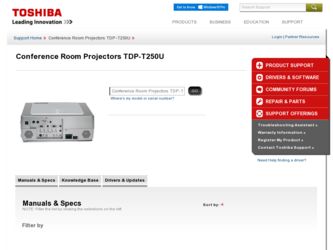
Related Toshiba TDP-T250U Manual Pages
Download the free PDF manual for Toshiba TDP-T250U and other Toshiba manuals at ManualOwl.com
Owners Manual - Page 2
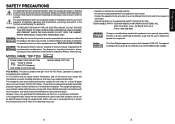
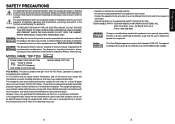
...important operating and maintenance (servicing) instructions in the literature accompanying ...digital device, pursuant to part 15 of the FCC Rules. These limits are designed to provide reasonable protection against harmful interference in a residential installation...TV technician for help. RESPONSIBLE PARTY: TOSHIBA AMERICA INFORMATION SYSTEMS, INC.
9740 Irvine Blvd., Irvine, CA 92618-1697 U.S.A Phone...
Owners Manual - Page 3
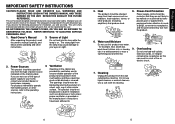
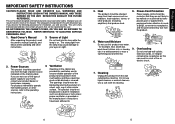
...'S MANUAL AND THOSE MARKED ON THE UNIT. RETAIN THIS BOOKLET FOR FUTURE REFERENCE.
This set has been designed and manufactured to assure personal safety. Improper use can result in electric shock or fire hazard. The safeguards incorporated in this unit will protect you if you observe the following procedures for installation, use and servicing...
Owners Manual - Page 5
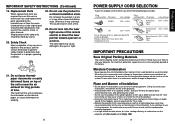
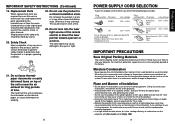
...INSTRUCTIONS (Continued)
19. Replacement Parts
When replacement parts are required, be sure the service... source of the remote control or direct the ...POWER SUPPLY CORD SELECTION
If your line voltage is 220 to 240V, use one of the following types of cable...TV or radio may cause interference to the images or audio sound. If this happens, move it away from the TV or radio.
• Moving the projector...
Owners Manual - Page 6
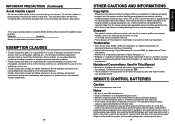
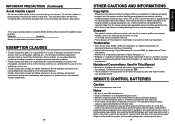
..., Digital Micromirror Device and DMD are trademakes of Texas Instruments.
• Macintosh is a registered trademark of Apple Computer, Inc. • Windows is a registered trademark of Microsoft Corporation in the U.S. and other countries. • Adobe is a registered trademark and Acrobat Reader is a trademark of Adobe Systems
Incorporated.
Notational Conventions Used in This Manual
•...
Owners Manual - Page 8
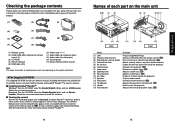
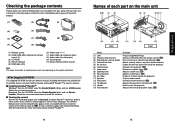
...; (2) LR03 (SIZE AAA) batteries for remote
control (2) ■ (3) CD-ROM ■ (4) Owner's Manual ■ (5) RGB cable (3m)
■ (6) Power cord (See note) ■ (7) Audio cable (for computer input) ■ (8) Audio cable (for video input) ■ (9) Carrying bag ■ (10) Mouse remote control receiver
Note The shape and number of supplied power cords vary depending on the product...
Owners Manual - Page 11
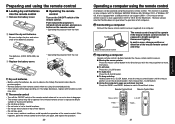
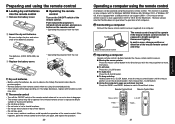
... using the remote control
A computer can be operated using the projector's remote control. This function is available on any computer with the Windows 98/98SE, Windows Me, Windows 2000, or Windows XP OS, that is equipped with a USB port which can support USB1.1 (The mouse remote control receiver is also supported on OS 9 or OS X for the Macintosh). However, please note that Toshiba does not...
Owners Manual - Page 12
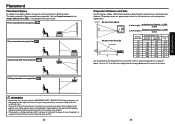
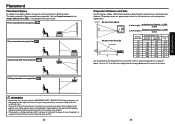
... ask your dealer to do so. Mounting the projector on a ceiling requires special ceiling brackets (sold separately) and specialized knowledge. Improper mounting could cause the projector to fall, resulting in an accident.
• If the projector is ceiling-mounted, install the breaker for turning off the power in case of anomaly. Let everyone involved with...
Owners Manual - Page 13
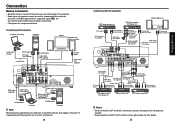
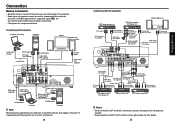
...to this projector.
Check for an RGB output terminal, supported signal p.53 , etc. • Turn off the power of both devices before connecting. • The figures are sample connections.
Connecting with computers
Computer (for control)
Computer
Monitor
Speaker with built-in amplifier
To RS-232C terminal
p.56
To DVI output
DVI cable (not supplied)
Control cable
To audio output
Audio cable...
Owners Manual - Page 17
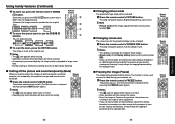
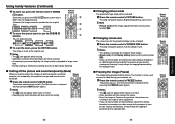
.... • As zooming is processed digitally, the image quality is degraded in ...remote control's SCREEN SIZE button. Pressing the button switches Full/Thru/Wide in turn.
Notes
• Thru display is available for computer-input images. • [Screen size] of the Display setting menu has the same function
p.40 . • If you use this function on commercial video software, broadcast
or cable...
Owners Manual - Page 18
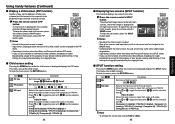
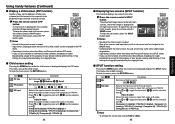
...:
Press or , toggle the input with
and fix selection
with .
Computer(1)(digital) / Y/PB/PR (1)(digital) /
Computer(1)(analog) / Y/PB/PR (1)(analog) / Computer(2) /
Y/PB/PR (2) / Computer(3) / Y/PB/PR (3)
34
■ Displaying two screens (SPLIT function)
This function displays two screens at a time.
Press the remote control's SPLIT button. The projected image moves to the left (main screen...
Owners Manual - Page 21
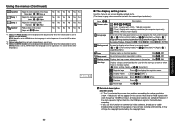
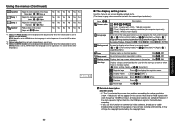
...display setting menu
Use this menu to set screen display-related items. (The items in gray color cannot be set with the current input selection.)
Item Screen size
Description
(Full): Display with 1024 × 768 dot resolution (Thru): Display with sampling resolution (for computer input only) (Wide): Wide-screen display... function on commercial video software, broadcast or cablebroadcasting except...
Owners Manual - Page 22
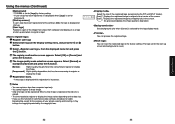
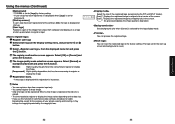
...; TOSHIBA is set for [Logo] by factory setting. • If user's logo has been registered, it is displayed when [Logo] is set for
background. [Start-up screen] If user's logo has been registered and this setting is [On], the logo is displayed at start-up. [User logo] Registers a part of the image that is input from computer and displays...
Owners Manual - Page 25
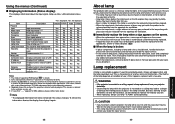
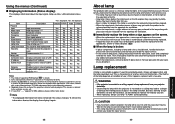
...
Yes
Yes
Firmware version [Note 4]
Yes Yes Yes Yes
Displays connection state of LAN Yes Yes Yes Yes
Displays the IP address.
Yes Yes Yes Yes
Displays numeric value of subnet mask.
Yes
Yes
Yes
Yes
Displays numeric value of gateway. Yes Yes Yes Yes
Displays MAC address of the projector. [Note 5]
Yes Yes Yes Yes
Notes 1: The mode of supported RGB signals...

