Toshiba Tecra 8000 driver and firmware
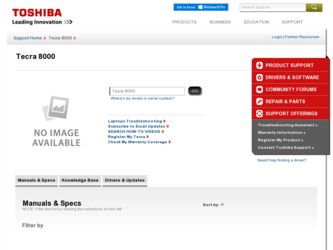
Related Toshiba Tecra 8000 Manual Pages
Download the free PDF manual for Toshiba Tecra 8000 and other Toshiba manuals at ManualOwl.com
Tecra 8000 Users Guide - Page 10


... Memory module sizes 32 Installing a memory module 33 Removing the memory module 36
Swapping SelectBay modules 37 Removing a module from the SelectBay 37 Inserting a module into the SelectBay 39 Using the secondary battery in the SelectBay 40
Using PC Card slots 42 Inserting PC Cards 42 Removing a PC Card 44 Setting up your PC Card for your computer 44
Using a modem...
Tecra 8000 Users Guide - Page 14
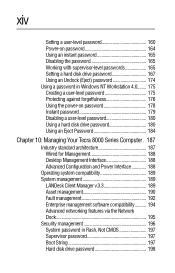
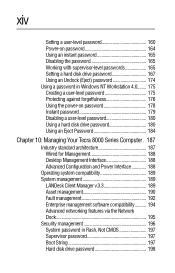
...Windows NT Workstation 4.0........ 175 Creating a user-level password 175 Protecting against forgetfulness 176 Using the power-on password 178 Instant password 179 Disabling a user-level password 180 Using a hard disk drive password 180 Using an Eject Password 184
Chapter 10: Managing Your Tecra 8000 Series Computer . 187
Industry standard architecture 187 Wired for Management 188 Desktop...
Tecra 8000 Users Guide - Page 20
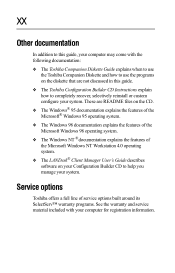
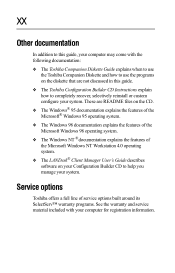
... of the Microsoft Windows NT Workstation 4.0 operating system.
❖ The LANDesk® Client Manager User's Guide describes software on your Configuration Builder CD to help you manage your system.
Service options
Toshiba offers a full line of service options built around its SelectServ™ warranty programs. See the warranty and service material included with your computer for registration...
Tecra 8000 Users Guide - Page 36
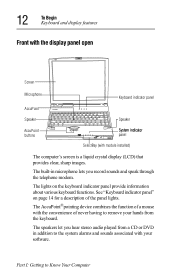
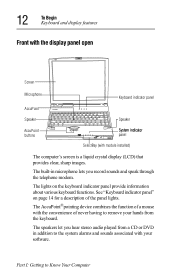
... indicator panel
AccuPoint
Speaker
Speaker
AccuPoint buttons
System indicator panel
SelectBay (with module installed)
The computer's screen is a liquid crystal display (LCD) that provides clear, sharp images.
The built-in microphone lets you record sounds and speak through the telephone modem.
The lights on the keyboard indicator panel provide information about various keyboard functions...
Tecra 8000 Users Guide - Page 41
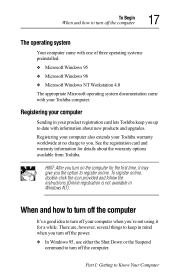
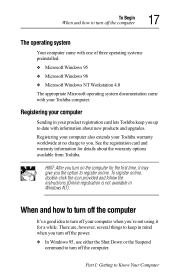
... 95
❖ Microsoft Windows 98
❖ Microsoft Windows NT Workstation 4.0
The appropriate Microsoft operating system documentation came with your Toshiba computer.
Registering your computer
Sending in your product registration card lets Toshiba keep you up to date with information about new products and upgrades.
Registering your computer also extends your Toshiba warranty worldwide at no...
Tecra 8000 Users Guide - Page 55
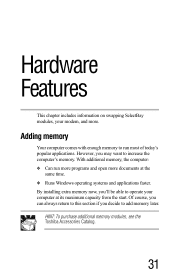
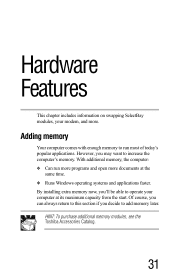
... modules, your modem, and more.
Adding memory
Your computer comes with enough memory to run most of today's popular applications. However, you may want to increase the computer's memory. With additional memory, the computer: ❖ Can run more programs and open more documents at the
same time. ❖ Runs Windows operating systems and applications faster. By installing extra memory now, you...
Tecra 8000 Users Guide - Page 57
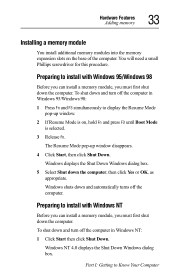
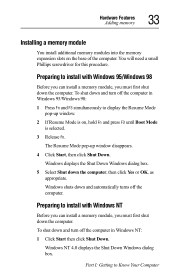
... a small Phillips screwdriver for this procedure.
Preparing to install with Windows 95/Windows 98
Before you can install a memory module, you must first shut down the computer. To shut down and turn off the computer in Windows 95/Windows 98: 1 Press Fn and F3 simultaneously to display the Resume Mode
pop-up window. 2 If Resume Mode is on, hold Fn and...
Tecra 8000 Users Guide - Page 58
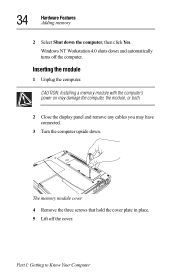
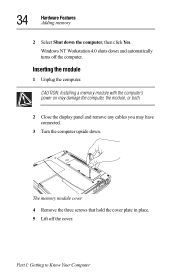
... NT Workstation 4.0 shuts down and automatically turns off the computer.
Inserting the module
1 Unplug the computer.
CAUTION: Installing a memory module with the computer's power on may damage the computer, the module, or both.
2 Close the display panel and remove any cables you may have connected.
3 Turn the computer upside down.
The memory module cover 4 Remove the three screws that hold the...
Tecra 8000 Users Guide - Page 67
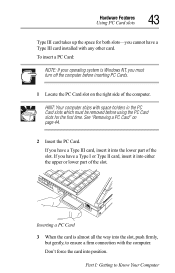
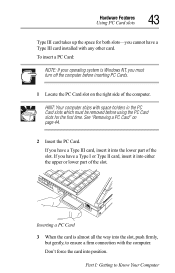
...-you cannot have a Type III card installed with any other card. To insert a PC Card:
NOTE: If your operating system is Windows NT, you must turn off the computer before inserting PC Cards.
1 Locate the PC Card slot on the right side of the computer.
HINT: Your computer ships with space holders in the PC Card slots which must be removed...
Tecra 8000 Users Guide - Page 73


...which you can install. The program will take you through registration and setup via your modem.
Using bulletin board services
Local electronic bulletin board services (BBSs) let you post messages for friends or questions to which a wide variety of people can respond. Many BBSs also offer software or shareware (programs) that you can copy to your computer (called downloading).
DEFINITION: Shareware...
Tecra 8000 Users Guide - Page 140


... settings for IRQs, DMAs and I/O assignments are listed in "System Resources" on page 219 for your reference.
Checking device properties
Device Manager provides a way to view the properties of a device. Properties include the name of the manufacturer, the type of device, the drivers installed, and the system resources assigned to the device.
HINT: Windows NT does not support Device Manager...
Tecra 8000 Users Guide - Page 154
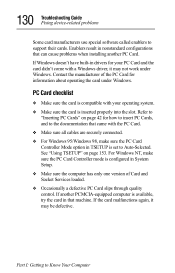
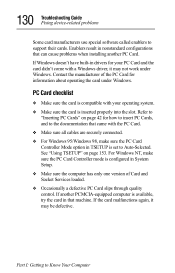
...; For Windows 95/Windows 98, make sure the PC Card Controller Mode option in TSETUP is set to Auto-Selected. See "Using TSETUP" on page 153. For Windows NT, make sure the PC Card Controller mode is configured in System Setup. ❖ Make sure the computer has only one version of Card and Socket Services loaded. ❖ Occasionally a defective PC Card slips through quality control. If...
Tecra 8000 Users Guide - Page 158
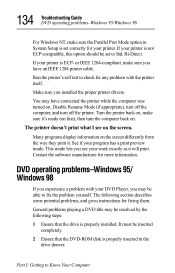
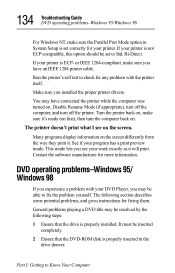
... your DVD Player, you may be able to fix the problem yourself. The following section describes some potential problems, and gives instructions for fixing them. General problems playing a DVD title may be resolved by the following steps: 1 Ensure that the drive is properly installed. It must be inserted
completely. 2 Ensure that the DVD-ROM disk is...
Tecra 8000 Users Guide - Page 165


... the Configuration Builder CD that shipped with your computer. Follow the on-screen instructions. Refer to the Toshiba Configuration Builder CD Instructions for complete details.
"Error Render File" error message
The driver support layer for the DVD-ROM Player may not be installed. To install the driver support layer, run the DVD Driver Disk Setup program from the Configuration Builder CD that was...
Tecra 8000 Users Guide - Page 168


144 Troubleshooting Guide If you need further assistance
Service (BBS) can be reached free of charge from any PC with a modem.
Toshiba's Bulletin Board Service
Toshiba's Bulletin Board Service (BBS) is available 24 hours a day, and is free of charge to anyone with a PC and a modem. From Toshiba's BBS, you can download files and obtain other useful information. Set your modem to Toshiba's BBS ...
Tecra 8000 Users Guide - Page 169
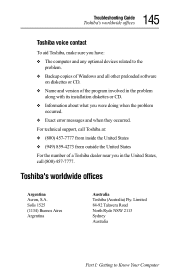
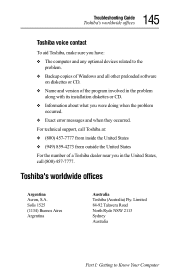
145 Troubleshooting Guide
Toshiba's worldwide offices
Toshiba voice contact
To aid Toshiba, make sure you have: ❖ The computer and any optional devices related to the
problem. ❖ Backup copies of Windows and all other preloaded software
on diskettes or CD. ❖ Name and version of the program involved in the problem
along with its installation diskettes or CD. ❖ ...
Tecra 8000 Users Guide - Page 212


... to ensure that hardware devices can be monitored and acted on by software.
Desktop Management Interface
As more PC products become available, properly installing software, configuring hardware and managing system resources become more difficult. These tasks typically require some knowledge of existing drivers, port and hardware configurations and previously installed software. If this information...
Tecra 8000 Users Guide - Page 214
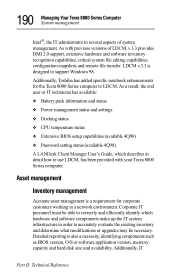
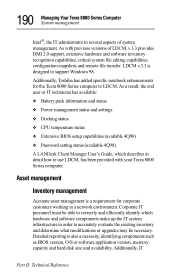
...is designed to support Windows 98.
Additionally, Toshiba has added specific notebook enhancements for the Tecra 8000 Series computer to LDCM. As a result, the end user or IT technician has available: ❖ Battery pack information and status ❖ Power management status and settings ❖ Docking status ❖ CPU temperature status ❖ Extensive BIOS setup capabilities (available...
Tecra 8000 Users Guide - Page 264
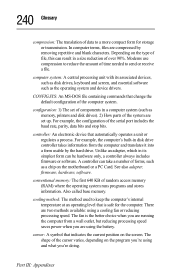
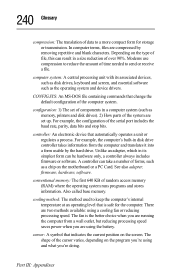
...screen, and essential software such as the operating system and device drivers.
CONFIG.SYS: An MS-DOS file containing commands that change the default configuration of the computer system.
configuration: 1) The set of components in a computer system (such as memory, printers and disk drives). 2) How parts of the system are set up. For example, the configuration of the serial port includes the baud...
Tecra 8000 Users Guide - Page 267
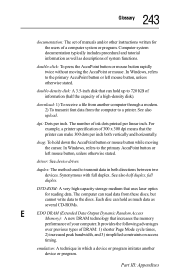
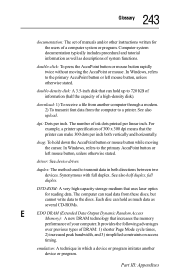
.... In Windows, refers to the primary AccuPoint button or left mouse button, unless otherwise stated.
driver: See device driver.
duplex: The method used to transmit data in both directions between two devices. Synonymous with full duplex. See also half duplex, full duplex.
DVD-ROM: A very high-capacity storage medium that uses laser optics for reading data. The computer can...

