Toshiba Tecra M2 driver and firmware
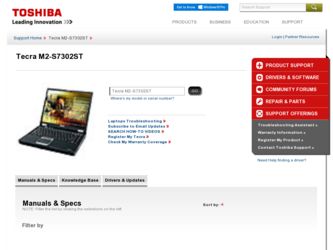
Related Toshiba Tecra M2 Manual Pages
Download the free PDF manual for Toshiba Tecra M2 and other Toshiba manuals at ManualOwl.com
Tecta M2 User's Guide (PDF) - Page 218
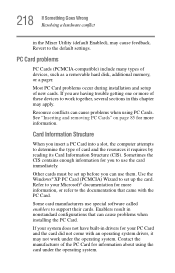
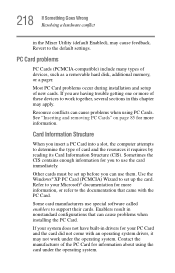
... Enabled), may cause feedback. Revert to the default settings.
PC Card problems
PC Cards (PCMCIA-compatible) include many types of devices, such as a removable hard disk, additional memory, or a pager.
Most PC Card problems occur during installation and setup of new cards. If you are having trouble getting one or more of these devices to work together, several sections in this chapter...
Tecta M2 User's Guide (PDF) - Page 225
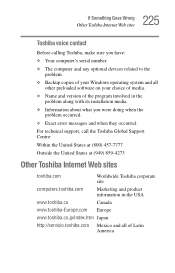
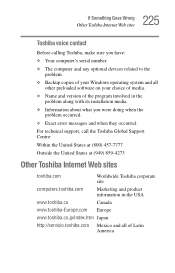
... If Something Goes Wrong
Other Toshiba Internet Web sites
Toshiba voice contact
Before calling Toshiba, make sure you have:
❖ Your computer's serial number.
❖ The computer and any optional devices related to the problem.
❖ Backup copies of your Windows operating system and all other preloaded software on your choice of media.
❖ Name and version of the program involved...
Tecta M2 User's Guide (PDF) - Page 257
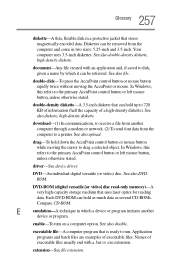
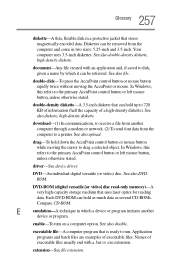
... cursor to drag a selected object. In Windows, this refers to the primary AccuPoint control button or left mouse button, unless otherwise stated.
driver-See device driver.
DVD-An individual digital versatile (or video) disc. See also DVDROM.
DVD-ROM (digital versatile [or video] disc read-only memory)-A very high-capacity storage medium that uses laser optics for reading data. Each DVD...
Tecta M2 User's Guide (PDF) - Page 267
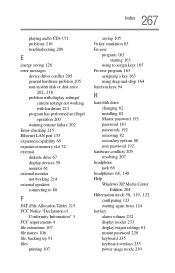
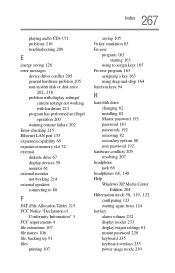
... 128 error messages
device driver conflict 205 general hardware problem 205 non-system disk or disk error
202, 216
problem with display settings/ current settings not working with hardware 213
program has performed an illegal operation 200
warning resume failure 202 Error-checking 215 Ethernet LAN port 155 expansion capability 69 expansion memory slot 72 external
diskette drive 67 display devices...
Tecta M2 User's Guide (PDF) - Page 268
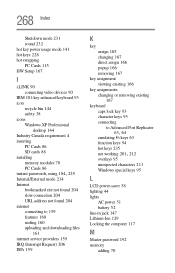
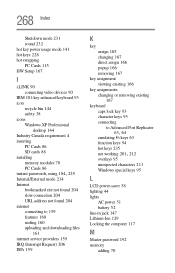
...38 icons Windows XP Professional
desktop 144 Industry Canada requirement 4 inserting
PC Cards 86 SD cards 88 installing memory modules 70 PC Cards 86
instant passwords, using 184, 229
Internal/External mode 214 Internet
bookmarked site not found 204 slow connection 204 URL address not found 204 internet connecting to 159 features 160 surfing 160 uploading and downloading files
161 internet service...
User Manual - Page 20
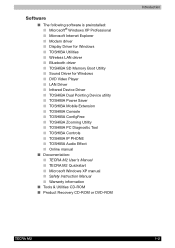
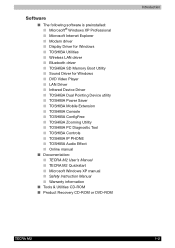
...; Modem driver ■ Display Driver for Windows ■ TOSHIBA Utilities ■ Wireless LAN driver ■ Bluetooth driver ■ TOSHIBA SD Memory Boot Utility ■ Sound Driver for Windows ■ DVD Video Player ■ LAN Driver ■ Infrared Device Driver ■ TOSHIBA Dual Pointing Device utility ■ TOSHIBA Power Saver ■ TOSHIBA Mobile Extension ■ TOSHIBA...
User Manual - Page 28


... system and TOSHIBA Utilities and drivers preinstalled on the hard disk. Refer to the Software section at the front of this chapter.
A number of utilities and drivers are preinstalled to make your computer more convenient to use. Refer to the Utilities section in this chapter.
When you connect an external device to the computer or when you install a component...
User Manual - Page 31
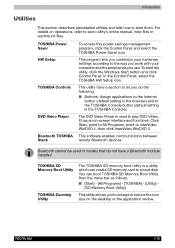
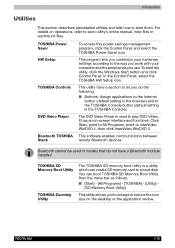
... to each utility's online manual, help files or readme.txt files.
TOSHIBA Power Saver HW Setup
TOSHIBA Controls
DVD Video Player
Bluetooth TOSHIBA Stack
To access this power savings management program, click the Control Panel and select the TOSHIBA Power Saver icon.
This program lets you customize your hardware settings according to the way you work with your computer and the peripherals you use...
User Manual - Page 63
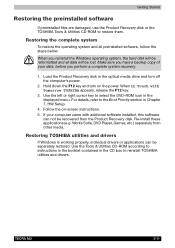
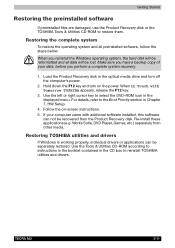
... Chapter 7, HW Setup.
4. Follow the on-screen instructions. 5. If your computer came with additonal software installed, this software
can not be recovered from the Product Recovery disk. Re-install these applications (e.g. Works Suite, DVD Player, Games, etc.) separately from other media.
Restoring TOSHIBA utilities and drivers
If Windows is working properly, individual drivers or applications can...
User Manual - Page 74
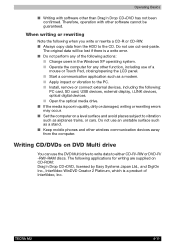
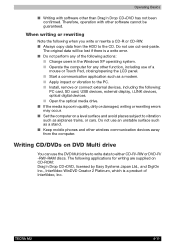
... as a modem. ■ Apply impact or vibration to the PC. ■ Install, remove or connect external devices, including the following:
PC card, SD card, USB devices, external display, i.LINK devices, optical digital devices. ■ Open the optical media drive. ■ If the media is poor in quality, dirty or damaged, writing or rewriting errors may occur. ■ Set the computer on a level...
User Manual - Page 77
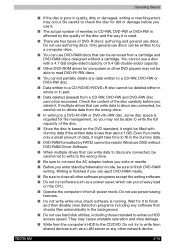
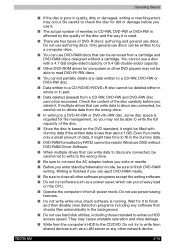
... DVD-RAM formatted by FAT32 cannot be read in Windows 2000 without DVD-RAM Driver Software.
■ When multiple drives that ...disk utilities, including those intended to enhance HDD access speed. They may cause unstable operation and data damage.
■ Write from the computer's HDD to the CD/DVD. Do not try to write from shared devices such as a LAN server or any other network device.
TECRA M2...
User Manual - Page 78
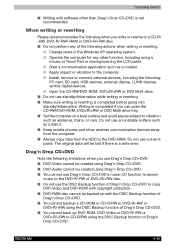
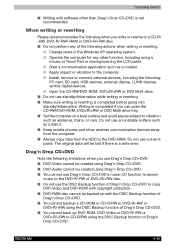
.... ■ Start a communication application such as a modem. ■ Apply impact or vibration to the computer. ■ Install, remove or connect external devices, including the following:
PC card, SD card, USB devices, external display, i.LINK devices, optical digital devices. ■ Open the CD-RW/DVD-ROM, DVD±R/±RW or DVD Multi drive. ■ Do not use standby/hibernation while...
User Manual - Page 147
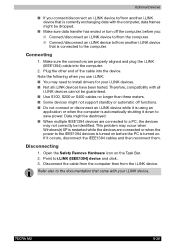
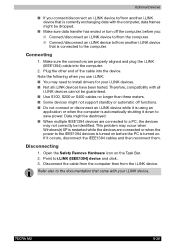
... you use i.LINK: ■ You may need to install drivers for your i.LINK devices. ■ Not all i.LINK devices have been tested. Therefore, compatibility with all
i.LINK devices cannot be guaranteed. ■ Use S100, S200 or S400 cables no longer than three meters. ■ Some devices might not support standby or automatic off functions. ■ Do not connect...
User Manual - Page 165


... your dealer.
USB
Refer also to your USB device's documentation.
Problem
Procedure
USB device does not work
Check for a firm cable connection between the USB ports on the computer and the USB device.
Make sure the USB device drivers are properly installed. Refer to your Windows XP documentation for information on checking the drivers.
If problems persist, contact your dealer.
TECRA M2
9-16
User Manual - Page 202
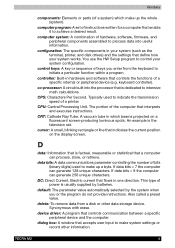
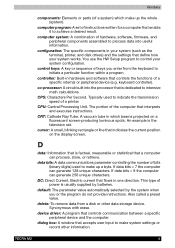
... the system when you or the program do not provide instructions. Also called a preset value.
delete: To remove data from a disk or other data storage device. Synonymous with erase.
device driver: A program that controls communication between a specific peripheral device and the computer.
dialog box: A window that accepts user input to make system settings or record other information.
TECRA M2
4
User Manual - Page 203
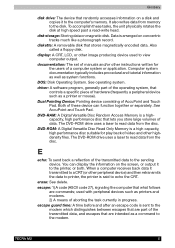
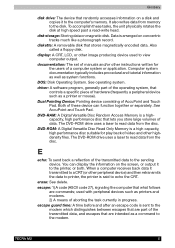
...
disk drive: The device that randomly accesses information on a disk and copies it to the computer's memory. It also writes data from memory to the disk. To accomplish these tasks, the unit physically rotates the disk at high speed past a read-write head.
disk storage: Storing data on magnetic disk. Data is arranged on concentric tracks much like a phonograph record.
diskette: A removable disk...
User Manual - Page 204
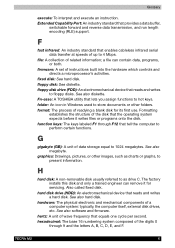
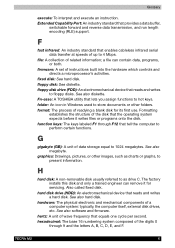
... or both.
firmware: A set of instructions built into the hardware which controls and directs a microprocessor's activities.
fixed disk: See hard disk. floppy disk: See diskette. floppy disk drive (FDD): An electromechanical device that reads and writes
to floppy disks. See also diskette. Fn-esse: A TOSHIBA utility that lets you assign functions to hot keys. folder: An icon in Windows used to store...
Instruction Manual - Page 36


... system and TOSHIBA Utilities and drivers preinstalled on the hard disk. Refer to the Software section at the front of this chapter.
A number of utilities and drivers are preinstalled to make your computer more convenient to use. Refer to the Utilities section in this chapter.
When you connect an external device to the computer or when you install a component...
Instruction Manual - Page 231
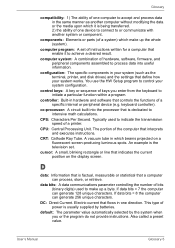
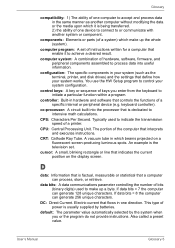
...a desired result.
computer system: A combination of hardware, software, firmware, and peripheral components assembled to process data into useful information.
configuration: The specific components in your system (such as the terminal, printer, and disk drives) and the settings that define how your system works. You use the HW Setup program to control your system configuration.
control keys: A key...
Instruction Manual - Page 232
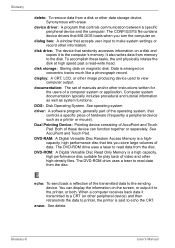
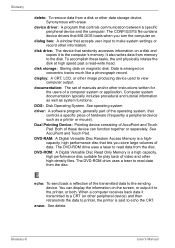
.... The CONFIG.SYS file contains device drivers that MS-DOS loads when you turn the computer on.
dialog box: A window that accepts user input to make system settings or record other information.
disk drive: The device that randomly accesses information on a disk and copies it to the computer's memory. It also writes data from memory to the disk. To accomplish these tasks, the unit physically rotates...

