Toshiba TransferJet USB adapter TJNA00AUXB driver and firmware
Drivers and firmware downloads for this Toshiba item


Related Toshiba TransferJet USB adapter TJNA00AUXB Manual Pages
Download the free PDF manual for Toshiba TransferJet USB adapter TJNA00AUXB and other Toshiba manuals at ManualOwl.com
TransferJet Wireless USB Adapter Users Guide - Page 2
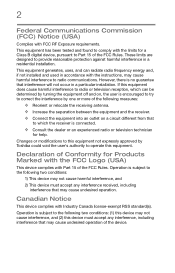
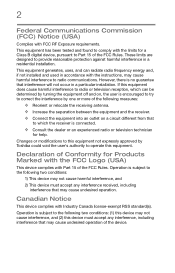
... with the limits for a Class B digital device, pursuant to Part 15 of the FCC Rules. These limits are designed to provide reasonable protection against harmful interference in a residential installation.
This equipment generates, uses, and can radiate radio frequency energy and, if not installed and used in accordance with the instructions, may cause harmful interference to...
TransferJet Wireless USB Adapter Users Guide - Page 4
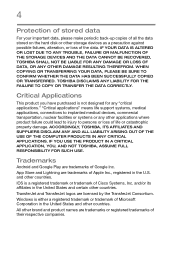
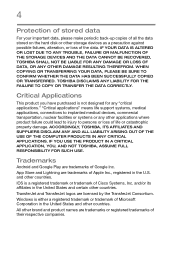
... make periodic back-up copies of all the data stored on the hard disk or other storage devices as a precaution against possible failures, alteration, or loss of the data. IF YOUR DATA IS ALTERED
OR LOST DUE TO ANY TROUBLE, FAILURE OR MALFUNCTION OF THE STORAGE DEVICES AND THE DATA CANNOT BE RECOVERED, TOSHIBA SHALL NOT BE LIABLE FOR...
TransferJet Wireless USB Adapter Users Guide - Page 6
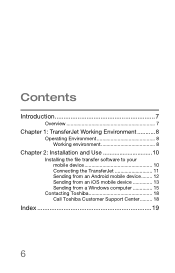
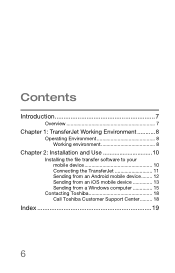
... ...........8
Operating Environment 8 Working environment 8
Chapter 2: Installation and Use 10
Installing the file transfer software to your mobile device 10 Connecting the TransferJet 11 Sending from an Android mobile device........ 12 Sending from an iOS mobile device 13 Sending from a Windows computer 15
Contacting Toshiba 18 Call Toshiba Customer Support Center......... 18
Index 19
6
TransferJet Wireless USB Adapter Users Guide - Page 7


.../or in conjunction with other software. Each device must be compatible with the TransferJet.
❖ Android 4.0 and higher operating systems are supported. Please visit the Google Play™ store to check for updates.
❖ iOS 8.0 and higher are supported. Please visit the App StoreSM to check for updates.
❖ Supported computer operating systems include Windows® 7 32-bit and 64...
TransferJet Wireless USB Adapter Users Guide - Page 10
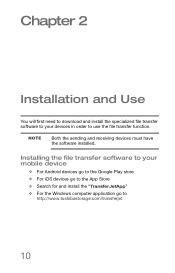
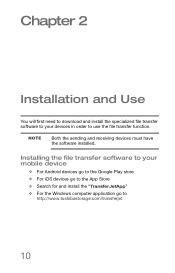
....
NOTE
Both the sending and receiving devices must have the software installed.
Installing the file transfer software to your mobile device
❖ For Android devices go to the Google Play store
❖ For iOS devices go to the App Store
❖ Search for and install the "TransferJetApp"
❖ For the Windows computer application go to http://www.toshibastorage.com/transferjet
10
TransferJet Wireless USB Adapter Users Guide - Page 11
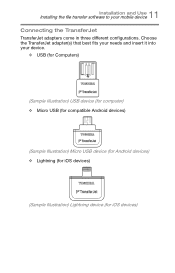
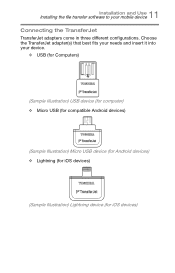
11 Installation and Use
Installing the file transfer software to your mobile device Connecting the TransferJet TransferJet adapters come in three different configurations. Choose the TransferJet adapter(s) that best fits your needs and insert it into your device.
❖ USB (for Computers)
(Sample Illustration) USB device (for computer) ❖ Micro USB (for compatible Android devices)
(Sample...
TransferJet Wireless USB Adapter Users Guide - Page 12
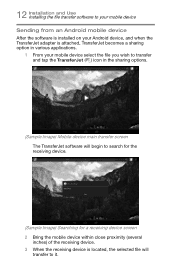
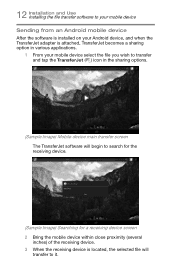
...file transfer software to your mobile device Sending from an Android mobile device After the software is installed on your Android device, and when the TransferJet adapter is attached, TransferJet becomes a sharing option in various applications.
1 From your mobile device select the file you wish to transfer and tap the TransferJet ( ) icon in the sharing options.
(Sample Image) Mobile device main...
TransferJet Wireless USB Adapter Users Guide - Page 13
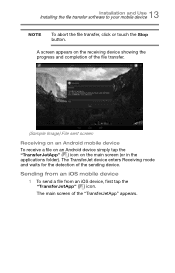
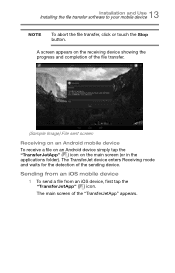
...) File sent screen
Receiving on an Android mobile device To receive a file on an Android device simply tap the "TransferJetApp" ( ) icon on the main screen (or in the applications folder). The TransferJet device enters Receiving mode and waits for the detection of the sending device.
Sending from an iOS mobile device
1 To send a file from an iOS device, first tap the "TransferJetApp" ( ) icon...
TransferJet Wireless USB Adapter Users Guide - Page 14


14 Installation and Use Installing the file transfer software to your mobile device
(Sample Image) "TransferJetApp" main screen 2 Tap Send Pictures/Movies and select the album and
photos you wish to send.
(Sample Image) "TransferJetApp" Send Pictures/Movies screen
TransferJet Wireless USB Adapter Users Guide - Page 15
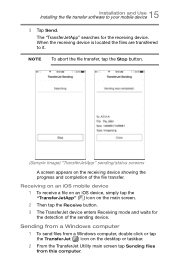
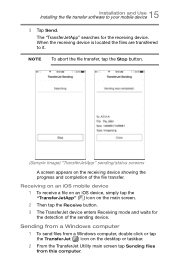
... on an iOS mobile device 1 To receive a file on an iOS device, simply tap the "TransferJetApp" ( ) icon on the main screen. 2 Then tap the Receive button. 3 The TransferJet device enters Receiving mode and waits for the detection of the sending device.
Sending from a Windows computer
1 To send files from a Windows computer, double click or tap the TransferJet ( ) icon on the desktop or taskbar...
TransferJet Wireless USB Adapter Users Guide - Page 16
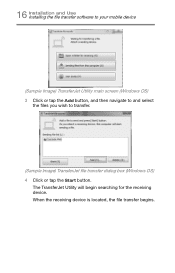
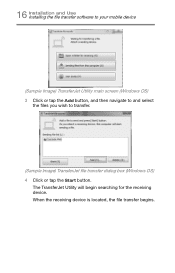
16 Installation and Use Installing the file transfer software to your mobile device
(Sample Image) TransferJet Utility main screen (Windows OS) 3 Click or tap the Add button, and then navigate to and select
the files you wish to transfer.
(Sample Image) TransferJet file transfer dialog box (Windows OS) 4 Click or tap the Start button.
The TransferJet Utility will begin searching for...
TransferJet Wireless USB Adapter Users Guide - Page 17
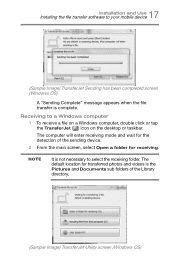
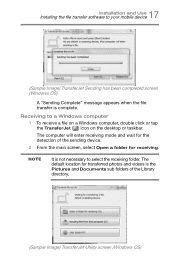
17 Installation and Use
Installing the file transfer software to your mobile device
(Sample Image) TransferJet Sending has been completed screen (Windows OS)
A "Sending Complete" message appears when the file transfer is complete.
Receiving to a Windows computer 1 To receive a file on a Windows computer, double click or tap the TransferJet ( ) icon on the desktop or taskbar.
The computer will ...
TransferJet Wireless USB Adapter Users Guide - Page 18
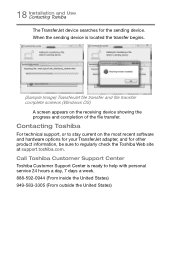
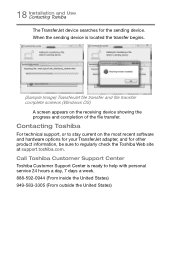
... of the file transfer.
Contacting Toshiba
For technical support, or to stay current on the most recent software and hardware options for your TransferJet adapter, and for other product information, be sure to regularly check the Toshiba Web site at support.toshiba.com.
Call Toshiba Customer Support Center
Toshiba Customer Support Center is ready to help with personal service 24 hours a day, 7 days...
TransferJet Wireless USB Adapter Users Guide - Page 19
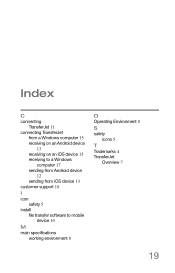
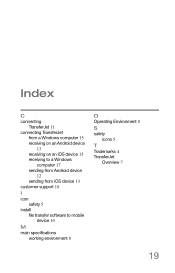
Index
C
connecting TransferJet 11
connecting TransferJet from a Windows computer 15
receiving on an Android device 13
receiving on an iOS device 15
receiving to a Windows computer 17
sending from Android device 12
sending from iOS device 13 customer support 18
I
icon safety 5
install
file transfer software to mobile device 10
M
main specifications working environment 8
O
Operating Environment 8
...
