Toshiba U505 S2960 - Satellite - Core 2 Duo 2.2 GHz driver and firmware
Drivers and firmware downloads for this Toshiba item

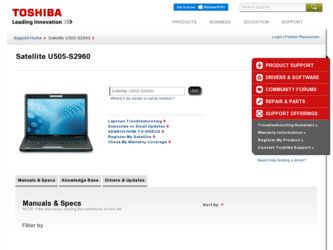
Related Toshiba U505 S2960 Manual Pages
Download the free PDF manual for Toshiba U505 S2960 and other Toshiba manuals at ManualOwl.com
User Manual - Page 13
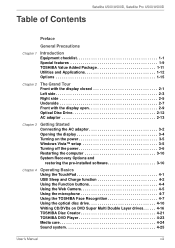
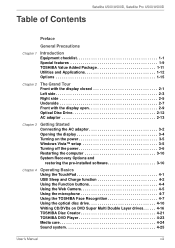
... 2-5 Underside 2-7 Front with the display open 2-9 Optical Disc Drive 2-12 AC adaptor 2-13
Chapter 3
Getting Started Connecting the AC adaptor 3-2 Opening the display 3-4 Turning on the power 3-5 Windows Vista™ setup 3-5 Turning off the power 3-6 Restarting the computer 3-10 System Recovery Options and
restoring the pre-installed software 3-10
Chapter 4
Operating Basics Using...
User Manual - Page 22
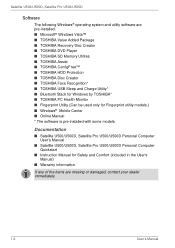
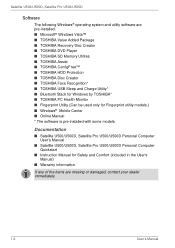
...; TOSHIBA USB Sleep and Charge Utility* ■ Bluetooth Stack for Windows by TOSHIBA* ■ TOSHIBA PC Health Monitor ■ Fingerprint Utility (Can be used only for Fingerprint utility models.) ■ Windows® Mobile Center ■ Online Manual * The software is pre-installed with some models.
Documentation
■ Satellite U500/U500D, Satellite Pro U500/U500D Personal Computer User...
User Manual - Page 23
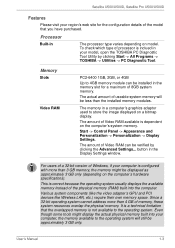
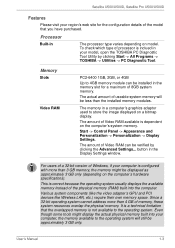
...).
This is correct because the operating system usually displays the available memory instead of the physical memory (RAM) built into the computer.
Various system components (like the video adapter's GPU and PCI devices like Wireless LAN, etc.) require their own memory space. Since a 32-bit operating system cannot address more than 4 GB of memory, these system resources overlap the physical...
User Manual - Page 31
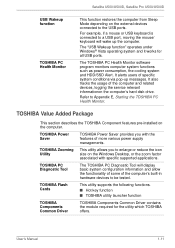
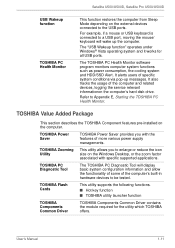
... works for all USB ports.
The TOSHIBA PC Health Monitor software program monitors computer system functions such as power consumption, the cooling system and HDD/SSD Alert. It alerts users of specific system conditions via pop-up messages. It also tracks the usage of the computer and related devices, logging the service relevant informationon the computer's hard disk drive.
Refer to Appendix...
User Manual - Page 33


... having to enter a password or the like, which makes the login process easier.
This software enables communication between the computer and external Bluetooth devices such as printers and mobile phones.
Bluetooth functions cannot be used in models that do not have a Bluetooth module installed.
TOSHIBA SD Memory This utility allows you to format an SD/SDHC
Card Format
memory card by the SD...
User Manual - Page 51


... the AC adaptor ■ Opening the display ■ Turning on the power ■ Windows Vista™ setup ■ Turning off the power ■ Restarting the computer ■ System Recovery Options and Restoring the pre-installed Software
■ Use a virus-check program and make sure it is updated regularly. ■ Never format storage media without checking its content - formatting...
User Manual - Page 60
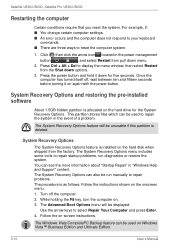
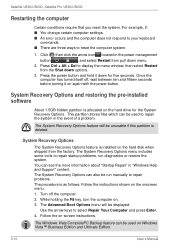
... System Recovery Options feature is installed on the hard disk when shipped from the factory. The System Recovery Options menu includes some tools to repair startup problems, run diagnostics or restore the system. You can see the more information about "Startup Repair" in "Windows Help and Support" content. The System Recovery Options can also be run manually to...
User Manual - Page 61
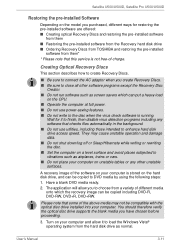
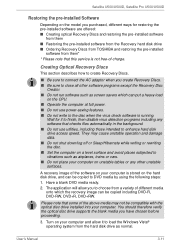
... U500/U500D, Satellite Pro U500/U500D
Restoring the pre-installed Software
Depending on the model you purchased, different ways for restoring the pre-installed software are offered: ■ Creating optical Recovery Discs and restoring the pre-installed software
from them ■ Restoring the pre-installed software from the Recovery hard disk drive ■ Ordering Recovery Discs from TOSHIBA and...
User Manual - Page 62
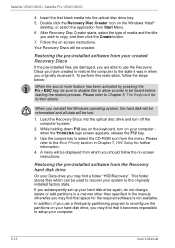
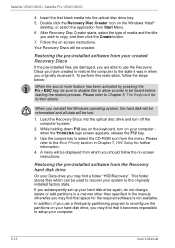
... Keyboard for further details.
When you reinstall the Windows operating system, the hard disk will be reformatted and all data will be lost.
1. Load the Recovery Discs into the optical disc drive and turn off the computer's power.
2. While holding down F12 key on the keyboard, turn on your computer when the TOSHIBA logo screen appears, release the F12 key...
User Manual - Page 63
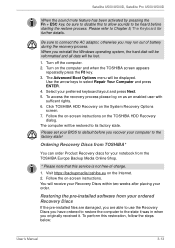
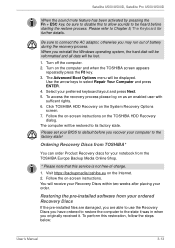
... the on-screen instructions on the TOSHIBA HDD Recovery dialog. The computer will be restored to its factory state.
Please set your BIOS to default before you recover your computer to the factory state!
Ordering Recovery Discs from TOSHIBA*
You can order Product Recovery discs for your notebook from the TOSHIBA Europe Backup Media Online Shop.
* Please note that this service is not...
User Manual - Page 71
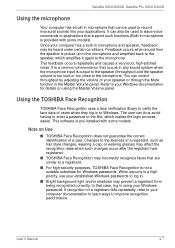
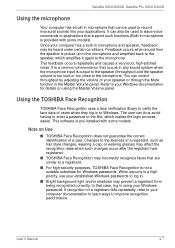
... to verify the face data of users when they log in to Windows. The user can thus avoid having to enter a password or the like, which makes the login process easier. This software is pre-installed with some models.
Note on Use
■ TOSHIBA Face Recognition does not guarantee the correct identification of a user. Changes...
User Manual - Page 84
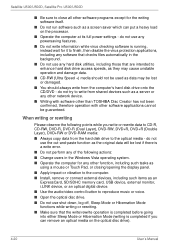
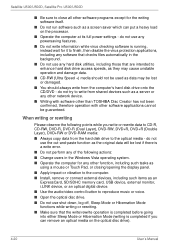
... as using a mouse or Touch Pad, or closing/opening the display panel. ■ Apply impact or vibration to the computer. ■ Install, remove or connect external devices, including such items as an ExpressCard, SD/SDHC memory card, USB device, external monitor, i.LINK device, or an optical digital device. ■ Use the audio/video control button to reproduce music or voice. ■ Open the...
User Manual - Page 92
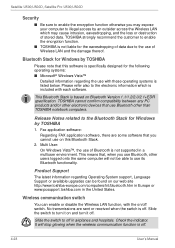
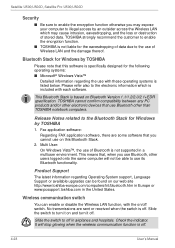
... Stack is based on Bluetooth Version 1.1/1.2/2.0/2.1+EDR specification. TOSHIBA cannot confirm compatibility between any PC products and/or other electronic devices that use Bluetooth other than TOSHIBA notebook computers.
Release Notes related to the Bluetooth Stack for Windows by TOSHIBA
1. Fax application software: Regarding FAX application software, there are some software that you cannot use...
User Manual - Page 148


... U500/U500D, Satellite Pro U500/U500D
USB
Also refer to your USB device's documentation.
Problem
Procedure
USB device does not Check for a firm cable connection between the
work
USB port on the computer and the USB device.
Make sure the USB device drivers are properly installed. Refer to your Windows® Vista documentation for information on checking the drivers.
If problems persist...
User Manual - Page 155
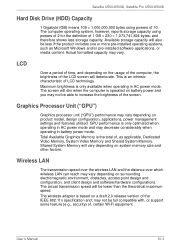
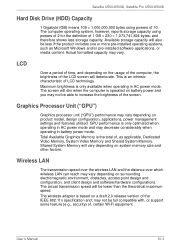
Satellite U500/U500D, Satellite Pro U500/U500D
Hard Disk Drive (HDD) Capacity
1 Gigabyte (GB) means 109 = 1,000,000,000 bytes using powers of 10. The computer operating system, however, reports storage capacity using powers of 2 for the definition of 1 GB = 230 = 1,073,741,824 bytes, and therefore shows less storage capacity. Available storage capacity will also be less if the product...
User Manual - Page 167
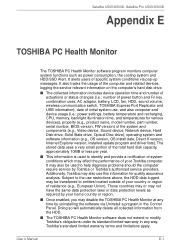
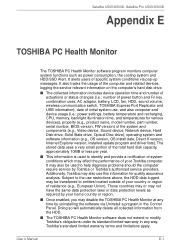
... volume, wireless communication switch, TOSHIBA Express Port Replicator and USB information), date of initial system use, and also computer and device usage (i.e.: power settings, battery temperature and recharging, CPU, memory, backlight illumination time, and temperatures for various devices), property (e.g., product name, model number, part number, serial number, BIOS version, FW version) of...
User Manual - Page 175
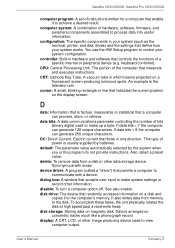
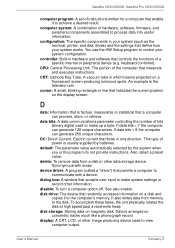
..., printer, and disk drives) and the settings that define how your system works. You use the HW Setup program to control your system configuration.
controller: Built-in hardware and software that controls the functions of a specific internal or peripheral device (e.g. keyboard controller).
CPU: Central Processing Unit. The portion of the computer that interprets and executes instructions.
CRT...
User Manual - Page 176
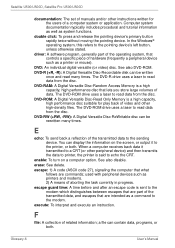
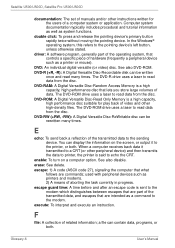
... piece of hardware (frequently a peripheral device such as a printer or mouse).
DVD: An individual digital versatile (or video) disc. See also DVD-ROM.
DVD-R (+R, -R): A Digital Versatile Disc-Recordable disk can be written once and read many times. The DVD-R drive uses a laser to read data from the disc.
DVD-RAM: A Digital Versatile Disc-Random Access Memory is a high capacity, high performance...
User Manual - Page 177
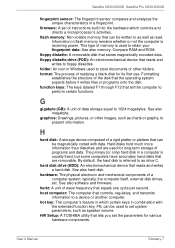
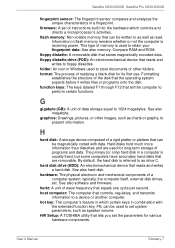
.... Information in flash memory remains whether or not the computer is receiving power. This type of memory is used to retain your fingerprint data: See also memory. Compare RAM and ROM.
floppy diskette: A removable disk that stores magnetically encoded data. floppy diskette drive (FDD): An electromechanical device that reads and
writes to floppy diskettes. folder: An icon in Windows used to store...
User Manual - Page 178


... cache: Memory cache installed on the motherboard to help improve processing speed. It is slower than L1 cache and faster than main memory. See also cache memory, L1 cache.
LAN: A group of computers or other devices dispersed over a relatively limited area and connected by a communications link that enables any device to interact with any other on the network.
Light Emitting...
