Toshiba WRC-1000 driver and firmware
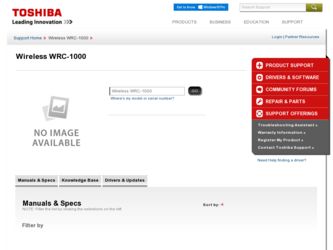
Related Toshiba WRC-1000 Manual Pages
Download the free PDF manual for Toshiba WRC-1000 and other Toshiba manuals at ManualOwl.com
User Manual - Page 2
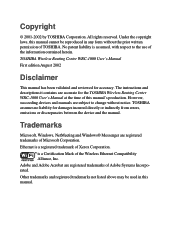
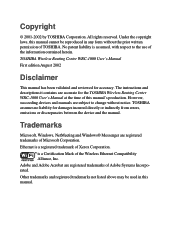
... for the TOSHIBA Wireless Routing Center WRC-1000 User's Manual at the time of this manual's production. However, succeeding devices and manuals are subject to change without notice. TOSHIBA assumes no liability for damages incurred directly or indirectly from errors, omissions or discrepancies between the device and the manual.
Trademarks
Microsoft, Windows, NetMeeting and Windows® Messenger...
User Manual - Page 3
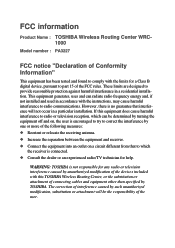
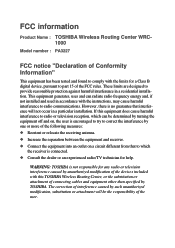
.... x Consult the dealer or an experienced radio/TV technician for help.
WARNING: TOSHIBA is not responsible for any radio or television interference caused by unauthorized modification of the devices included with this TOSHIBA Wireless Routing Center, or the substitution or attachment of connecting cables and equipment other than specified by TOSHIBA. The correction of interference caused by such...
User Manual - Page 5
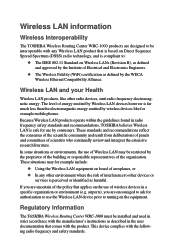
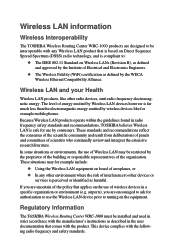
... in a specific organization or environment (e.g. airports), you are encouraged to ask for authorization to use the Wireless LAN device prior to turning on the equipment.
Regulatory Information
The TOSHIBA Wireless Routing Center WRC-1000 must be installed and used in strict accordance with the manufacturer's instructions as described in the user documentation that comes with the product. This...
User Manual - Page 6
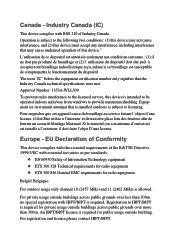
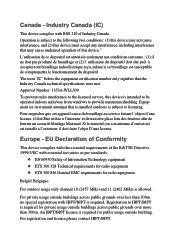
... technical specifications were met. Approval Number: 1353A-WLL030 To prevent radio interference to the licensed service, this device is intended to be operated indoors and away from windows to provide maximum shielding. Equipment (or its transmit antenna) that is installed outdoors is subject to licensing.
Pour empecher que cet appareil cause du brouillage au...
User Manual - Page 8
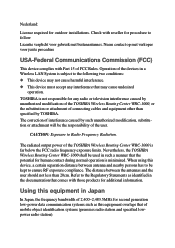
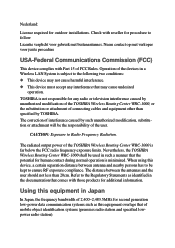
...Wireless LAN System is subject to the following two conditions: x This device may not cause harmful interference. x This device must accept any interference that may cause undesired
operation. TOSHIBA is not responsible for any radio or television interference caused by unauthorized modification of the TOSHIBA Wireless Routing Center WRC-1000, or the substitution or attachment of connecting cables...
User Manual - Page 10
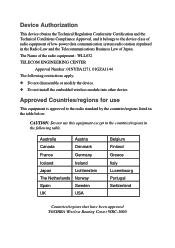
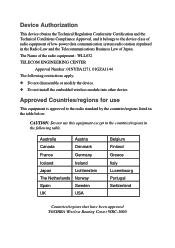
...
Germany
Iceland
Ireland
Japan
Lichtenstein
The Netherlands Norway
Spain
Sweden
UK
USA
Belgium Finland Greece Italy Luxembourg Portugal Switzerland
Countries/regions that have been approved TOSHIBA Wireless Routing Center WRC-1000
User Manual - Page 19
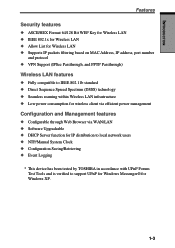
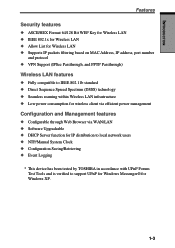
... power management
Configuration and Management features
x Configurable through Web Browser via WAN/LAN x Software Upgradeable x DHCP Server function for IP distribution to local network users x NTP/Manual System Clock x Configuration Saving/Retrieving x Event Logging
* This device has been tested by TOSHIBA in accordance with UPnP Forum Test Tools and is verified to support UPnP for Windows...
User Manual - Page 33
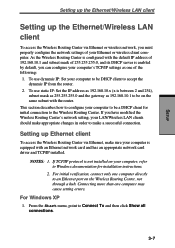
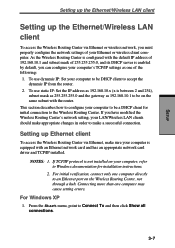
...an appropriate network card driver and TCP/IP installed.
NOTES: 1. If TCP/IP protocol is not installed on your computer, refer to Windows documentation for installation instructions.
2. For initial verification, connect only one computer directly to an Ethernet port on the Wireless Routing Center, not through a hub. Connecting more than one computer may cause setting errors.
For Windows XP
1. From...
User Manual - Page 37
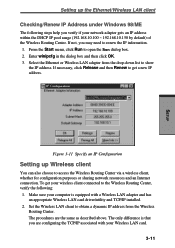
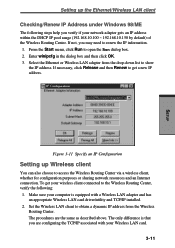
... purposes or sharing network resources and an Internet connection. To get your wireless client connected to the Wireless Routing Center, verify the following: 1. Make sure your computer is equipped with a Wireless LAN adapter and has
an appropriate Wireless LAN card driver/utility and TCP/IP installed. 2. Set the Wireless LAN client to obtain a dynamic IP address from the Wireless
Routing Center...
User Manual - Page 70
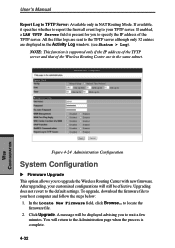
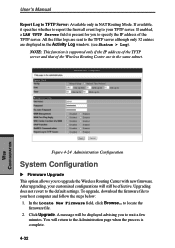
... to upgrade the Wireless Routing Center with new firmware. After upgrading, your customized configurations will still be effective. Upgrading does not revert to the default settings. To upgrade, download the firmware file to your host computer and follow the steps below: 1. In the Locate New Firmware field, click Browse... to locate the
firmware file. 2. Click Upgrade. A message will be displayed...
User Manual - Page 71
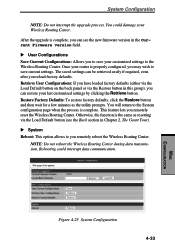
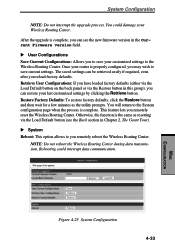
System Configuration
NOTE: Do not interrupt the upgrade process. You could damage your Wireless Routing Center.
After the upgrade is complete, you can see the new firmware version in the Current Firmware version field.
u User Configurations Save Current Configurations: Allows you to save your customized settings to the Wireless Routing Center. Once your router is properly configured, you may wish ...
User Manual - Page 75
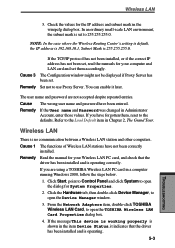
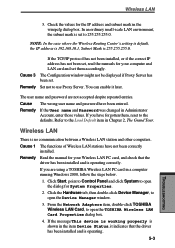
... that the
driver has been installed and is operating correctly. If you are using a TOSHIBA Wireless LAN PC card in a computer running Windows 2000, follow the steps below. 1. Click Start, point to Control Panel and click System to open
the dialog for System Properties. 2. Click the Hardware tab, then double-click Device Manager, to
open the Device Manager window. 3. From the Network Adapters item...
User Manual - Page 76
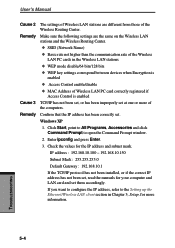
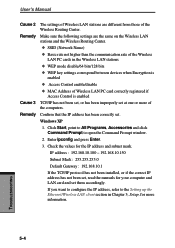
.../64 bits/128 bits x WEP key settings correspond between devices when Encryption is
enabled x Access Control enable/disable x MAC Address of Wireless LAN PC card correctly registered if
Access Control is enabled
TCP/IP has not been set, or has been improperly set at one or more of the computers.
Confirm that the IP address has been correctly set.
Windows XP
1. Click Start, point to...
User Manual - Page 77
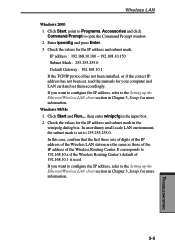
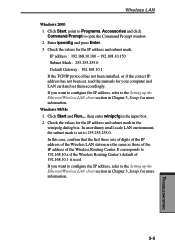
....1 If the TCP/IP protocol has not been installed, or if the correct IP address has not been set, read the manuals for your computer and LAN card and set them accordingly. If you want to configure the IP address, refer to the Setting up the Ethernet/Wireless LAN client section in Chapter 3, Setup, for more information. Windows 98/Me 1. Click Start and Run..., then...
User Manual - Page 87
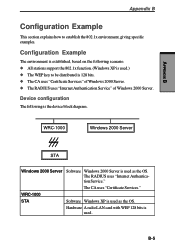
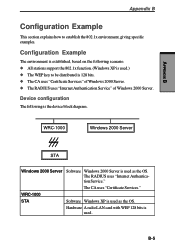
... "Internet Authentication Service" of Windows 2000 Server.
Device configuration
The following is the device block diagram.
WRC-1000
Windows 2000 Server
STA
Windows 2000 Server Software Windows 2000 Server is used as the OS. The RADIUS uses "Internet Authentication Service."
The CA uses "Certificate Services."
WRC-1000
STA
Software Windows XP is used as the OS.
Hardware A radio LAN card...
User Manual - Page 88


APPENDIX B
User's Manual
CA (Certificate Authority)
Install Certificate Service in Windows 2000 Server. For details on Certificate Service, refer to the online Help of Windows 2000.
RADIUS server
Install Internet Authentication Service in Windows 2000 Server. For details on Internet Authentication Service, refer to the online Help of Windows 2000.
Step 1 Client setting Make client settings in the...
User Manual - Page 95
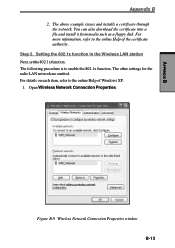
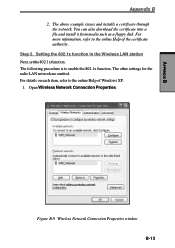
APPENDIX B
Appendix B
2. The above example issues and installs a certificate through the network. You can also download the certificate into a file and install it from media such as a floppy disk. For more information, refer to the online Help of the certificate authority.
Step 2. Setting the 802.1x function in the Wireless LAN station Next, set the 802.1x function. The following...
User Manual - Page 97


... certificate authority combo box. In this example, select the certificate authority, which was installed in Windows 2000 Server.
Figure B-11 Properties window
Check items
Check whether authentication ended successfully as follows. x Check the Windows 2000 Server system log for source name IAS. x Check the status of the radio LAN adaptor on the Windows XP network
control panel.
B-15
User Manual - Page 105
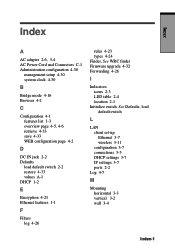
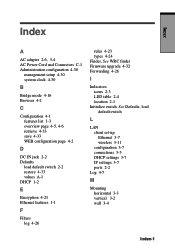
... 1-1
F
Filters log 4-26
rules 4-23 types 4-24 Finder, See WRC finder Firmware upgrade 4-32 Forwarding 4-26
I
Indicators icons 2-3 LED table 2-4 location 2-1
Initialize switch, See Defaults, load default switch
L
LAN client set-up Ethernet 3-7 wireless 3-11 configuration 3-7 connections 3-5 DHCP settings 3-7 IP settings 3-7 ports 2-2
Log 4-7
M
Mounting horizontal 3-3 vertical 3-2 wall 3-4
Index-1
User Manual - Page 106
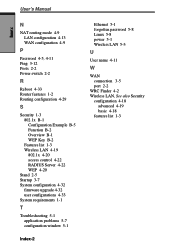
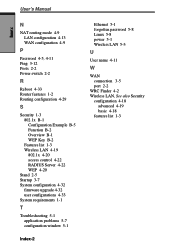
...access control 4-22 RADIUS Server 4-22 WEP 4-20
Stand 2-5 Startup 3-7 System configuration 4-32
firmware upgrade 4-32 user configurations 4-33 System requirements 1-1
T
Troubleshooting 5-1 application problems 5-7 configuration window 5-1
Index-2
Ethernet 5-1 forgotten password 5-8 Linux 5-8 power 5-1 Wireless LAN 5-3
U
User name 4-11
W
WAN connection 3-5 port 2-2
WRC Finder 4-2 Wireless LAN, See...

