Toshiba WT10-A232 driver and firmware
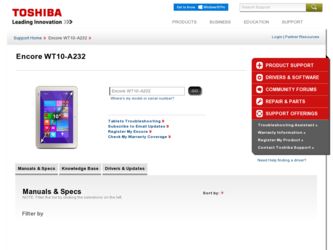
Related Toshiba WT10-A232 Manual Pages
Download the free PDF manual for Toshiba WT10-A232 and other Toshiba manuals at ManualOwl.com
Encore 2 WT8-B/WT10-A Windows 8.1 combined User's Guide - Page 1
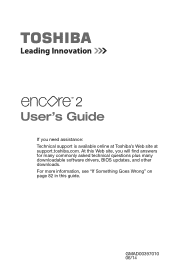
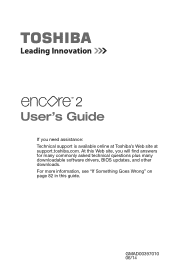
User's Guide
If you need assistance: Technical support is available online at Toshiba's Web site at support.toshiba.com. At this Web site, you will find answers for many commonly asked technical questions plus many downloadable software drivers, BIOS updates, and other downloads. For more information, see "If Something Goes Wrong" on page 82 in this guide.
GMAD00397010 06/14
Encore 2 WT8-B/WT10-A Windows 8.1 combined User's Guide - Page 10
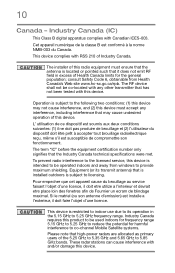
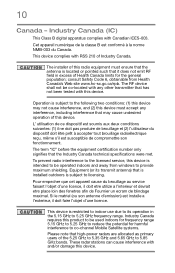
...interference to the licensed service, this device is intended to be operated indoors and away from windows to provide maximum shielding. Equipment (or its transmit antenna) that is installed outdoors is subject to...5.25 GHz to reduce the potential for harmful interference to co-channel Mobile Satellite systems. Please note that high-power radars are allocated as primary users of the 5.25 GHz to 5.35...
Encore 2 WT8-B/WT10-A Windows 8.1 combined User's Guide - Page 26


... up-to-date product information about your device, or to stay current with the various computer software or hardware options, visit Toshiba's Web site at support.toshiba.com.
This guide
This guide introduces the device's features as well as some basic procedures needed to perform tasks in Windows 8.1. You can:
❖ Read the entire guide from beginning to end.
❖ Skim...
Encore 2 WT8-B/WT10-A Windows 8.1 combined User's Guide - Page 28
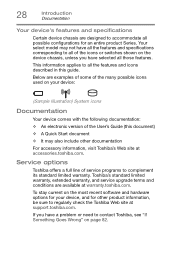
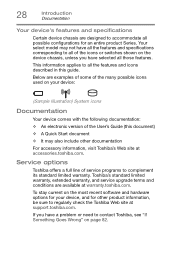
... complement its standard limited warranty. Toshiba's standard limited warranty, extended warranty, and service upgrade terms and conditions are available at warranty.toshiba.com.
To stay current on the most recent software and hardware options for your device, and for other product information, be sure to regularly check the Toshiba Web site at support.toshiba.com.
If you have a problem...
Encore 2 WT8-B/WT10-A Windows 8.1 combined User's Guide - Page 39
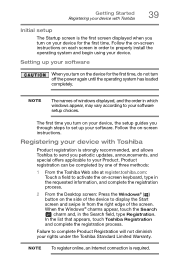
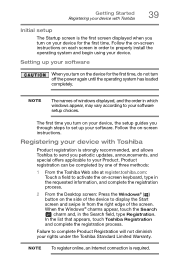
...turn off the power again until the operating system has loaded completely.
NOTE
The names of windows displayed, and the order in which windows appear, may vary according to your software setup choices.
The first time you turn on your device, the setup guides you through steps to set up your software. Follow the on-screen instructions.
Registering your device with Toshiba
Product registration is...
Encore 2 WT8-B/WT10-A Windows 8.1 combined User's Guide - Page 42


... more information, see "Backing up your work" on page 56.
NOTE
During the recovery process your computer must be connected to an external power source via the AC adaptor.
You can recover the factory default software (refresh your PC), while the computer will attempt to back up your data using the utilities stored on your computer's internal storage drive:
Encore 2 WT8-B/WT10-A Windows 8.1 combined User's Guide - Page 47
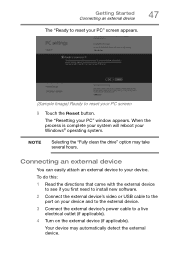
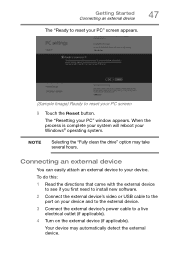
...:
1 Read the directions that came with the external device to see if you first need to install new software.
2 Connect the external device's video or USB cable to the port on your device and to the external device.
3 Connect the external device's power cable to a live electrical outlet (if applicable).
4 Turn on the external device (if applicable).
Your device may automatically detect the external...
Encore 2 WT8-B/WT10-A Windows 8.1 combined User's Guide - Page 72
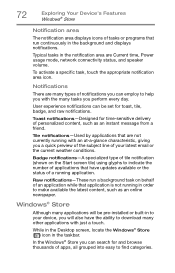
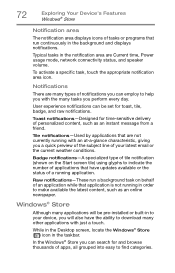
72
Exploring Your Device's Features Windows® Store
Notification area
The notification area displays icons of tasks or programs that run continuously in the background and displays notifications.
Typical tasks in the notification area are Current time, Power usage mode, network connectivity status, and speaker volume.
To activate a specific task, touch the appropriate notification area icon....
Encore 2 WT8-B/WT10-A Windows 8.1 combined User's Guide - Page 81


Utilities Service Station
81
Service Station
The Service Station helps you keep your new device running at its best by notifying you when updated software, firmware, documentation or other information is available for your device. The Service Station will alert you when updates are available, and you can then choose to install the updates if you wish.
Encore 2 WT8-B/WT10-A Windows 8.1 combined User's Guide - Page 83
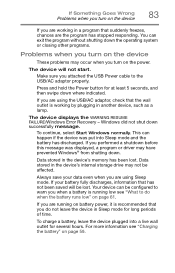
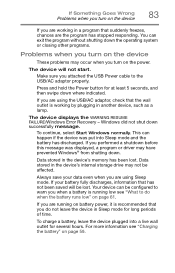
... mode and the battery has discharged. If you performed a shutdown before this message was displayed, a program or driver may have prevented Windows® from shutting down.
Data stored in the device's memory has been lost. Data stored in the device's internal storage drive may not be affected.
Always save your data even when you are using Sleep mode...
Encore 2 WT8-B/WT10-A Windows 8.1 combined User's Guide - Page 84
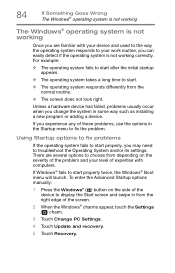
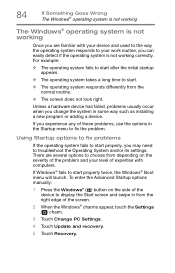
... twice, the Windows® Boot menu will launch. To enter the Advanced Startup options manually:
1 Press the Windows® ( ) button on the side of the device to display the Start screen and swipe in from the right edge of the screen.
2 When the Windows® charms appear, touch the Settings ( ) charm.
3 Touch Change PC Settings.
4 Touch Update and recovery.
5 Touch Recovery.
Encore 2 WT8-B/WT10-A Windows 8.1 combined User's Guide - Page 85
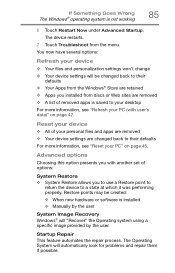
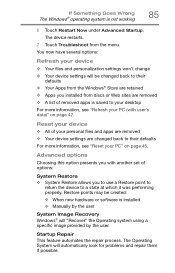
... presents you with another set of options:
System Restore ❖ System Restore allows you to use a Restore point to
return the device to a state at which it was performing properly. Restore points may be created: ❖ When new hardware or software is installed ❖ Manually by the user
System Image Recovery Windows® will "Recover" the Operating system...
Encore 2 WT8-B/WT10-A Windows 8.1 combined User's Guide - Page 86


...resolution. This allows you to reset your display settings in the event they have been improperly set.
❖ Enable debugging mode
Starts Windows® in an advanced troubleshooting mode
❖ Enable boot logging
Creates a file that lists all the drivers that are installed during startup
❖ Enable Safe Mode
Starts Windows® with a minimal set of drivers and services. If the device...
Encore 2 WT8-B/WT10-A Windows 8.1 combined User's Guide - Page 88
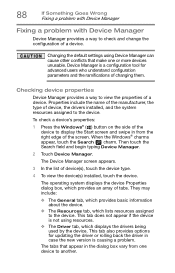
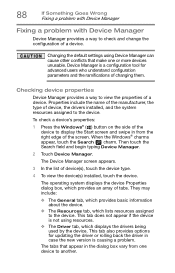
... ramifications of changing them.
Checking device properties
Device Manager provides a way to view the properties of a device. Properties include the name of the manufacturer, the type of device, the drivers installed, and the system resources assigned to the device.
To check a device's properties:
1 Press the Windows® ( ) button on the side of the device to display the Start screen and swipe...
Encore 2 WT8-B/WT10-A Windows 8.1 combined User's Guide - Page 94
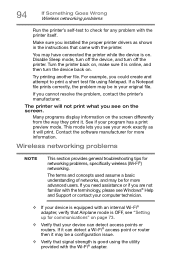
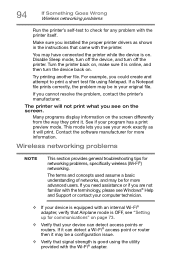
... Goes Wrong Wireless networking problems
Run the printer's self-test to check for any problem with the printer itself.
Make sure you installed the proper printer drivers as shown in the instructions that came with the printer.
You may have connected the printer while the device is on. Disable Sleep mode, turn off the device, and turn off the printer. Turn the printer back...
Encore 2 WT8-B/WT10-A Windows 8.1 combined User's Guide - Page 96
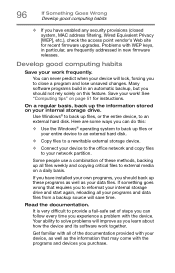
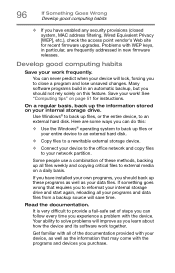
.... Many software programs build in an automatic backup, but you should not rely solely on this feature. Save your work! See "Computing tips" on page 51 for instructions.
On a regular basis, back up the information stored on your internal storage drive.
Use Windows® to back up files, or the entire device, to an external hard disk. Here...
Encore 2 WT8-B/WT10-A Windows 8.1 combined User's Guide - Page 97
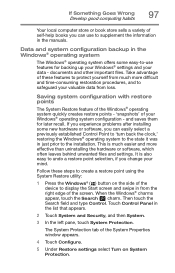
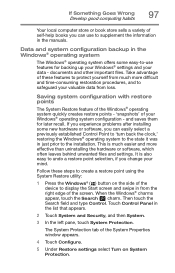
... can easily select a previously established Control Point to 'turn back the clock,' restoring the Windows® operating system to the state it was in just prior to the installation. This is much easier and more effective than uninstalling the hardware or software, which often leaves behind unwanted files and settings. It is also easy to...
Encore 2 WT8-B/WT10-A Windows 8.1 combined User's Guide - Page 100
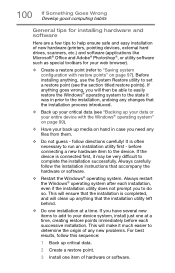
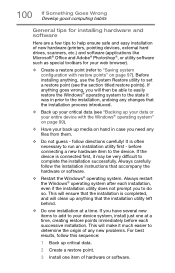
100 If Something Goes Wrong Develop good computing habits
General tips for installing hardware and software
Here are a few tips to help ensure safe and easy installation of new hardware (printers, pointing devices, external hard drives, scanners, etc.) and software (applications like Microsoft® Office and Adobe® Photoshop®, or utility software such as special toolbars for your web...
Encore 2 WT8-B/WT10-A Windows 8.1 combined User's Guide - Page 111
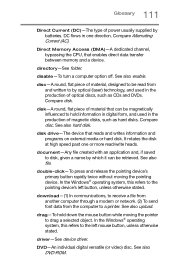
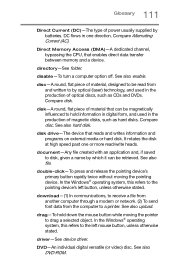
... from another computer through a modem or network. (2) To send font data from the computer to a printer. See also upload.
drag-To hold down the mouse button while moving the pointer to drag a selected object. In the Windows® operating system, this refers to the left mouse button, unless otherwise stated.
driver-See device driver.
DVD-An individual digital versatile (or...
Encore 2 WT8-B/WT10-A Windows 8.1 combined User's Guide - Page 125
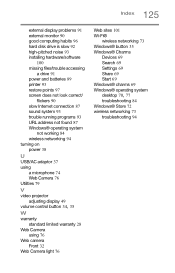
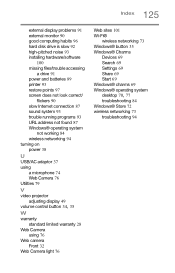
... does not look correct/ flickers 90
slow Internet connection 87 sound system 93 trouble running programs 93 URL address not found 87
Windows® operating system not working 84
wireless networking 94
turning on power 38
U
USB/AC adaptor 37
using a microphone 74 Web Camera 76
Utilities 79
V
video projector adjusting display 49
volume control button 34, 35
W
warranty standard limited warranty...

