Toshiba WT8-A PDW09C-00101L driver and firmware
Drivers and firmware downloads for this Toshiba item

Related Toshiba WT8-A PDW09C-00101L Manual Pages
Download the free PDF manual for Toshiba WT8-A PDW09C-00101L and other Toshiba manuals at ManualOwl.com
Users Manual Canada; English - Page 4
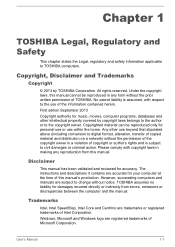
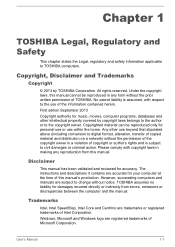
... are subject to change without notice. TOSHIBA assumes no liability for damages incurred directly or indirectly from errors, omissions or discrepancies between the computer and the manual.
Trademarks
Intel, Intel SpeedStep, Intel Core and Centrino are trademarks or registered trademarks of Intel Corporation.
Windows, Microsoft and Windows logo are registered trademarks of Microsoft Corporation...
Users Manual Canada; English - Page 5
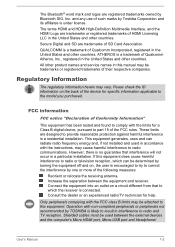
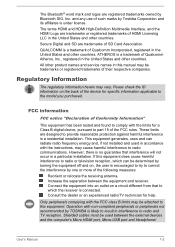
... help.
Only peripherals complying with the FCC class B limits may be attached to this equipment. Operation with non-compliant peripherals or peripherals not recommended by TOSHIBA is likely to result in interference to radio and TV reception. Shielded cables must be used between the external devices and the computer's Micro HDMI port, Micro-USB port and Headphone/
User's Manual
1-2
Users Manual Canada; English - Page 12
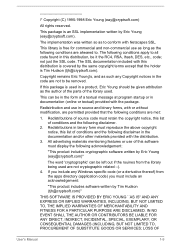
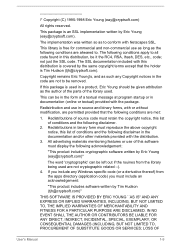
... display the following acknowledgement:
"This product includes cryptographic software written by Eric Young ([email protected])"
The word 'cryptographic' can be left out if the rouines from the library being used are not cryptographic related :-). 4. If you include any Windows... DAMAGES (INCLUDING, BUT NOT LIMITED TO, PROCUREMENT OF SUBSTITUTE GOODS OR SERVICES; LOSS OF
User's Manual
1-9
Users Manual Canada; English - Page 21


... to start using your tablet. It covers the following topics:
Connecting the AC adaptor Turning on the power Initial setup Getting to know Windows
Use a virus-check program and make sure it is updated regularly.
Never format storage media without checking its content - formatting destroys all stored data.
It is a good idea to periodically back...
Users Manual Canada; English - Page 24
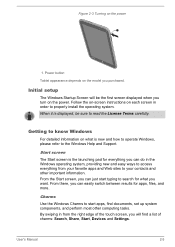
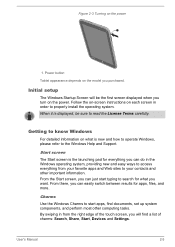
..., you can easily switch between results for apps, files, and more.
Charms Use the Windows Charms to start apps, find documents, set up system components, and perform most other computing tasks. By swiping in from the right edge of the touch screen, you will find a list of charms: Search, Share, Start, Devices and Settings.
User's Manual
2-5
Users Manual Canada; English - Page 25


... your tablet's settings (volume, brightness, connecting to the internet, and more).
Tiles
Tiles can be accessed and launched from the Start screen. Typical Start screen tiles are the Desktop tile and Mail tile, as well as tiles representing all other applications downloaded to your system.
Windows Store
Although many applications will be pre-installed or built...
Users Manual Canada; English - Page 26
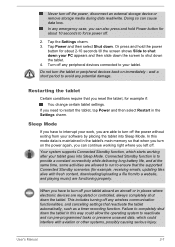
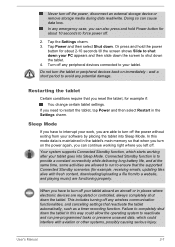
..., updating tiles alive with fresh content, downloading/uploading a file from/to a website, and playing music) are functioning properly.
When you have to turn off your tablet aboard an aircraft or in places where electronic devices are regulated or controlled, always completely shut down the tablet. This includes turning off any wireless communication functionalities, and cancelling settings...
Users Manual Canada; English - Page 32
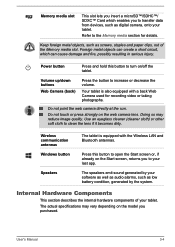
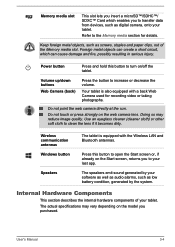
... it becomes dirty.
Wireless communication antennas Windows button
Speakers
The tablet is equipped with the Wireless LAN and Bluetooth antennas.
Press this button to open the Start screen or, if already on the Start screen, returns you to your last app.
The speakers emit sound generated by your software as well as audio alarms, such as...
Users Manual Canada; English - Page 33
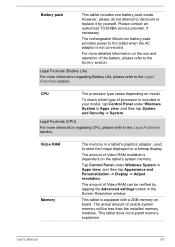
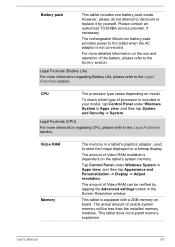
..., and then tap Appearance and Personalization -> Display -> Adjust resolution.
The amount of Video RAM can be verified by tapping the Advanced settings button in the Screen Resolution window.
This tablet is equipped with a 2GB memory on board. The actual amount of usable system memory will be less than the installed memory modules. This tablet does not support memory expansion.
User's Manual
3-5
Users Manual Canada; English - Page 47
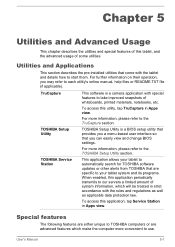
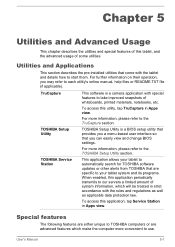
...section.
TOSHIBA Setup Utility
TOSHIBA Setup Utility is a BIOS setup utility that provides you a menu-based user interface so that you can easily view and change BIOS settings.
For more information, please refer to the TOSHIBA Setup Utility section.
TOSHIBA Service Station
This application allows your tablet to automatically search for TOSHIBA software updates or other alerts from TOSHIBA that...
Users Manual Canada; English - Page 48
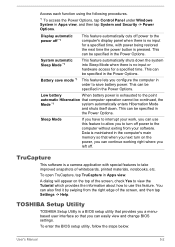
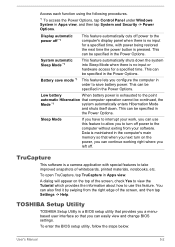
... how to use this feature. You can also find it by swiping from the right edge of the screen, and then tap Settings -> Help.
TOSHIBA Setup Utility
TOSHIBA Setup Utility is a BIOS setup utility that provides you a menubased user interface so that you can easily view and change BIOS settings.
To enter the BIOS setup utility, follow the steps below:
User's Manual
5-2
Users Manual Canada; English - Page 49
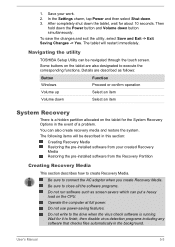
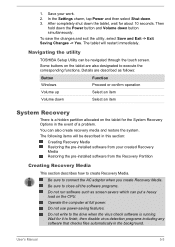
...-installed software from the Recovery Partition
Creating Recovery Media
This section describes how to create Recovery Media.
Be sure to connect the AC adaptor when you create Recovery Media. Be sure to close all the software programs. Do not run software such as screen savers which can put a heavy load on the CPU. Operate the computer at full power. Do not use power...
Users Manual Canada; English - Page 50
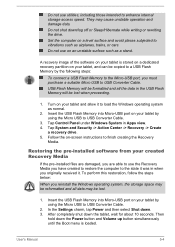
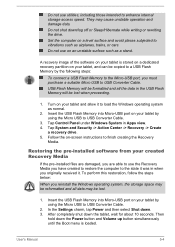
... Insert the USB Flash Memory into Micro-USB port on your tablet by using the Micro USB to USB Converter Cable.
3. Tap Control Panel under Windows System in Apps view. 4. Tap System and Security -> Action Center -> Recovery -> Create
a recovery drive. 5. Follow the on-screen instructions to finish creating the Recovery
Media.
Restoring the pre-installed software from your created Recovery Media
If...
Users Manual Canada; English - Page 51
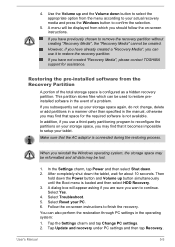
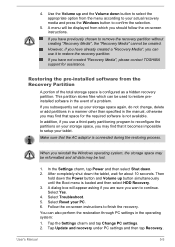
...you have not created "Recovery Media", please contact TOSHIBA support for assistance.
Restoring the pre-installed software from the Recovery Partition
A portion of the total storage space is configured as a hidden recovery partition. This partition stores files which can be used to restore preinstalled software in the event of a problem.
If you subsequently set up your storage space again, do not...
Users Manual Canada; English - Page 53
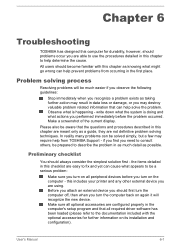
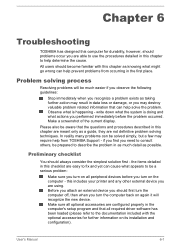
...the computer off, then when you turn the computer back on again it will recognize the new device. Make sure all optional accessories are configured properly in the computer's setup program and that all required driver software has been loaded (please refer to the documentation included with the optional accessories for further information on its installation and configuration).
User's Manual
6-1
Users Manual Canada; English - Page 55
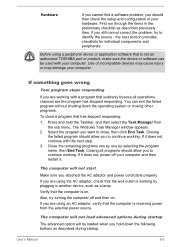
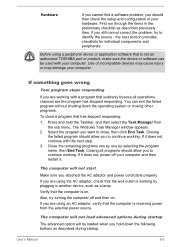
... wall outlet is working by plugging in another device, such as a lamp.
Verify that the computer is on.
Also, try turning the computer off and then on.
If you are using an AC adaptor, verify that the computer is receiving power from the external power source.
The computer will not load advanced options during startup
The advanced option...
Users Manual Canada; English - Page 59


..., contact TOSHIBA Support.
USB device
In addition to the information in this section, please also refer to the documentation supplied with your USB device.
Problem
Procedure
USB device does not Remove the USB device from the computer and
work
then reconnect it to a free port in order to ensure it
is firmly attached.
Ensure that any required USB device drivers are properly installed - to...
Users Manual Canada; English - Page 61
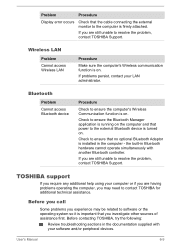
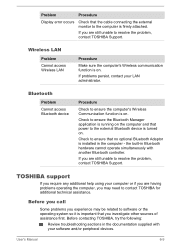
Problem
Procedure
Display error occurs
Check that the cable connecting the external monitor to the computer is firmly attached.
If you are still unable to resolve the problem, contact TOSHIBA Support.
Wireless LAN
Problem Cannot access Wireless LAN
Procedure
Make sure the computer's Wireless communication function is on.
If problems persist, contact your LAN administrator.
Bluetooth
Problem ...
Detailed Specs for Encore WT8-A PDW09C-00101L English - Page 1
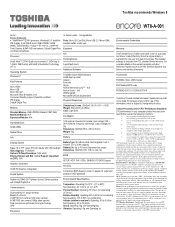
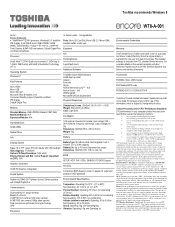
... a/b/g/n wireless Bluetooth v4.0+LE 2.0MP HD front camera (720p video capture) 8.0MP FHD rear camera (1080p video capture) Dual microphones with beam forming technology GPS
Expansion
no memory slots - not upgradable.
Ports: Micro SD Card Slot, Micro USB 2.0, Micro HDMI, Headphone/Mic combo jack
Keyboard
N/A
Pointing Device
5-point Multi-touch
Additional Software
TOSHIBA Value Added Software Intel...
Detailed Specs for Encore WT8-A PDW09C-00101L English - Page 2


..., product specifications, configurations, prices, system/component/options availability are all subject to change without notice. For the most up-to-date product information about your computer, or to stay current with the various computer software or hardware options, visit Toshiba's website at toshiba.ca/support
1/14/2014 v.1
Toshiba recommends Windows 8
