ViewSonic SD-T245 driver and firmware
Related ViewSonic SD-T245 Manual Pages
Download the free PDF manual for ViewSonic SD-T245 and other ViewSonic manuals at ManualOwl.com
SD-T245 Datasheet English - Page 2
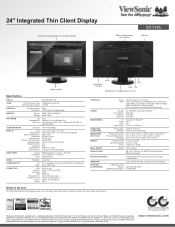
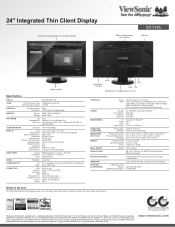
... Display
ViewSonic® Device Manager Pro Software Included
VESA® Wall Mountable 100 x 100mm
SD-T245
USB (x4)
Speaker
Speaker
Menu Controls
Specifications
PART # CORE
GRAPHICS
CPU Processor Type CPU Processor Speed
Graphic Chipset Resolution
SD-T245_BK_US0
TI DM8148, Cortex A8 1.0 GHz
None 1920x1080 (for single display)
MEMORY
System DDR3 1GB @ 1066MHz Storage eMMC 4GB
SOFTWARE...
SD-T245 User Guide English - Page 1


SD-T245 Thin Client Monitor
User Guide
IMPORTANT: Please read this User Guide to obtain important information on installing and using your product in a safe manner, as well as registering your product for future service. Warranty information contained in this User Guide will describe your limited coverage from ViewSonic Corporation, which is also found on our web site at...
SD-T245 User Guide English - Page 2


... undesired operation. This equipment has been tested and found to comply with the limits for a Class B digital device, pursuant to part 15 of the FCC Rules. These limits are designed to provide reasonable protection against harmful interference in a residential installation. This equipment generates, uses, and can radiate radio frequency energy, and if not...
SD-T245 User Guide English - Page 4


... the
Display" in this guide for further instructions. 10...Install the equipment in accordance with
the manufacturer's instructions. 13. Do not install near any heat sources such as radiators, heat registers, stoves, or
other devices...cable, or power
cord. 16. If smoke, an abnormal noise, or a strange odor is present, immediately switch
the Thin Client Monitor off and call your dealer or ViewSonic...
SD-T245 User Guide English - Page 6


... Image 7 Main Menu Controls 8 Main Menu Explanation 8 Landscape/Portrait Modes 10 To Raise and Lower the display 10
Client System
Client Power Control 11 Quick Connection 11 Desktop Mode...16 Client Network IP Setting 24 Start Local Firmware Update 25
Other Information
Specifications...29 Cleaning the Thin Client Monitor 31 Troubleshooting...32 Customer Support 33 Limited Warranty 34...
SD-T245 User Guide English - Page 7


...Power Macintosh are registered trademarks of Apple Inc. Microsoft, Windows, and the Windows logo are registered trademarks of Microsoft Corporation in the United States and other countries. ViewSonic, the three birds logo, OnView, ViewMatch, and ViewMeter are registered trademarks of ViewSonic.... Disclaimer: ViewSonic Corporation shall not be liable for technical or editorial errors or omissions ...
SD-T245 User Guide English - Page 9


...; Compliance Information Brochure • Quick Start Guide • ViewSonic Optical Disk
-- User Guide -- INF/ICM files* -- Registration information -- Additional software (Optional) NOTE: The INF file ensures compatibility with Windows operating systems, and the ICM file (Image Color Matching) ensures accurate on-screen colors. ViewSonic recommends that you install both the INF and ICM files.
3
SD-T245 User Guide English - Page 10


Quick Installation
1. Connect video cable
2. Connect power cord (and AC/DC adapter if required) 3. Turn ON Thin Client Monitor
Additional Software Installation (Optional)
1. Load the ViewSonic Optical Disk on your CD/DVD drive. 2. Double click on the "Software" folder and choose an application, if desired. 3. Double click on the Setup.exe file and follow the onscreen instructions to
complete the ...
SD-T245 User Guide English - Page 18


... then login VDI. Or it will show the certificate confirmation window. • VMware PCoIP: switches to VMware automatic login screen.
Note about display settings with VDI connection: Changing the screen resolution or single/multiple monitor settings should be done on the local Client. Dynamically modified display setting in VDI will not be applied. Users can log out...
SD-T245 User Guide English - Page 19


... time. User can update this date/time in the Time setting window.
Menu Item
Description
Open the Power menu. It includes Reboot, Power Off, Quick Connection and Desktop mode options.
Use the Volume Control tool to set system audio output volume from 0 to 100.
The ViewSonic Client Setup window provides Desktop, Display, Keyboard, Mouse, Network, Quick Connection, Time setting functions.
Open the...
SD-T245 User Guide English - Page 20


... client system. Shutdown the local client system. Close Power menu.
Switch to Desktop mode.
• Volume Control tool
Label -
(Volume bar)
Description The level value can be set from 0 to 100.
• ViewSonic Client Setup window
ViewSonic Client Setup
ViewSonic Client Setup
Customize your desktop
Desktop Network
Display
Quick Connection
Keyboard Time
Mouse
Overview
14
Close
SD-T245 User Guide English - Page 23


... left). If the wireless USB dongle is not connected, the displayed icon will show a red "X".
Use the Volume Control tool to set system audio output volume from 0 to 100.
This column shows the local client system date and time. User can update this date/time in the Time setting window.
Wireless USB dongle is connected
Network cable is connected
Network cable is disconnected
Wireless connection is...
SD-T245 User Guide English - Page 27


...
Desktop (*1)
Display (*1)
Keyboard (*1) Mouse (*1) Network
Quick Connection Time
Please refer to user mode descriptions.
Change Password Switch to the Change Password setting window to change
(*3)
the administrator password.
Firmware Update Switch to the Firmware Update window to update client
(*3)
firmware/software settings.
Terminal Emulator Open terminal for advanced controls...
SD-T245 User Guide English - Page 28


• Display Setting Window
Display
Display
Configure screen settings and layout
SD-T245 ViewSonic xxx
Use this output
Resolution: Refresh rate: Mirror/Extend
1920x1080 60.0 Hz Extend
Overview
Close
NOTE: 1. DVI-D output does not have hotplug EDID detection functionality. The system
only enables DVI-D output if the user plugs in the DVI-D cable before client boot up.
2. Changing the ...
SD-T245 User Guide English - Page 29


... description in local storage block.
Clicking this button will connect the FTP server and call the file selection window to let administrator select update files on FTP. After update files are chosen, the firmware update process will download the chosen files and start the validation and updating of the firmware.
Clicking this button will save the new setting values in...
SD-T245 User Guide English - Page 31


Start Local Firmware Update
1. Please click the ViewSonic Client Setup in START menu and switch to the administrator mode (Default P/W: Administrator).
2. Then click the Firmware Update application.
25
SD-T245 User Guide English - Page 32


Firmware Update UI
First you need to select loading update files from USB storage device or FTP site. Then FW update process will continue the following validation jobs.
Load update files from USB
1. Click the Browse button will pop up the file selection window (default located at / media).
2. Open the USB storage device path and select one or multiple update files.
26
SD-T245 User Guide English - Page 33


Load update files from FTP
1. Select FTP server and input account information. Click the Browse button will pop up the file selection window (located at FTP root path).
2. Click the Save button to store the FTP user account information.
3. Select one or multiple update files.
27
SD-T245 User Guide English - Page 34


... do 1st client reboot right now or press "Cancel" to do it later.
• Updating firmware files After client system reboots, FW update process pops up a message and starts updating files one-by-one.
• 2nd REBOOT When the update process successfully, a message pops up, then reboot client system again. It makes sure that the...
SD-T245 User Guide English - Page 40


...when a static image is displayed on the product for an extended period of time. 4. Removal, installation, one way transportation, insurance, and set-up service charges.
How to get service: 1. For information about receiving service under warranty, contact ViewSonic Customer Support
(Please refer to Customer Support page). You will need to provide your product's serial number. 2. To obtain warranty...

