ViewSonic VT1901LED driver and firmware
Drivers and firmware downloads for this ViewSonic item


Related ViewSonic VT1901LED Manual Pages
Download the free PDF manual for ViewSonic VT1901LED and other ViewSonic manuals at ManualOwl.com
VT1901LED User Guide M Region - Page 1


VT1901LED LCD TV
- User Guide - Guide de l'utilisateur - Guida dell'utente
IMPORTANT: Please read this User Guide to obtain important information on installing and using your product in a safe manner, as well as registering your product for future service. Warranty information contained in this User Guide will describe your limited coverage from ViewSonic Corporation, which is also found on our...
VT1901LED User Guide M Region - Page 2


... 7 Cable System and VHF/UHF Antenna System 7 HD Cable Box/HD Satellite Box 7 Personal Computer...9
Using the TV Features
Remote Control and TV Controls 10 Inserting Remote Control Batteries 10 Remote Control and TV Controls 10
Operation...13
Other Information
Troubleshooting...26 Specifications...28 Customer Support...29 Limited Warranty...30 Mexico Limited Warranty 31
ViewSonic
VT1901LED
VT1901LED User Guide M Region - Page 3


... undesired operation. This equipment has been tested and found to comply with the limits for a Class B digital device, pursuant to part 15 of the FCC Rules. These limits are designed to provide reasonable protection against harmful interference in a residential installation. This equipment generates, uses, and can radiate radio frequency energy, and if not...
VT1901LED User Guide M Region - Page 6


... long periods of time, the TV set should be disconnected from the AC power outlet to prevent power line surges. The TV set is not disconnected from the AC power source when the TV set is switched off. To disconnect the TV set completely, unplug from the AC power outlet. Overloading This TV set is designed to operate on a 120V AC supply only.
ViewSonic
iv
VT1901LED
VT1901LED User Guide M Region - Page 7


... many appliances connected to the same AC power outlet, it could result in a fire or an electric shock.
Optional equipment If optional equipment is to be installed, leave some space between optional equipment and the TV set. Picture distortion and/or noisy sound may occur if the TV set is positioned in close proximity to any...
VT1901LED User Guide M Region - Page 8


... with liquids, such as vases, on the TV. • Do not use power-line operated V sets near water, such as in places like a...TV should be installed near an easily accessible AC power outlet. Observe the following to prevent the TV from falling from the stand or wall mount. • Place the TV on a stable, level surface. • Do not hang anything on the TV. Do not allow
ViewSonic
vi
VT1901LED
VT1901LED User Guide M Region - Page 9


... of the TV. To improve this condition, change the Picture mode, Backlight setting, enable the Light Sensor, or turn on the Power management.
&#...TV, ask the service technician to perform routine safety checks (as specified by the manufacturer) to determine that the TV is safe for operating, and to so certify. Ask a qualified service technician to dispose of the TV.
ViewSonic
vii
VT1901LED
VT1901LED User Guide M Region - Page 10


... en este manual"
Model No. : VS14565-1M
ViewSonic User Guide
Connect to your Computer
Please find video output port on your PC. You can choose either HDMI or D-SUB. HDMI is better video quality.
HHDDMMII Step 1: Identify the connector on your PC.
Video Quality
HDMI
Step 2: Connect video and audio signal with appropriate connector cable.
HDMI
DVI
PC AUDIO OUT
HDMI Digital Video Input...
VT1901LED User Guide M Region - Page 11


... face down. To prevent the TV from being scratched, put a piece of soft cloth on the table on which the screen will be set. (see Figure 1)
2. Remove the 4 screws on the hinge, then pull up the stand slowly. (see Figure 2) 3. Then, you shall successfully uninstall the stand. (see Figure 3)
Figure 1
Figure 2
Figure 3
2
ViewSonic
2
VT1901LED
VT1901LED User Guide M Region - Page 12


... the power and any other cables that might hinder moving the LCD TV. • Set the LCD TV on a table or work surface, placing the screen face down on a towel or woolen blanket to protect the screen surface from damage while installing plate. • Before installing the LCD TV on the wall, ensure you have recorded the product serial number...
VT1901LED User Guide M Region - Page 13


... call our service team: United States 1-800-688-6688, Canada 1-866-463-4775.
• When purchasing our wall mount kit, a detailed install manual and all parts necessary for assembly are provided.
• Do not use the screws that longer than the standard dimension, as they may cause damage to the inside of the TV set.
ViewSonic
4
VT1901LED
VT1901LED User Guide M Region - Page 22


... the panel.
*If there is no input signal within 15 minutes, TV will be turned off automatically.
Initial Setup (Setup Wizard only appears when first turning the TV on and without channel scanning.) 1. Press the POWER button on the remote control. The Setup Wizard window will be display. 2.Press ▲ or ▼ to select Home or Retail(See Figure1). 3. Press...
VT1901LED User Guide M Region - Page 27


... can also customize the TV ratings for the following content: ALL (All types content) FV (fantasy violence) V (violence) S (sexual situations) L (adult language) D (sexsual dialog)
3. Press ENTER to set or reset each area. 4. Press MENU to exit.
V-CHIP
US V-Chip Canada V-Chip Block UnRated Show Downloadable Rating Clear Downloadable Data
USA
Movie rating TV rating
ViewSonic
18
VT1901LED
VT1901LED User Guide M Region - Page 28


...to adults) EXEMPT (exempt)
4. Press ▲/▼ to set or reset each area.
5. Press MENU to exit.
To Block Unrated Movie or TV Programs 1. Press ▲ or ▼ to select "... Press MENU to exit.
ViewSonic
19
CANADA
English rating French rating
CANADA
English rating French rating
V-CHIP
US V-Chip Canada V-Chip Block UnRated Show Downloadable Rating Clear Downloadable Data
VT1901LED
ENGLISH
VT1901LED User Guide M Region - Page 33


... Data: Select to clear the
previous downloadable rating data.
Enter a 4-digital number you want to set.
Boot Setting/Hotel Lock Setting/Power Save/ Export Setting/Import Setting/ Reset Hotel Setting.
Setup menu Setup menu
Function
Description
Closed Caption
To set close caption options. (Only available in TV, AV source) *Caption Display: Display or hide the CC. *Analog Caption Type...
VT1901LED User Guide M Region - Page 39
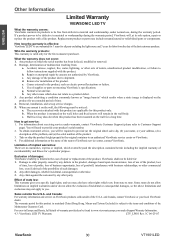
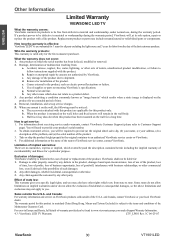
... or parts not meeting ViewSonic's specifications. g. Normal wear and tear. h. Any other cause which does not relate to a product defect. 3. Any product exhibiting a condition commonly known as "image burn-in" which results when a static image is displayed on the product for an extended period of time. 4. Removal, installation, and set-up service charges. 5. When you...
VT1901LED User Guide M Region - Page 40


...effective: ViewSonic LED TVs are ...displayed on the product for an extended period of time. 4. Removal, installation, insurance, and set-up service charges.
How to get service:
For information about receiving service under warranty, contact ViewSonic Customer Support (Please refer to the
attached Customer Support page). You will need to provide your product's serial number, so please record...
