ViewSonic WPG-150 - Wireless Video Extender driver and firmware
Drivers and firmware downloads for this ViewSonic item


Related ViewSonic WPG-150 Manual Pages
Download the free PDF manual for ViewSonic WPG-150 and other ViewSonic manuals at ManualOwl.com
PRG Projector 0609 - Page 3
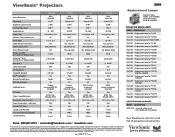
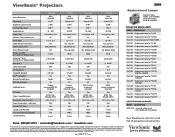
...Integrated Speakers Mac® Compatible* Remote Control/Mouse RGB Inputs/Outputs
Additional Inputs
HD Ready
Video Compatibility (typ)
Dimensions- W x H x D (in.) Power Consumption - watts (typ) Includes Soft Case Limited Lamp Warranty First-Year Express Exchange® Limited Warranty
PJD6240 XGA
1024x768 DLP® 3,200 2000:1
30 - 300 4:3 (native), 16:9
47 1.9 - 2.16:1
Yes Manual/Manual
Yes
39...
Projector Product Guide Hi Res (English, US) - Page 3
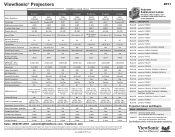
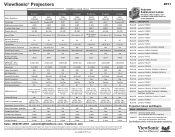
ViewSonic® Projectors
Installation / Large Venue
Native Resolution
Technology Brightness Lumens (max) Contrast Ratio (max) Display Size (in.)
Aspect Ratio
Minimum Projection Throw Distance (in.) Throw Ratio Digital Keystone Correction Zoom/Focus Control Energy Saving/Eco-mode Noise Level (dB) Normal/Eco-mode
PJL9371 XGA
1024x768 3-panel LCD
4,000 2000:1 30-300
PJ1173 XGA
1024x768 3-panel ...
Projector Product Guide Low Res (English, US) - Page 3
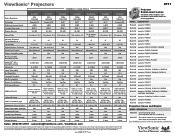
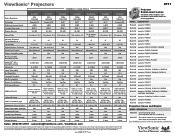
ViewSonic® Projectors
Installation / Large Venue
Native Resolution
Technology Brightness Lumens (max) Contrast Ratio (max) Display Size (in.)
Aspect Ratio
Minimum Projection Throw Distance (in.) Throw Ratio Digital Keystone Correction Zoom/Focus Control Energy Saving/Eco-mode Noise Level (dB) Normal/Eco-mode
PJL9371 XGA
1024x768 3-panel LCD
4,000 2000:1 30-300
PJ1173 XGA
1024x768 3-panel ...
Wireless G Presentation Gateway WPG-150 User Guide, English - Page 3


...Install the WPG Application On Your PC 6
Run the WPG Application
Wireless Display List 7 Connection Failed 11 Normal Mode 11
Advanced Configuration
Advanced Settings 14 Configure Display 17 Display Access Number Security 18 Enable Wireless Encryption 19 Password Setup 26 Upgrade Firmware 27 Network Settings 28
Using the WPG
Play Video 29 Show Graphic Presentations 30
ViewSonic WPG...
Wireless G Presentation Gateway WPG-150 User Guide, English - Page 6


...S
H
DNS
Domain Name System
DVI
Digital Visual Interface
SSID
Service Set Identifier
TCP/ IP
Transmission Control Protocol/ internet Protocol
VGA
Video Graphics Array
WPA
WiFi Protected Access
WPG
A converter that enables you to wirelessly connect your PC or Laptop computer to a second display
SYSTEM REQUIREMENTS
PC CPU speed Memory Operating Systems
Wireless Protocol
Pentium 4 or...
Wireless G Presentation Gateway WPG-150 User Guide, English - Page 9


...on-screen instructions.
N
G
L
I
S
H
2. ACCESS A WIRELESS NETWORK
Use your computer's Wireless Network Connection window to access an available wireless network. Select the WPG from the list. Click Connect. The default SSID is WPG150-0.
NOTE: If using a wireless client other than Windows, the screen above may look differently. For more details, see your PC user guide.
ViewSonic WPG-150
5
Wireless G Presentation Gateway WPG-150 User Guide, English - Page 10


...
L
in the URL field. Click the Download link.
I
S
H
Download link
The File Download screen shown below appears. Click Run. Follow the on-screen instructions. The application runs automatically and connects to the WPG after installation is done. The ViewSonic WPG window appears on your PC in Normal Mode. For more details, see the Normal Mode section under Initial Setup.
ViewSonic WPG-150
6
Wireless G Presentation Gateway WPG-150 User Guide, English - Page 11


... automatically connects to that device. If there are multiple WPG's detected, the Wireless Display List appears as shown below. Select the desired WPG > click Connect.
Feature
Display List Refresh button Connect button Cancel
Description
Displays the SSIDs of all currently visible ViewSonic WPG's Updates the displayed list Connects to the selected WPG Closes the List window
ViewSonic WPG-150
7
Wireless G Presentation Gateway WPG-150 User Guide, English - Page 12


... Vista users:
E
N
When running WPG Application, the default Playback (Speakers)/Recoding (Line In) devices will
G
L
be set to Virtual Audio Cable (WDM) automatically. Press OK to continue.
I
S
Note: Set the Playback (Speakers)/Recoding (Line In) devices to Virtual Audio Cable (WDM)
H
manually if the default devices are not Virtual Audio Cable (WDM).
Pop-up window
ViewSonic WPG-150
8
Wireless G Presentation Gateway WPG-150 User Guide, English - Page 13


Use your computer's "Connect to a network" window to access an available WPG from the list.
E
Click Connect. The default SSID is WPG150-0.
N
G
L
I
S
H
If security settings are not in place, the SSID is an unsecured network. Click the Connect Anyway option.
ViewSonic WPG-150
9
Wireless G Presentation Gateway WPG-150 User Guide, English - Page 15


... the ViewSonic WPG appears in normal mode as shown below. Your PC desktop starts projecting automatically on your display or through your projector.
Wireless Signal Strength Full Screen Video Windowed Video Non-Video Blank Screen
WPG150-0
Closes window Connected to the device name Transmit / Stop Video Shows the Wireless Display List Open / Close the Advanced Mode
Normal Mode
ViewSonic WPG-150...
Wireless G Presentation Gateway WPG-150 User Guide, English - Page 16


... box, comprising of the list of SSIDs. For more information, see the section on the "Wireless Display List under Initial Setup.
Transmit Video / Stop Display
To Start/ Stop transmission of video.
Connected to:
The SSID of the device of the current connection. It is a Read-only field. Changes whenever new device is selected
Close
Closes the application.
ViewSonic WPG-150
12
Wireless G Presentation Gateway WPG-150 User Guide, English - Page 17


For Windows Vista Users
E
N
Once connected, the main application screen for the ViewSonic WPG appears in normal mode
G
as shown below. Your PC desktop starts projecting automatically on your display or through your
L I
projector.
S
H
Note: SIGNAL and Select Display functions were disabled in Windows Vista OS.
ViewSonic WPG-150
13
Wireless G Presentation Gateway WPG-150 User Guide, English - Page 18


ADVANCED CONFIGURATION
E N
G
L
ADVANCED SETTINGS
I S
H
For the Advanced Settings, click the down arrow on the main screen shown below.
Click this button to open/close the Advanced Mode
WPG150-0
Desktop Display group
Advanced Mode
Goes to the Microsoft® Display Properties window
ViewSonic WPG-150
14
Wireless G Presentation Gateway WPG-150 User Guide, English - Page 20


... the WPG display uses pan and scan method if the PC and WPG display resolutions are different. Disabling Pan and Scan will default the WPG display resolution to the previous setting.
Close
Extend: This mode extends the PC desktop to the WPG display screen. This setting is recommended when playing videos or working with two different screens at the same time.
Closes the window.
ViewSonic WPG-150...
Wireless G Presentation Gateway WPG-150 User Guide, English - Page 21


...releases and if found will install them for you. If you do upgrade the firmware, first the WPG is upgraded, then to upgrade the software on your computer you have to uninstall the application and following the steps outlined in Software Installation to install the new software version onto your PC.
Network Settings
You can change the SSID wireless channel and LAN settings.
ViewSonic WPG-150
17
Wireless G Presentation Gateway WPG-150 User Guide, English - Page 31


...uninstall the software from your PC, click the Windows® Start button > click Programs >
I
ViewSonic WPG > Uninstall.
S H
IMPORTANT NOTE! Your WPG LAN port must be connected to the Internet in order for the device to check for an updated firmware.
From the Configure WPG screen, click Upgrade Firmware. If your firmware is the latest version, the screen below appears.
ViewSonic WPG-150
27
Wireless G Presentation Gateway WPG-150 User Guide, English - Page 35


... cause disconnects in some environments.
Solution: This issue is resolved by upgrading the driver software to version 9.0.4.13. The new driver is included with Intel® PROSet/Wireless software version 10.1.1. For information on software availability and downloads see Download Windows* Software for Intel® PRO Wireless Network Connection.
Work Around:
One of the following work arounds can...
Wireless G Presentation Gateway WPG-150 User Guide, English - Page 36


... button on the back of the device for five (5) seconds or more.
SOFT RESET
To Soft Reset, press the Reset button momentarily for about one (1) second. The LED turns off for two (2) seconds. The system reboots with all the user set parameters intact.
ABOUT
The About window shows the ViewSonic version of the WPG software application.
ViewSonic WPG-150
32
WPG-150 Spec Sheet - Page 1
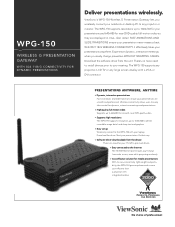
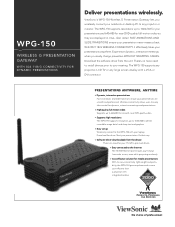
...11B/G WIRELESS CONNECTIVITY it effortlessly takes your presentations anywhere. Experience dynamic, interactive meetings when you easily change presenters WITHOUT SWAPPING CABLES. Download the software driver from the unit. There's no more need to install devices prior to your meeting. The WPG-150 supports any projector, LCD TV or any large screen display with a VGA or DVI connector.
PRESENTATIONS...
