Western Digital Black PCIe SSD driver and firmware
Drivers and firmware downloads for this Western Digital item

Related Western Digital Black PCIe SSD Manual Pages
Download the free PDF manual for Western Digital Black PCIe SSD and other Western Digital manuals at ManualOwl.com
WD SSD Dashboard User Manual - Page 2
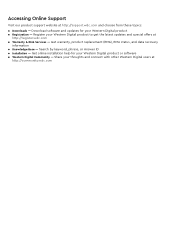
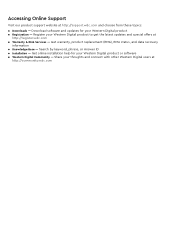
...- Download software and updates for your Western Digital product ▪ Registration - Register your Western Digital product to get the latest updates and special offers at
http://register.wdc.com ▪ Warranty & RMA Services - Get warranty, product replacement (RMA), RMA status, and data recovery
information ▪ Knowledge Base - Search by keyword, phrase, or Answer ID ▪ Installation...
WD SSD Dashboard User Manual - Page 3


...3 Performance 8
Performance Chart...8 Transfer Speed MB/s...8 Transfer IOPS...8 TRIM...9
_________
4 Tools...10
Firmware Update...10 Check for Updates...12 Update Using Bootable USB Drive 13 Update Using File on My Computer 14 Erase Drive-Secure Erase 14 Delete User Data with Secure Erase 15 Create a Bootable USB Drive for Secure Erase 15 Sanitize...16
Western Digital SSD Dashboard
i
User...
WD SSD Dashboard User Manual - Page 4


...a Bootable USB Drive with Sanitize 17 Erase Drive (WD Black 18 Bootable USB Drive for Erase Drive (WD Black 19 S.M.A.R.T...20 Diagnostic Short Test...21 Diagnostic Extended Test 21 Drive Details...22 System Details...22
_________
5 Settings...24
Application Update...24 Starting Western Digital SSD Dashboard with Windows Startup 25 Select Language...25
_________
6 Help...27
Online Support...27...
WD SSD Dashboard User Manual - Page 5


... ▪ WD Black Gaming SSD ▪ Gaming Mode
Minimum System Requirements
The Western Digital SSD Dashboard is a Microsoft Windows application. Administrative rights are required for installation and execution of the application.
Supported Operating Systems
▪ Windows 7 (32/64 bit; requires a KB hotfix to support NVMe, see https:// support.microsoft.com/en-us/help/2990941/update-to-add...
WD SSD Dashboard User Manual - Page 6
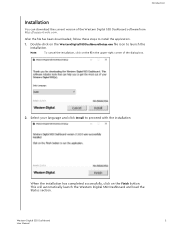
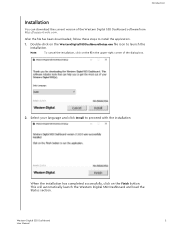
Introduction
Installation
You can download the current version of the Western Digital SSD Dashboard software from http://support.wdc.com.
After the file has been downloaded, follow these steps to install the application.
1. Double-click on the WesternDigitalSSDDashboardSetup.exe file icon to launch the installation.
Note:
To cancel the installation, click on the X in the upper-right corner ...
WD SSD Dashboard User Manual - Page 7
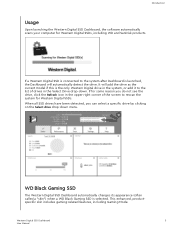
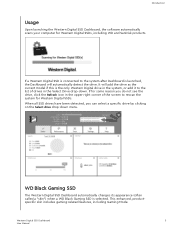
...
Usage
Upon launching the Western Digital SSD Dashboard, the software automatically scans your computer for Western Digital SSDs, including WD and SanDisk products.
If a Western Digital SSD is connected to the system after Dashboard is launched, the Dashboard will automatically detect the drive. It will add the drive as the current model if this is the only Western Digital drive in the system, or...
WD SSD Dashboard User Manual - Page 9
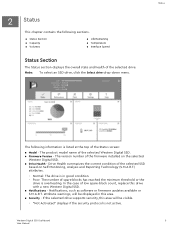
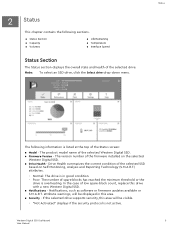
... drive with a new Western Digital SSD. ▪ Notifications - Notifications, such as software or firmware updates available or S.M.A.R.T. attribute warnings, will be displayed in this area. ▪ Security - If the selected drive supports security, this area will be visible. ◦ "Not Activated" displays if the security protocol is not active.
Western Digital SSD Dashboard
5
User Manual
WD SSD Dashboard User Manual - Page 10


... ▪ Yellow - The SSD is currently overheating
Interface Speed
▪ SSD Capability - The fastest speed supported by the drive. ▪ Connection - The port connecting the SSD to the system.
Note:
For SATA SSD, the connection speed is the actual speed negotiated with the system. If the connection speed is lower than the SSD Capability
Western Digital SSD Dashboard
6
User Manual
WD SSD Dashboard User Manual - Page 13
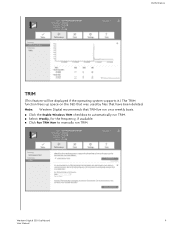
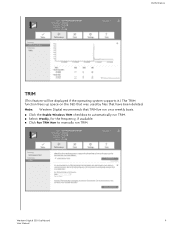
Performance
TRIM
(This feature will be displayed if the operating system supports it.) The TRIM function frees up space on the SSD that was used by files that have been deleted. Note: Western Digital recommends that TRIM be run on a weekly basis. ▪ Click the Enable Windows TRIM checkbox to automatically run TRIM. ▪ Select Weekly, for...
WD SSD Dashboard User Manual - Page 14
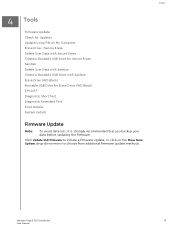
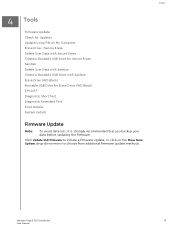
...Black) S.M.A.R.T. Diagnostic Short Test Diagnostic Extended Test Drive Details System Details
Firmware Update
Note:
To avoid data loss, it is strongly recommended that you backup your data before updating the firmware.
Click Update SSD Firmware to initiate a firmware update, or click on the Show More Options drop-down menu to choose from additional firmware update methods.
Western Digital SSD...
WD SSD Dashboard User Manual - Page 15
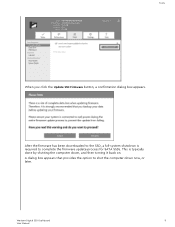
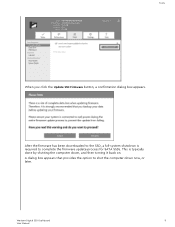
... dialog box appears.
After the firmware has been downloaded to the SSD, a full-system shutdown is required to complete the firmware update process for SATA SSDs. This is typically done by shutting the computer down, and then turning it back on. A dialog box appears that provides the option to shut the computer down now, or later.
Western Digital SSD Dashboard
11
User Manual
WD SSD Dashboard User Manual - Page 16
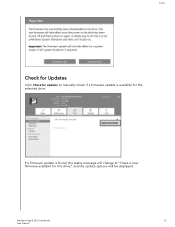
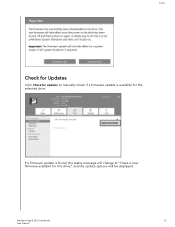
Tools
Check for Updates
Click Check for Updates to manually check if a firmware update is available for the selected drive.
If a firmware update is found, the status message will change to "There is new firmware available for this drive," and the update options will be displayed.
Western Digital SSD Dashboard
12
User Manual
WD SSD Dashboard User Manual - Page 18
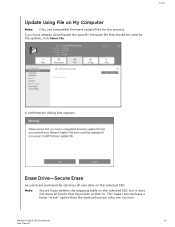
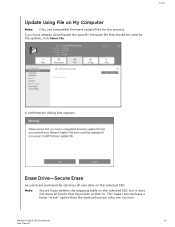
... File on My Computer
Note: Only use compatible firmware update files for this process. If you have already downloaded the specific firmware file that should be used for the update, click Select File.
A confirmation dialog box appears.
Erase Drive-Secure Erase
Secure Erase permanently destroys all user data on the selected SSD.
Note:
Secure Erase deletes the mapping...
WD SSD Dashboard User Manual - Page 28
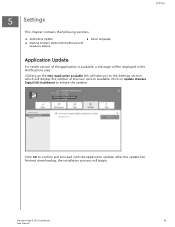
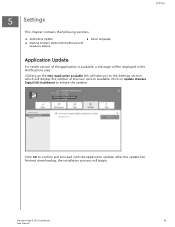
... on the New Application Available link will take you to the Settings section, which will display the number of the new version available. Click on Update Western Digital SSD Dashboard to initiate the update.
Click OK to confirm and proceed with the application update. After the update has finished downloading, the installation process will begin.
Western Digital SSD Dashboard
24
User Manual
WD SSD Dashboard User Manual - Page 31


... Report ▪ About WD SSD Dashboard
Online Support
The Online Support section contains links to the Western Digital Support website, where you'll find product-specific information and user guides, a searchable Knowledge Base, and the Western Digital Community forum. The Software & Downloads link takes you to the latest product and application software and firmware versions, and when specialized...
M.2 Desktop Installation Guide - Page 7
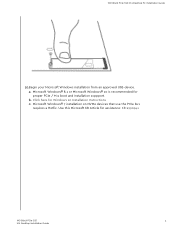
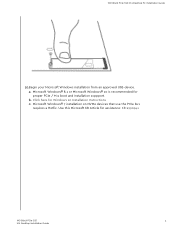
WD Black PCIe SSD M.2 Desktop PC Installation Guide
10.Begin your Microsoft Windows installation from an approved USB device. a. Microsoft Windows® 8.1 or Microsoft Windows® 10 is recommended for proper PCIe / M.2 boot and installation suppport. b. Click here for Windows 10 Installation Instructions c. Microsoft Windows® 7 installation on NVMe devices that use the PCIe bus requires ...
M.2 Desktop Installation Guide - Page 8
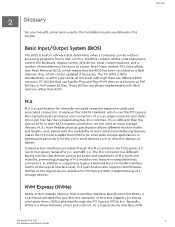
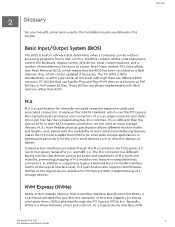
....
NVM Express (NVMe)
NVMe or Non-Volatile Memory Host Controller Interface Specification (NVMHCI), is a technical standard that specifies the operation of host bus adapters accessing solid-state drives (SSDs) attached through the PCI Express (PCIe) bus. Basically, NVMe is a driver between a host and a device. As a logical device interface, NVM
WD Black PCIe SSD
5
M.2 Desktop Installation Guide
M.2 Desktop Installation Guide - Page 9


... standard, which among other limitations, provides only a two-lane PCI Express interface.
Solid State Device (SSD)
Known either as Solid State Drive or Solid State Device, an SSD is a device that stores data using microchips (usually NAND Flash) instead of using magnetic disks that spin, like the technology used in hard disk drives (HDDs).
WD Black PCIe SSD
6
M.2 Desktop Installation Guide
Drive Specification Sheet - Page 1
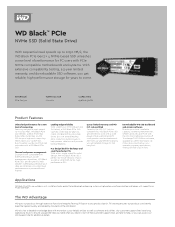
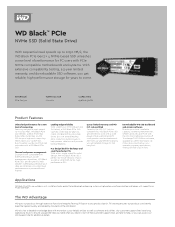
...® True Image™ WD Edition software, available as a free download, can clone drives and backup your operating system, applications, settings and all of your data.
Applications
WD Black PCIe SSDs are available in an M.2 2280 form factor, perfect for building high-end gaming systems or high-performance Tower desktops and laptops with support for an M-type connector.
The WD...
Drive Specification Sheet - Page 2
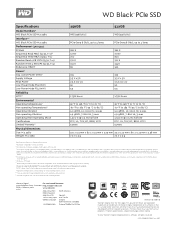
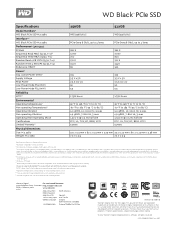
... part testing. 9 Operational temperature is measured by an on board temperature sensor. 10 Non-operational storage temperature does not guarantee data retention. 11 See http://support.wdc.com for regional specific warranty details.
Western Digital 3355 Michelson Drive, Suite 100 Irvine, California 92612 U.S.A.
For service and literature: http://support.wdc.com www.wdc.com
800.ASK.4WDC (800...
