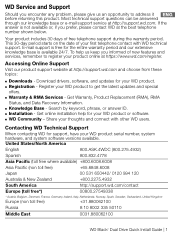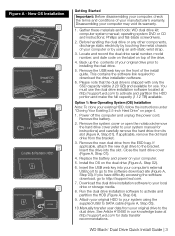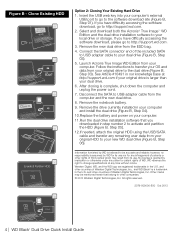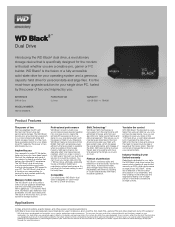Western Digital Black driver and firmware
Drivers and firmware downloads for this Western Digital item
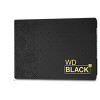
Related Western Digital Black Manual Pages
Download the free PDF manual for Western Digital Black and other Western Digital manuals at ManualOwl.com