Western Digital WDTV Media Player driver and firmware
Drivers and firmware downloads for this Western Digital item

Related Western Digital WDTV Media Player Manual Pages
Download the free PDF manual for Western Digital WDTV Media Player and other Western Digital manuals at ManualOwl.com
User Manual - Page 3


... 83 Music Playback Controls 85 Music Playback Options 86 Playing Music From Your iPod 88
11 Viewing Photos 89
Photo Display 89 Digital Camera Support 91 Photos Menu Options 91 Photo Display Options 93 Displaying Photo Thumbnails 94 Displaying Photo Information 95 Photo Slideshow 95
12 Files 97
Files Display 97 Files Options 98
13 Internet Services 99
Services Page Options (Grid...
User Manual - Page 4
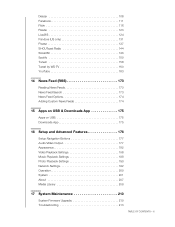
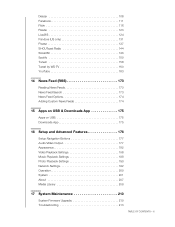
...
15 Apps on USB & Downloads App 175
Apps on USB 175 Downloads App 175
16 Setup and Advanced Features 176
Setup Navigation Buttons 177 Audio/Video Output 177 Appearance 182 Video Playback Settings 186 Music Playback Settings 188 Photo Playback Settings 190 Network Settings 192 Operation 200 System 201 About 207 Media Library 208
17 System Maintenance 210
System Firmware Upgrade 210...
User Manual - Page 7


WD TV Media Player User Manual
WD Service and Support
Should you encounter any problem, please give us an opportunity to address it before returning this product. Most technical support questions can be answered through our knowledge base or e-mail support service at http://support.wd.com. If the answer is not available or, if you prefer, please contact WD at the best...
User Manual - Page 16
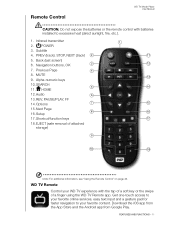
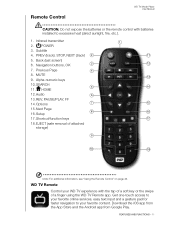
Remote Control
WD TV Media Player User Manual
CAUTION: Do not expose the batteries or the remote control with batteries installed to excessive heat (direct sunlight, fire, etc.).
1. Infrared transmitter
1
2. POWER
3. Subtitle
4. PREV (track), STOP, NEXT (track) 2
11
5. Back (last screen)
6. Navigation buttons, OK
3
12
7. Previous Page
4
8. MUTE
13
9. Alpha-numeric keys
10. SEARCH
5...
User Manual - Page 19


... TV Media Player User Manual
WD TV media player
Remote control and Two AAA batteries
Composite AV cable
AC power adapter
Quick Install Guide
Installation Requirements
„ Standard or HDTV with a composite (standard A/V) or HDMI input „ An available network connection for online content and services
Optional: TV, stereo, or AV receiver with an optical digital (S/PDIF) or stereo audio...
User Manual - Page 39
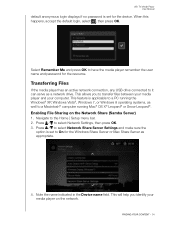
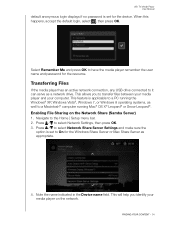
WD TV Media Player User Manual
default anonymous login displays if no password is set for the device. When this happens, accept the default login, select , then press OK.
Select Remember Me and press OK to have the media player remember the user name and password for the resource.
Transferring Files
If the media player has an active network connection, any USB drive connected to it can...
User Manual - Page 40
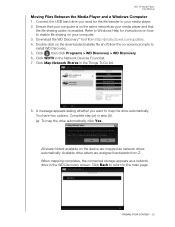
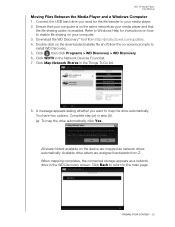
... enabled. Refer to Windows Help for instructions on how to enable file sharing on your computer. 3. Download the WD Discovery™ tool from http://products.wd.com/updates. 4. Double-click on the downloaded installer file and follow the on-screen prompts to install WD Discovery. 5. Click , then click Programs > WD Discovery > WD Discovery. 6. Click WDTV in the Network Devices Found list...
User Manual - Page 44


... the device corresponding to your media player. The USB drive connected to your media player displays.
6. Click the USB drive you need for the file transfer to display its contents. 7. Locate the file(s) you intend to transfer and do a Copy/Paste, Cut/Paste, or Drag/
Drop operation.
Share a Folder on Your Computer
You can view and play back digital media content stored on your computer by...
User Manual - Page 69
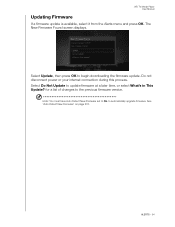
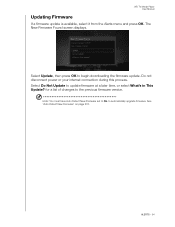
... TV Media Player User Manual
Updating Firmware
If a firmware update is available, select it from the Alerts menu and press OK. The New Firmware Found screen displays.
Select Update, then press OK to begin downloading the firmware update. Do not disconnect power or your internet connection during this process. Select Do Not Update to update firmware at a later time, or select What's in This Update...
User Manual - Page 212


... serial number of the device as well as online service info.
„ Select Network Info then press OK to view info such as the device's MAC and IP addresses, mobile access type, etc.
„ Select Device Info then press OK to view the firmware version currently installed, part number, and serial number of the device.
„ Select Online Service Info to view online service account info.
SETUP...
User Manual - Page 214
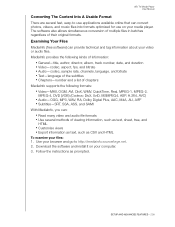
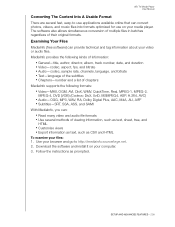
...TV Media Player User Manual
Converting The Content Into A Usable Format There are several fast, easy-to-use applications available online that can convert photos, videos, and music files into formats optimized for use on your media player. The software...sourceforge.net. 2. Download the software and install it on your computer. 3. Follow the instructions as prompted.
SETUP AND ADVANCED FEATURES - 209
User Manual - Page 215
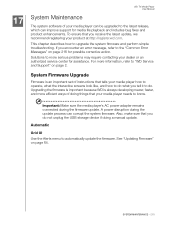
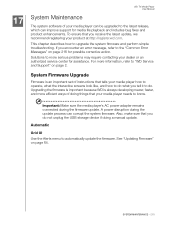
... encounter an error message, refer to the "Common Error Messages" on page 216 for possible corrective action.
Solutions to more serious problems may require contacting your dealer or an authorized service center for assistance. For more information, refer to "WD Service and Support" on page 2.
System Firmware Upgrade
Firmware is an important set of instructions that tells your media player how to...
User Manual - Page 216
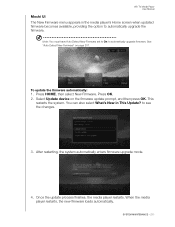
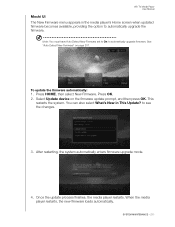
WD TV Media Player User Manual
Mochi UI The New Firmware menu appears in the media player's Home screen when updated firmware becomes available, providing the option to automatically upgrade the firmware.
Note: You must have Auto Detect New Firmware set to On to automatically upgrade firmware. See "Auto Detect New Firmware" on page 207.
To update the firmware automatically:
1. Press HOME, then ...
User Manual - Page 217


...). Download the WD TV media player firmware zip file to your computer.
3. Using an unzip utility, extract the zip file contents to the root directory of a USB device connected to your computer.
4. Safely remove the USB device from the computer and attach it to the media player.
5. Connect the USB device to the media player's USB port. 6. Follow steps 1-4 under "To update the firmware automatically...
User Manual - Page 220


... the remote control
and the media player is not blocked.
FIRMWARE UPGRADE
The firmware upgrade recovery splash screen is shown after you turned on the media player or the media player keeps rebooting to the splash screen.
The previous or current firmware upgrade process failed.
• Repeat the firmware upgrade process. Go to page 212 for instructions.
• If you are still unable to update...
User Manual - Page 232


... period of warranty, check the warranty expiration (serial number required) via http:// support.wd.com.
Western Digital Technologies, Inc. 3355 Michelson Drive, Suite 100 Irvine, California 92612 Phone: 949-672-7000 E-mail: support@wd.com
GNU General Public License ("GPL")
Firmware incorporated into this product may include third party copyrighted software licensed under the GPL or Lesser General...
User Manual - Page 237


WD TV Media Player User Manual
HDMI, the HDMI logo and High-Definition Multimedia Interface are trademarks or registered trademarks of HDMI Licensing LLC.
Rovi ™ This product incorporates copyright protection technology that is protected by U.S. patents and other intellectual property rights. Use of this copyright protection ...
User Manual - Page 239
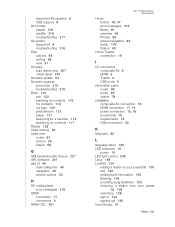
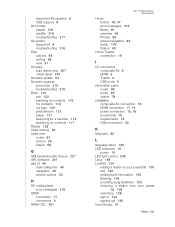
... 227 GPL software 227 grid UI 49
main categories 49 navigation 49 service options 50
H
HD media player error messages 216
HDMI connection 17 connectors 9
HDMI CEC 181
WD TV Media Player User Manual
Home button 45, 47 error messages 216 Music 81 overview 49 Photos 89 screen navigation 49 Setup 176 Videos 65
Home Theater connection 19
I
I/O connectors composite AV 9 HDMI 9 Toslink 9 USB ports...
User Manual - Page 242


... 207 remote controller settings 200 reset to factory defaults 206 screen size calibration 182 screensaver delay 185 screensaver style 185 select time zone 202 setup menu bar 176 setup screen navigation 177 theme 183 video settings 186 setup 176 shared folder 33 shares Mac 32 Windows 32 Shoutcast Radio 144 about 147 adding a station to your favorites
WD TV Media Player User Manual...
User Manual - Page 243
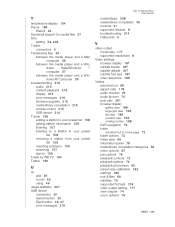
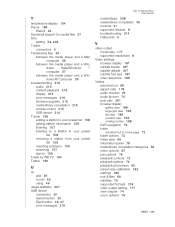
... time
setting 54, 202 Toslink
connectors 9 Transferring files 34
between the media player and a Mac computer 39
between the media player and a Windows Vista/Windows 7 computer 37
between the media player and a Windows XP computer 35
troubleshooting 213 audio 214 content playback 216 display 213 error messages 216 firmware upgrade 215 media library compilation 216 remote control 215 USB device 214...
