eMachines 355 driver and firmware
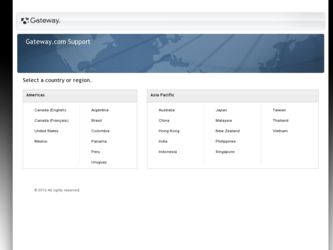
Related eMachines 355 Manual Pages
Download the free PDF manual for eMachines 355 and other eMachines manuals at ManualOwl.com
eMachines 355 Netbook Series Service Guide - Page 1


eMachine 355 Series Service Guide
Service guide files and updates are available on the ACER/CSD web; for
more information, please refer to http://csd.acer.com.tw
PRINTED IN TAIWAN
eMachines 355 Netbook Series Service Guide - Page 2
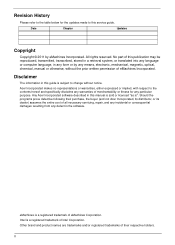
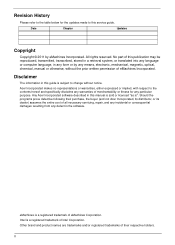
...made to this service guide.
Date
Chapter
Updates
Copyright
Copyright © 2011 by eMachines Incorporated. All rights reserved. No part of this publication may be reproduced, transmitted, transcribed, stored in a retrieval system, or translated into any language or computer language, in any form or by any means, electronic, mechanical, magnetic, optical, chemical, manual or otherwise, without...
eMachines 355 Netbook Series Service Guide - Page 3
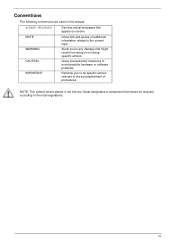
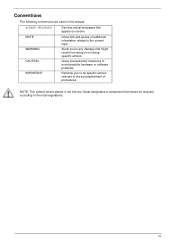
... that might result from doing or not doing specific actions.
Gives precautionary measures to avoid possible hardware or software problems.
Reminds you to do specific actions relevant to the accomplishment of procedures.
NOTE: This symbol where placed in the Service Guide designates a component that should be recycled according to the local regulations.
III
eMachines 355 Netbook Series Service Guide - Page 5


... Keypad 12 Windows Keys 13 Hot Keys 14 Using the communication key 16 Special Key 16
Hardware Specifications and Configurations 17
System Utilities 29
BIOS Setup Utility 29
Navigating the BIOS Utility 29 Information 30 Main 31 Security 32 Boot 36 Exit 37
BIOS Flash Utility 38
DOS Flash Utility 39 WinFlash Utility 41
Remove HDD/BIOS Password Utilities...
eMachines 355 Netbook Series Service Guide - Page 7
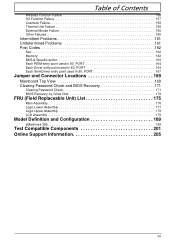
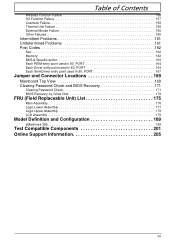
... 169
Mainboard Top View 169 Clearing Password Check and BIOS Recovery 171
Clearing Password Check 171 BIOS Recovery by Crisis Disk 172
FRU (Field Replaceable Unit) List 175
Main Assembly 176 Logic Lower Assembly 177 Logic Upper Assembly 178 LCD Assembly 179
Model Definition and Configuration 189
eMachines 355 189
Test Compatible Components 201 Online Support Information 205
VII
eMachines 355 Netbook Series Service Guide - Page 9


... Windows® 7 Starter
CPU and chipset 0 Intel® Atom™ processor N550/N570 (1 MB L2 cache, 1.50/1.66 GHz, DDR3 667 MHz, 8.5 W) Intel® Atom™ processor N455/N475 (512 KB L2 cache, 1.66/1.83 GHz, DDR3 667 MHz, 6.5 W) Mobile Intel® NM10 Express Chipset
Memory 0 Single-channel DDR3 SDRAM support...
eMachines 355 Netbook Series Service Guide - Page 12


Software 0
Productivity eMachines Power Management eMachines Recovery Management Adobe® Flash® Player 10.1 Adobe® Reader® 9.1 AUPEO! (US only) Bing™ Bar Microsoft® Office 2010 preloaded (purchase a product key to activate) ...
eMachines 355 Netbook Series Service Guide - Page 24


...wireless connectivity devices on your computer. Press + to bring up the Launch Manager window panel. A red toggle indicates the device is off. Click On to enable wireless/3G/Bluetooth connection. Click Off to disable connection.
Note: Communication devices... NOTE: Some fonts and software do not support the Euro symbol.
The US dollar sign
1. Open a text editor or word processor. 2. Hold and then ...
eMachines 355 Netbook Series Service Guide - Page 38
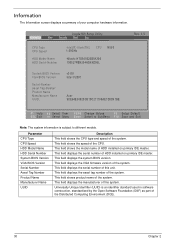
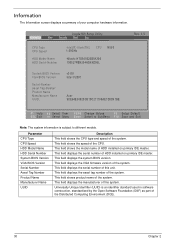
... shows the speed of the CPU. This field shows the model name of HDD installed on primary IDE master. This field displays the serial number of HDD installed on primary IDE master. This field displays the system BIOS version. This field displays the VGA firmware version of the system. This field displays the serial number of this unit. This field displays the asset tag number...
eMachines 355 Netbook Series Service Guide - Page 46
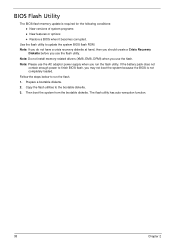
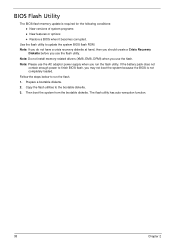
...;New versions of system programs New features or options Restore a BIOS when it becomes corrupted.
Use the flash utility to update the system BIOS flash ROM. Note: If you do not have a crisis recovery diskette at hand, then you should create a Crisis Recovery
Diskette before you use the flash utility. Note: Do not install memory-related drivers (XMS...
eMachines 355 Netbook Series Service Guide - Page 49
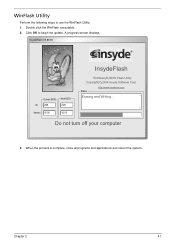
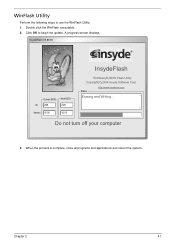
... steps to use the WinFlash Utility: 1. Double click the WinFlash executable. 2. Click OK to begin the update. A progress screen displays.
InsydeFlash V3.80.00
Current BIOS New BIOS
ID
ZQ8
ZQ8
Version V0.06
V0.06
InsydeFlash
Windows(R) BIOS Flash Utility Copyright(C)2009 lnsyde Software Corp
Status
http://www.insydesw.com
Erasing and Writing...
Do not turn off your...
eMachines 355 Netbook Series Service Guide - Page 52


...ROM|LAN|Floppy.
Using DMITools 0
The DMI (Desktop Management Interface) Tool copies BIOS information to eeprom to be used in the DMI pool for hardware management. When the BIOS displays...string from bios dmitools /wm xxxx ==> Write manufacturer name to eeprom dmitools /wp xxxx ==> Write product name to eeprom dmitools /ws xxxx ==> Write serial number ...
eMachines 355 Netbook Series Service Guide - Page 154
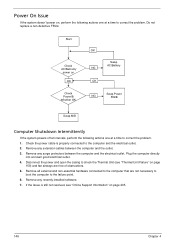
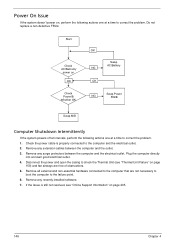
... Failure" on page
159) and fan airways are free of obstructions. 5. Remove all external and non-essential hardware connected to the computer that are not necessary to
boot the computer to the failure point. 6. Remove any recently installed software. 7. If the Issue is still not resolved, see "Online Support Information" on page 205.
146
Chapter 4
eMachines 355 Netbook Series Service Guide - Page 156
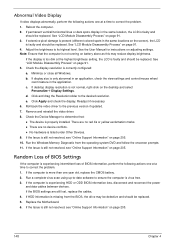
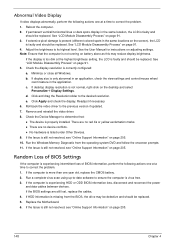
... view settings and control/mouse wheel
zoom feature in the application. c. If desktop display resolution is not normal, right-click on the desktop and select
Personalize Display Settings. d. Click and drag the Resolution slider to the desired resolution. e. Click Apply and check the display. Readjust if necessary. 6. Roll back the video driver to the previous version if updated. 7. Remove...
eMachines 355 Netbook Series Service Guide - Page 160
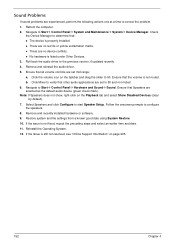
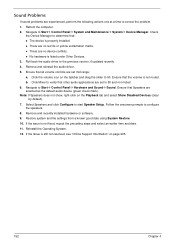
...61548;The device is properly installed. There are no red Xs or yellow exclamation marks. There are no device conflicts. No hardware is listed under Other Devices. 3. Roll back the audio driver to the previous version, if updated recently. 4. Remove and reinstall the audio driver. 5. Ensure that all volume controls are set mid range: a. Click...
eMachines 355 Netbook Series Service Guide - Page 162
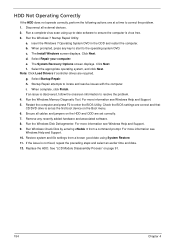
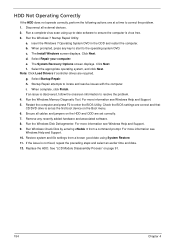
... information to resolve the problem. 4. Run the Windows Memory Diagnostic Tool. For more information see Windows Help and Support. 5. Restart the computer and press F2 to enter the BIOS Utility. Check the BIOS settings are correct and that CD/DVD drive is set as the first boot device on the Boot menu. 6. Ensure all cables and jumpers on the HDD and ODD...
eMachines 355 Netbook Series Service Guide - Page 168


... under Other Devices. 14. If the Issue is still not resolved, see "Online Support Information" on page 205.
Other Failures 0
If the CRT Switch, Dock, LAN Port, external MIC or Speakers, PCI Express Card, Card Reader or Volume Wheel fail, perform the following general steps to correct the problem. Do not replace a non-defective FRU. 1. Check Drive whether is...
eMachines 355 Netbook Series Service Guide - Page 169


... replace the FRU. 3. Remove or disconnect all of the following devices:
Non-Acer devices Printer, mouse, and other external devices Battery pack Hard disk drive DIMM CD-ROM/Diskette drive Module PC Cards 4. Power-on the computer. 5. Determine if the problem has changed. 6. If the problem...
eMachines 355 Netbook Series Service Guide - Page 180
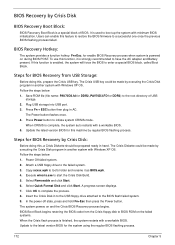
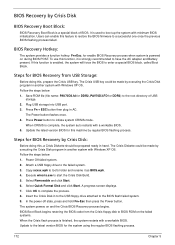
... BIOS. 5. Update the latest version BIOS for this machine by regular BIOS flashing process.
Steps for BIOS Recovery by Crisis Disk: 0
Before doing this, a Crisis Diskette should be prepared ready in hand. The Crisis Diskette could be made by executing the Crisis Disk program in another system with Windows XP OS. Follow the steps below: 1. Power Off failed system. 2. Attach a USB floppy drive...
eMachines 355 Netbook Series Service Guide - Page 213
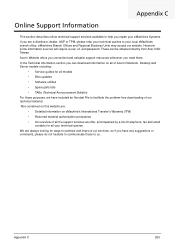
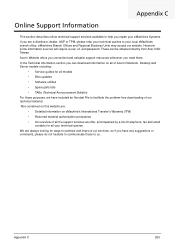
...a user i.d. and password. These can be obtained directly from Acer CSD Taiwan.
Acer's Website offers you convenient and valuable support resources whenever you need them.
In the Technical Information section you can download information on all of Acer's Notebook, Desktop and Server models including:
• Service guides for all models
• Bios updates
• Software utilities
• Spare...

