Acer AL2002W driver and firmware
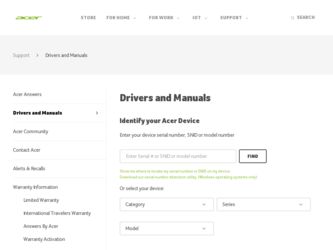
Related Acer AL2002W Manual Pages
Download the free PDF manual for Acer AL2002W and other Acer manuals at ManualOwl.com
User Manual - Page 1


... notes on LCD monitors 1 Introduction 2 Features ...2 Unpacking 3 Attaching/Removing the base 4 Screen position adjustment 4 Connecting the power cord 5 Safety precaution 5 Cleaning your monitor 5 Preset modes 6 Power saving 7 DDC ...7 Installation 8 User controls 9 Troubleshooting 13 Specification 15
For more information and help in recycling, please visit the following websites...
User Manual - Page 3


... displaying crisp and vibrant color graphics with VGA, SVGA, XGA, SXGA (non-interlaced), SXGA, WSXGA and most Macintosh compatible color video cards. · The monitor is able to properly function even in case of upgrade video cards or
software because of the wide auto-scanning compatibility range without requiring to buy a new monitor. · The internal microprocessor digitally controls...
User Manual - Page 5


Attaching / Removing the Base
Install: Align the four hooks on the bottom of the monitor with the corresponding slots on the bottom of the base.
AL2202W
Remove: Depress the four ...
User Manual - Page 6
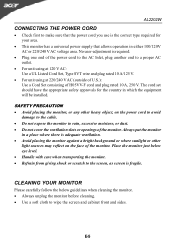
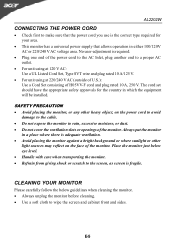
... and plug rated 10 A, 250 V. The cord set should have the appropriate safety approvals for the country in which the equipment will be installed.
SAFETY PRECAUTION · Avoid placing the monitor, or any other heavy object, on the power cord to avoid
damage to the cable. · Do not expose the monitor to rain...
User Manual - Page 7


...the user is suggested to perform the Auto Setup under Windows "Full Screen" pattern or using the pattern in the floppy disk provided. When none of the mode is matched... display information must have 1 KHz difference for horizontal frequency or 1 Hz for vertical frequency or the sync signal polarities are different from the default modes.
M ode
1 VGA 2 VGA 3 VESA 4 VESA 5 VESA 6 VESA 7 VESA 8 MAC ...
User Manual - Page 8


AL2202W
POWER SAVING
The monitor will be driven into "Power Saving" mode by the control signal from the display controller, as indicated by the amber-color power LED.
State
ON Power Saving Mode
Power Consumption
Normal
User Manual - Page 9


... both the monitor and computer are powered-OFF. b. Connect the VGA video cable to the computer. 1-2 Digital Cable (Only Dual-Input Model) a. Make sure both the monitor and computer are powered-OFF. b. Connect one end of the 24-pin DVI cable to the back of the monitor and connect the other end to the computer's port. 2. Connect power cord Connect the power cord to the...
User Manual - Page 11


... > to change the settings of the current function. 5. To exit and save, select the exit function. If you want to adjust any other function, repeat steps 2-4.
I. Analog Signal Input
ADJUSTING THE PICTURE The descriptions for function control LEDS
Main Menu Icon
Sub Menu Icon
Sub Menu Item
II. Digital Signal Input Description
Contrast...
AL2002 User's Guide - Page 2


... Cleaning your monitor 5 Preset modes ...6 Power saving ...7 DDC ...7 Installation...8 User controls ...9 Front panel controls 9 Basic section of a OSD screen 10 Standard OSD operation 11 OSD function description 11 Troubleshooting 13 Specification ...15
For more information and help in recycling, please visit the following websites: Worldwide: http://global.acer.com/about/sustainability.htm
AL2002 User's Guide - Page 4


... displaying crisp and vibrant color graphics with VGA, SVGA, XGA, SXGA (non-interlaced), SXGA, WSXGA and most Macintosh compatible color video cards. · The monitor is able to properly function even in case of upgrade video cards or
software because of the wide auto-scanning compatibility range without requiring to buy a new monitor. · The internal microprocessor digitally controls...
AL2002 User's Guide - Page 6


AL2002W
Attaching / Removing the Base
Install: Align the four hooks on the bottom of the monitor with the corresponding slots on the bottom of the base.
Remove: Depress the hook as ...
AL2002 User's Guide - Page 7
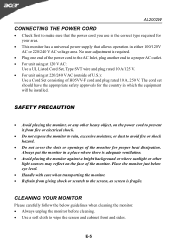
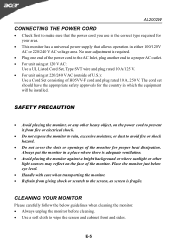
AL2002W
CONNECTING THE POWER CORD
· Check first to make sure that the power cord you use is the correct type required for your area.
· This monitor has a universal power supply that ...cord set should have the appropriate safety approvals for the country in which the equipment will be installed.
SAFETY PRECAUTION
· Avoid placing the monitor, or any other heavy object, on the power ...
AL2002 User's Guide - Page 8


AL2002W
PRESET MODES
To reduce the need for adjustment for different modes, the monitor has default setting modes that are most commonly used as given in the table below. For optimum adjustment, the user is suggested to perform the Auto Setup under Windows "Full Screen" pattern or using the pattern in the floppy disk provided. When...
AL2002 User's Guide - Page 9


AL2002W
POWER SAVING
The monitor will be driven into "Power Saving" mode by the control signal from the display controller, as indicated by the amber-color power LED.
State
ON Power Saving Mode
Power Consumption
Normal
AL2002 User's Guide - Page 10


AL2002W
INSTALLATION
To install the monitor to your host system, please follow the steps as given below: Steps 1. 1-1 Connect Video Cable
a. Make sure both the monitor and computer are powered-OFF. b. Connect the VGA video cable to the computer. 1-2 Digital Cable (Only Dual-Input Model) a. Make sure both the monitor and computer are powered-OFF. b. Connect the DVI video cable to the computer. 2. ...

