Acer AcerPower Sx driver and firmware
Drivers and firmware downloads for this Acer Computers item

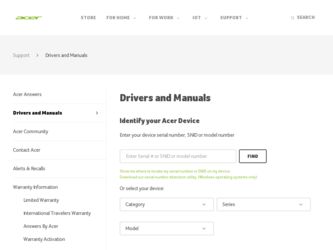
Related Acer AcerPower Sx Manual Pages
Download the free PDF manual for Acer AcerPower Sx and other Acer manuals at ManualOwl.com
Acer Power SX/SXb/SC Service Guide - Page 1


AcerPower Sx/Sxb/Sc
Service Guide
Service guide files and updates are available on the AIPG/CSD web; for more information,
please refer to http://csd.acer.com.tw
PART NO.: 49.39J03.001 DOC. NO.: SG3410003A
PRINTED IN TAIWAN
Acer Power SX/SXb/SC Service Guide - Page 2


... below for the updates made on AcerPower SX service guide.
Date 01/11/2001 01/20/2001 02/09/2001 03/23/2001 05/29/2001
07/16/2001 10/26/2001
Chapter Chapter 5 Chapter 1&6
Appendix B
Chapter 4 Cover Chapter 2
Chapter 5
Updates
Add CN4, SW1 and JP11
Indicate the the Part nos. of mainboard that supports LAN function.
Add...
Acer Power SX/SXb/SC Service Guide - Page 3


... in a retrieval system, or translated into any language or computer language, in any form or by any means, electronic, mechanical, magnetic, optical, chemical, manual or otherwise, without the prior written permission of Acer Incorporated.
Disclaimer
The information in this guide is subject to change without notice. Acer Incorporated makes no representations or warranties, either expressed or...
Acer Power SX/SXb/SC Service Guide - Page 4


... this manual:
Screen messages
Denotes actual messages that appear on screen.
NOTE WARNING CAUTION IMPORTANT
Gives bits and pieces of additional information related to the current topic.
Alerts you to any damage that might result from doing or not doing specific actions.
Gives precautionary measures to avoid possible hardware or software problems...
Acer Power SX/SXb/SC Service Guide - Page 7


... Password 42 Advanced Options 43 Memory/Cache Options 43 PnP/PCI Options 45 Chipset Settings 46 Load Default Settings 47 Abort Settings Change 48 Exiting Setup 49
Chapter 3
Machine Disassembly and Replacement
51
Removing a DIMM 52 Removing the CPU Fan-sink and CPU Board 53 Opening the Housing 55 Removing an Expansion Board 56 Removing a 3.5-inch Drive 57 Removing a 5.25-inch Drive...
Acer Power SX/SXb/SC Service Guide - Page 10


...-board Audio with AC'97/98 compliant (Embedded in SiS630 chipset) ! Line-in, Line-out, Mic-in, and Game/MIDI interfaces
Connectivity ! On-board serial ports-2 high speed NS16C550 compatible UARTs with 16 byte FIFOs ! On-board parallel port-SPP, EPP and ECP (IEEE 1284 compliant) ! Universal Serial Bus (USB) ports ! External VGA port for simultaneous LCD and PRT display support ! High-speed fax/data...
Acer Power SX/SXb/SC Service Guide - Page 11


...168-pin DIMM modules, allowing memory upgrade of up to 1GB ! Power management function (Support for ACPI compliant) ! Plug-and Play (PnP) feature ! On-board PCI master enhanced local bus IDE ! Built-in SiS900 10/100BASE-T Ethernet controller (RJ-45 connector) ! USB mouse and keyboard interface ! Low Pin Count (LPC) I/F ! 3 PCI slots + 2 DIMM slots ! Software shutdown for Windows 98se/ME/2K/XP ! On...
Acer Power SX/SXb/SC Service Guide - Page 22


...
L2 Cache RAM voltage
Pentium III processor: 1.65V
L2 Cache function control
Enable/Disable by BIOS Setup
L2 Cache scheme
Fixed in write-back
Video Memory
Item Memory size Memory type Memory configuration Fixed on-board or upgradeable Memory speed Memory voltage Memory package
Specification 8 MB or above SDRAM (Synchronous Dynamic RAM) 1M*16 * 2 Fixed on-board by BIOS setting 66/100...
Acer Power SX/SXb/SC Service Guide - Page 37
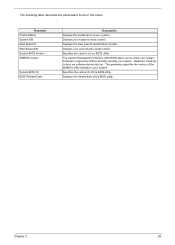
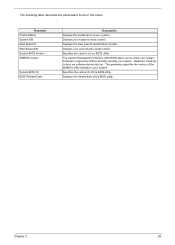
... main board's serial number.
Specifies the version of your BIOS utility.
The System Management Interface (SM) BIOS allows you to check your system hardware components without actually opening your system. Hardware checking is done via software during start up. This parameter specifies the version of the SMBIOS utility installed in your system.
Specifies the version ID of the BIOS utility.
Displays...
Acer Power SX/SXb/SC Service Guide - Page 39


... you specify the type of hard disk installed in your system. If you want BIOS to automatically configure your hard disk, select Auto. If you know your hard disk type, you can enter the setting manually. Setting this parameter also sets the Cylinder, Head, Sector, and Size parameters.
Display the type of device installed.
Specifies your hard disk's number of cylinders, and is...
Acer Power SX/SXb/SC Service Guide - Page 40


... enhanced IDE feature works only under DOS, Windows 3.x, Windows 95/98, Windows NT, and Novell NetWare.
When set to Auto, the BIOS utility automatically detects if the installed hard disk supports the function, it allows for faster data recovery and read/ write timing that reduces hard disk activity time. This results in better hard disk performance.
The Ultra DMA and Multi...
Acer Power SX/SXb/SC Service Guide - Page 44


... ACPI-aware operating system such as Windows 98 or Windows 2000 is installed in ACPI mode, the operating system will use the ACPI interfaces. Then the settings in Power Management page is non-effective.
The following screen shows the Power Management parameters and their default settings:
Power Management
Power Management Mode Enabled ] IDE Hard Disk Standby Timer OFF] System Sleep...
Acer Power SX/SXb/SC Service Guide - Page 53


...Settings is set to Auto, BIOS automatically assigns the available IRQs to the PCI devices.
Allows you to assign the same IRQ to two different devices.
Enables the palette snooping feature (if you installed more than one VGA card in the system) allowing the control palette register (CPR) to manage and update the VGA RAM DAC (Digital Analog Converter, a color data storage) of each VGA card installed...
Acer Power SX/SXb/SC Service Guide - Page 74


...Copy F-seg from ROM into shadow RAM Process VGA shadow region Check CPU brand, ID and external frequency 1. Displays Acer (or OEM) logo (if necessary) 2. Displays Acer copyright message (if necessary). 3. Displays BIOS serial number. Hook INT 1CH for Quiet Boot. Tests keyboard interface
NOTE: The keyboard LEDs should flash once. Memory test (except the 384K base memory) Load Pentium Pro CPU update...
Acer Power SX/SXb/SC Service Guide - Page 78


..., then reboot the system.
2. Memory module. 3. System board.
System works but fails to enter power saving mode when the Power Management Mode is set to Enabled, and power saving timer set in BIOS has elapsed.
1. Enter BIOS Setup and load default settings. In Windows 98, check settings in Power Management Property of Control Panel.
2. Reload software from Recovery CD.
System hangs before system...
Acer Power SX/SXb/SC Service Guide - Page 79
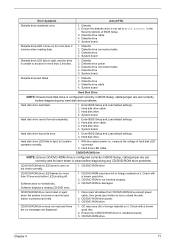
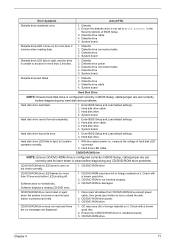
... BIOS Setup and Load default settings. 2. Hard disk drive cable. 3. Hard disk drive. 4. System board.
Hard disk drive has write error.
1. Enter BIOS Setup and Load default settings. 2. Hard disk drive.
Hard disk drive LED fails to light, but system operates normally.
1. With the system power on, measure the voltage of hard disk LED connector.
2. Hard drive LED cable.
CD/DVD-ROM Drive
NOTE...
Acer Power SX/SXb/SC Service Guide - Page 80
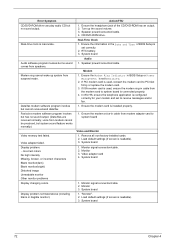
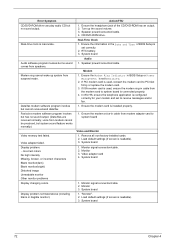
...DVD-ROM drive. Real-Time Clock 1. Ensure the information in the Date and Time of BIOS Setup is
set correctly. 2. RTC battery. 3. System board
Audio 1. Speaker power/connection/cable.
Modem 1. Ensure the Modem Ring Indicator in BIOS Setup or Power
Management is set to Enabled. 2. If PCI modem card is used, reinsert the modem card to PCI slot
firmly or replace the modem card. 3. If ISA modem card is...
Acer Power SX/SXb/SC Service Guide - Page 81


... "Load BIOS Default Settings" in BIOS Setup to confirm ports presence before diagnosing any parallel/serial ports problems.
Serial or parallel port loop-back test failed.
1. Make sure that the LPT# or COM# you test is the same as the setting in BIOS Setup.
2. Loop-back. 3. System board.
Printing failed.
1. Ensure the printer driver is properly installed. Refer to the printer service manual...
Acer Power SX/SXb/SC Service Guide - Page 83


... boot block update process, the system will issue specific error beeps and accompanied with an error code to port 80h to indicate the error type. Below is the error codes/error beeps list.
Error Description BIOS File Size Mismatch BIOS File Reading Error Model ID MIsmatch Flash Memory Erase Error Flash Memory Programming Error (include failure on comparison) Floppy Drive Not Installed
Error code...
Acer Power SX/SXb/SC Service Guide - Page 111
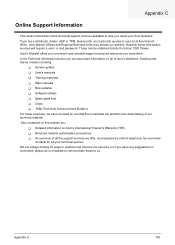
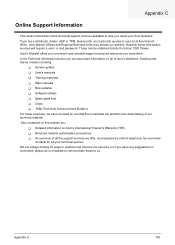
...These can be obtained directly from Acer CSD Taiwan. Acer's Website offers you convenient and valuable support resources whenever you need them. In the Technical Information section you can download information on all of Acer's Notebook, Desktop and Server models including:
! Service guides ! User's manuals ! Training materials ! Main manuals ! Bios updates ! Software utilities ! Spare parts lists...
