Acer Aspire G7750 driver and firmware
Drivers and firmware downloads for this Acer Computers item

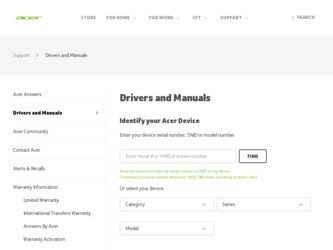
Related Acer Aspire G7750 Manual Pages
Download the free PDF manual for Acer Aspire G7750 and other Acer manuals at ManualOwl.com
Service Guide - Page 1


Acer Aspire G7750 Series
Service Guide
Service guide files and updates are available on the ACER/CSD web; for more information,
please refer to http://csd.acer.com.tw
PRINTED IN TAIWAN
Service Guide - Page 2


Revision History
Please refer to the table below for the updates made on Aspire G7750 Series service guide.
Date
Chapter
Updates
ii
Service Guide - Page 4


... merchantability or fitness for any particular purpose. Any Acer Incorporated software described in this manual is sold or licensed "as is". Should the programs prove defective following their purchase, the buyer (and not Acer Incorporated, its distributor, or its dealer) assumes the entire cost of all necessary servicing, repair, and any incidental or consequential damages...
Service Guide - Page 5


... this manual:
SCREEN MESSAGES
Denotes actual messages that appear on screen.
NOTE
Gives additional information related to the current topic.
WARNING CAUTION IMPORTANT
Alerts you to any physical risk or system damage that might result from doing or not doing specific actions.
Gives precautionary measures to avoid possible hardware or software problems...
Service Guide - Page 10


... mouse port • 2 eSATA ports • 2 RJ45 LAN ports • IEEE 1394 port (6-pin) • 6 USB ports • 7.1 channel phone jack (5 audio jacks) • 1SPDIF port • 1 Clear CMOS button (low standoff type)
• Graphics card I/O ports (each card) • Two DVI-D ports • TV-out port
Operating system and software
• Operating system options: • Genuine Windows...
Service Guide - Page 21


...to view detailed device information connected to the IDE/SATA/E-SATA connectors. & Serial-ATA 1~6 channel & E-SATA 1/2
Halt On
Determines whether the system will stop for an error during the POST.
All, But KB No Errors All Errors
Primary IDE Master/Primary IDE Slave/SATA port/E-SATA
Parameter Type
LBA/Large Mode Block Mode
PIO Mode DMA Mode
S.M.A.R.T. (Hard Disk S.M.A.R.T) 32Bit Data Transfer...
Service Guide - Page 41
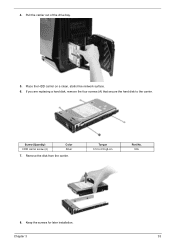
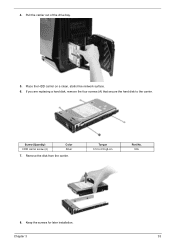
... the drive bay.
5. Place the HDD carrier on a clean, static-free network surface. 6. If you are replacing a hard disk, remove the four screws (A) that secure the hard disk to the carrier.
Screw (Quantity) HDD carrier screw (4)
Color Silver
7. Remove the disk from the carrier.
Torque 3.5 to 4.5 kgf-cm
Part No. N/A
8. Keep the screws for later installation...
Service Guide - Page 61


7. Grasp the processor by its edges and lift it out of its socket.
IMPORTANT:If you are going to install a new processor, note the arrow on the corner to make sure the processor is properly oriented over the socket.
Chapter 3
53
Service Guide - Page 75


... during POST. Some of them display information about a hardware device, e.g., the amount of memory installed. Others may indicate a problem with a device, such as the way it has been configured.
NOTE: If the system fails after you make changes in the BIOS Setup Utility menus, reset the computer, enter Setup and install Setup defaults or correct the error.
POST Code (Hex) FFh 03h...
Service Guide - Page 76


...KBC8042_FAR OEM BOARD_A_OEM_ReCalcCPUFreq_FAR Init Input Devices_FAR Init Input Devices_FAR Check Install POST INT09hHandler_FAR Init Input Devices_FAR Cp Init At EarlyPOST_FAR; Global Device Init At Early POST_FAR NB_Init At Early POST_FAR Cp ... At Early Post_FAR far USB Port_Enable USB In Chipset Cp Init At Early POST_FAR far USB Reserve Data Area far USB Port_Enable USB In Chipset
68
Chapter 4
Service Guide - Page 79


... Install POST INT 09h Handler_FAR far Init USB HC Validate Attached USB Mass Devices far Init USB HC By Pass DMAC8237Test_FAR DMAC8237Test_FAR Init DMAC8237_FAR Global Device Init At Mid POST_FAR Init RTC_FAR Global Device Init At Mid POST_FAR OEMBOARD_B_Init System RAM_FAR Init System RAM_FAR Check Memory Above 4GB_FAR Init System RAM_FAR Display 4GB Plus System RAM Size_FAR Display System RAM...
Service Guide - Page 85


... directly from Acer CSD Taiwan. Acer's Website offers you convenient and valuable support resources whenever you need them. In the Support & Downloads tab you can download information materials for all of Acer notebook, desktop and server models including:
• Service guides for all models • User's manuals • Training materials • BIOS updates • Software utilities •...
Service Guide - Page 93


... to several pins are very sensitive to ESD, so this kind of memory-replacement actions might cause system chipset unable to boot.
Please follow the following solution to avoid this situation.
1. Unplug the AC power cable.
2. Unplug the ATX 24-pin and ATX 12V power connectors before the first installation or during system upgrade procedure.
Chapter 5
85
Service Guide - Page 95


... configuration of the desktop computer. Refer to this...Service Guide. For Acer authorized service providers, your Acer office may have a ...service.
• To scrap or to return the defective parts, follow the local government ordinance or regulations on how to dispose it properly, or follow the rules set by your regional Acer office on how to return it.
• This document will be updated...

