Acer TravelMate 230 driver and firmware
Drivers and firmware downloads for this Acer Computers item

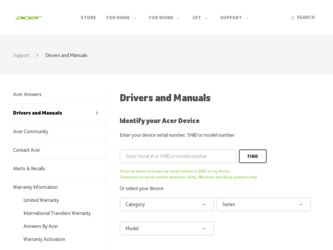
Related Acer TravelMate 230 Manual Pages
Download the free PDF manual for Acer TravelMate 230 and other Acer manuals at ManualOwl.com
TM 230/280 User Guide - Page 3


... Acrobat Reader is not installed on your computer, clicking on TravelMate User's guide will run the Acrobat Reader setup program first. Follow the instructions on the screen to complete the installation. For instructions on how to use Adobe Acrobat Reader, access the Help menu. Lastly, there may be a Read me first sheet included with your package which contains important reminders and updates...
TM 230/280 User Guide - Page 4


iv
For more information about our products, services, and support information, please visit our Web site (global.acer.com).
Basic care and tips for using your computer
Turning your computer on and off
To turn on the computer, simply press and release the power switch below the LCD screen beside the Launch keys. See "Front view" on page...
TM 230/280 User Guide - Page 7


... the keyboard Special keys Touchpad Touchpad basics Storage Hard disk Optical drive Floppy drive Audio Adjusting the volume Power management Moving around with your TravelMate Disconnecting from the desktop Moving around Taking the computer home Traveling with the computer Traveling internationally with the computer Securing your computer Using a computer security lock
1
3 3 4 5 6 7 9 11 12 13 13...
TM 230/280 User Guide - Page 18


...Ethernet/Fast Ethernet port USB (Universal Serial Bus) 2.0 ports 802.11a/802.11b wireless LAN option Bluetooth option
Human-centric design and ergonomics
All-in-one design (CD, DVD or combo drive, floppy drive, and hard disk) Sleek, smooth and stylish design Full-sized keyboard Ergonomically-centered touchpad pointing device
Expansion
• • One Type III or one Type II CardBus PC Card...
TM 230/280 User Guide - Page 21


13
Using the keyboard
The keyboard has full-sized keys and an embedded keypad, separate cursor keys, two Windows keys and twelve function keys.
Special keys
Lock keys
The keyboard has three lock keys which you can toggle on and off.
Lock key Caps ...
TM 230/280 User Guide - Page 23


...+ Tab (Activates next taskbar button) + E (Explores My Computer) + F (Finds Document) + M (Minimizes All) Shift + + M (Undoes Minimize All)
+ R (Displays the Run...dialog box) Application key Opens a context menu (same as a right-click).
Hot keys
The computer employs hot keys or key combinations to access most of the computer's controls like screen brightness, volume output and the BIOS Utility.
TM 230/280 User Guide - Page 25


... your keyboard.
Note for US keyboard users: The keyboard layout is set when you first set up Windows. For the Euro symbol to work, the keyboard layout has to be set to United States-International.
To verify the keyboard type: 1 2 3 4 Click on Start, Control Panel. Double-click on Regional and Language Options. Click on the...
TM 230/280 User Guide - Page 26


... your TravelMate
If not, select and click on ADD; then select United StatesInternational and click on OK. 5 Click on OK.
To type the Euro symbol: 1 2 3 Locate the Euro symbol on your keyboard. Open a text editor or word processor. Hold Alt Gr and press the Euro symbol.
Some fonts and software do not support the...
TM 230/280 User Guide - Page 29


...; Use the center (2) button (top and bottom) to scroll up or down a page. This button mimics your cursor pressing on the right scroll bar of Windows applications.
Function Execute Left button Click twice quickly Right button Center buttons Tap Tap twice (at the same speed as double-clicking a mouse button) Tap...
TM 230/280 User Guide - Page 49


... a key component upgrade.
Memory upgrade
Memory is expandable to 1 GB, employing 128/256/512-MB 64-bit industry standard soDIMMs (Small Outline Dual Inline Memory Modules). The computer supports SDRAM (Synchronous Dynamic Random Access Memory). There are two memory slots on your computer, one of which is occupied by standard memory. You can upgrade memory by installing a memory module into the...
TM 230/280 User Guide - Page 72


64
3 Troubleshooting my computer
I want to set up my location to use the internal modem.
To properly use your communications software, you need to set up your location: 1 2 3 Click on Start, Control Panel. Double-click on Phone and Modem Options. Click on the Dialing Rules tab and begin setting up your location.
Refer to Windows Help and Support.
TM 230/280 User Guide - Page 94


... indicator ===NN memory installing ===QO-===QP upgrading ===QN messages error ===SR modem ===PT
inserting ===QM ports ===PT POST (power-on self-test) ===QS printer troubleshooting ===SP problems ===SN CD ===SP CD-ROM ===SO diskette ===SP display ===SN, ===SO DVD ===SP floppy drive ===SP keyboard ===SP printer ===SP startup ===SN troubleshooting ===SM
n
questions setting location for modem use SQ...
TravelMate 230/280 Service Guide - Page 7


... Removing the Battery 64 Removing the Hard Disk Drive Module 65 Removing the Memory Module 67 Removing the Modem Board 68 Disassembling the LCD 70 Disassembling the Main Unit 81 System Upgrade Procedure 93
Chapter 4
Troubleshooting
95
System Check Procedures 96 Power-On Self-Test (POST) Error Message 100 Index of Error Messages 101 Index of Symptom-to-FRU...
TravelMate 230/280 Service Guide - Page 61


... to Windows 98 and Windows ME and Windows XP.)
b. Save Update.bat, R01XXX.ROM and Phlash.exe to A:\ 2. Boot the computer with the BIOS Flash Diskette
a. Insert the created floppy diskette into a floppy diskette drive before you turn on the computer. b. Press the power button. 3. Follow the on-screen instructions after booting. a. Type the following:
A:\>Update NOTE: XXXX represents for the version...
TravelMate 230/280 Service Guide - Page 104


... 55. 2. Go to the diagnostic CD-ROM in the test items.
3. Press m in the test items.
4. Follow the instructions in the message window. If an error occurs, reconnect the connector on the System board. If the error still remains: 1. Reconnect the external diskette drive/CD-ROM module. 2. Replace the external diskette drive/CD-ROM module. 3. Replace the system board.
96
TravelMate 230/ 280
TravelMate 230/280 Service Guide - Page 105


... FRU: 1. Reconnect the keyboard cables. 2. Replace the keyboard. 3. Replace the system board.
The following auxiliary input devices are supported by this computer: T Numeric keypad T External keyboard
If any of these devices do not work, reconnect the cable connector and repeat the failing operation.
Memory Check
Memory errors might stop system operations, show error messages on the screen, or...
TravelMate 230/280 Service Guide - Page 107
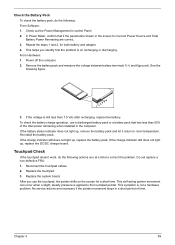
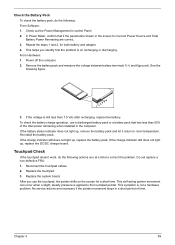
...Software: 1. Check out the Power Management in control Panel 2. In Power Meter, confirm that if the parameters shown in the screen for Current Power Source and Total Battery Power Remaining are correct. 3. Repeat the steps 1 and 2, for both battery and adapter...the total power remaining when installed in the computer.
If...the touchpad cables.
2. Replace the touchpad.
3. Replace the system board. After...
TravelMate 230/280 Service Guide - Page 113


...
Symptom / Error In Windows, multimedia programs, no sound comes from the computer.
Internal speakers make noise or emit no sound.
Audio driver Speaker System board
Speaker System board
Action in Sequence
Power Management-Related Symptoms
Symptom / Error
Action in Sequence
The system will not enter hibernation
Keyboard (if control is from the keyboard) Hard disk drive System board
The...
TravelMate 230/280 Service Guide - Page 114


...
Reconnect hard disk/CD-ROM drives. Hard disk connection board System board
Peripheral-Related Symptoms
Symptom / Error System configuration does not match the installed devices. External display does not work correctly. USB does not work correctly Print problems.
Serial or parallel port device problems.
Action in Sequence
Enter BIOS Setup Utility to execute "Load Default Settings", then reboot...
TravelMate 230/280 Service Guide - Page 163


...These can be obtained directly from Acer CSD Taiwan. Acer's Website offers you convenient and valuable support resources whenever you need them. In the Technical Information section you can download information on all of Acer's Notebook, Desktop and Server models including:
T Service guides T User's manuals T Training materials T Main manuals T Bios updates T Software utilities T Spare parts lists...
