Asus B250 MINING EXPERT driver and firmware
Drivers and firmware downloads for this Asus item

Related Asus B250 MINING EXPERT Manual Pages
Download the free PDF manual for Asus B250 MINING EXPERT and other Asus manuals at ManualOwl.com
User Guide - Page 2


... the express written permission of ASUSTeK COMPUTER INC. ("ASUS"). Product warranty or service will not be extended if: (1) the product is repaired, modified or altered, unless such repair, modification of alteration is authorized in writing by ASUS; or (2) the serial number of the product is defaced or missing. ASUS PROVIDES THIS MANUAL "AS IS" WITHOUT WARRANTY OF...
User Guide - Page 4


... try to fix it by yourself. Contact a qualified service technician or your retailer.
Operation safety
• Before installing the motherboard and adding components, carefully read all the manuals that came with the package.
• Before using the product, ensure all cables are correctly connected and the power cables are not damaged. If you detect any damage, contact...
User Guide - Page 5


... updates.
1. ASUS websites
The ASUS website provides updated information on ASUS hardware and software products. Refer to the ASUS contact information.
2. Optional documentation
Your product package may include optional documentation, such as warranty flyers, that may have been added by your dealer. These documents are not part of the standard package.
Conventions used in this guide
To ensure...
User Guide - Page 7


B250 MINING EXPERT specifications summary
Audio ASUS special features
Rear panel I/O ports
Internal connectors
BIOS Manageability OS Support Form Factor
Realtek® ALC887 8-channel* High Definition Audio CODEC * Use a chassis with HD audio module in the front panel to support an 8-channel audio
output.
ASUS 5X PROTECTION III - ASUS SafeSlot Core: Fortified PCIe Slot prevents damage - ASUS ...
User Guide - Page 8


...
B10
LGA1151
A02
A03
PCIEX16_A1
A05
A06
B08
ASM 1167
B11
B09 B12
U31G1_12
1
Intel® B250
EATXPWR_B
EATXPWR_C
ALC 887 AUXPWR_A3
C13
AAFP
C16
SPDIF_OUT
COM
C14 C17
64Mb
C15
BIOS
SATA6G_3 SATA6G_4
C18
USB910
CLRTC SATA6G_2 SATA6G_1
PANEL
6
12 11
10
9
8
7
Scan the QR code to get the detailed pin definitions.
1-1
ASUS B250 MINING EXPERT
User Guide - Page 9


... connectors! The CPU_FAN connector supports a CPU fan of maximum 1A (12 W) fan power.
DDR4 DIMM slots Install 2 GB, 4 GB, 8 GB, and 16 GB unbuffered non-ECC DDR4 DIMMs into these DIMM sockets.
• To make your build more stable, when using 8 or more cards for mining, we recommend that you install 4GB memory modules and change the size...
User Guide - Page 10


...-1 pin COM) Connect the serial port module cable to this connector, then install the module to a slot opening at the back of the system chassis.
Digital audio connector (4-1 pin SPDIF_OUT)
Connect the S/PDIF Out module cable to this connector, then install the module to a slot opening at the back of the system chassis.
+5V SPDIFOUT GND
PIN 1
SPDIF_OUT
1-3
ASUS B250 MINING EXPERT
User Guide - Page 12


...faster and better performance from your USB 3.1 Gen 1 devices.
• Due to the design of the Intel® 200 series chipset, all USB devices connected to the USB 2.0 and USB 3.1 Gen 1 ports are controlled by the xHCI controller. Some legacy USB devices must update their firmware for better compatibility.
9. PS/2 Keyboard port. This port connects to a PS/2 keyboard.
1-5
ASUS B250 MINING EXPERT
User Guide - Page 13


... / Core™ i3, Pentium® and Celeron® processors.
Unplug all power cables before installing the CPU.
• Ensure that you install the correct CPU designed for the LGA1151 socket only. DO NOT install a CPU designed for LGA1150, LGA1155 and LGA1156 sockets on the LGA1151 socket.
• Upon purchase of the motherboard, ensure that the PnP cap is on the...
User Guide - Page 14


... MHz and its corresponding timing or the loaded X.M.P. Profile is not the JEDEC memory standard. The stability and compatibility of these memory modules depend on the CPU's capabilities and other installed devices.
• To make your build more stable, when using 8 or more cards for mining, we recommend that you install 4GB memory modules and change the size of the...
User Guide - Page 15


Installing a DIMM 1
To remove a DIMM A
B
2
A
A B
Expansion slots
This motherboard comes with one PCIe x16 and eighteen (18) PCIe x1 expansion card slots that support graphics cards, network cards, and other cards that comply with PCIe specifications.
The added expansion slots and power connectors are uniquely designed to support up to 19 mining graphics cards for professional cryptocurrency ...
User Guide - Page 16


Installing mining cards
Unplug the power cord before adding or removing expansion cards. Failure to do so may cause you physical injury and damage motherboard components.
To support more than 8 cards for mining, you need to install AMD Radeon Software Crimson ReLive Edition 17.10.2 driver. Please go to AMD website to download the driver and view more information.
1-9
ASUS B250 MINING EXPERT
User Guide - Page 17
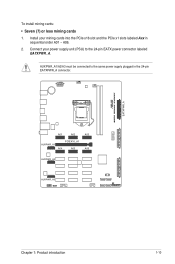
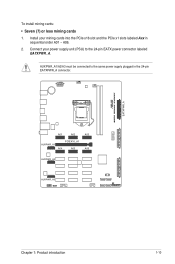
To install mining cards: • Seven (7) or less mining cards 1. Install your mining cards into the PCIe x16 slot and the PCIe x1 slots labeled Axx in
sequential order A01 ~ A06. 2. Connect your power supply unit (PSU) to the 24-pin EATX power connector labeled
EATXPWR_A.
AUXPWR_A1/A2/A3 must be connected to the same power supply plugged in the 24-pin EATXPWR_A connector...
User Guide - Page 18


... balance, connect the 6-pin/8-pin power connectors of your mining cards in area A to the power supply unit (PSU) plugged in EATXPWR_A, and mining cards in area B to the power supply unit (PSU) plugged in EATXPWR_B.
®
EATXPWR_A
EATXPWR_B
A01
A02
A03
AUXPWR_A1
PCIEX16_A1
A04
A05
A06
B07
B08
B09
AUXPWR_A2
B10
B11
B12
AUXPWR_A3
EATXPWR_C
1-11
ASUS B250 MINING EXPERT
User Guide - Page 19
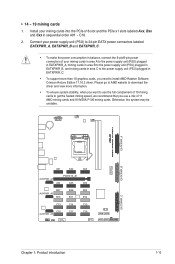
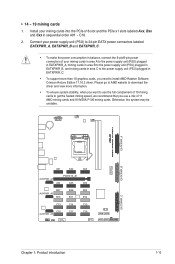
...) plugged in EATXPWR_A, mining cards in area B to the power supply unit (PSU) plugged in EATXPWR_B, and mining cards in area C to the power supply unit (PSU) plugged in EATXPWR_C.
• To support more than 16 graphics cards, you need to install AMD Radeon Software Crimson ReLive Edition 17.10.2 driver. Please go to AMD website to download the driver and view more...
User Guide - Page 21


... POST to display the status of the mining cards.
®
Working
Error
None
• Green slot: The mining card works normally. • Red slot: There is an error with the mining card. • Gray slot: Your system failed to detect the mining card.
To make your build more stable, when using 8 or more cards for mining, we recommend that you install 4GB memory modules and...
User Guide - Page 22


... to boot after changing any BIOS setting, try to clear the CMOS and reset the motherboard to the default value. See section Motherboard overview for information on how to erase the RTC RAM.
BIOS menu screen The BIOS setup program can be used under two modes: EZ Mode and Advanced Mode. Press to change between the two modes.
2-1
ASUS B250 MINING EXPERT
User Guide - Page 23


....
Displays the CPU/motherboard temperature, CPU voltage output, CPU/chassis fan speed, and SATA information
Selects the display language of the BIOS setup program
Displays the system properties of the selected mode. Click
to switch EZ System Tuning modes
Displays the CPU Fan's speed. Click the button to manually tune the fans
Loads optimized default settings
Shows the bootable devices
Saves...
User Guide - Page 24
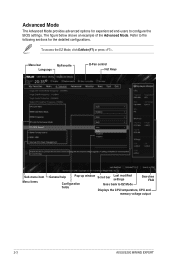
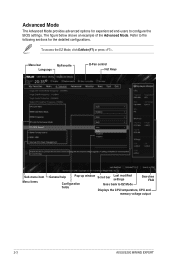
...following sections for the detailed configurations.
To access the EZ Mode, click EzMode(F7) or press .
Menu bar
MyFavorite
Language
Q-Fan control Hot Keys
Sub-menu item Menu items
General help
Pop-up window
Scroll bar
Last modified settings
Searches FAQ
Configuration
Goes back to EZ Mode
fields
Displays the CPU temperature, CPU and
memory voltage output
2-3
ASUS B250 MINING EXPERT
User Guide - Page 25
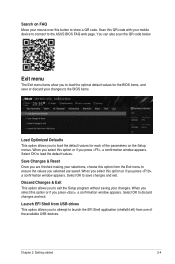
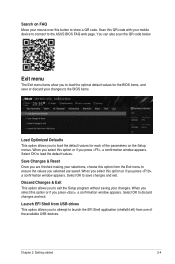
... mouse over this button to show a QR code. Scan this QR code with your mobile device to connect to the ASUS BIOS FAQ web page. You can also scan the QR code below.
Exit menu
The Exit menu items allow you to load the optimal default values for the BIOS items, and save or discard your changes to...
