Asus K8V-MX driver and firmware
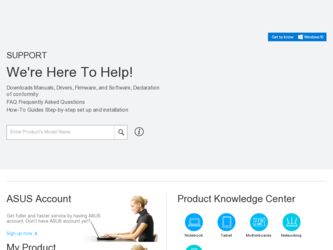
Related Asus K8V-MX Manual Pages
Download the free PDF manual for Asus K8V-MX and other Asus manuals at ManualOwl.com
K8V-MX User's Manual for English Edition - Page 2


... written permission of ASUSTeK COMPUTER INC. ("ASUS"). Product warranty or service will not be extended if: (1) the product is repaired, modified or altered, unless such repair, modification of alteration is authorized in writing by ASUS; or (2) the serial number of the product is defaced or missing. ASUS PROVIDES THIS MANUAL "AS IS" WITHOUT...
K8V-MX User's Manual for English Edition - Page 3


...About this guide viii K8V-MX specifications summary ix
Chapter 1: Product Introduction 1.1 Welcome 1-2 1.2 Package contents 1-2 1.3 Special features 1-2 1.3.1 Product highlights 1-2 1.3.2 ASUS unique features 1-4 1.4 Before you proceed 1-5 1.5 Motherboard overview 1-6 1.5.1 Motherboard layout 1-6 1.5.2 Placement direction 1-7 1.5.3 Screw holes 1-7 1.6 Central Processing Unit (CPU...
K8V-MX User's Manual for English Edition - Page 4


...64258;oppy disk 2-2 2.1.2 Using AFUDOS to copy the current BIOS 2-2 2.1.3 Using AFUDOS to update the BIOS 2-3 2.1.4 Using ASUS EZ Flash to update the BIOS 2-5 2.2 BIOS Setup program 2-6 2.2.1 BIOS menu screen 2-7 2.2.2 Menu bar 2-7 2.2.3 Navigation keys 2-7 2.2.4 Menu items 2-8 2.2.5 Sub-menu items 2-8 2.2.6 Configuration fields 2-8 2.2.7 Pop-up window 2-8 2.2.8 Scroll bar...
K8V-MX User's Manual for English Edition - Page 5


Contents
Chapter 3: Software Support 3.1 Installing an operating system 3-2 3.2 Support CD information 3-2 3.2.1 Running the support CD 3-2 3.2.2 Drivers menu 3-3 3.2.3 Utilities menu 3-3 3.2.4 Contacts menu 3-4
v
K8V-MX User's Manual for English Edition - Page 6


... shielded cables to connect the monitor to the graphics card. Changes to this unit not expressly approved by the party responsible for compliance can void the userʼs authority to operate this equipment.
Canadian Department of Communications Statement
This digital apparatus does not exceed the Class B limits for radio noise emissions from digital apparatus set...
K8V-MX User's Manual for English Edition - Page 7


...;x it by yourself. Contact a qualified service technician or your retailer.
Operational safety
• Before installing the motherboard and adding devices on it, carefully read all the manuals that came with the package.
• Before using the product, make sure all cables are correctly connected and the power cables are not damaged. If you detect any damage...
K8V-MX User's Manual for English Edition - Page 8


... a task. IMPORTANT: Instructions that you MUST follow to complete a task. NOTE: Tips and additional information to help you complete a task.
Where to find more information
Refer to the following sources for additional information and for product and software updates. 1. ASUS websites
The ASUS websites worldwide provide updated information on ASUS hardware and software products. Refer to the...
K8V-MX User's Manual for English Edition - Page 10


K8V-MX Specifications Summary
Internal I/O connectors
BIOS features Industry standard ASUS Special features
Manageability Support CD Accessary
Form factor
2 x USB connectors supports additional 4 USB ports 20-pin ATX power connector 4-pin ATX 12V power connector CD/AUX audio in Chassis Intrusion CPU/chassis fan connectors Front panel audio connector S/PDIF out connector
4Mb Flash ROM, AMI ...
K8V-MX User's Manual for English Edition - Page 12


... in the long line of ASUS quality motherboards!
Before you start installing the motherboard, and hardware devices on it, check the items in your package with the list below.
1.2 Package Contents
Check your K8V-MX package for the following items.
ASUS K8V-MX motherboard ASUS motherboard support CD 1 x Ultra DMA cable 2 x Serial ATA cables 1 x FDD cable I/O shield User guide
If any of the above...
K8V-MX User's Manual for English Edition - Page 13


..., PCI and LPC interfaces and allows 6-channel audio through the VIA Vinyl Audio technology. When Serial ATA installing OS, there is no need to set up drive.
DDR400 support
DDR 400 (PC3200), the latest and fastest DDR memory standard, suppports bandwidth up to 3.2GB/s to provide enhanced system performance.
Integrated 10/100 Mbps LAN
The on-board LAN controller is a highly integrated FAST Ethernet...
K8V-MX User's Manual for English Edition - Page 14


... with digital connectivity to powerful speaker systems. See page 1-17.
AMD Cool ʻnʼ Quiet! Technology
The K8V-MX supports AMD Cool ʻnʼ Quiet! Technology, which monitors system operation and automatically adjusts CPU voltage and frequency for a cool and quiet environment..
1.3.2 ASUS unique features
EZ Flash BIOS
With the ASUS EZ Flash, you can easily update the system BIOS even...
K8V-MX User's Manual for English Edition - Page 24


... Configuring an expansion card
After installing the expansion card, configure the card by adjusting the software settings.
1. Turn on the system and change the necessary BIOS settings, if any. See Chapter 2 for information on BIOS setup.
2. Assign an IRQ to the card. Refer to the tables on the next page. 3. Install the software drivers for the expansion card.
1-14
Chapter 1: Product...
K8V-MX User's Manual for English Edition - Page 38


... System (BIOS) setup.
1. AFUDOS (Updates the BIOS in DOS mode using a bootable floppy disk.) 2. ASUS EZ Flash (Updates the BIOS using a floppy disk during POST.) 3. ASUS CrashFree BIOS 2 - Updates the BIOS using a bootable floppy disk or the
mother board support CD. Refer to the corresponding section for each utility.
• Save a copy of the original motherboard BIOS fi...
K8V-MX User's Manual for English Edition - Page 39


... website provided by the system builder.
Write the BIOS filename on a piece of paper. You need to type the exact BIOS file name at the prompt.
2. Copy the AFUDOS.EXE utility from the support CD to the bootable floppy disk that contains the BIOS file.
3. Boot the system from the floppy disk.
ASUS K8V-MX Motherboard
2-3
K8V-MX User's Manual for English Edition - Page 40


... latest (or original) BIOS file that you copied to the bootable floppy disk. 5. Press . The screen displays the status of the update process.
The BIOS information on the screen is for reference only. What you see on your screen may not be exactly the same as shown.
A:\>afudos /iK8V-MX.rom AMI Firmware Update Utility - Version 1.10 Copyright (C) 2002...
K8V-MX User's Manual for English Edition - Page 41


...during the Power-On Self Tests (POST).
To update the BIOS using ASUS EZ Flash:
1. Visit the system builder website to download the latest BIOS file for your motherboard and rename it to K8V-MX.ROM. Save the BIOS file to a floppy disk.
2. Reboot the system. 3. To launch EZ Flash, press + during POST to display the following.
User recovery requested. Starting BIOS recovery... Checking...
K8V-MX User's Manual for English Edition - Page 42


... can enable the security password feature or make changes to the power management settings. This requires you to reconfigure your system using the BIOS Setup program so that the computer can recognize these changes and record them in the CMOS RAM of the LPC chip.
The LPC chip on the motherboard stores the Setup utility. When you start...
K8V-MX User's Manual for English Edition - Page 70


... the drivers, software applications, and utilities that you can install to avail all motherboard features.
The contents of the support CD are subject to change at any time without notice. Visit the ASUS website(www.asus.com) for updates.
3.2.1 Running the support CD
Place the support CD to the optical drive. The CD automatically displays the Drivers menu if Autorun is enabled in your computer...
K8V-MX User's Manual for English Edition - Page 71


... the CPU speed. Voltage and Power combination that match the instantaneous user performance need. These changes can happen as often as 30 times per second.
The screen display and drivers option may not be the same for different operating system versions.
3.2.3 Utilities menu
The Utilities menu shows the applications and other software that the motherboard supports.
ASUS K8V-MX Motherboard
3-3
K8V-MX User's Manual for English Edition - Page 72


... utility helps you keep your computer in healthy operating condition.
ASUS Update
The ASUS Update utility allows you to update the motherboard BIOS in Windows® environment. This utility requires an Internet connection either through a network or an Internet Service Provider (ISP). See pages 2-5 to 2-6 for details.
ADOBE Acrobat Reader V5.0
The Adobe Acrobat® Reader V5.0 is for opening...

