Asus PCH-DL driver and firmware
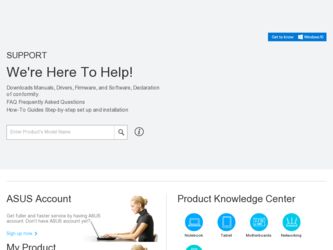
Related Asus PCH-DL Manual Pages
Download the free PDF manual for Asus PCH-DL and other Asus manuals at ManualOwl.com
User Manual - Page 2


... the express written permission of ASUSTeK COMPUTER INC. ("ASUS"). Product warranty or service will not be extended if: (1) the product is repaired, modified or altered, unless such repair, modification of alteration is authorized in writing by ASUS; or (2) the serial number of the product is defaced or missing. ASUS PROVIDES THIS MANUAL "AS IS" WITHOUT WARRANTY OF...
User Manual - Page 3


... vi About this guide vii PCH-DL specifications summary ix
Chapter 1: Product introduction
1.1 Welcome 1-1 1.2 Package contents 1-1 1.3 Special features 1-2
Chapter 2: Hardware information
2.1 Before you proceed 2-1 2.2 Motherboard installation 2-2
2.2.1 Placement direction 2-2 2.2.2 Screw holes 2-2 2.2.3 Motherboard layout 2-3 2.2.4 Layout Contents 2-4 2.3 Central Processing Unit (CPU...
User Manual - Page 4


...4-12 4.4.1 Advanced BIOS Features 4-12 4.4.2 CPU Configuration 4-13 4.4.3 Memory Configuration 4-14 4.4.4 Chipset 4-15 4.4.5 Onboard Device 4-18 4.4.6 Speech Configuration 4-22 4.4.7 PCIPnP 4-23 4.4.8 USB Configuration 4-25
4.5 Power menu 4-26 4.5.1 APM Configuration 4-27 4.5.2 Hardware Monitor 4-30
4.6 Boot menu 4-32 4.6.1 Boot Device Priority 4-32 4.6.2 Hard Disk Boot Priority 4-33...
User Manual - Page 5


...limits for a Class B digital device, pursuant to Part 15 of the FCC Rules. These limits are designed to provide reasonable protection against harmful interference in a residential installation. This equipment generates, ... the dealer or an experienced radio/TV technician for help.
The use of shielded cables for connection of the monitor to the graphics card is required to assure compliance with ...
User Manual - Page 6


... to fix it by yourself. Contact a qualified service technician or your retailer.
Operation safety
• Before installing the motherboard and adding devices on it, carefully read all the manuals that came with the package.
• Before using the product, make sure all cables are correctly connected and the power cables are not damaged. If you detect any damage...
User Manual - Page 7


... the motherboard.
How this guide is organized
This manual contains the following parts: • Chapter 1: Product introduction
This chapter describes the features of the PCH-DL motherboard. It includes brief descriptions of the special attributes of the motherboard and the new technology it supports. • Chapter 2: Hardware installation This chapter lists the hardware setup procedures...
User Manual - Page 8


... used in this guide
To make sure that you perform certain tasks properly, take note of the following symbols used throughout this manual.
WARNING: Information to...additional information and for product and software updates. 1. ASUS Websites
The ASUS websites worldwide provide updated information on ASUS hardware and software products. Refer to the ASUS contact information. 2. Optional Documentation...
User Manual - Page 9


... under Windows XP)
Supported by Promise® PDC20378 controller - 1 x UltraDMA 133 connector - 2 x Serial ATA connectors - RAID0, RAID1, RAID0+1, Multi-RAID configurations
Intel 82547GI Gigabit LAN controller
TI TSB43AB22A IEEE 1394 controller
ADI AD1980 6-channel audio CODEC
ASUS Q-Fan Technology ASUS POST Reporter™ ASUS C.P.R. (CPU Parameter Recall)
1 x Parallel port 2 x Serial ports...
User Manual - Page 10


... CD/AUX/Modem connectors Front panel audio connector
4Mb Flash ROM, Phoenix-Award BIOS, PnP, DMI2.0, WfM2.0, SM BIOS2.3
PCI 2.2, PCI-X 1.0a, USB 2.0
WfM 2.0. DMI 2.0, WOL/WOR by PME, chassis intrusion
SSI-type power supply (with 24-pin and 8-pin power plugs)
Extended ATX form factor: 12in x 10.5in (30.5cm x 26.7cm)
Device drivers Management software System utilities ASUS contact information...
User Manual - Page 13


... of power computing!
Before you start installing the motherboard, and hardware devices on it, check the items in your package with the list below.
1.2 Package contents
Check your PCH-DL package for the following items.
ASUS PCH-DL motherboard ASUS support CD 4 x SATA cables 2 x SATA power cables 3 x UltraDMA100/66 IDE and floppy drive cables (4-in-1) 1-port IEEE 1394 module 2-port USB2.0 module...
User Manual - Page 15


... Gigabit Ethernet controller allows full-duplex Gigabit performance on LAN on Motherboard (LOM) applications through the Communication Streaming Architecture (CSA). Instead of connecting to the PCI bus, the controller connects to the dedicated CSA bus on the Memory Controller Hub (MCH) thus reducing the PCI bottlenecks by freeing the PCI bus for other I/O operations.
IEEE 1394 support
The IEEE...
User Manual - Page 16


ASUS EZ Flash BIOS
With the ASUS EZ Flash, you can easily update the system BIOS even before loading the operating system. No need to use a DOS-based utility or boot from a floppy disk.
C.P.R. (CPU Parameter Recall)
The C.P.R. feature of the motherboard BIOS allows automatic re-setting to the BIOS default settings in case the system hangs due to overclocking. When the system hangs due to...
User Manual - Page 17


Chapter 2
This chapter describes the hardware setup procedures that you have to perform when installing system components. It includes details on the switches, jumpers, and connectors on the motherboard.
Hardware information
User Manual - Page 34


... cover.
2.5.2 Configuring an expansion card
After installing the expansion card, configure it by adjusting the software settings.
1. Turn on the system and change the necessary BIOS settings, if any. See Chapter 4 for information on BIOS setup.
2. Assign an IRQ to the card. Refer to the tables on the next page. 3. Install the software drivers for the expansion card.
2-16
Chapter 2: Hardware...
User Manual - Page 41


...). If you installed Serial ATA hard disks, you may create a RAID 0/RAID 1 configuration using the RAID feature of the Intel® 6300ESB ICH.
SATA1
GND RSATA_TXP1 RSATA_TXN1
GND RSATA_RXN1 RSATA_RXP1
GND
PCH-DL
PCH-DL SATA Connectors
GND RSATA_TXP2 RSATA_TXN2
GND RSATA_RXN2 RSATA_RXP2
GND
SATA2
The Serial ATA RAID feature (RAID 0/1) is available only if you are using Windows XP.
ASUS PCH-DL...
User Manual - Page 54


... your DIMMs are not defective.
• Refer to section "2.4 System memory" for instruction on installing a DIMM.
• Install a PCI VGA card into one of the PCI slots, or a +0.8V/1.5V AGP card into the AGP slot.
• Make sure that your VGA/AGP card is not defective.
• Check your CPU settings in BIOS and make sure you only set to the recommended settings.
3-2
Chapter 3: Powering up
User Manual - Page 59


...MB floppy disk in the floppy disk drive. b. From the Windows desktop, click Start > My Computer. c. In the My Computer window, click the 3 1/2 Floppy icon. d. From the Menu bar, click File > Format. e. Select "Create an MS-DOS Startup Disk" in the Format Options
field, then click Start.
2. Copy the original (or the latest) motherboard BIOS to the bootable floppy disk.
ASUS PCH-DL motherboard
4-1
User Manual - Page 60


... instructions to update the BIOS using this utility. 1. Download the latest BIOS file from the ASUS web site. Rename the file
to *.BIN and save it to a floppy disk. 2. Insert the disk that contains the new BIOS file into the floppy drive.
Save only the updated BIOS file in the floppy disk to avoid loading the wrong BIOS file.
3. Reboot the computer. 4. Press + during POST to display...
User Manual - Page 61


... to enable the security password feature or make changes to the power management settings. This requires you to reconfigure your system using the BIOS Setup program so that the computer can recognize these changes and record them in the CMOS RAM of the Flash ROM.
The Flash ROM on the motherboard stores the Setup utility. When you start up the computer, the system provides you...
User Manual - Page 79


... Use ths option when you installed a native operating system like Windows 2000/XP.
d. Setting to [SATA Only] allows you to install IDE devices on the Serial ATA channels only.
e. Setting to [Disabled] disables the onboard SATA controller. The RAID feature is also disabled.
SATA Mode [IDE]
When set to [RAID], this item allows configuration of the installed IDE devices into a disk array. See Chapter...

