Canon PowerShot A50 driver and firmware
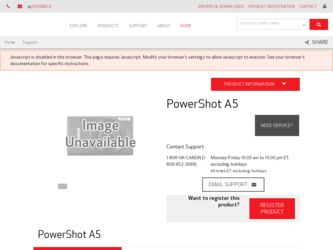
Related Canon PowerShot A50 Manual Pages
Download the free PDF manual for Canon PowerShot A50 and other Canon manuals at ManualOwl.com
PowerShot A50 Software Starter Guide - Page 1


Windows
Macintosh
Software Starter Guide
This guide explains the installation method and features of the software for loading and processing images shot
with a Canon PowerShot Digital Camera on a computer.
Read the agreement in this Guide before using the software on the CD-ROM in this box. By using the software,
you agree to be bound by the terms of the agreement.
PowerShot A50 Software Starter Guide - Page 2


... or copy the SOFTWARE onto the permanent storage device (e.g. a hard disk) of your computer and retain the original for back-up purposes. Any other copying of the SOFTWARE is a violation of this Agreement. You must reproduce and include the copyright notice on the back-up copy.
3. SUPPORT AND UPDATES: Canon is not responsible for providing maintenance or support for use of the SOFTWARE. No updates...
PowerShot A50 Software Starter Guide - Page 4


...Canon PowerShot A50 digital camera.
The PowerShot A50 Solution Disk supplied in your package contains various software programs that can be used to load, organize, retouch and process images shot with your PowerShot A50. We invite you to use this guide and its companion Hardware Guide to maximize your enjoyment of the new world of high-quality digital imaging.
For instructions on using the Windows...
PowerShot A50 Software Starter Guide - Page 5


... Windows Computer
This chapter introduces the software contained on the PowerShot A50 Solution Disk, explaining how to install each program and load images onto the computer. For instructions on using a PC card slot or PC card reader to load images, refer to the respective on-screen guides (p. 20).
Bundled Software and Guides 4 Computer System Requirements 5 Installing the Software 6 Connecting...
PowerShot A50 Software Starter Guide - Page 6


...
See the Help File
See the Help File
* For instructions on the TWAIN Driver, please refer to the help file. ** Adobe Acrobat Reader must be installed to view on-screen guides in the Portable Document
Format (PDF). This program can be installed from the PowerShot A50 Solution Disk. Click [About the On-Screen Software Guides] and [Install Adobe Acrobat Reader] to begin the...
PowerShot A50 Software Starter Guide - Page 7


...Retouch Images
PhotoImpact +
*TWAIN Driver
**Acrobat Reader
Pages 18-19 of this Guide
PhotoImpact User Guide (Page 21)
See the Help File
Computer System Requirements
Please install the software on a computer meeting the following system requirements.
Hardware IBM® PC/AT compatible
OS Windows® 95, Windows® 98 or Windows NT® 4.0
CPU Pentium or better
RAM Windows® 95/98: 24...
PowerShot A50 Software Starter Guide - Page 8


Installing the Software
1. Start your computer. 2. Place the PowerShot A50 Solution Disk in the CD-ROM drive.
The setup menu will automatically display a list of software. • The setup menu will not display if the [Auto Insert Notification] setting is deselected for
your CD-ROM drive. Use the following procedures to work around this. Double-click the [My Computer] icon on the desktop to open ...
PowerShot A50 Software Starter Guide - Page 9


Windows
5. Read the dialog contents carefully and proceed with the installation procedures.
ZoomBrowser Setup Dialog
6. Click the [Finish] button when the Setup Complete dialog is displayed.
7. Click the [Contents] or [Back] button on the toolbar, or the [Return to the Main Menu] button at the bottom to return to the main menu.
8. Repeat steps 3 to 7 for each program that you wish to install.
7
PowerShot A50 Software Starter Guide - Page 10


...button.
10. Remove the PowerShot A50 Solution Disk from the CD-ROM drive.
About Uninstalling the Software You can delete the installed programs by clicking the Windows [Start] menu and selecting [Settings] and [Control Panel]. Double-click the [Add/Remove Programs] icon. ZoomBrowser can also be uninstalled by clicking the [Start] menu and selecting [Programs], [PowerShot Utilities ZoomBrowser] and...
PowerShot A50 Software Starter Guide - Page 12


...] and [ZoomBrowser].
4. Click the [IMPORT IMAGES] button at the bottom and select [1: From Canon PowerShot]. The TWAIN Driver window will appear.
5. Confirm or select the correct camera model and communication settings (communications port and baud rate). • Confirm that [PowerShot A50] is showing in the Camera Model list box. If it is not, click the list box arrow and select...
PowerShot A50 Software Starter Guide - Page 15


Windows
7. Select [Connect to Camera] and click the [OK] button. A connection to the camera will open and the camera images will display on the monitor. • If you are loading images from a CF card in a PC card slot, select the [Connect to Computer] option instead (p. 9). Please note that the images have not been saved onto the computer yet with these steps...
PowerShot A50 Software Starter Guide - Page 17


... if QuickTime 3 is not installed on your computer. Read the message and click the [OK] button.
8. Click the [Merge All] button. Click the [Next] button as required if you are merging two images at a time or merging in manual mode. See the on-screen guide, Using PhotoStitch, for instructions about merging in manual mode (p. 20).
9. Click...
PowerShot A50 Software Starter Guide - Page 20


... appear.
5. Click the [Device Type] button, select [Digital Camera] and click the [OK] button.
6. Click [Canon PowerShot] and the [Select] button. Steps 4 to 6 are not required from the second time onward.
7. Click the [File] menu and select [Digital Camera] and [Canon PowerShot]. 8. Click the button beside "Click to begin acquiring using
default settings." The TWAIN Driver window will appear.
18
PowerShot A50 Software Starter Guide - Page 22


... Windows [Start] button and selecting [Programs], followed by the program group and the guide name. The PhotoImpact 4.2 User Guide (UPI4-MANUAL) can also be found on the PowerShot A50 Solution Disk. Please see the instructions on the next page for viewing it.
To view the electronic files, you must have Adobe Acrobat Reader 3.0 or higher installed on your computer. You can install...
PowerShot A50 Software Starter Guide - Page 25


... on the PowerShot A50 Solution Disk, explaining how to install each program and load images onto the computer. Refer to the respective on-screen guides (p. 34) for instructions about using a PC card slot or PC card reader to load images.
Bundled Software and Guides 24 Computer System Requirements 25 Installing the Software 26 Connecting to the Computer 27 Loading Images
Loading Images with...
PowerShot A50 Software Starter Guide - Page 26


... Help File
* For instructions on the Plug-In Module, please refer to the on-screen guide, Using Plug-In Module (p. 34).
** Adobe Acrobat Reader must be installed to view on-screen guides in the Portable Document Format (PDF). The program can be installed from the PowerShot A50 Solution Disk. Click [About the OnScreen Software Guides] and [Install Adobe Acrobat Reader] to begin the...
PowerShot A50 Software Starter Guide - Page 27


... x 480 pixels, 256 colors or more (1024 x 768 pixels, Millions of colors recommended)
• A CD-ROM drive is required to install the software. • A PC card reader with a USB interface is required on iMac computers and other Macintosh
computers not equipped with a printer port or modem port. • Plug-In Module 2.4 is compatible with Adobe Photoshop Ver. 3.0 or higher. • QuickTime...
PowerShot A50 Software Starter Guide - Page 28


Installing the Software
1. Start your Macintosh computer. 2. Place the PowerShot A50 Solution Disk into the CD-ROM drive. 3. Double-click the CD-ROM icon.
4. Open the folder of a program you wish to install by double-clicking it. Plug-In Module is automatically copied for use with TimeTunnel.
5. Double-click the installer icon.
Installer Icon for PowerShot Utilities TimeTunnel
6. Read the message ...
PowerShot A50 Software Starter Guide - Page 30


...; To load images from the computer, select the folder containing the images and click the [Add Folder] button or the [Open] button.
7. Open the [Options] menu and select [Canon PowerShot PPC]. The Plug-In Module window will appear. • You do not require Steps 8-9 from the second time onward because the "Connect to camera?" message will display...
PowerShot A50 Hardware Guide - Page 26


Camera Setup
Precautions with CF Cards
Please note that the PC card icon may take a moment (about 1 minute) to appear on the Taskbar of certain computers after insertion in a PC card slot. If this occurs, you should delete the Windows® standard driver and install the SanDisk ATA FlashDisk device driver. The procedures are described below. Please consult your computer manufacturer if you are...

