D-Link DCS-932L driver and firmware
Drivers and firmware downloads for this D-Link item

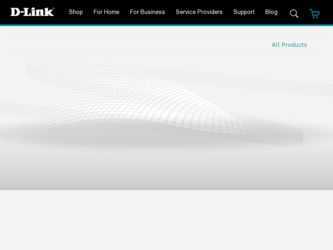
Related D-Link DCS-932L Manual Pages
Download the free PDF manual for D-Link DCS-932L and other D-Link manuals at ManualOwl.com
Product Manual - Page 2
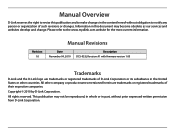
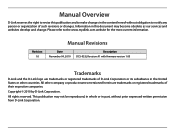
... document may become obsolete as our services and websites develop and change. Please refer to the www.mydlink.com website for the most current information.
Revision 1.0
Manual Revisions
Date November 04, 2010
Description DCS-932L Revision A1 with firmware version 1.00
Trademarks
D-Link and the D-Link logo are trademarks or registered trademarks of D-Link Corporation or its subsidiaries in...
Product Manual - Page 3
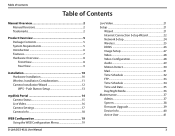
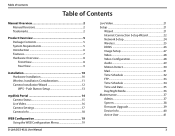
... Installation Wizard 12 WPS - Push Button Setup 13
mydlink Portal 14 Camera Status 15 Live Video 16 Camera Settings 17 Camera Info 18
WEB Configuration 19 Using the WEB Configuration Menu 19
D-Link DCS-932L User Manual
Live Video 21 Setup 21
Wizard 21 Internet Connection Setup Wizard 22 Network Setup 24 Wireless 25 DDNS 26 Image Setup 27 Video 28 Video Configuration 28 Audio...
Product Manual - Page 5
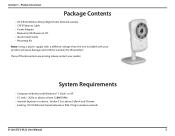
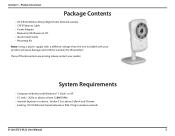
Section 1 - Product Overview
PPraocdkuacgteOCvoenrtvenietws
• DCS-932L Wireless N Day/Night Home Network Camera • CAT5 Ethernet Cable • Power Adapter • Manual and Software on CD • Quick Install Guide • Mounting Kit
Note: Using a power supply with a different voltage than the one included with your product will cause damage and void the warranty for this ...
Product Manual - Page 6
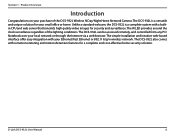
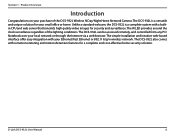
... controlled from any PC/ Notebook over your local network or through the Internet via a web browser. The simple installation and intuitive web-based interface offer easy integration with your Ethernet/Fast Ethernet or 802.11 b/g/n wireless network. The DCS-932L also comes with remote monitoring and motion detection features for a complete and cost-effective home security solution.
D-Link DCS-932L...
Product Manual - Page 7
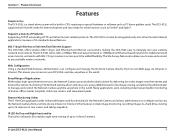
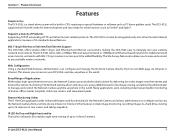
... configure and access the Network Camera from a remote site via Intranet or Internet. Other features include image monitoring, recording images to a hard drive, viewing up to 32 cameras on one screen, and taking snapshots.
IR LED for Day and Night functionality The built-in infrared LEDs enables night time viewing of up to 16 feet (5 meters).
D-Link DCS-932L User Manual
7
Product Manual - Page 10
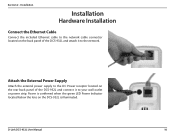
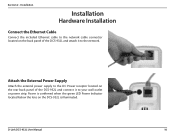
...- Installation
Installation
Hardware Installation
Connect the Ethernet Cable
Connect the included Ethernet cable to the network cable connector located on the back panel of the DCS-932L and attach it to the network.
Attach the External Power Supply
Attach the external power supply to the DC Power receptor located on the rear back panel of the DCS-932L and connect it to your wall outlet or power...
Product Manual - Page 11
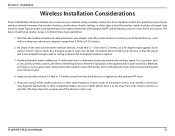
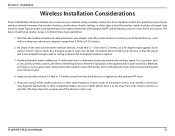
... noise.
5. If you are using 2.4GHz cordless phones or other radio frequency sources (such as microwave ovens), your wireless connection may degrade dramatically or drop completely. Make sure your 2.4GHz phone base is as far away from your wireless devices as possible. The base transmits a signal even if the phone in not in use.
D-Link DCS-932L User Manual
11
Product Manual - Page 18
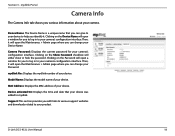
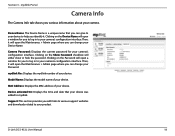
....
mydlink No.: Displays the mydlink number of your device.
Model Name: Displays the model name of your device.
MAC Address: Displays the MAC address of your device.
Device activated On: Displays the time and date that your device was added to mydlink.
Support: This section provides you with links to various support websites and downloads related to your product.
D-Link DCS-932L User Manual
18
Product Manual - Page 20
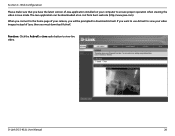
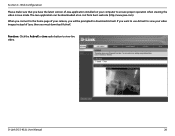
...://www.java.com). When you connect to the home page of your camera, you will be prompted to download ActiveX. If you want to use ActiveX to view your video images instead of Java, then you must download ActiveX.
Function: Click the ActiveX or Java radio button to view live video.
D-Link DCS-932L User Manual
20
Product Manual - Page 21
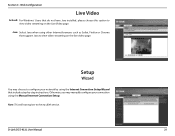
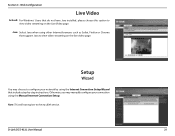
... Chrome that support Java to view video streaming on the live video page.
Setup
Wizard
You may choose to configure your network by using the Internet Connection Setup Wizard that includes step-by-step instructions. Otherwise, you may manually configure your connection using the Manual Internet Connection Setup.
Note: This will not register to the my dlink service.
D-Link DCS-932L User Manual
21
Product Manual - Page 39
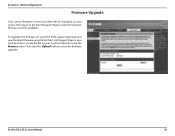
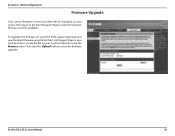
...may go to the D-Link Support Page to check for the latest firmware versions available.
To upgrade the firmware on your DCS-932L, please download and save the latest firmware version from the D-Link Support Page to your local hard drive. Locate the file on your local hard drive by using the Browse button. Then, click the"Upload"button to start the firmware upgrade.
D-Link DCS-932L User Manual
39
Product Manual - Page 45
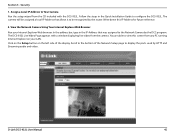
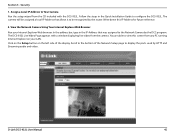
... DCS-932L Live Video Page appears with a window displaying live video from the camera. You are able to view this screen from any PC running Internet Explorer on your LAN. Click on the Setup button on the left side of the display. Scroll to the bottom of the Network Setup page to display the ports used by HTTP and Streaming audio and video.
D-Link DCS-932L User Manual...
Product Manual - Page 50
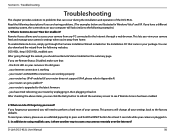
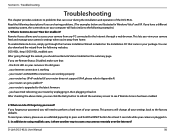
... will change all your settings back to the factory defaults. To reset your camera, please use an unfolded paperclip to press and hold the RESET button for at least 3 seconds while your camera is plugged in. 3. In addition to using mydlink.com, is there another way to access my camera remotely over the Internet?
D-Link DCS-932L User Manual
50
Product Manual - Page 51
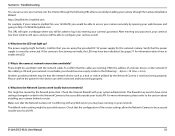
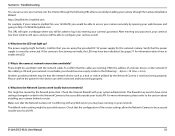
...information, please refer to the section about installing your camera behind a router. Make sure that the Network Camera isn't conflicting with any Web server you may have running on your network. The default router setting might be a possible reason. Check that the configuration of the router settings allow the Network Camera to be accessed outside your local LAN.
D-Link DCS-932L User Manual
51
Product Manual - Page 52
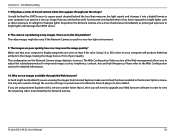
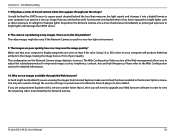
... the Internet Options menu. You may also need to change the security settings on your browser to allow the ActiveX plug-in to be installed. If you are using Internet Explorer with a version number lower than 6, then you will need to upgrade your Web browser software in order to view the streaming video transmitted by the Network Camera.
D-Link DCS-932L User Manual...
Product Manual - Page 58
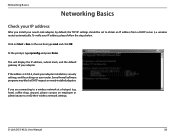
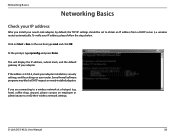
... address is 0.0.0.0, check your adapter installation, security settings, and the settings on your router. Some firewall software programs may block a DHCP request on newly installed adapters.
If you are connecting to a wireless network at a hotspot (e.g. hotel, coffee shop, airport), please contact an employee or administrator to verify their wireless network settings.
D-Link DCS-932L User Manual...
Product Manual - Page 62
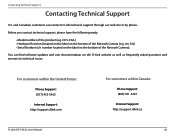
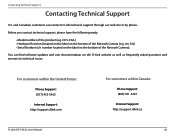
... Camera).
You can find software updates and user documentation on the D-Link website as well as frequently asked questions and answers to technical issues.
For customers within the United States:
Phone Support: (877) 453-5465
Internet Support: http://support.dlink.com
For customers within Canada:
Phone Support: (800) 361-5265
Internet Support: http://support.dlink.ca
D-Link DCS-932L User Manual...
Product Manual - Page 64
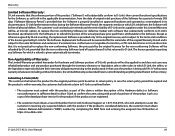
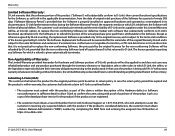
... customer must obtain a Return Material Authorization ("RMA") number by completing the RMA form and entering the assigned Case ID Number at https://rma.dlink.com/.
D-Link DCS-932L User Manual
64
Product Manual - Page 66
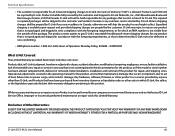
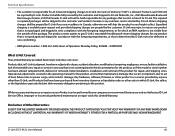
... installation, installation and removal of the product for repair, and shipping costs; Operational adjustments covered in the operating manual for the product, and normal maintenance; Damage that occurs in shipment, due to act of God, failures due to power surge, and cosmetic damage; Any hardware, software, firmware or other products or services provided by anyone other than D-Link...
Product Manual - Page 68
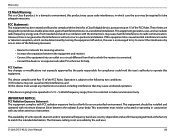
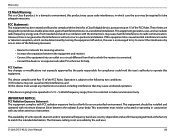
... limits for a Class B digital device, pursuant to part 15 of the FCC Rules. These limits are designed to provide reasonable protection against harmful interference in a residential installation. This equipment generates, uses,... and are firmware programmed at the factory to match the intended destination. The firmware setting is not accessible by the end user.
D-Link DCS-932L User Manual
68
