D-Link DGS-3200-10 - Switch - Stackable driver and firmware
Drivers and firmware downloads for this D-Link item

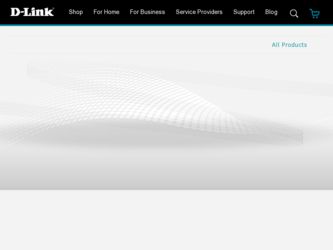
Related D-Link DGS-3200-10 Manual Pages
Download the free PDF manual for D-Link DGS-3200-10 and other D-Link manuals at ManualOwl.com
Product Manual - Page 14
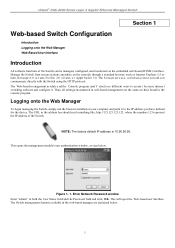
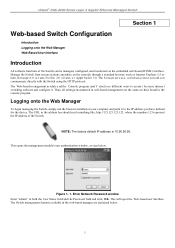
... interna l switching software and configure it. Th us, all settings encountered in web-based management are t he same as t hose found in the console program.
Logging onto the Web Manager
To begin managing the Switch, simply run the browser installed on your computer and point it to the IP address you have defined for the device. The URL...
Product Manual - Page 16


..., Browse Router Port, Browse MLD Router Port, Browse Session Table, IGMP Snooping Group, MLD Snooping Group, WAC Authenticating State, JWAC Host Table, MAC Address Table, System Log, and MAC Authentication State.
Save - Contains links for Save Configuration, Save Log, and Save All.
Tools - Contains the following windows: Download Configuration File to NV-RAM, Download Configuration File to SD Card...
Product Manual - Page 32
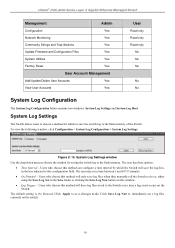
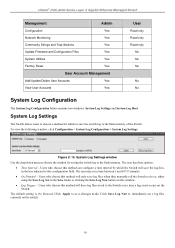
xStack® DGS-3200 Series Layer 2 Gigabit Ethernet Managed Switch
Management
Admin
Configuration
Yes
Network Monitoring
Yes
Community Strings and Trap Stations
Yes
Update Firmware and Configuration Files
Yes
System Utilities
Yes
Factory Reset
Yes
User Account Management
Add/Update/Delete User Accounts
Yes
View User Accounts
Yes
User
Read-only Read-only Read-only
No No No
No...
Product Manual - Page 42
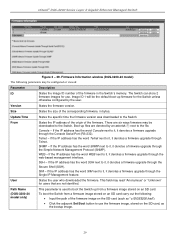
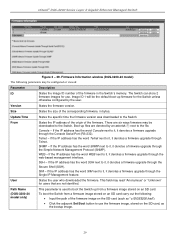
...® DGS-3200 Series Layer 2 Gigabit Ethernet Managed Switch
Figure 2 - 29. Firmware Information window (DGS-3200-24 model)
The following parameters may be configured or viewed:
Parameter
Description
ID
States the image ID number of the firmware in the Switch's memory. The Switch can store 2
firmware images for use. Image ID 1 will be the default boot-up firmware for the Switch unless...
Product Manual - Page 45
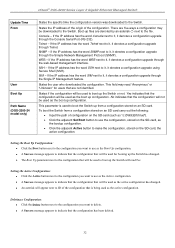
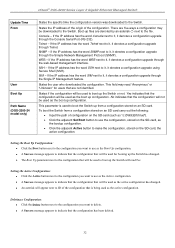
...DGS-3200 Series Layer 2 Gigabit Ethernet Managed Switch
Update Time From
User Boot Up Path Name (DGS-3200-24 model only)
States the specific time the configuration version was downloaded to the Switch.
States the IP address of the origin of the configuration. There are five ways a configuration may be downloaded to the Switch... on the SD-card, the
active configuration.
Setting the Boot Up ...
Product Manual - Page 63
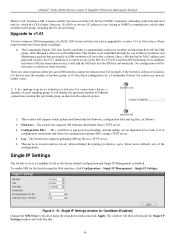
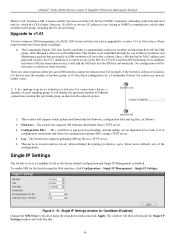
... t hat are a member of a port trunking group. It will display the speed and number of Ethernet connections creating this port trunk group, as shown in the adjacent picture.
5. This version will support switch upload and downloads for firmware, configuration files and log files, as follows: Firmware - The switch now supports MS firmware downloads from a TFTP server. Configuration...
Product Manual - Page 71
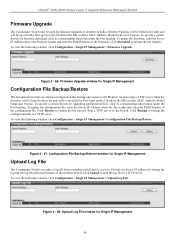
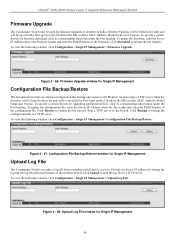
...DGS-3200 Series Layer 2 Gigabit Ethernet Managed Switch
Firmware Upgrade
The Commander Switch may be used for firmware upgrades of member switches. Member Switches will be listed in the table and will be specified by Port (port o n the CS wh ere the MS resides), MAC Address, Model Nam e and Version. To specify a certain Switch for firmware download, click its corresponding check box under the Port...
Product Manual - Page 91
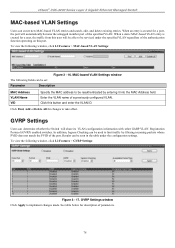
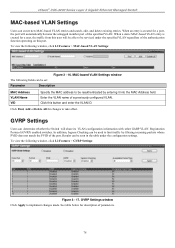
xStack® DGS-3200 Series Layer 2 Gigabit Ethernet Managed Switch
MAC-based VLAN Settings
Users can create new MAC-based VLAN entries and search, edit, and delete existing entries. When an entry is created for a port, the port will au tomatically become the untagged member port of the specified VLAN. When a static MAC-based VLAN entry is created for a user, th e traffic...
Product Manual - Page 138
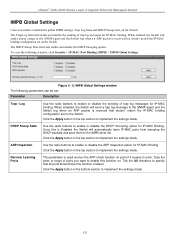
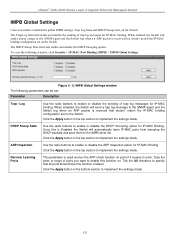
xStack® DGS-3200 Series Layer 2 Gigabit Ethernet Managed Switch
IMPB Global Settings
Users can enable or disable the global IMPB settings: Trap Log State and DHCP Snoop state, on the Switch. The Trap/Log field will enable and disable the sending of trap log messages for IP-MAC binding. When enabled, the Switch will send a trap m essage to t he...
Product Manual - Page 139
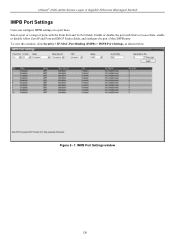
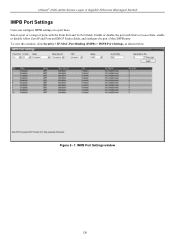
...; DGS-3200 Series Layer 2 Gigabit Ethernet Managed Switch
IMPB Port Settings
Users can configure IMPB settings on a port basis. Select a port or a range of ports with the From Port and To Port fields. Enable or disable the port with Strict or Loose State, enable or disable Allow Zero IP and Forward DHCP Packet fields, and configure the port's Max IMPB entry. To view this window...
Product Manual - Page 141
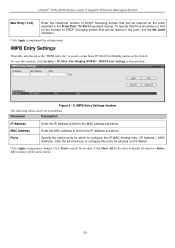
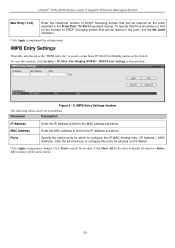
...below:
Figure 5 - 8. IMPB Entry Settings window
The following fields can be set or modified:
Parameter
Description
IP Address
Enter the IP address to bind to the MAC address set below.
MAC Address
Enter the MAC address to bind to the IP Address set above.
Ports
Specify the switch ports for which to configure this IP-MAC binding entry (IP Address + MAC Address). Click the All check box to...
Product Manual - Page 142
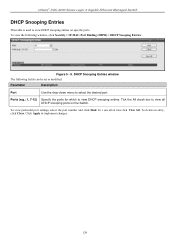
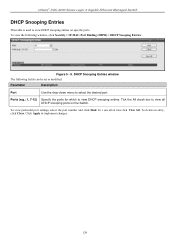
xStack® DGS-3200 Series Layer 2 Gigabit Ethernet Managed Switch
DHCP Snooping Entries
This table is used to view DHCP snooping entries on specific ports. To view the following window, click Security > IP-MAC-Port Binding (IMPB) > DHCP Snooping Entries:
Figure 5 - 9. DHCP Snooping Entries window
The following fields can be set or modified:
Parameter
Description
Port
Use the drop-down ...
Product Manual - Page 143
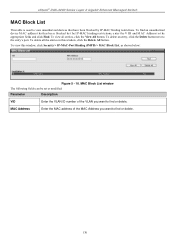
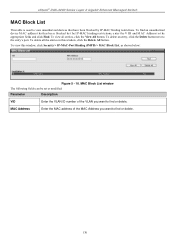
xStack® DGS-3200 Series Layer 2 Gigabit Ethernet Managed Switch
MAC Block List
This table is used to view unauthorized devices that have been blocked by IP-MAC binding restrictions. To find an unauthorized device M AC address t hat h as bee n blocked by t he I P-MAC bi nding rest rictions, e nter t he V ID and M AC Address i n t he appropriate fields and click Find. To view...
Product Manual - Page 177


...; DGS-3200 Series Layer 2 Gigabit Ethernet Managed Switch
MAC Local Settings
Users can set a list of M AC addresses, along with their corresponding target VLAN, which will be authenticated for the Switch. Once a queried MAC a ddress is m atched in this wi ndow, it will be placed in the VLAN associated with it he re. The Switch administrator may enter up to 128 MAC addresses...
Product Manual - Page 262
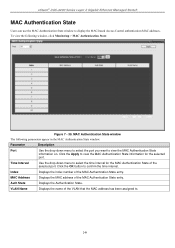
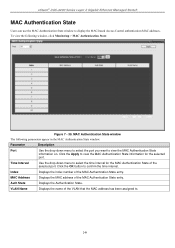
xStack® DGS-3200 Series Layer 2 Gigabit Ethernet Managed Switch
MAC Authentication State
Users can use the MAC Authentication State window to display the MAC-based Access Control authentication MAC addreses. To view the following window, click Monitoring > MAC Authentication State:
Figure 7 - 39. MAC Authentication State window
The following parameters appear in the MAC Authentication State...
Product Manual - Page 263
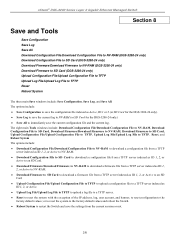
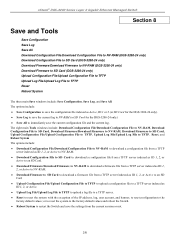
xStack® DGS-3200 Series Layer 2 Gigabit Ethernet Managed Switch
Section 8
Save and Tools
Save Configuration Save Log Save All Download Configuration File/Download Configuration File to NV-RAM (DGS-3200-24 only) Download Configuration File to SD Card (DGS-3200-24 only) Download Firmware/Download Firmware to NV-RAM (DGS-3200-24 only) Download Firmware to SD Card (DGS-3200-24 only) Upload ...
Product Manual - Page 266
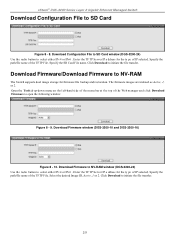
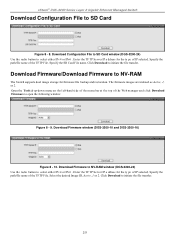
...
Download Firmware/Download Firmware to NV-RAM
The Switch supports dual image storage for firmware file backup and restoration. The firmware images are indexed as Active, 1, or 2. Open the Tools dr op-down menu o n t he l eft-hand si de of t he m enu bar at t he t op of t he Web m anager an d cl ick Download Firmware to open the following window:
Figure 8 - 9. Download Firmware window (DGS-3200-10...
Product Manual - Page 278
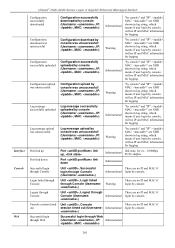
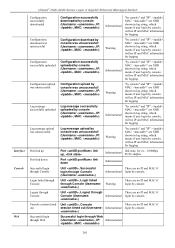
xStack® DGS-3200 Series Layer 2 Gigabit Ethernet Managed Switch
Interface Console
Web
Configuration successfully downloaded
Configuration download was unsuccessful
Configuration successfully uploaded
Configuration upload was unsuccessful
Log message successfully uploaded
Log message upload was unsuccessful
Port link up Port link down Successful login through Console Login failed through ...
Product Manual - Page 297


... installation, installation and removal of the product for repair, and shipping costs; Operational adjustments covered in the operating manual for the product, and normal maintenance; Damage that occurs in shipment, due to act of God, failures due to power surge, and cosmetic damage; Any hardware, software, firmware or other products or services provided by anyone other than D-Link...
Product Manual - Page 301
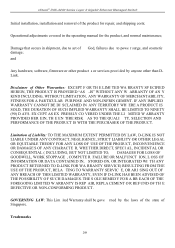
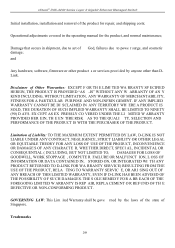
...® DGS-3200 Series Layer 2 Gigabit Ethernet Managed Switch
Initial installation, installation and removal of the product for repair, and shipping costs;
Operational adjustments covered in the operating manual for the product, and normal maintenance;
Damage that occurs in shipment, due to act of damage;
and
God, failures due to powe r surge, and cosmetic
Any hardware, software, firmware or...
