D-Link DNS-1200-05 driver and firmware
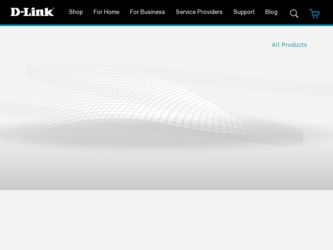
Related D-Link DNS-1200-05 Manual Pages
Download the free PDF manual for D-Link DNS-1200-05 and other D-Link manuals at ManualOwl.com
Product Manual - Page 2
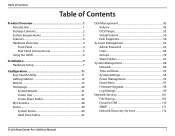
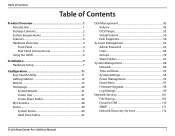
... 56 Disk Diagnostic 58
Account Management 62 Admin Password 63 Users 64 Groups 78 Share Folders 81
System Management 88 Network 89 Time and Date 93 System Settings 94 Power Management 95 Email Alerts 97 Firmware Upgrade 98 Log Settings 99
Network Services 101 File Sharing 102 Dynamic DNS 110 SNMP 111 Network Discovery Services 112
D-Link ShareCenter Pro 1200 User Manual
i
Product Manual - Page 5
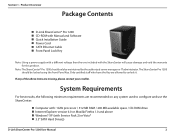
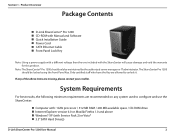
Section 1 - Product Overview
Package Contents
� D-Link ShareCenter® Pro 1200 � CD-ROM with Manual and Software � Quick Installation Guide � Power Cord � CAT5 Ethernet Cable � Front Panel Lock Key
Note: Using a power supply with a different voltage than the one included with the ShareCenter will cause damage and void the warranty for this product.
...
Product Manual - Page 18
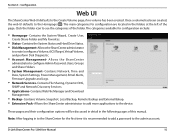
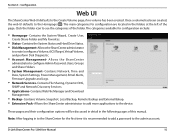
... Folders
yy System Management- Contains Network, Time and
Date, System Settings, Power Management, Email Alerts, Firmware Upgrade and Logs.
yy Network Services- Contains File Sharing, Dynamic DNS,
SNMP and Network Discovery Services.
yy Applications- Contains Web File Manager and Download
Management.
yy Backup- Contains Volume Snapshot, Local Backup, Remote Backup and External Bakup. yy Extension...
Product Manual - Page 43
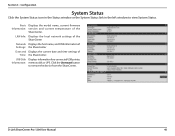
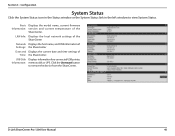
... network settings of the
ShareCenter Network Displays the host name, and DNS information of Settings: the ShareCenter Date and Displays the current date and time settings of
Time: the ShareCenter. USB Disk Displays information for a connected USB printer, Information: memory disk or UPS. Click the Unmount button
to remove the device from the ShareCenter.
D-Link ShareCenter Pro 1200 User Manual...
Product Manual - Page 44
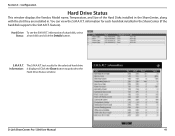
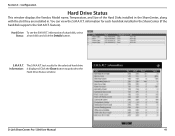
...installed in the ShareCenter (if the hard disk supports the S.M.A.R.T. feature).
Hard Drive To see the S.M.A.R.T. information of a hard disk, select Status: a hard disk and click the Details button.
S.M.A.R.T. The S.M.A.R.T. test results for the selected hard drive Information: is displayed. Click the Close button to go back to the
Hard Drive Status window.
D-Link ShareCenter Pro 1200 User Manual...
Product Manual - Page 70
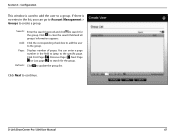
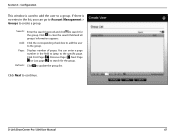
Section 3 - Configuration
This window is used to add the user to a group. If there is no entry in ...Displays number of pages. You can enter a page number in the field to jump to the specific page. Click First Page ( ), Previous Page ( ), Next Page ( ) or Last page ( ) to search for the group.
Refresh: Click to update the group list.
Click Next to continue.
D-Link ShareCenter Pro 1200 User Manual...
Product Manual - Page 71
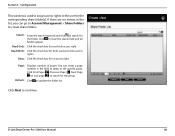
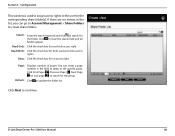
Section 3 - Configuration
This window is used to assign access rights to the user for the ...Displays number of pages. You can enter a page number in the field to jump to the specific page. Click First Page ( ), Previous Page ( ), Next Page ( ) or Last page ( ) to search for the group.
Refresh: Click to update the folder list.
Click Next to continue.
D-Link ShareCenter Pro 1200 User Manual...
Product Manual - Page 74
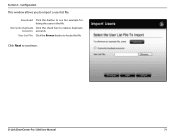
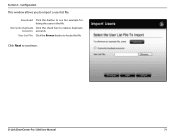
Section 3 - Configuration
This window allows you to import a user list file.
Download: Click this button to see the example for listing the users in the file.
Overwrite Duplicate Click the check box to replace duplicate Accounts: accounts.
User List File: Click the Browse button to locate the file.
Click Next to continue.
D-Link ShareCenter Pro 1200 User Manual
71
Product Manual - Page 78
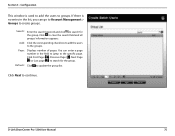
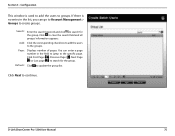
Section 3 - Configuration
This window is used to add the users to groups. If there is no entry in ...Displays number of pages. You can enter a page number in the field to jump to the specific page. Click First Page ( ), Previous Page ( ), Next Page ( ) or Last page ( ) to search for the group.
Refresh: Click to update the group list.
Click Next to continue.
D-Link ShareCenter Pro 1200 User Manual...
Product Manual - Page 79
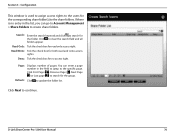
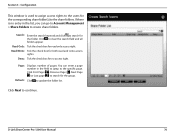
Section 3 - Configuration
This window is used to assign access rights to the users for the ...Displays number of pages. You can enter a page number in the field to jump to the specific page. Click First Page ( ), Previous Page ( ), Next Page ( ) or Last page ( ) to search for the group.
Refresh: Click to update the folder list.
Click Next to continue.
D-Link ShareCenter Pro 1200 User Manual...
Product Manual - Page 83
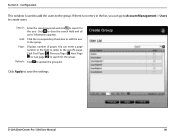
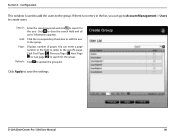
Section 3 - Configuration
This window is used to add the users to the group. If there is...Displays number of pages. You can enter a page number in the field to jump to the specific page. Click First Page ( ), Previous Page ( ), Next Page ( ) or Last page ( ) to search for the group.
Refresh: Click to update the group list.
Click Apply to save the settings.
D-Link ShareCenter Pro 1200 User Manual...
Product Manual - Page 84
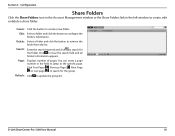
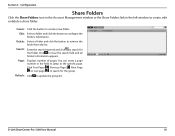
...Share Folders icon in the Account Management window or the Share Folders link in the left window to create, edit or delete a...Displays number of pages. You can enter a page number in the field to jump to the specific page. Click First Page ( ), Previous Page ( ), Next Page ( ) or Last page ( ) to search for the group.
Refresh: Click to update the group list.
D-Link ShareCenter Pro 1200 User Manual...
Product Manual - Page 89
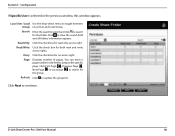
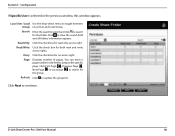
... Specific User is selected in the previous window, this window appears.
Local User / Local Use the...Displays number of pages. You can enter a page number in the field to jump to the specific page. Click First Page ( ), Previous Page ( ), Next Page ( ) or Last page ( ) to search for the group.
Refresh: Click to update the group list.
Click Next to continue.
D-Link ShareCenter Pro 1200 User Manual...
Product Manual - Page 91
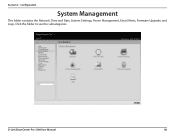
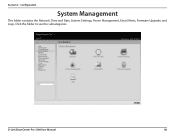
Section 3 - Configuration
System Management
This folder contains the Network, Time and Date, System Settings, Power Management, Email Alerts, Firmware Upgrade, and Logs. Click the folder to see the subcategories.
D-Link ShareCenter Pro 1200 User Manual
88
Product Manual - Page 95
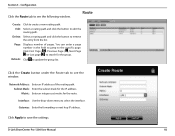
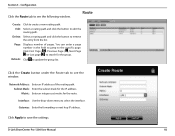
... window.
Network Address: Enter an IP address of the routing path. Subnet Mask: Enter the subnet mask for the IP address. Metric: Enter an integer cost metric for the route. Interface: Use the drop-down menu to select the interface. Gateway: Enter the forwarding or next hop IP address.
Click Apply to save the settings.
D-Link ShareCenter Pro 1200...
Product Manual - Page 99
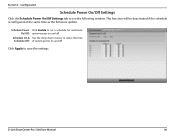
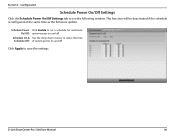
... the schedule is configured at the same time as the firmware update.
Schedule Power Click Enable to set a schedule for automatic On/Off: system power on and off.
Schedule On & Use the drop-down menus to select the time Schedule Off: of system power on and off.
Click Apply to save the settings.
D-Link ShareCenter Pro 1200 User Manual
96
Product Manual - Page 101
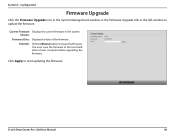
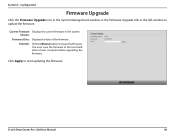
... window to update the firmware.
Current Firmware Displays the current firmware in the system. Version:
Firmware Date: Displays the date of the firmware.
File Path:
Click the Browse button to locate the firmware. You must save the firmware to the local hard drive of your computer before upgrading the firmware.
Click Apply to start updating the firmware.
D-Link ShareCenter Pro 1200 User Manual...
Product Manual - Page 103
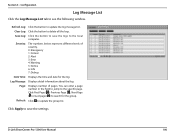
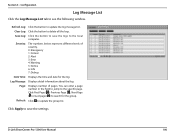
... the log.
Page:
Displays number of pages. You can enter a page number in the field to jump to the specific page. Click First Page ( ), Previous Page ( ), Next Page ( ) or Last page ( ) to search for the group.
Refresh: Click to update the group list.
Click Apply to save the settings.
D-Link ShareCenter Pro 1200 User Manual
100
Product Manual - Page 118
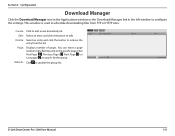
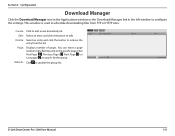
... Download Manager link in the left window to configure the settings. This window is used to schedule downloading files from FTP or HTTP sites.
Create: Click to add a new download job.
Edit: Select an entry and click the button to edit.
Delete: Select an entry and click the button to remove the entry from the list.
Page:
Displays...
Product Manual - Page 167
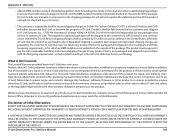
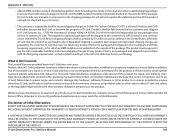
...installation, installation and removal of the product for repair, and shipping costs; Operational adjustments covered in the operating manual for the product, and normal maintenance; Damage that occurs in shipment, due to act of God, failures due to power surge, and cosmetic damage; Any hardware, software, firmware or other products or services provided by anyone other than D-Link... PERIOD SET FORTH...

