D-Link DWC-1000 driver and firmware
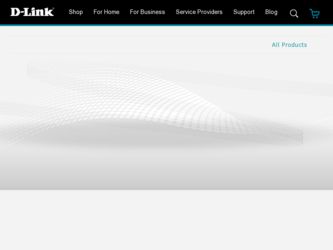
Related D-Link DWC-1000 Manual Pages
Download the free PDF manual for D-Link DWC-1000 and other D-Link manuals at ManualOwl.com
DWC-1000 User's Guide - Page 6


Contents
Restoring Factory Default Settings 203 Rebooting the Wireless Controller 204 Upgrading Firmware 205
Access Point Firmware Upgrade 205 Wireless Controller Firmware Upgrade 206 Activating Licenses 208 Using the Command Line Interface 210
9. Troubleshooting 211
LED Troubleshooting 212 Power LED is OFF 212 LAN Port LEDs Not ON 212
Troubleshooting the Web Management Interface 213 ...
DWC-1000 User's Guide - Page 10
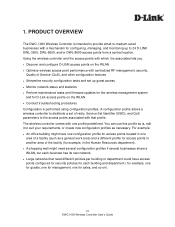
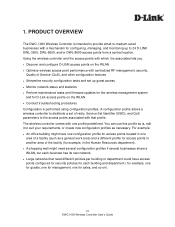
... • Monitor network status and statistics • Perform maintenance tasks and firmware updates for the wireless management system
and for D-Link access points on the WLAN • Conduct troubleshooting procedures Configuration is performed using configuration profiles. A configuration profile allows a wireless controller to distribute a set of radio, Service Set Identifier (SSID), and...
DWC-1000 User's Guide - Page 15


... connect a PC console to access the wireless controller's command-line interface.
Two Gigabit Option Ports
Two Gigabit Ethernet ports labeled Option let you connect the wireless controller to a backbone (requires DWC-1000-VPN-LIC License Pack upgrade - see page 18). Each port has an Activity LED (left) and Link LED (right) - see Table 2-1.
LED
Link LED 1000M 100M
Activity LED
Table...
DWC-1000 User's Guide - Page 16


...;
Two USB 2.0 Ports
Two Universal Serial Bus (USB) 2.0 ports are provided for connecting USB flash drives, hard drives, computers, and printers. Each port has an LED.
Table 2-2. USB LEDs
LED
USB LED
Color
Green
Description
ON = link is good. Blink = there is activity on the port. OFF = device is powered off.
Power LED
Facing the front of the wireless controller, the Power LED is...
DWC-1000 User's Guide - Page 17


... resets, the reset button is recessed on the wireless controller's rear panel.
Note: You can also revert the wireless controller to its factory default settings from the FIRMWARE page (see "Restoring Factory Default Settings" on page 203).
To use the reset button to perform a factory default reset: 1. Leave power plugged into the wireless controller.
17 DWC-1000 Wireless Controller User's Guide
DWC-1000 User's Guide - Page 18


... upgrade the wireless controller 3 times with these license packs, enabling it to support a maximum of 24 access points. • DWC-1000-VPN-LIC License Pack. Allows the wireless controller to support VPN, firewall, and routing functions via its two Gigabit Ethernet Option ports. For more information about licenses, visit http://www.dlink.com and see "Activating Licenses" on page 208.
Installing...
DWC-1000 User's Guide - Page 27


...you upgrade the wireless controller firmware (refer to the documentation for your access points). Firmware can be downloaded from:
- http://dlink.com/support/Wireless/dwl3600ap/Firmware/
- http://dlink.com/support/Wireless/dwl6600ap/Firmware/
- http://dlink.com/support/Wireless/dwl8600ap/Firmware/
To log in to the web management interface:
1. Launch a web browser on the PC.
2. In the address field...
DWC-1000 User's Guide - Page 48


... not attempt to reconfigure their wireless controller, unless advised to do so by the technical support staff.
For more information about advanced configuration settings, refer to the DWC-1000 Wireless Controller User Manual and the wireless controller Helpful Hints in the web management interface (see "Web Management Interface Layout" on page 30).
48 DWC-1000 Wireless Controller User's Guide
DWC-1000 User's Guide - Page 122


...-to-client communication. • Unchecked = disable client-to-client communication.
Updated Access Server-Client Configuration
Shows whether the user must download the auto-login profile and upload here to connect this wireless controller to the OpenVPN access server. Use this field and the Browse button to select the file containing the profile.
122 DWC-1000 Wireless Controller User's Guide
DWC-1000 User's Guide - Page 125


...addresses of peer controllers and access points for the wireless controller to discover and associate with as part of the WLAN.
Shows information about the configuration a controller receives from a peer.
Shows information about radio hardware and IEEE mode supported by access points, along with software images available for downloading...179 181 183 184
125 DWC-1000 Wireless Controller User's Guide
DWC-1000 User's Guide - Page 170


... Radio Count Image Type
Description
Shows ID number assigned to each access point hardware type. The wireless controller supports six different types of access point hardware. Describes the platform and the supported IEEE 802.11 modes.
Shows whether the hardware supports one radio or two radios.
Shows the type of software the hardware requires.
170 DWC-1000 Wireless Controller User's Guide
DWC-1000 User's Guide - Page 185


... (page 196) • Backing Up Configuration Settings (page 201) • Restoring Configuration Settings (page 202) • Restoring Factory Default Settings (page 203) • Rebooting the Wireless Controller (page 204) • Upgrading Firmware (page 205) • Activating Licenses (page 208) • Using the Command Line Interface (page 210)
185 DWC-1000 Wireless Controller User's Guide
DWC-1000 User's Guide - Page 205


... of other formats for the upgrade, as these types of files will not work. 5. Click Upgrade to apply the new firmware image. A popup confirmation window describes the upgrade process. 6. Click OK to confirm the upgrade and start the process.
Note: The firmware upgrade process begins after you click Upgrade and then OK in the popup confirmation window.
205 DWC-1000 Wireless Controller User's Guide
DWC-1000 User's Guide - Page 206


... controller, check that it has the latest firmware. Thereafter, check for firmware releases and install them as they become available. 1. Go to http://www.dlink.com/support to find the latest firmware version available for the
wireless controller. 2. In the wireless controller web management interface, click TOOLS > Firmware. The
FIRMWARE page appears.
206 DWC-1000 Wireless Controller User's Guide
DWC-1000 User's Guide - Page 207


..., you can damage the firmware. Wait for the upgrade to complete before browsing any sites from your browser. 9. When the upgrade completes, log in to the wireless controller web management interface, click TOOLS > Firmware, and confirm that the new firmware appears next to Firmware on the FIRMWARE page. 10. Record the firmware level in Appendix A.
207 DWC-1000 Wireless Controller User's Guide
DWC-1000 User's Guide - Page 236


... dealer or an experienced radio/TV technician for help.
Modifications to the equipment not authorized by D-Link could void the FCC approval and negate your authority to operate the equipment.
For detailed warranty information applicable to products purchased outside the United States and Canada, please contact the corresponding local D-Link office.
236
DWC-1000 Wireless Controller User's Guide
DWC-1000 User's Guide - Page 238


..., 183
I
Importing users, 198 Installation
connections, 19 rack-mounting, 18 IP discovery, 166 IP policies for user groups, 193 IPsec policies, 95
K
Keyword, blocked, 88
L
L2RP tunnel, 118 LAN associated clients, 139 LAN clients, 145 Layout of Web management interface, 30 LEDs, 15
troubleshooting, 212 Licenses, 18, 208 Limited warranty, 235
238 DWC-1000 Wireless Controller User's Guide
DWC-1000 User's Guide - Page 241
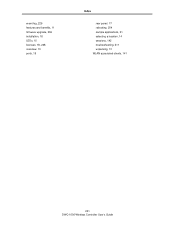
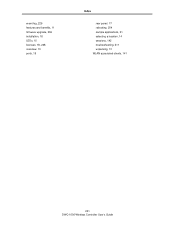
event log, 226 features and benefits, 11 firmware upgrade, 206 installation, 18 LEDs, 15 licenses, 18, 208 overview, 10 ports, 15
Index
rear panel, 17 rebooting, 204 sample applications, 21 selecting a location, 14 sessions, 142 troubleshooting, 211 unpacking, 13 WLAN associated clients, 141
241 DWC-1000 Wireless Controller User's Guide
User Manual - Page 14


Wireless Controller
User Manual
Figure 175: Restoring configuration from a saved file will result in the current configuration being overwritten and a reboot ...310
Figure 176: Firmware version information and upgrade option 311 Figure 178: Controller diagnostics tools available in the GUI 314
Figure 179: Installing a License ...317
12
User Manual - Page 154


Wireless Controller
Figure 82 : M anual Powe r Adjus tme nt Plan
User Manual
5.3 Access Point Software Download
Setup > AP Management > Software Download
Th e wireles s co n t ro ller can u p g rad e s o ft ware o n t h e A Ps t h at it man ag es .
Th e A P firmware v ers io n mu s t as s ame as DW C-1000 W LA N mo d u le
vers ion
S erver Addres s : En t er t h e IP ad d res s o f t h e...

