Dell 2335dn - Multifunction Monochrome Laser Printer B/W driver and firmware
Drivers and firmware downloads for this Dell item

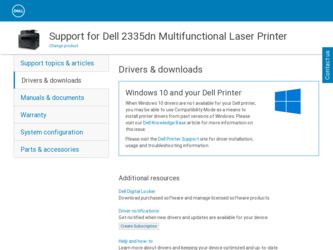
Related Dell 2335dn Manual Pages
Download the free PDF manual for Dell 2335dn and other Dell manuals at ManualOwl.com
User Guide - Page 2


... your User's Guide. For details, see "Software Overview".
Readme files may be included on your DRIVERS AND UTILITIES CD to provide last-minute updates about technical changes to your printer or advanced technical reference material for experienced users or technicians.
Owner's manual
CAUTION: Read and follow all safety instructions in your Product Information Guide prior to setting up and...
User Guide - Page 30


... the printer drivers in Windows, see "Installing Software in Microsoft® Windows® Operating System".
z Dell Printer Configuration Web Tool- enables you to monitor the status of your network printer without leaving your desk.
z Printer Settings Utility- allows you to set up fax phonebook and the printer's other options from your computer desktop.
z Dell Toner Management System - displays...
User Guide - Page 38


...(x86) or 1.4 GHz (x64) processors (2 GHz or faster)
z Required software: Internet Explorer 5.0 or higher
Installing Dell Software for Local Printing
A local printer is a printer attached to your computer using a USB cable. If your printer is attached to a network instead of your computer, skip this step and go on to "Installing Dell Software for Network Printing". A printer driver is software that...
User Guide - Page 39


... If you attach a USB printer cable while your printer and computer are powered on, the Windows hardware wizard launches immediately. Cancel the screen and use the DRIVERS AND UTILITIES CD to install the Dell software. 1. Ensure that the printer is connected to your computer and powered on. All applications should be closed
on your computer before beginning installation. NOTE: If the printer is not...
User Guide - Page 42


.... After assigning and verifying the TCP/IP settings, you are ready to install the Dell software on each network printer. You can install the Dell software on the network computers locally or remotely.
NOTE: You need administrative access to install printer drivers on the network computers. 1. Ensure that the printer is connected to your network and powered on. All applications should be closed
on...
User Guide - Page 43


... main screen. 4. Select Network Installation. 5. If you want to install the drivers on this computer for network operation, select Local Installation,
and then click Next.
If you want to install the Dell software on remote computers or network servers on the same network, select Remote Installation. The domain administrator's ID and password are required. Select the client computer (s) in the same...
User Guide - Page 45


....
NOTE: For information about installing the wireless network interface card and configuring the network parameters, refer to Wireless Network Quick Install Guide.
Uninstalling Software
You should remove the printer drivers if you are upgrading the software or if your driver installation fails. You can remove the software using the DRIVERS AND UTILITIES CD or the Windows uninstall option.
NOTE...
Dell™ 2335dn MFP User's Guide - Page 3
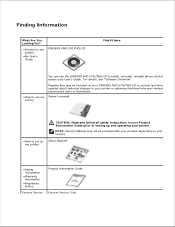
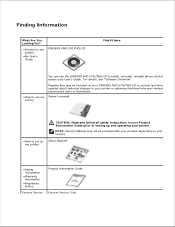
... install, uninstall, reinstall drivers and utilities or access your User's Guide . For details, see "Software Overview" .
Readme files may be included on your DRIVERS AND UTILITIES CD to provide last-minute updates about technical changes to your printer or advanced technical reference material for experienced users or technicians.
• How to use my Owner's manual printer
• How to set...
Dell™ 2335dn MFP User's Guide - Page 32


... the printer drivers in Windows, see "Installing Software in Microsoft® Windows® Operating System" .
Dell Printer Configuration Web Tool- enables you to monitor the status of your network printer without leaving your desk.
Printer Settings Utility- allows you to set up fax phonebook and the printer's other options from your computer desktop.
Dell Toner Management System - displays the...
Dell™ 2335dn MFP User's Guide - Page 39


... (x86) or 1.4 GHz (x64) processors (2 GHz or faster) Required software: Internet Explorer 5.0 or higher
Installing Dell Software for Local Printing
A local printer is a printer attached to your computer using a USB cable. If your printer is attached to a network instead of your computer, skip this step and go on to "Installing Dell Software for Network Printing" . A printer driver is software that...
Dell™ 2335dn MFP User's Guide - Page 40


... to your computer when you install the DRIVERS AND UTILITIES CD , the No Printer Found screen appears. Follow the instructions on the screen to install the software.
2. Insert the DRIVERS AND UTILITIES CD . NOTE: For Windows Vista/Windows 7/Server 2008 R2, click Continue when the User Account Control screen appears. NOTE: If user has disabled auto continue. Then please open setup.exe...
Dell™ 2335dn MFP User's Guide - Page 43


... button on the main screen. 4. Select Network Installation . 5. If you want to install the drivers on this computer for network operation, select Local Installation ,
and then click Next .
If you want to install the Dell software on remote computers or network servers on the same network, select Remote Installation . The domain administrator's ID and password are required. Select the client...
Dell™ 2335dn MFP User's Guide - Page 45
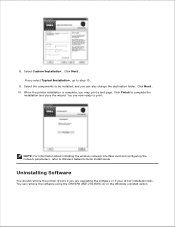
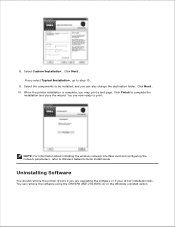
... print.
NOTE: For information about installing the wireless network interface card and configuring the network parameters, refer to Wireless Network Quick Install Guide.
Uninstalling Software
You should remove the printer drivers if you are upgrading the software or if your driver installation fails. You can remove the software using the DRIVERS AND UTILITIES CD or the Windows uninstall option.
1.
Dell™ 2335dn MFP User's Guide - Page 75


...Using Overlays
Printing a Document
Your printer prints documents using the Printer Control Language (PCL) or PostScript (PS) printer driver. When you install the Dell software, your printer automatically installs the PCL printer driver. Installing the PS printer driver is optional. See "Installing Dell Software for Local Printing" .
The drivers provided with your printer allow a wide variety of...
Dell™ 2335dn MFP User's Guide - Page 81


... not stored (resident) on your printer. If, after printing a document, you find that the fonts did not print correctly, choose Download as bit image and resubmit your print job. The Download as bit image setting is often useful when printing Adobe.
Download as Bitmap : When this option is selected, the driver downloads the font data as bitmap...
Dell™ 2335dn MFP User's Guide - Page 82


... as Korean or Chinese, print faster in this setting.
Print as Graphics : When this option is selected, the driver downloads any fonts as graphics. When printing documents with high graphic content and relatively few TrueType fonts, printing performance (speed) may be enhanced in this setting.
Print all text in black
When the Print all...
Dell™ 2335dn MFP User's Guide - Page 111


... the Windows Image Acquisition (WIA) Driver Scanning to the USB Memory Managing the USB Memory
Scan to Email Setup Scanning by a network connection Scanning and Sending an Email Setting up Address Book Group Numbers Changing Default Settings
Scan to Fax Server
Scanning Overview
Scanning with your machine lets you turn pictures and text into digital files that can be stored on your computer. Then...
Dell™ 2335dn MFP User's Guide - Page 119
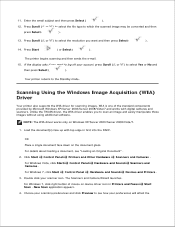
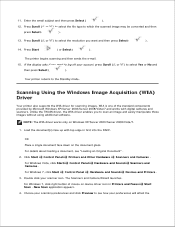
... the Windows Image Acquisition (WIA) Driver
Your printer also supports the WIA driver for scanning images. WIA is one of the standard components provided by Microsoft Windows XP/Server 2003/Server 2008/Vista/7 and works with digital cameras and scanners. Unlike the TWAIN driver, the WIA driver enables you to scan an image and easily manipulate those images without using additional software.
NOTE...
Dell™ 2335dn MFP User's Guide - Page 146
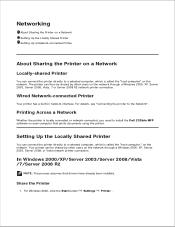
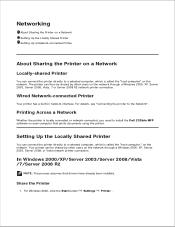
... is locally connected or network-connected, you need to install the Dell 2335dn MFP software on each computer that prints documents using the printer.
Setting Up the Locally Shared Printer
You can connect the printer directly to a selected computer, which is called the "host computer," on the network. Your printer can be shared by other users on the network through a Windows 2000, XP, Server 2003...
Dell™ 2335dn MFP User's Guide - Page 269


...
the cover page printing. numbers are displayed normally at the cover page.
When printing a document in Macintosh with Acrobat Reader 6.0 or higher, colors print incorrectly.
The resolution setting in the printer driver may not be matched with the one in Acrobat Reader.
NOTE: Refer to Mac OS User's Guide that came with your computer for further information on Mac OS error messages.
