Dell Dimension 4300S driver and firmware
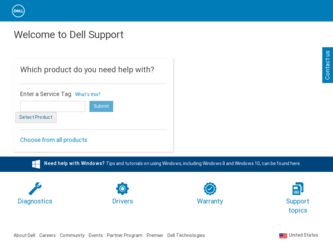
Related Dell Dimension 4300S Manual Pages
Download the free PDF manual for Dell Dimension 4300S and other Dell manuals at ManualOwl.com
Dell Dimension 4300S Owner's Manual - Page 3


... and Removing the Computer Stand 16 Connecting a Printer 18
Parallel Printer 18 USB Printer 20 Installing the Printer Driver 20 Transferring Information to a New Computer (Windows XP only 21 Setting Up a Home and Office Network (Windows XP only 22 Turning Off the Computer 22 Windows XP 22 Windows 2000 22
2 Solving Problems
Finding Solutions 26 Accessing Help Files 28 Power Problems 28...
Dell Dimension 4300S Owner's Manual - Page 4


... you cannot save a file to a floppy disk 39 If you cannot play a music CD or install a program from a CD 40 If you cannot play a DVD movie 40 If the CD-RW drive stops writing 41 If you have a hard drive problem 41 Network Problems 42 Microsoft® Windows® Error Messages 42 General Program Problems 43 A program...
Dell Dimension 4300S Owner's Manual - Page 5


... connection 45
E-Mail Problems 46 Resolving Other Technical Problems 47 Reinstalling Drivers 47
Using the Windows XP Device Driver Rollback 49 Resolving Software and Hardware Incompatibilities 50
Windows XP 50 Windows 2000 51 Using System Restore 52 Creating a Restore Point 53 Restoring the Computer to an Earlier Operating State 54 Undoing the Last System Restore 55 Reinstalling...
Dell Dimension 4300S Owner's Manual - Page 6


...
Specifications 74 Standard Settings 78
Viewing Settings 79 System Setup Program Screens 79 Clearing Forgotten Passwords 80 Replacing the Battery 81 Dell Technical Support Policy (U.S. Only 82 Definition of "Dell-Installed" Software and Peripherals . . . . . 83 Definition of "Third-Party" Software and Peripherals 83 Contacting Dell 84 Contact Numbers and Addresses 84 Returning Items...
Dell Dimension 4300S Owner's Manual - Page 19


... on the printer and snap the two clips into the two notches.
screws (2)
parallel connector on computer
parallel printer cable
parallel connector on printer
clips (2)
notches (2)
3 Turn on the printer and then turn on the computer. If the Add New Hardware Wizard window appears, click Cancel.
4 Install the printer driver if necessary (see "Installing the Printer Driver" on page 20).
Setting Up...
Dell Dimension 4300S Owner's Manual - Page 20


... 2 Attach the USB printer cable to the USB connector on the computer
and the printer. The USB connectors only fit one way.
USB connector
USB printer cable
USB connector on printer
20 Setting Up
Installing the Printer Driver
If you need to install a printer driver, insert the printer installation CD into the CD or DVD drive. Then follow the prompts on the screen using the instructions that came...
Dell Dimension 4300S Owner's Manual - Page 21


... if your printer driver is installed on a computer running the Windows XP operating system, click the Start button, click Control Panel, click Printers and Other Hardware, and then click View installed printers or fax printers. If your computer runs Windows 2000, click the Start button, point to Settings, and then click Printers. If your printer is listed in the Printers window, the printer is...
Dell Dimension 4300S Owner's Manual - Page 25


...Modem Problems Mouse Problems Keyboard Problems Drive Problems Network Problems Microsoft® Windows® Error Messages General Program Problems Internet Connection Problems E-Mail Problems Resolving Other Technical Problems Reinstalling Drivers Resolving Software and Hardware Incompatibilities Using System Restore Reinstalling Windows XP Reinstalling Windows 2000
www.dell.com | support.dell...
Dell Dimension 4300S Owner's Manual - Page 40


... all DVD titles work in all DVD drives.
If you cannot play a DVD movie
E N S U R E T H A T W I N D O W S R E C O G N I Z E S T H E D R I V E - In Windows XP, Click the Start button, and then click My Computer. In Windows 2000, doubleclick the My Computer icon on the Windows desktop. If the floppy drive is not listed, perform a full scan with your antivirus software to check for and remove viruses...
Dell Dimension 4300S Owner's Manual - Page 43


.... Windows 2000 1 Click the Start button, point to Settings, and then click Control Panel. 2 Double-click the Add/Remove Programs icon. 3 Select the program that you want to remove. 4 Click Change/Remove and follow the prompts on the screen. 5 See the program documentation for installation instructions.
A program crashes
S E E T H E S O F T W A R E D O C U M E N T A T I O N - Many software...
Dell Dimension 4300S Owner's Manual - Page 47


...Dell support website, http://support.dell.com, and the Dell Dimension ResourceCD provide approved drivers for Dell™ computers. If you install drivers obtained from other sources, your computer might not work correctly. Dell installed the following drivers on your computer: • Intel® Chip Set Update Utility Driver - Installs the Microsoft Windows operating system device installation...
Dell Dimension 4300S Owner's Manual - Page 48


...Ultra ATA Storage Driver - Improves your computer's performance by transferring certain functions from the microprocessor during data transfers from storage devices.
• Other Drivers - Control the devices such as the modem and network cards that might be installed in your computer. For information on other drivers on computers running Windows XP, click the Start button, click Help and Support...
Dell Dimension 4300S Owner's Manual - Page 49


... button, and then right-click My Computer.
2 Click Properties.
3 Click the Hardware tab, and then click Device Manager.
4 In the Device Manager window, right-click the device for which the new driver was installed, and then click Properties.
5 Click the Drivers tab.
6 Click Roll Back Driver.
HINT: The ResourceCD displays drivers only for hardware that Dell installed at the time of purchase. If...
Dell Dimension 4300S Owner's Manual - Page 52


www.dell.com | support.dell.com
Windows XP provides a System Restore feature that allows you to return your computer to an earlier operating state if changes to the computer's hardware or software (including new hardware or program installations), or other system settings, have left the computer in an undesirable operating state. You can also undo the last System Restore.
System Restore...
Dell Dimension 4300S Owner's Manual - Page 55


... can potentially overwrite files installed by Dell and possibly affect programs installed on your hard drive. Therefore, Dell does not recommend that you reinstall your operating system unless instructed to do so by a Dell technical support representative.
NOTICE: To prevent conflicts with Windows XP, you must disable any virus protection software installed on your computer before you reinstall...
Dell Dimension 4300S Owner's Manual - Page 56


..., and then press on the next screen to select the highlighted partition (recommended). Then follow the instructions on the screen.
8 The Windows XP Setup screen appears and Windows XP begins to copy files and install the devices. The computer automatically restarts multiple times before it requires additional input.
9 When the Welcome to Microsoft screen appears, click the green...
Dell Dimension 4300S Owner's Manual - Page 57


... can potentially overwrite files installed by Dell and possibly affect programs installed on your hard drive. Therefore, Dell does not recommend that you reinstall your operating system unless instructed to do so by a Dell technical support representative.
NOTICE: To prevent conflicts with Windows 2000, you must disable any virus protection software installed on your computer before you reinstall...
Dell Dimension 4300S Owner's Manual - Page 58


... computer and a password, if desired. Then click Next.
15 Enter the date and time in the Date and Time Settings screen, and then click Next.
Windows 2000 now begins to install its components and configure the computer.
16 When the Completing the Windows 2000 Setup Wizard screen appears, remove the CD from the drive, and then click Finish.
The computer...
Dell Dimension 4300S Owner's Manual - Page 129


... support policy, 82 display. See monitor drivers
reinstalling, 47 drives
fixing problems, 39 DVD drive
fixing problems, 40, 41
E
e-mail fixing problems, 46
error messages start-up, 29 Windows, 42
F
FCC notices, 98, 100
Files and Settings Transfer Wizard, 21
finding solutions, 26
fixing problems drive, 39 e-mail, 46 general program, 43 Internet connection, 45 modem, 36 mouse, 37 network, 42 power...
Dell Dimension 4300S Owner's Manual - Page 130


.... See system board
mouse fixing problems, 37
N
network fixing problems, 42 setting up, 22
Network Setup Wizard, 22
O
operating system reinstallation, 57
P
password clearing system setup, 80
power fixing problems, 28 turning off, 22
printer connecting, 18 fixing problems, 33 reinstalling driver, 20 setting up, 18 troubleshooting, 33
programs fixing problems, 43
R
RAM. See memory regulatory notices...

