Dell Latitude E6400 ATG driver and firmware
Drivers and firmware downloads for this Dell item

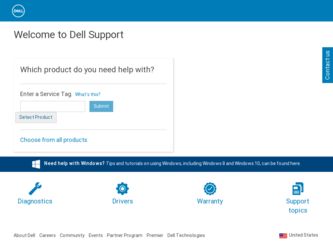
Related Dell Latitude E6400 ATG Manual Pages
Download the free PDF manual for Dell Latitude E6400 ATG and other Dell manuals at ManualOwl.com
E-Family Re-Image Guide - Page 2


... Reimage "How-To" Guide
Contents
1 Overview ...3 2 "How-To" ...4
2.1 Supported Operating Systems ...4 2.2 E-Family New Features & Image Impact...5 2.3 Latest Drivers / Applications and Utilities...7 2.4 Installation Sequence...8 2.5 BIOS...11 2.6 Recommended Drivers / Applications, Installation Order 13 Appendix - A, FAQs...26 Appendix - B, Tables...28 - Control Point System Manager Features...
E-Family Re-Image Guide - Page 3


... an image built for D-Family products or other computer systems
Dell recommends checking BIOS settings (including SATA configurations modes) and updating device drivers and applications when imaging their systems
This "How-To" guide applies to the following E-Family systems:
Dell Latitude
1st generation
E4200 E4300 E5400 E5500 E6400 E6400 ATG E6500
M2400
M4400
M6400
2nd Generation
E6410 E6410...
E-Family Re-Image Guide - Page 8
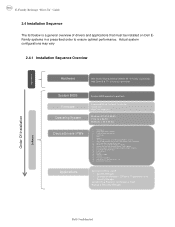
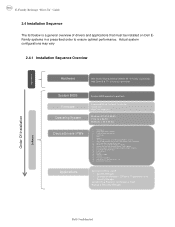
... i5 & i7 - E-Family 2nd generation
System BIOS Firmware
Operating System
Device Drivers / FWs
System BIOS specif ic to platf orm
Integrated Wired Network Controller Touch LCD WebCam Modules
Windows XP 32 & 64-Bit Vista 32 & 64-Bit Windows 7 32 & 64-Bit
1. Intel Chipset 2. Dell Desktop System Software 3. PCMCIA/SmartCard controller 4. Intel Storage: 5. Audio 6. Graphics 7. Intel Turbo Boost (only...
E-Family Re-Image Guide - Page 9


... "How-To" Guide
2.4.2 Installation Sequence & Features at a Glance:
2.4.2.1 BIOS, Drivers and Firmware:
- BIOS - Intel Chipset - Helps Windows control system board components and controllers. - Dell Desktop System Software - A compilation of critical Microsoft QFEs updates - PCMCIA / SmartCard controller - Enables and enhances the PCMCIA / SmartCard
controller - Intel Storage:
o Intel Matrix...
E-Family Re-Image Guide - Page 11


... posted on Dell's driver & downloads support web site (support.dell.com) under the "BIOS" section
Some of the BIOS settings are critical to Operating System performance. These are as follows: Settings System Configuration SATA Operation • Disabled: SATA Controllers are hidden • ATA = Basic Disk Operation mode, does not require additional storage driver. Note: eSATA is...
E-Family Re-Image Guide - Page 13
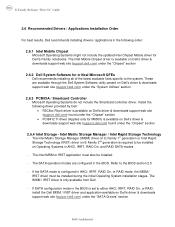
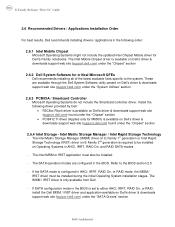
... Guide
2.6 Recommended Drivers / Applications Installation Order
For best results, Dell recommends installing drivers / applications in the following order:
2.6.1 Intel Mobile Chipset - Microsoft Operating Systems might not include the updated Intel Chipset Mobile driver for
Dell E-Family notebooks. The Intel Mobile Chipset driver is available on Dell's driver & downloads support web site (support...
E-Family Re-Image Guide - Page 15


..." Guide
• Microsoft Operating Systems do not include the Audio driver recommended by Dell. The IDT 92HDxxx HD Audio driver is available on Dell's driver & downloads support web site (support.dell.com) under the "Audio" section
2.6.6 Graphics: - Under XP 32-Bit only with service packs earlier than Service pack-3 and for E-Family 1st
generation only, the Audio driver must be installed prior...
E-Family Re-Image Guide - Page 16


... Platform LAN Network device is available on Dell's driver & downloads support web site (support.dell.com) under the "Network" section
o To ensure full functionality of the Intel Gigabit Network adapter, Dell recommends that you install the Intel PROSet available on Dell's driver & downloads support web site (support.dell.com) under the "Network" section
2.6.9 Control Point Security Device Driver...
E-Family Re-Image Guide - Page 17


E-Family Reimage "How-To" Guide
- The Control Point Security Device Driver is available on Dell's driver & downloads support web site (support.dell.com) under the "Control Point" section
2.6.10 Control Point System Manager - Dell Control Point System Manager module is a Dell developed modular application
providing a complete set of power management configuring and alerting capabilities: o Battery ...
E-Family Re-Image Guide - Page 18
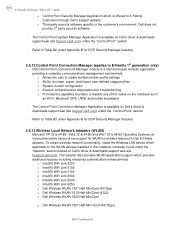
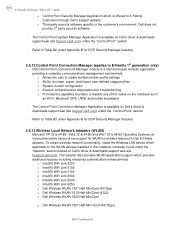
... do
not provide native device driver support for WLAN controllers featured in Dell E-Family systems. To obtain wireless network functionality, install the Wireless LAN device driver applicable to the WLAN devices installed in the notebook computer found under the "Network" section posted on Dell's driver & downloads support web site (support.dell.com). The installer also provides WLAN application...
E-Family Re-Image Guide - Page 19


...32 & 64-Bit, and Windows 7 32 & 64Bit Operating Systems do not provide native device driver support for WiMAX controllers featured in Dell E-Family systems. To obtain WiMAX functionality, install the WiMAX software applicable to the WiMAX device installed in the notebook computer. This is available on Dell's driver & downloads support web site (support.dell.com) under the "Network" section o Intel...
E-Family Re-Image Guide - Page 20
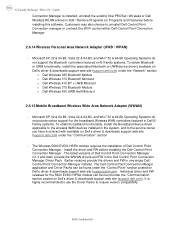
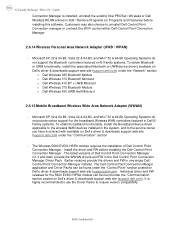
... Wireless Personal Area Network Adapter (UWB / WPAN)
- Microsoft XP 32 & 64-Bit, Vista 32 & 64-Bit, and Win7 32 & 64-Bit Operating Systems do not support the Bluetooth controllers featured on E-Family systems. To obtain Bluetooth or UWB functionality, install the associated Bluetooth or UWB device drivers available on Dell's driver & downloads support web site (support.dell.com) under the "Network...
E-Family Re-Image Guide - Page 21
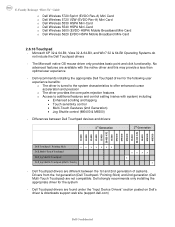
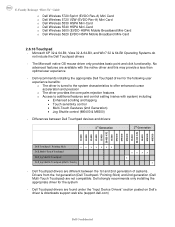
... to additional features and control setting (varies with system) including: • Enhanced scrolling and tapping • Touch sensitivity control • Multi-Touch Gestures (2nd Generation) • Jog Shuttle control (M6400 & M6500)
- Differences between Dell Touchpad devices and drivers:
1st Generation
2nd Generation
E4200 E4300 E5400 E5500 E6400 E6400 ATG E6500 M2400 M4400 M6400 E6410...
E-Family Re-Image Guide - Page 22


... to installing the AMT drivers: o Intel Mobile Chipset driver o Intel 825xx Gigabit Platform LAN Network Device o Intel Wireless WLAN driver for WLAN AMT manageability via Intel WLAN adapter
- Microsoft XP 32 & 64-Bit, Vista 32 & 64-Bit, and Win7 32 & 64-Bit Operating Systems do not include the AMT drivers. The AMT drivers are available on Dell's driver & downloads support web site (support.dell...
E-Family Re-Image Guide - Page 23
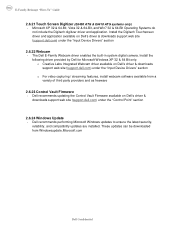
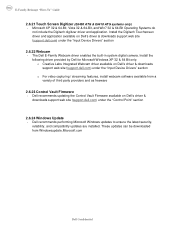
... / streaming features, install webcam software available from a variety of third party providers and as freeware
2.6.23 Control Vault Firmware - Dell recommends updating the Control Vault Firmware available on Dell's driver &
downloads support web site (support.dell.com) under the "Control Point" section
2.6.24 Windows Update - Dell recommends performing Microsoft Windows updates to ensure the...
E-Family Re-Image Guide - Page 24


... the appropriate software to install, boot to the system BIOS and check the following: o Under BIOS settings -> system configuration • Latitude ON - ARM module is installed: • Install the "Control Point Button Service" in Windows available on Dell's driver & downloads support web site (support.dell.com) under the "Control Point" section
NOTE: If you installed the Dell Control Point...
E-Family Re-Image Guide - Page 26
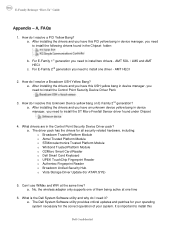
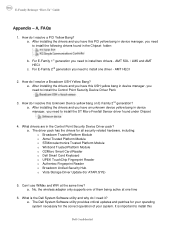
... Trusted Platform Module o Winbond Trusted Platform Module o O2Micro Smart Card Reader o Dell Smart Card Keyboard o UPEK TouchChip Fingerprint Reader o Authentec Fingerprint Reader o Broadcom Unified Security Hub o Vista Storage Driver Update (for ATAPI.SYS)
5. Can I use WiMax and WiFi at the same time? a. No, the wireless adapter only supports one of them being active at one time
6. What is...
E-Family Re-Image Guide - Page 29


..." Guide
- Control Point Security Manager Features - Table B2
Category
ControlVault
TPM Pre-Boot Authentication (PBA) Embedded Finger Print Reader
External Dell Branded Finger Print Reader
Contact Smart Card Reader Contacless Smart Card Reader Contacless Smart Card Reader Full Disked Encrypted Drives (FDE) RSA SecurID Bitlocker (Vista Only)
Feature
Release Version
Secure processing and storage...
Setup and Quick Reference Guide - Page 55
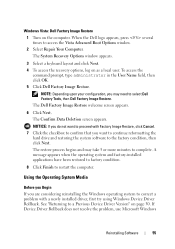
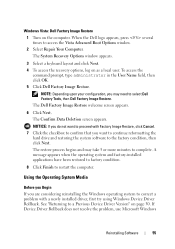
...to factory condition.
8 Click Finish to restart the computer.
Using the Operating System Media
Before you Begin If you are considering reinstalling the Windows operating system to correct a problem with a newly installed driver, first try using Windows Device Driver Rollback. See "Returning to a Previous Device Driver Version" on page 50. If Device Driver Rollback does not resolve the problem, use...
Setup and Quick Reference Guide - Page 56


... sequence for one time only. On the next start-up, the computer boots according to the devices specified in the system setup program.
5 When the boot device list appears, highlight CD/DVD/CD-RW Drive and press .
6 Press any key to Boot from CD-ROM, and follow the instructions on the screen to complete the installation.
56
Reinstalling...
