Dell Latitude Z driver and firmware
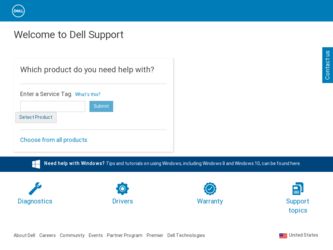
Related Dell Latitude Z Manual Pages
Download the free PDF manual for Dell Latitude Z and other Dell manuals at ManualOwl.com
Features Card - Page 1


Features Card
0K146NA01
Gesture-Enabled Touchpad
The Latitude Z touchpad supports multi-touch and single-touch gestures.
...window.
Dell™ EdgeTouch™ LCD Sensor
Dell EdgeTouch Gadget bar
Dell EdgeTouch Control
Dell EdgeTouch™ LCD Sensor is an intuitive input technology that works through an array of capacitive sensors installed beneath the right LCD frame of your Latitude ...
Features Card - Page 2


... Microsoft® Windows® power-saving features.
NOTE: Dell FaceAware will not automatically log you into your computer.
Dell FaceAware supports recognition of multiple faces in the collaboration mode.
Dell Capture
Dell Capture Business Card Reader Dell Capture Document Scanner
Dell Capture software makes use of the Latitude Z's optional auto-focus webcam to help you digitize and organize...
Service Manual - Page 1


Dell™ Latitude™ Z600 Service Manual
Working on Your Computer Adding and Replacing Parts Specifications Diagnostics Passwords System Setup
Notes, Cautions, and Warnings
NOTE: A NOTE indicates important information that helps you make better use of your computer. CAUTION: A CAUTION indicates potential damage to hardware or loss of data if instructions are not followed. WARNING: A WARNING...
Service Manual - Page 2


... Memory Channel Mode ¡ Memory Technology ¡ DIMM A Size ¡ DIMM B Size
l Processor Information ¡ Processor Type ¡ Core Count ¡ Processor ID ¡ Current Clock Speed ¡ Minimum Clock Speed ¡ Maximum Clock Speed
l Device Information ¡ Primary Hard Drive ¡ Secondary Hard Drive ¡ System eSATA Device
¡ Video Controller ¡ Video BIOS Version
Service Manual - Page 3


... your computer and installed devices, the items listed in this section may or may not appear.)
SATA Operation
This option configures the operating mode of the internal SATA hard drive controller. The settings are Disabled, ATA, AHCI, and IRRT. Default setting: IRRT
Use the check boxes to enable/disable the following devices:
Miscellaneous Devices
l eSATA Ports l External USB Port l Microphone...
Service Manual - Page 4


... AC power adapter is removed during Standby, the BIOS will remove power from all of the USB ports to conserve battery power. This field allows the computer to power up from the off state when triggered by a special LAN signal or from Hibernate state when triggered by a special wireless LAN signal. Wake-up from the Standby state is unaffected by this setting and...
Service Manual - Page 5
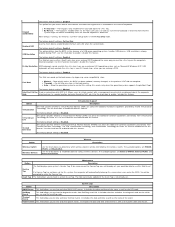
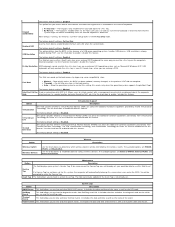
... various wireless devices. The available options are Internal WWAN, Internal WLAN, and Internal Bluetooth.
Maintenance
Option
Description
Service Tag
This field displays your system's Service Tag. If for some reason the Service Tag was not already set, you would be able to use this field to set it.
If a Service Tag has not been set for this system, the computer will...
Service Manual - Page 7


... slot. 3. Try known good memory from another computer or replace the
memory. 4. Replace the system board.
FLASH-ON-ON
System board error
1. Reseat the processor. 2. Replace the system board. 3. Replace the processor.
FLASH-ON-FLASH
LCD Panel Error
1. Reseat the LCD cable. 2. Replace the LCD panel. 3. Replace the video card/system board.
OFF-FLASH-OFF
1. Install compatible memory modules.
Service Manual - Page 8


... the system board.
System board error
1. Replace the system board.
Option ROM Error
1. Reseat the device. 2. Replace the device. 3. Replace the system board.
Storage device error
1. Reseat the hard drive and optical drive. 2. Test the computer with just the hard drive and just the optical
drive. 3. Replace the device that is causing the failure. 4. Replace the system board.
Video card error...
Service Manual - Page 10


... be used to charge a USB device when the computer is turned on or off.
DisplayPort connector with legacy adapters
Communications Network adapter Wireless
10/100/1000 Ethernet LAN on system board
Internal WLAN, WWAN, Bluetooth®, and UWB wireless support (if optional cards are purchased)
Video Type Data bus Video controller Video memory
integrated on the system board integrated video Intel...
Service Manual - Page 13


Back to Contents Page
Battery
Dell™ Latitude™ Z600 Service Manual WARNING: Before working inside your computer, read the safety information that shipped with your computer. For additional safety best practices information, see the Regulatory Compliance Homepage at www.dell.com/regulatory_compliance.
Removing the Battery
NOTE: You may need to install Adobe Flash Player from Adobe.com in...
Service Manual - Page 14


... Contents Page
Hinge Covers
Dell™ Latitude™ Z600 Service Manual WARNING: Before working inside your computer, read the safety information that shipped with your computer. For additional safety best practices information, see the Regulatory Compliance Homepage at www.dell.com/regulatory_compliance.
Removing the Hinge Covers
NOTE: You may need to install Adobe Flash Player from Adobe.com...
Service Manual - Page 15
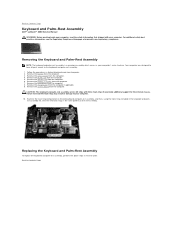
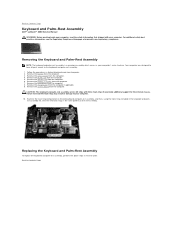
...the WWAN card from the computer. 6. Remove the display assembly from the computer. 7. Remove the hard drives from the computer. 8. Remove the charging coil from the computer if applicable. 9. Remove the system board from the computer. CAUTION: The keyboard and palm-rest assembly service kit ships with three foam rings that provide additional support for the internal chassis. Failure to install the...
Service Manual - Page 16


... Contents Page
Access Panel
Dell™ Latitude™ Z600 Service Manual WARNING: Before working inside your computer, read the safety information that shipped with your computer. For additional safety best practices information, see the Regulatory Compliance Homepage at www.dell.com/regulatory_compliance.
Removing the Access Panel
NOTE: You may need to install Adobe Flash Player from Adobe.com...
Service Manual - Page 17
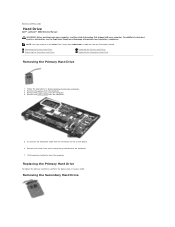
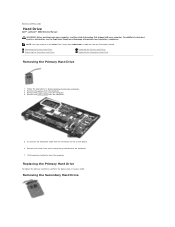
Back to Contents Page
Hard Drive
Dell™ Latitude™ Z600 Service Manual
WARNING: Before working inside your computer, read the safety information that shipped with your computer. For additional safety best practices information, see the Regulatory Compliance Homepage at www.dell.com/regulatory_compliance.
NOTE: You may need to install Adobe Flash Player from Adobe.com in order to view ...
Service Manual - Page 18


... the bio-metric reader cable from its connector on the system board by pulling it slowly from the connector.
9. Disconnect the secondary hard drive cable from the secondary hard drive.
10. Remove the screws that secure the hard drive to the computer.
11. Sliding the secondary hard drive from under the ribbon cables, remove the secondary hard drive from the computer.
Replacing the...
Service Manual - Page 19


...® Wireless Technology
Dell™ Latitude™ Z600 Service Manual WARNING: Before working inside your computer, read the safety information that shipped with your computer. For additional safety best practices information, see the Regulatory Compliance Homepage at www.dell.com/regulatory_compliance.
Removing the Bluetooth Module
NOTE: You may need to install Adobe Flash Player from Adobe...
Service Manual - Page 20


...Page
Coin-Cell Battery
Dell™ Latitude™ Z600 Service Manual WARNING: Before working inside your computer, read the safety information that shipped with your computer. For additional safety best practices information, see the Regulatory Compliance Homepage at www.dell.com/regulatory_compliance.
Removing the Coin-Cell Battery
NOTE: You may need to install Adobe Flash Player from Adobe.com...
Service Manual - Page 21


... to Contents Page
Speakers
Dell™ Latitude™ Z600 Service Manual WARNING: Before working inside your computer, read the safety information that shipped with your computer. For additional safety best practices information, see the Regulatory Compliance Homepage at www.dell.com/regulatory_compliance.
Removing the Speakers
NOTE: You may need to install Adobe Flash Player from Adobe.com in...
Service Manual - Page 36


...cable from your computer and then unplug the cable from the network device.
4. Disconnect all network cables from the computer. 5. Disconnect your computer and all attached devices from their electrical outlets. 6. Close the display and turn the computer upside-down on a flat work surface.
CAUTION: To avoid damaging the system board, you must remove the main battery before you service the computer...

