Dell Mobile Venue Pro driver and firmware
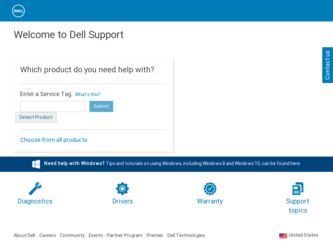
Related Dell Mobile Venue Pro Manual Pages
Download the free PDF manual for Dell Mobile Venue Pro and other Dell manuals at ManualOwl.com
Getting Started Guide - Page 1
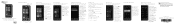
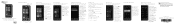
Know your phone
Power Volume button buttons
Dell™ Venue Pro With Windows Phone 7
Getting Started Guide
Back Start/ Search Camera
Speech
button
Start screen
The Start screen displays tiles that provide easy access to your favorite or frequently used features, applications, contacts, web pages, and so on.
The tiles are updated dynamically to notify new text messages, e-mails, missed calls...
Getting Started Guide - Page 2


... User's Manual available at support.dell.com/manuals.
Information in this document is subject to change without notice. © 2010 Dell Inc. All rights reserved. Reproduction of these materials in any manner whatsoever without the written permission of Dell Inc. is strictly forbidden. Some features and services may vary by area, phone, carrier, plan, and version of Windows Phone software. ©...
User's Guide - Page 2


... information that helps you make better use of your device.
CAUTION: A CAUTION indicates potential damage to hardware or loss of data if instructions are not followed.
WARNING: A WARNING indicates a ... of Dell Inc. is strictly forbidden.
Trademarks used in this text: Dell™ and the DELL logo are trademarks of Dell Inc. Microsoft®, Windows®, Excel®, Powerpoint®, Windows Live...
User's Guide - Page 14
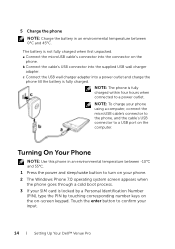
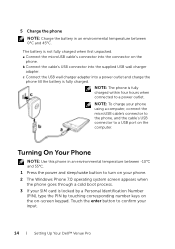
... the USB wall charger adapter into a power outlet and charge the
phone till the battery is fully charged. NOTE: The phone is fully charged within four hours when connected to a power outlet.
NOTE: To charge your phone using a computer, connect the microUSB cable's connector to the phone, and the cable's USB connector to a USB port on the computer.
Turning On Your Phone
NOTE: Use this phone in...
User's Guide - Page 15


... whether to retrieve time zone, date, and time information directly from the Internet server, or to set up time zone, date, and time manually. 3 Download the Microsoft Software Agreement. 4 To connect your phone to Windows Live and use services including Windows Live® Messenger, Hotmail®, Zune®, and Xbox LIVE®, touch the sign in button to sign...
User's Guide - Page 18
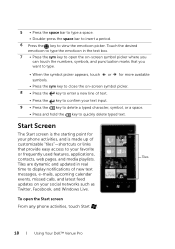
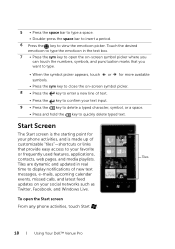
...screen is the starting point for
your phone activities, and is made up of
...updated in real
time to display notifications of new text
messages, e-mails, upcoming calendar
events, missed calls, and latest feed
updates on your social networks such as
Twitter, Facebook, and Windows Live.
To open the Start screen From any phone activities, touch Start .
18
Using Your Dell™ Venue Pro
User's Guide - Page 25
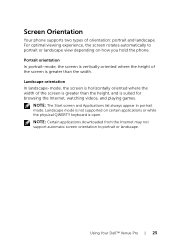
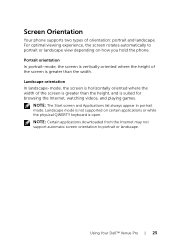
... the Internet, watching videos, and playing games.
NOTE: The Start screen and Applications list always appear in portrait mode. Landscape mode is not supported on certain applications or while the physical QWERTY keyboard is open.
NOTE: Certain applications downloaded from the Internet may not support automatic screen orientation to portrait or landscape.
Using Your Dell™ Venue Pro...
User's Guide - Page 30
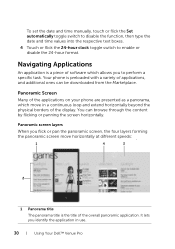
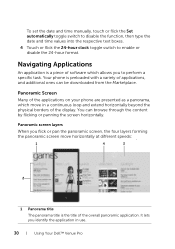
...application is a piece of software which allows you to perform a specific task. Your phone is preloaded with a variety of applications, and additional ones can be downloaded from the Marketplace.
Panoramic Screen
Many of the applications on your phone are presented as a panorama...of the overall panoramic application. It lets you identify the application in use.
30
Using Your Dell™ Venue Pro
User's Guide - Page 38
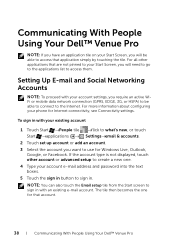
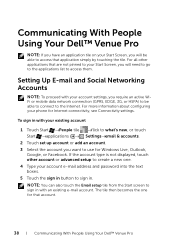
... e-mail address and password into the text boxes. 5 Touch the sign in button to sign in.
NOTE: You can also touch the Email setup tile from the Start screen to sign in with an existing e-mail account. The tile then becomes the one for that account.
38
Communicating With People Using Your Dell™ Venue Pro
User's Guide - Page 39


... account, such as your account name, password, and server address.
NOTE: Contact your service provider's technical support if you are not sure what data is required to set up your account.
5 When setting up an Internet e-mail account, flick down to the bottom and touch advanced settings to set how often the account downloads or syncs your email, contacts, and...
User's Guide - Page 41


... e-mail folder and view the e-mails inside.
6 Touch to sync your e-mail account and download new e-mail to your phone.
To read e-mails
1 Touch the e-mail tile for example
on the Start screen.
2 ...looking for. The screen displays the matching email and highlights the text that matches the text you have entered in the text box.
Communicating With People Using Your Dell™ Venue Pro
41
User's Guide - Page 49


... the People application, where you can manage your contacts and communicate with them through calls, text messages, e-mails, and Internet social networking websites such as Windows Live, Facebook, and others.
To add a new contact manually
1 Touch Start →People tile , or touch Start → applications → People.
2 Flick to the all section, and touch...
User's Guide - Page 52


... an account such as Windows Live or Facebook, your friends' messages and wall posts appear in time order in the what's new section in the People application, their pictures are displayed in the Pictures application, and your own feeds pop up in your Me tile.
52
Communicating With People Using Your Dell™ Venue Pro
User's Guide - Page 61
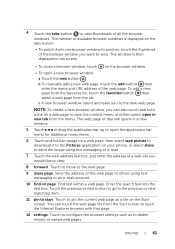
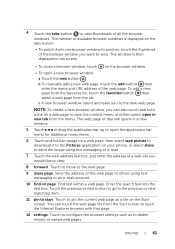
... button.
• To switch from one browser window to another, touch the thumbnail of the browser window you want to view. The window is then displayed in full screen.
• To close a browser window, touch on the browser window.
• To open a new browser window: a Touch the new button . b To manually add a new web page, touch the add...
User's Guide - Page 67
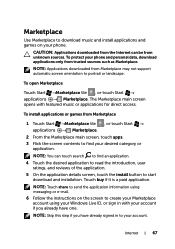
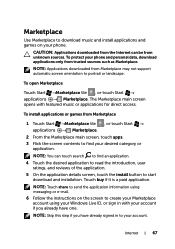
Marketplace
Use Marketplace to download music and install applications and games on your phone.
CAUTION: Applications downloaded from the Internet can be from unknown sources. To protect your phone and personal data, download applications only from trusted sources such as Marketplace. NOTE: Applications downloaded from Marketplace may not support automatic screen orientation to portrait or ...
User's Guide - Page 68
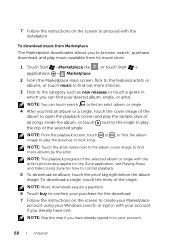
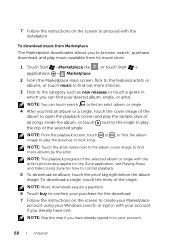
... for how to control playback.
5 To download an album, touch the price tag right below the album image. To download a single, touch the entry of the single.
NOTE: Music downloads require a payment.
6 Touch buy to confirm your purchase for the download.
7 Follow the instructions on the screen to create your Marketplace account using your Windows Live ID...
User's Guide - Page 69


... find games you can download from Marketplace or play on Xbox LIVE.
To play on-line games on Xbox LIVE
1 From the Games menu, flick to the Xbox LIVE section.
2 Touch Join Xbox LIVE to play with friends to first set up your Xbox LIVE account with your Windows Live ID. Touch I already...
User's Guide - Page 76
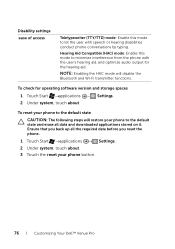
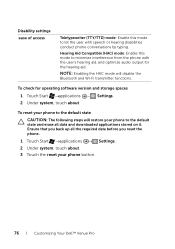
... Wi-Fi transmitter functions.
To check for operating software version and storage spaces 1 Touch Start →applications → Settings. 2 Under system, touch about.
To reset your phone to the default state
CAUTION: The following steps will restore your phone to the default state and erase all data and downloaded applications stored on it. Ensure that you back...
User's Guide - Page 81


...:
1 To sync multimedia files between your phone and your computer, you must install Zune on your computer. On your computer, go to connect.microsoft.com/windowsphone. Click the link to download and install the Zune software onto your computer.
2 Connect your phone to your computer using the USB cable that ships with your phone.
3 From the Zune software, click Collection, and find the music or...
User's Guide - Page 99


... a window.
Your phone is in airplane mode with no wireless connectivity.
1 Touch Start →
applications .
2 Touch Settings. 3 Under system, touch
airplane mode. 4 Touch or drag the toggle
switch to turn off the airplane mode.
Memory for storing contacts is already full.
Delete unnecessary contact information from the phone.
Poor network trunk quality on the part of your service...

