Dell PowerConnect B-RX driver and firmware
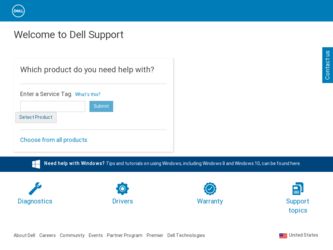
Related Dell PowerConnect B-RX Manual Pages
Download the free PDF manual for Dell PowerConnect B-RX and other Dell manuals at ManualOwl.com
BigIron RX Installation Guide - Page 187


... the router.
Use the procedures described in "Displaying flash memory and version information" on page 166. Using this procedure you can determine the images currently installed.
2. Upgrade the Management and Interface Modules IronWare Image with the Unified Image.
Use the procedures described in "Unified software image upgrade to upgrade release 02.6.00 and later".
BigIron RX Installation Guide...
BigIron RX Installation Guide - Page 189


... lp-boot mp-boot
Syntax: copy tftp image [lp-boot | lp-sec | mp-boot | mp-sec | mbridge]
The variable is the IP address for the TFTP server you are downloading the image from.
The variable is the name of the unified software image you want to download to the switch.
BigIron RX Installation Guide
177
53-1001811-01
BigIron RX Installation Guide - Page 197


... level of the CLI:
• show version
Check for the MBRIDGE image version numbers in the output.
Hitless Layer 2 OS upgrade
Version 02.3.00a and later of the Multi-Service IronWare software support hitless upgrade of the operating system on a BigIron RX switch.
The hitless OS upgrade is designed to allow for upgrading the software in a system between two patch releases of...
BigIron RX Series Configuration Guide v02.7.02 - Page 58


...-ZRD - part number 10G-XFP-ZRD supports 40 different wavelengths at 1550 nm.
4 48-port 1 Gbps Copper Ethernet interface module Version 02.5.00 of the Multi-Service IronWare software supports hitless upgrade of the operating system on a device switch. Using this feature, you can upgrade the Multi-Service IronWare software without a loss or disruption of service as described.
You can restrict the...
BigIron RX Series Configuration Guide v02.7.02 - Page 67


... in release 02.2.00g
TABLE 24 Summary of enhancements in 02.2.00g
Enhancement
Description
See page
New Hardware Support
The following new hardware is supported with the 02.2.01
software release for the device:
• 2-port 10 Gigabit Ethernet port module • DC Power Supply
Book: Brocade BigIron RX Series Installation Guide
BigIron RX Series Configuration Guide
lxvii
53-1001810-01
BigIron RX Series Configuration Guide v02.7.02 - Page 1217


...- BGP4+ load sharing is ...software was not able to install... the route in the
IPv6 route table.
• S - SUPPRESSED - This route was suppressed during aggregation and thus is not
advertised to neighbors.
• F - FILTERED - This route was filtered out by BGP4+ route policies on the switch, but the
switch saved updates containing the filtered routes.
BigIron RX Series Configuration Guide...
BigIron RX Series Configuration Guide v02.7.02 - Page 1219


...+ route policies
on the switch, but the switch saved updates containing the filtered routes.
For information about this field, refer to Table 185 on page 1144.
The ASs through which routes with this set of attributes have passed. The local AS is shown in parentheses.
BigIron RX Series Configuration Guide 53-1001810-01
1147
BigIron RX Series Configuration Guide v02.7.02 - Page 1234


...MULTIPATH. BGP4+ load sharing is ...software was not able to install ...the route in the IPv6 route table. S - SUPPRESSED. This route was suppressed during aggregation and thus is not advertised to neighbors. F - FILTERED. This route was filtered out by BGP4+ route policies on the switch, but the switch saved updates containing the filtered routes.
1162
BigIron RX Series Configuration Guide...
BigIron RX Series Configuration Guide v02.7.02 - Page 1240


...AGGREGATE. The route is an aggregate route for multiple
networks.
• B - BEST. BGP4+ has ...on this switch.
M - MULTIPATH. BGP4+ load sharing is enabled and this route was selected... in lowercase, the software was not able to install the route in the...updates containing the filtered routes.
The AS-path information for the route.
For example, to display...RX Series Configuration Guide 53-1001810-01
BigIron RX Series Configuration Guide v02.7.03 - Page 58


...ZRD - part number 10G-XFP-ZRD supports 40 different wavelengths at 1550 nm.
4 48-port 1 Gbps Copper Ethernet interface module Version 02.5.00 of the Multi-Service IronWare software supports hitless upgrade of the operating system on a BigIron RX switch. Using this feature, you can upgrade the Multi-Service IronWare software without a loss or disruption of service as described.
You can restrict the...
BigIron RX Series Configuration Guide v02.7.03 - Page 67


... release 02.2.00g
TABLE 25 Summary of enhancements in 02.2.00g
Enhancement
Description
See page
New Hardware Support
The following new hardware is supported with the 02.2.01
software release for the BigIron RX:
• 2-port 10 Gigabit Ethernet port module • DC Power Supply
Book: Brocade BigIron RX Series Installation Guide
BigIron RX Series Configuration Guide
lxvii
53-1001986-01
BigIron RX Series Configuration Guide v02.7.03 - Page 908


... on this device.
NOTE: M - MULTIPATH. BGP4 load sharing is enabled...software was not able to install the route in the IP route table.
• S - SUPPRESSED. This route was suppressed during aggregation
and thus is not advertised to neighbors.
The last time an update occurred.
The next-hop router for reaching the network from the device.
The IP address...RX Series Configuration Guide
53-1001986-01
BigIron RX Series Configuration Guide v02.7.03 - Page 1207


...networks.
• B - BEST - BGP4+ has determined that this is the optimal route to
the destination.
• b - NOT-INSTALLED... load ...software was not able to
install...updates containing the filtered
routes.
To display detailed information about the routes that have been filtered out by BGP4+ route policies, enter the following command at any level of the CLI.
BigIron RX Series Configuration Guide...
BigIron RX Series Configuration Guide v02.7.03 - Page 1209


...AS path
Note: If the "m" is shown in lowercase, the software was not able to install the route in the IPv6 route table.
• S - ...set of attributes have passed. The local AS is shown in parentheses.
Displaying route flap dampening statistics
To display route dampening statistics for all dampened routes, enter the following command at any level of the CLI.
BigIron RX Series Configuration Guide...
BigIron RX Series Configuration Guide v02.7.03 - Page 1225


...networks. B - BEST. BGP4+ has determined that this is the optimal route to the destination. b - NOT-INSTALLED... MULTIPATH. BGP4+ load sharing is enabled... software was not able to install the...updates containing the filtered routes.
For example, to display details about routes received from neighbor 2000:1:1::1, enter the following command at any level of the CLI.
BigIron RX Series Configuration Guide...
BigIron RX Series Configuration Guide v02.7.03 - Page 1231


... on this switch. • M - MULTIPATH. BGP4+ load sharing is enabled and this route was
selected as one of... is shown in lowercase, the software was not able to
install the route in the IPv6 route ... updates containing the filtered
routes.
The AS-path information for the route.
For example, to display ...display shows the following information:
BigIron RX Series Configuration Guide 53-1001986-01
1159
BigIron RX Series Configuration Guide v02.8.00 - Page 63


...ZRD - part number 10G-XFP-ZRD supports 40 different wavelengths at 1550 nm.
4 48-port 1 Gbps Copper Ethernet interface module Version 02.5.00 of the Multi-Service IronWare software supports hitless upgrade of the operating system on a BigIron RX switch. Using this feature, you can upgrade the Multi-Service IronWare software without a loss or disruption of service as described.
You can restrict the...
BigIron RX Series Configuration Guide v02.8.00 - Page 72


... in the CLI.
• A password can now be set to expire
Book: Brocade BigIron RX Series Installation Guide
Port Security Enhancements
You can specify how many packets from denied MAC addresses can be received on a port in a one-second interval before the BigIron RX shuts the port down.
Book: BigIron RX Series Configuration Guide
Chapter:"Using the MAC Port Security Feature and Transparent...
BigIron RX Series Configuration Guide v02.8.00 - Page 922


... on this device.
NOTE: M - MULTIPATH. BGP4 load sharing is enabled...software was not able to install the route in the IP route table.
• S - SUPPRESSED. This route was suppressed during aggregation
and thus is not advertised to neighbors.
The last time an update occurred.
The next-hop router for reaching the network from the device.
The IP address...RX Series Configuration Guide
53-1002253-01
BigIron RX Series Configuration Guide v02.8.00 - Page 1221


...marked with "B".
AS-PATH
If the "m" is shown in lowercase, the software was not able to install the route in the IPv6 route table.
• S - SUPPRESSED. ...displays only the routes that have been received or updated more recently than the number of seconds you specify.
The as-path-access-list parameter filters the display using the specified AS-path ACL.
BigIron RX Series Configuration Guide...

