Dell PowerConnect W-AP124 driver and firmware
Drivers and firmware downloads for this Dell item

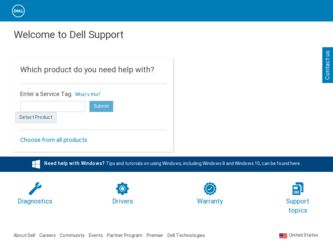
Related Dell PowerConnect W-AP124 Manual Pages
Download the free PDF manual for Dell PowerConnect W-AP124 and other Dell manuals at ManualOwl.com
Dell Networking W-Series Wireless LAN Mobility Controller Optimizations for Microsoft Lync - Page 2
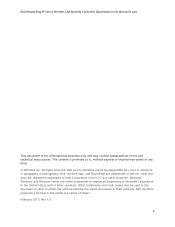
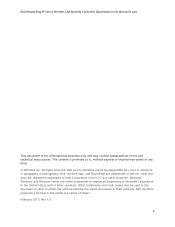
Dell Networking W-Series Wireless LAN Mobility Controller Optimizations for Microsoft Lync
This document is for informational purposes only and may contain typographical errors and technical inaccuracies. The content is provided as is, without express or implied warranties of any kind. © 2013 Dell Inc. All rights reserved. Dell and its affiliates cannot be responsible for errors or omissions ...
Dell Networking W-Series Wireless LAN Mobility Controller Optimizations for Microsoft Lync - Page 5
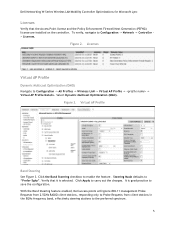
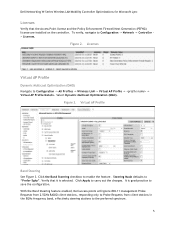
Dell Networking W-Series Wireless LAN Mobility Controller Optimizations for Microsoft Lync
Licenses
Verify that the Access Point license and the Policy Enforcement Firewall Next Generation (PEFNG) license are installed on the controller. To verify, navigate to Configuration -> Network -> Controller > Licenses.
Figure 2. Licenses
Virtual AP Profile
Dynamic Multicast Optimization (DMO)
Navigate to ...
Dell PowerConnect AP-120-MNT-WJ Access Point Enclosure Installation Guide - Page 1


...Installation Guide
Introduction
The AP-120-MNT-WJ access point (AP) enclosure allows you to install an AP-121 or AP-125 access point on the wall, directly over an installed ... Windows
9/16" Rail Adapter
Keystone Blanking Plates
Keystone Connector
Plate
Siemon 45* Blanking Plates
APenc_011
Additional Tools
z A screwdriver that matches the screws in the cover plate over the installed junction...
Dell PowerConnect AP-120-MNT-WJ Access Point Enclosure Installation Guide - Page 2


... the base plate as follows: a. Remove the cover plate from an installed junction box (Figure 1). Save the screws.
Figure 1 Removing the installed cover plate
APenc_002
b. Snap the cable connectors out of the removed cover plate and set the cover plate aside. Identify the Ethernet cable that will be connected to the AP-121 or AP-125...
Dell PowerConnect AP-120-MNT-WJ Access Point Enclosure Installation Guide - Page 3


...device clicks into place on the ceiling rail.
Figure 3 Installing the AP on a ceiling rail
Ceiling tile rail
Rotate AP until it clicks
into place
Align tabs with rail
Ceiling tile
APenc_008
Installing 9/16" Rail Adapter
3. Connect the Ethernet cable to Ethernet port 0 on the AP. Hold the unused cables...Posts
AP-120-MNT-WJ Access Point Enclosure | Installation Guide
APenc_004
Mounting Holes
3
Dell PowerConnect AP-120-MNT-WJ Access Point Enclosure Installation Guide - Page 4


c. Align the AP mounting holes over the posts on the base plate. d. Push the AP against the pegs and downward, until the pegs engage the slots at the top of the
mounting holes. (Figure 5)
Figure 5 Aligning and securing the AP on the base plate
APenc_005
4
AP-120-MNT-WJ Access Point Enclosure | Installation Guide
Dell PowerConnect AP-120-MNT-WJ Access Point Enclosure Installation Guide - Page 5


... filled using one of the connector plate blanks. (See Figure 6)
Once the connectors and connector plate blanks are in place, reposition the cables so they are routed below the screw post, as shown in Figure 8 and Figure 9.
Figure 6 Attaching connector plate and connectors (AP...hidden in the enclosure, skip this step and proceed to step 8.
AP-120-MNT-WJ Access Point Enclosure | Installation Guide
5
Dell PowerConnect AP-120-MNT-WJ Access Point Enclosure Installation Guide - Page 6


7. Before installing the cover, if the antennas are to be extended, clear the antenna access cutouts (see Figure 7). a. For wall mounted APs, clear the access cutouts marked A. ... APs, clear the access cutouts marked B. c. Extend the antennas as necessary.
Figure 7 Antenna openings
A
B
Access cutout areas
APenc_001
6
AP-120-MNT-WJ Access Point Enclosure | Installation Guide
Dell PowerConnect AP-120-MNT-WJ Access Point Enclosure Installation Guide - Page 7


8. Install the cover the cover as shown (see Figure 8). a. Attach cover to base. b. Use the M4 x 25mm T-20 Torx screw and the T-20 Torx key to secure the cover to the base. c. (Optional) place paper labels and clear windows over the LED and screw openings.
Figure 8 Cover installation
APenc_007
AP-120-MNT-WJ Access Point Enclosure | Installation Guide
7
Dell PowerConnect AP-120-MNT-WJ Access Point Enclosure Installation Guide - Page 8


The following graphics show the completed installation. Figure 9 Wall mount with antennas extended
Figure 10 Ceiling mount with antennas extended
APenc_009
APenc_010
© 2010 Aruba Networks, Inc. All rights reserved. 8
July 2010 | 0510583-03
Dell PowerConnect W-AP120 Series AP Installation Guide - Page 1


... z Protocol-independent networking functionality z IEEE 802.11a/b/g or 802.11n operation as a wireless access point z IEEE 802.11a/b/g or 802.11n operation as a wireless air monitor z Compatibility with IEEE 802.3af PoE as well as high power over Ethernet pre-standards
(PoE + / 802.3at) z Central management configuration and upgrades through an Dell controller z Upgrade of W-AP120 series...
Dell PowerConnect W-AP120 Series AP Installation Guide - Page 2


...Start Guide for the software version installed on your controller.
Pre-Installation Checklist
Before installing your W-AP120 series access point, be sure that you have the following: z For the W-AP120/W-AP124: External antennas as specified in the network deployment plan z CAT5 UTP cable of required length z One of the following power sources:
„ IEEE 802.3af-compliant Power over Ethernet (PoE...
Dell PowerConnect W-AP120 Series AP Installation Guide - Page 3


... you install APs in a network environment, make sure that the APs will be able to locate and connect to the controller when powered on. Specifically, you must verify the following conditions: z When connected to the network, each AP is assigned a valid IP address z APs are able to locate the controller Refer to the ArubaOS Quick Start Guide for instructions...
Dell PowerConnect W-AP120 Series AP Installation Guide - Page 4


Installing the AP
Caution: Installation and service of Dell Networks products should be performed by Professional Installers. Additional antenna and transmit power information for Professional Installers can be found at https://support.dell.com.
Using the Integrated Wall-Mounting Slots
The keyhole-shaped slots on the back of the AP can be used to attach the device upright to an indoor wall...
Dell PowerConnect W-AP120 Series AP Installation Guide - Page 12


... those vendors.
Warranty
This hardware product is protected by the standard Aruba warranty of one year parts/labor. For more information, refer to the ARUBACARE SERVICE AND SUPPORT TERMS AND CONDITIONS.
Altering this device (such as painting it) voids the warranty.
12
Dell PowerConnect W-AP120 Series AP | Installation Guide
Dell PowerConnect W-AP120 Series AP Installation Guide - Page 1


... z Protocol-independent networking functionality z IEEE 802.11a/b/g or 802.11n operation as a wireless access point z IEEE 802.11a/b/g or 802.11n operation as a wireless air monitor z Compatibility with IEEE 802.3af PoE as well as high power over Ethernet pre-standards
(PoE + / 802.3at) z Central management configuration and upgrades through an Dell controller z Upgrade of W-AP120 series...
Dell PowerConnect W-AP120 Series AP Installation Guide - Page 2


...Start Guide for the software version installed on your controller.
Pre-Installation Checklist
Before installing your W-AP120 series access point, be sure that you have the following: z For the W-AP120/W-AP124: External antennas as specified in the network deployment plan z CAT5 UTP cable of required length z One of the following power sources:
„ IEEE 802.3af-compliant Power over Ethernet (PoE...
Dell PowerConnect W-AP120 Series AP Installation Guide - Page 3


... locate and connect to the controller when powered on.
Specifically, you must verify the following conditions: z When connected to the network, each AP is assigned a valid IP address z APs are able to locate the controller
Refer to the ArubaOS Quick Start Guide for instructions on locating and connecting to the controller.
Identifying Specific Installation Locations
You can mount the...
Dell PowerConnect W-AP120 Series AP Installation Guide - Page 12


... those vendors.
Warranty
This hardware product is protected by the standard Aruba warranty of one year parts/labor. For more information, refer to the ARUBACARE SERVICE AND SUPPORT TERMS AND CONDITIONS.
Altering this device (such as painting it) voids the warranty.
12
Dell PowerConnect W-AP120 Series AP | Installation Guide
Dell PowerConnect W-AP120 Series AP Installation Guide - Page 158


...arubanetworks.com/open_source
The use of Aruba Networks, Inc. switching platforms and software, by all individuals or corporations, to terminate other vendors' VPN client devices constitutes complete acceptance of liability by tha...8236;y Aruba SUPPORT TERMS AND CONDITIONS
ה12 Dell PowerConnect W-AP120 Series
Dell PowerConnect W-AP120 Series AP | Installation Gui1d2e
