Dell PowerEdge SC1435 driver and firmware
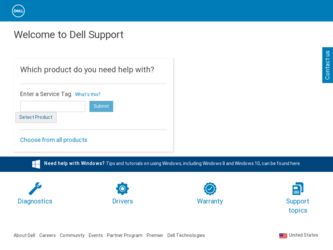
Related Dell PowerEdge SC1435 Manual Pages
Download the free PDF manual for Dell PowerEdge SC1435 and other Dell manuals at ManualOwl.com
Rack Installation Guide - Page 30


... branch circuit that provides power to the rack. The total rack load
should not exceed 80 percent...servicing other components in a rack.
Before You Begin
Before you begin installing your system in the rack, carefully read "Safety Instructions," found earlier in this guide, as well as the safety instructions found in your Product Information Guide for additional information.
CAUTION: When installing...
Getting Started Guide - Page 5


... support. This optional SAS controller also supports RAID levels 0 and 1.) • An optional slimline IDE optical drive. • An optional external USB diskette drive. • A 600-W power supply. • Four dual-rotor fan modules.
The system board includes the following features:
• One of the following riser card options: - A riser card supporting one x8 lane-width PCI-Express (PCIe...
Getting Started Guide - Page 6


... Installation Instructions included with your rack solution describes how to install your system into a rack.
• The Hardware Owner's Manual provides information about system features and describes how to troubleshoot the system and install or replace system components. This document may be found on the CDs or DVDs that came with your system or at support.dell...
Hardware Owner's Manual - Page 9


... Guide or Rack Installation Instructions included with your rack solution describes how to install your system into a rack.
• The Getting Started Guide provides an overview of system features, setting up your system, and technical specifications.
• CDs included with your system provide documentation and tools for configuring and managing your system.
• Systems management software...
Hardware Owner's Manual - Page 13


... indicator LED cable connector
11 USB connector
8 3 expansion slot 6 power connector 9 system status indicator 12 USB connector
Connecting External Devices
When connecting external devices to your system, follow these guidelines:
• Most devices must be connected to a specific connector and device drivers must be installed before the device operates properly. (Device drivers are normally...
Hardware Owner's Manual - Page 21


...(s).
on page 76.
Warning! No microcode update loaded for processor n
Microcode update failed.
Update the BIOS firmware. See "Getting Help" on page 95.
Warning: One or more faulty DIMMs found on CPUn
Faulty or improperly seated memory See "Troubleshooting System Memory"
module(s) used by CPUn.
on page 76.
Warning: The installed memory configuration is not optimal. For more information...
Hardware Owner's Manual - Page 28


... System Setup Program and enable the Demand-Based Power Management option on the CPU Information screen.
Additionally, for Microsoft® Windows® operating systems, you will need to install the PowerNow! driver to enable this feature. The driver is available on the Dell OpenManage Service and Diagnostic CD provided with your system and at support.dell.com.
Integrated Devices Screen
Table...
Hardware Owner's Manual - Page 50
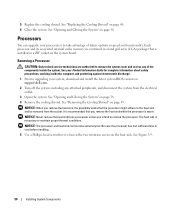
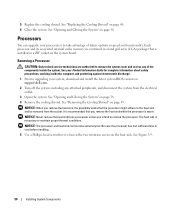
...: Only trained service technicians are authorized to remove the system cover and access any of the components inside the system. See your Product Information Guide for complete information about safety precautions, working inside the computer, and protecting against electrostatic discharge. 1 Prior to upgrading your system, download and install the latest system BIOS version on support.dell.com...
Hardware Owner's Manual - Page 125


... as RAM and hard drives.
processor - The primary computational chip inside the system that controls the interpretation and execution of arithmetic and logic functions. Software written for one processor must usually be revised to run on another processor. CPU is a synonym for processor.
protected mode - An operating mode that allows operating systems to implement: • A memory address space...
Hardware Owner's Manual - Page 126


SATA - Serial Advanced Technology Attachment. A standard interface between the system board and storage devices.
SCSI - Small computer system interface. An I/O bus interface with faster data transmission rates than standard ports.
SDRAM - Synchronous dynamic random-access memory.
sec - Second(s).
SEL - System event log. Used in the system management software to record system events and errors.
...
Hardware Owner's Manual - Page 127
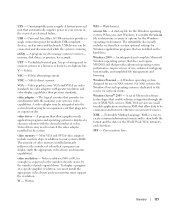
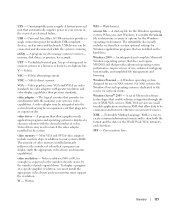
... automatically supplies power to your system in the event of an electrical failure.
USB - Universal Serial Bus. A USB connector provides a single connection point for multiple USB-compliant devices, such as mice and keyboards. USB devices can be connected and disconnected while the system is running.
utility - A program used to manage system resources- memory, disk drives, or printers, for example...
Installing Broadcom NetXtreme Drivers and TOE - Page 5


... device, drivers, and control suite software.
• Microsoft Windows Server™ 2003 operating system family (32-bit or 64-bit) updated to Service Pack 1 or later.
• Microsoft Windows Server 2003 Scalable Networking Pack (SNP) hotfix. (For more information on the SNP hotfix, see Knowledge Base Article 912222 available on the Microsoft support web site.)
The TOE-capable Broadcom...
Installing Broadcom NetXtreme Drivers and TOE - Page 6


... RIS services. The RIS driver and .inf file are also available in the Windows driver package, which can be downloaded from support.dell.com.
To install the Broadcom driver package with ADS, you must copy the RIS driver and .inf files into one or more locations of the ADS image file to properly set up the remote installation. See the ADS documentation for instructions on...
Installing Broadcom NetXtreme Drivers and TOE - Page 7
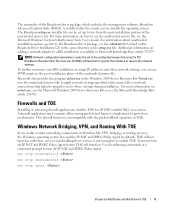
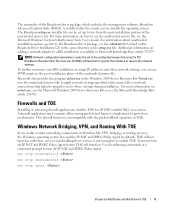
...file located on the Broadcom Driver Installation CD in the same directory as the setup.exe file. Additional information on adding a network adapter to a RIS installation is available in Microsoft Knowledge Base article 315279.
NOTE: Network configuration parameters cannot be set in the unattended answer file using the PCI Bus/Device/Function field. You must use the MAC address field to specify the...
Installing Broadcom NetXtreme Drivers and TOE - Page 9


....inf does not exist on your hard drive, you can run the Broadcom Installer setup.exe from the zip package included on the DSA Service Mode CD, or from the zip package downloaded from support.dell.com. Running the installer will place the diagnostic driver on your hard drive and prepare it for automatic installation for when you run the Broadcom...
Installing Broadcom NetXtreme Drivers and TOE - Page 13
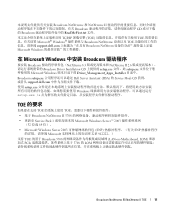
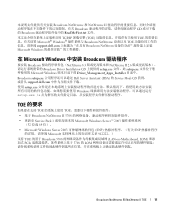
...;装 Broadcom
要安装 Broadcom NetXtreme 8.3 NetXtreme II 2.6 Broadcom Driver Installation CD setup.exe setup.exe Microsoft Windows Driver_Management_Apps_Installer
Broadcom setup.exe Dell Server Assistant (DSA) 的 Service Mode CD support.dell.com
使用 setup.exe Windows setup.exe /a
TOE 的要求
TOE TOE
• 基...
Installing Broadcom NetXtreme Drivers and TOE - Page 36


... 5708 LOM(LAN-on-Motherboard PCIe 5708 LOM
TOE
Microsoft Windows OS TOE OS TOE Update Installation CD Windows install-TOE-Update.vbs TOE SNP Broadcom
install-TOE-Update.vbs Broadcom Microsoft SNP Broadcom Broadcom setup.exe Microsoft Windows に Broadcom
Broadcom Advanced Control Suite(BACS TOE
SNP TOE Update Installation CD Microsoft
TOE...
Installing Broadcom NetXtreme Drivers and TOE - Page 37


...inf Windows support.dell.com
Broadcom ADS RIS inf ADS 1 ADS ADS
Broadcom setup.exe /a Windows Plug and Play Broadcom
Broadcom Advanced Control Suite(BACS Broadcom OS Broadcom setup.exe Microsoft Windows Corporate Deployment Tool Broadcom Broadcom Driver Installation CD』の setup.exe silent.txt RIS Microsoft 315279
PCI Bus/Device/Function MAC...
Installing Broadcom NetXtreme Drivers and TOE - Page 43


... NetXtreme Devices
Microsoft Windows 에 Broadcom
Broadcom NetXtreme version 8.3 이상 및 NetXtreme II version 2.6 Broadcom Driver Installation CD에 있는 setup.exe setup.exe Microsoft Windows Driver_Management_Apps_Installer
Broadcom setup.exe DSA (Dell Server Assistant)의 Service Mode CD support.dell.com
setup.exe Windows setup.exe...
Installing Broadcom NetXtreme Drivers and TOE - Page 44


...TOE SNP Broadcom
install-TOE-Update.vbs Broadcom Microsoft SNP Broadcom setup.exe Broadcom Microsoft Windows에 Broadcom
BACS (Broadcom Advanced Control Suite TOE
SNP TOE Update Installation CD Microsoft
TOE TOE Broadcom BACS BACS Broadcom Driver Installation CD의 Broadcom NetXtreme II
Windows
Broadcom RIS (Remote Installation Services), PXE 및 ADS...

