Dell PowerVault MD1000 driver and firmware
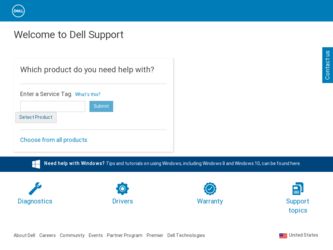
Related Dell PowerVault MD1000 Manual Pages
Download the free PDF manual for Dell PowerVault MD1000 and other Dell manuals at ManualOwl.com
Information Update - Page 5


... cannot be fixed by a firmware update. For more information about troubleshooting a SAS/SATA drive, see the Dell PowerVault MD1000 Storage Enclosure Hardware Owner's Manual at support.dell.com/manuals.
Troubleshooting Enclosure Problems
Problem
One of the temperature probes displays an abnormal temperature reading.
Action
The system management software displays four temperature probes (0-3). Probe...
MD1000 Systems Support Matrix - Page 3


...the latest driver and firmware releases, see the Downloads section at support.dell.com.
Supported RAID Controllers
PERC 5/E Adapter
Table 1
PERC 5/E Minimum Revision Requirements for PowerVault MD1000 Systems (SAS/SATA)
Component
Firmware
Microsoft® Windows® 2003 Server and Windows Server 2008 Microsoft Windows Server® 2003 x64 Red Hat® Enterprise Linux® version 3 (x86...
MD1000 Systems Support Matrix - Page 4


PERC 6/E Adapter
Table 2.
PERC 6/E Minimum Revision Requirements for PowerVault MD1000 Systems (SAS/SATA)
Component
Firmware
Microsoft® Windows® 2003 Server and Windows Server 2008
Microsoft Windows Server® 2003 x64
Red Hat® Enterprise Linux® version 3 (x86)
Red Hat Enterprise Linux version 4 (x86 and x86-64)
Red Hat Enterprise Linux version 5 (x86 and x86-64)
SUSE®...
MD1000 Systems Support Matrix - Page 5


... PowerVault
MD1000 Systems
Software
Minimum OMSA Revision Notes
Dell OpenManage™
5.3
The minimum supported OMSA version for MD1000 is 5.3. Refer to your server's specific documentation for minimum supported OMSA level.
Supported Hard Drives
Table 4. below contains the latest supported Hard Drives at the time of this document publication.
NOTE: If no minimum firmware level is displayed...
Replacing an EMM - Page 1


... an EMM" in the Dell™ PowerVault™ MD1000 Storage Enclosure Hardware Owner's Manual. NOTE: If you have two EMMs installed, both must be running the same firmware level. After replacing an EMM, verify that both EMMs have the same firmware level. You can download firmware updates for your storage enclosure using a Dell Update Package available at support.dell.com.
Information in this...
Hardware Owners Manual - Page 3


... 17 Power Supply and Cooling Fan Features 17 Enclosure Alarms 18
2 Operating Your Storage Enclosure
Before You Begin 19 Cabling Your Enclosure for Unified or Split Mode 19 Connecting the Enclosure 20
Using Your Enclosure to Expand a Dell PowerVault MD3000 Enclosure 21 Changing Your Enclosure's Operating Mode 24 Managing Your Storage Enclosure 25 Downloading Firmware 25
3 Installing...
Hardware Owners Manual - Page 7


...3-U rack-mounted external storage chassis capable of accommodating up to 15 3.0-Gbps, Serial-Attached SCSI (SAS) drives or 3.0-Gbps Serial ATA (SATA) drives. The enclosure can be daisy-chained with up to two additional enclosures to provide up to 45 drives per host connection. Host-based RAID configuration is supported via a Dell™ PowerEdge™ Expandable RAID Controller (PERC) 5/E.
Other...
Hardware Owners Manual - Page 14


... to eight consecutive drives (slots 7-14) controlled by the primary (left) EMM. The remaining drives (slots 0-6) are controlled by the secondary (right) EMM. You must select either mode using the enclosure mode switch on the front panel of the enclosure before powering on (see Figure 1-7).
NOTE: Clustering is not supported in the MD1000 host-based RAID solution.
Figure...
Hardware Owners Manual - Page 17


... via either a thermal shutdown command issued by the EMM firmware or via a command from Server Administrator.
Power Supply and Cooling Fan Features
Your storage enclosure supports two integrated, hot-pluggable power supply/cooling fan modules. Each module contains two separate cooling fans. Both modules must be installed to ensure proper cooling. The enclosure requires at least...
Hardware Owners Manual - Page 22


... order) to upgrade components:
a Upgrade the SAS 5/E adapter driver and firmware. For Windows hosts, use the update package. For Linux hosts, use the DKMS package.
b Upgrade the Modular Disk Storage Manager on each host server. (The latest version is available from support.dell.com.) Refer to the PowerVault MD3000 Installation Guide for detailed information.
c Upgrade the multipath drivers on each...
Hardware Owners Manual - Page 23


...the MD1000 enclosure.
4 Upgrade components on the host(s) and on the MD3000 enclosure, in the following order:
a Upgrade the SAS 5/E adapter driver and firmware. For Windows hosts, use the update package. For Linux hosts, use the DKMS package.
b Upgrade the MD Storage Manager on each host (the latest version is available from support.dell.com). Refer to the PowerVault MD3000 Installation Guide for...
Hardware Owners Manual - Page 25


... Storage Enclosure
Disk storage within the enclosure can be configured using either the PERC 5/E Ctrl-R BIOS firmware or Server Administrator. For optimal management and serviceability of your enclosure, Dell recommends use of Server Administrator.
NOTE: Online configuration, enclosure status, and active event notification is supported with Server Administrator version 4.5.1 or later only.
Dell...
Hardware Owners Manual - Page 27


...; Drives and drive carriers • EMMs • Power supplies • Control panel • Enclosure midplane
Recommended Tools
The procedures in this section require the use of one or more of the following tools: • #2 Phillips-head screwdriver • Torx T10 driver • Wrist grounding strap, as explained in the safety instructions found in your Product Information
Guide...
Hardware Owners Manual - Page 35


..., update the firmware for your EMM(s). See the Dell Support website at support.dell.com
for the latest information on firmware updates.
NOTE: If you have two EMMs installed, both must be running the same firmware level. For information on updating firmware, see "Downloading Firmware."
For information on EMM connections and cabling, see "Operating Your Storage Enclosure."
Installing Enclosure...
Hardware Owners Manual - Page 39


... the control panel is fully inserted into the mounting slot on the backplane.
3 Replace the front faceplate and re-attach the 16 screws that hold it in place. 4 Re-install any drives you removed (see "Removing and Installing Drives"). 5 Push the enclosure all the way back into the rack and tighten the thumbscrews securely.
6 Reconnect power cables...
Hardware Owners Manual - Page 43


... enclosure, do not attempt to perform service except as explained in this guide and elsewhere in your documentation.
CAUTION: Only trained service technicians are authorized to remove the enclosure... Installing or replacing an EMM while the server is online • Downloading enclosure firmware • Disconnecting the cables to the enclosure or EMM while the server is online • Powering down...
Hardware Owners Manual - Page 59


...such as RAM and drives.
processor - The primary computational chip inside the system that controls the interpretation and execution of arithmetic and logic functions. Software written for one processor must usually be revised to run on another processor. CPU is a synonym for processor.
protected mode - An operating mode that allows operating systems to implement: • A memory address space of...
Hardware Owners Manual - Page 60


... - RAID on motherboard.
rpm - Revolutions per minute.
RTC - Real-time clock.
SATA - Serial Advanced Technology Attachment. A standard interface between the system board and storage devices.
SCSI - Small computer system interface. An I/O bus interface with faster data transmission rates than standard ports.
SDRAM - Synchronous dynamic random-access memory.
sec - Second(s).
serial port - An I/O port...
Hardware Owners Manual - Page 61


... automatically supplies power to your system in the event of an electrical failure.
USB - Universal Serial Bus. A USB connector provides a single connection point for multiple USB-compliant devices, such as mice and keyboards. USB devices can be connected and disconnected while the system is running.
utility - A program used to manage system resources- memory, disk drives, or printers, for example...
Hardware Owners Manual - Page 63


...F
firmware downloading, 25
front bezel removing and replacing, 27
front-panel indicators LED indicators, 9
M
Managing, 25 midplane
cage, 40 installing and replacing, 40
P
phone numbers, 54 power supplies
troubleshooting, 46 power supply
features, 17
R
rack-mounted systems installing, 19
H
hard drives installing and removing, 30 removing and replacing, 29
S
safety, 43
support contacting Dell, 54...

