Dell XPS10 driver and firmware
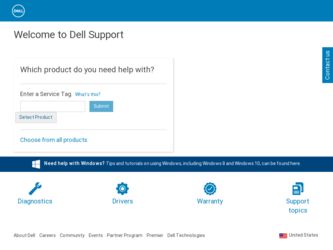
Related Dell XPS10 Manual Pages
Download the free PDF manual for Dell XPS10 and other Dell manuals at ManualOwl.com
User Manual - Page 2
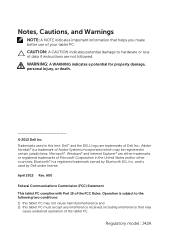
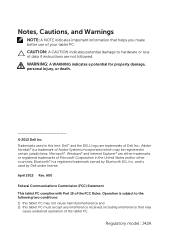
... instructions are not followed. WARNING: A WARNING indicates a potential for property damage, personal injury, or death.
© 2013 Dell Inc. Trademarks used in this text: Dell™ and the DELL logo are trademarks of Dell Inc.; Adobe Acrobat® is a trademark of Adobe Systems Incorporated which may be registered in certain jurisdictions; Microsoft®, Windows® and Internet...
User Manual - Page 3
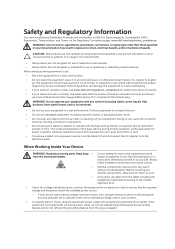
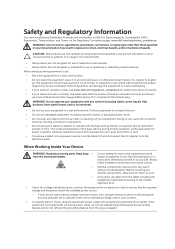
... your device has a manual voltage-selection switch, your voltage-selection switch on the back panel must be manually set to operate at the correct operating voltage used in your location.
• To prevent electric shock, plug the equipment power cables into properly grounded electrical outlets. If the equipment is provided with a 3-prong power cable, do not use adapter plugs...
User Manual - Page 23


...Windows RT Start screen displays a list of default and custom Live Tiles, which act as a shortcut to Control Panel, Windows Explorer, Weather app, RSS, Windows Store, Internet Explorer, and other installed applications. Live Tiles on your Start screen change and update in real time so you can get real-time updates... can personalize the Start screen by setting your favorite picture as the wallpaper....
User Manual - Page 24
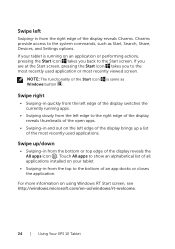
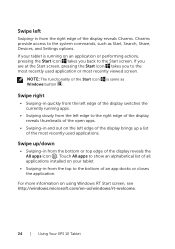
... from the right edge of the display reveals Charms. Charms provide access to the system commands, such as Start, Search, Share, Devices, and Settings options. If your tablet is running...installed on your tablet.
• Swiping-in from the top to the bottom of an app docks or closes the application.
For more information on using Windows RT Start screen, see http://windows.microsoft.com/en-us/windows...
User Manual - Page 30


... to view your connected mobile broadband properties. NOTE: If the option Set as metered connection is enabled, Windows Update will not download updates automatically unless it is a high priority critical security update.
• AT&T hardware information: 1 Swipe from the right edge of the display to access Charms. 2 Touch Settings → Change PC settings → Wireless. 3 Touch AT&T to view...
User Manual - Page 31


... number of the SIM card, see AT&T hardware information.
Refresh your tablet
Refreshing your tablet will restore the system to original factory settings without deleting any of your personal files, installed apps from Windows Store or personalization settings.
1 Swipe from the right edge of the display to access Charms. 2 Touch Settings → Change PC settings → General →...
User Manual - Page 33


... Windows 8 installed, you can synchronize user settings of your tablet with your computer using a Microsoft account. When you sign in with your Microsoft account on your tablet, you can automatically synchronize your settings, including internet browser history, application settings, and personal files etc., with other Windows 8 PCs and Windows RT tablets.
NOTE: You need a wireless connection...
User Manual - Page 42


... devices, headphones, speakers and keyboard dock from the tablet and from their electrical outlets. 3 Remove any installed Micro-SD and Micro-SIM card. For more information on removing the Micro-SD card and Micro-SIM card, see Remove the Micro-SD card and Remove the Micro-SIM card. 4 Moisten a soft, lint-free cloth with either water or a display...
User Manual - Page 44


....
3 Contact Dell's support service. Go to support.dell.com or dell.com/ContactDell.
Tablet cannot boot into Windows
Boot from Windows recovery. See Recover your tablet.
Software or feature is not working as expected
Restart your tablet. Software updates may have been downloaded in the background. Swipe from the right edge of the display to access Charms and touch Settings → Power →...
User Manual - Page 51


... feature that helps to control the display brightness.
C
Charms - a Microsoft Windows 8/Windows RT term for the icons that appear when you swipe from the right edge of the display. It provides quick access to the commonly system commands, including search, share, Start, devices and settings options.
D
Device - Hardware such as a disk drive, printer, or keyboard that is installed in or connected to...
User Manual - Page 53


... and clarity of an image produced by a printer or displayed on a monitor. The higher the resolution, the sharper the image.
S
Service Tag - A bar code label on your tablet that identifies your tablet when you call Dell for customer service or technical support. Skype - A proprietary voice-over-Internet Protocol (VoIP) service and software application allows user to communicate with peers by...
User Guide - Page 23


...Windows RT Start screen displays a list of default and custom Live Tiles, which act as a shortcut to Control Panel, Windows Explorer, Weather app, RSS, Windows Store, Internet Explorer, and other installed applications. Live Tiles on your Start screen change and update in real time so you can get real-time updates... can personalize the Start screen by setting your favorite picture as the wallpaper....
User Guide - Page 24


... from the right edge of the display reveals Charms. Charms provide access to the system commands, such as Start, Search, Share, Devices, and Settings options. If your tablet is running...installed on your tablet.
• Swiping-in from the top to the bottom of an app docks or closes the application.
For more information on using Windows RT Start screen, see http://windows.microsoft.com/en-us/windows...
User Guide - Page 30


... to view your connected mobile broadband properties. NOTE: If the option Set as metered connection is enabled, Windows Update will not download updates automatically unless it is a high priority critical security update.
• AT&T hardware information: 1 Swipe from the right edge of the display to access Charms. 2 Touch Settings → Change PC settings → Wireless. 3 Touch AT&T to view...
User Guide - Page 31


... number of the SIM card, see AT&T hardware information.
Refresh your tablet
Refreshing your tablet will restore the system to original factory settings without deleting any of your personal files, installed apps from Windows Store or personalization settings.
1 Swipe from the right edge of the display to access Charms. 2 Touch Settings → Change PC settings → General →...
User Guide - Page 33


... Windows 8 installed, you can synchronize user settings of your tablet with your computer using a Microsoft account. When you sign in with your Microsoft account on your tablet, you can automatically synchronize your settings, including internet browser history, application settings, and personal files etc., with other Windows 8 PCs and Windows RT tablets.
NOTE: You need a wireless connection...
User Guide - Page 42


... devices, headphones, speakers and keyboard dock from the tablet and from their electrical outlets. 3 Remove any installed Micro-SD and Micro-SIM card. For more information on removing the Micro-SD card and Micro-SIM card, see Remove the Micro-SD card and Remove the Micro-SIM card. 4 Moisten a soft, lint-free cloth with either water or a display...
User Guide - Page 44


....
3 Contact Dell's support service. Go to support.dell.com or dell.com/ContactDell.
Tablet cannot boot into Windows
Boot from Windows recovery. See Recover your tablet.
Software or feature is not working as expected
Restart your tablet. Software updates may have been downloaded in the background. Swipe from the right edge of the display to access Charms and touch Settings → Power →...
User Guide - Page 51


... feature that helps to control the display brightness.
C
Charms - a Microsoft Windows 8/Windows RT term for the icons that appear when you swipe from the right edge of the display. It provides quick access to the commonly system commands, including search, share, Start, devices and settings options.
D
Device - Hardware such as a disk drive, printer, or keyboard that is installed in or connected to...
User Guide - Page 53


... and clarity of an image produced by a printer or displayed on a monitor. The higher the resolution, the sharper the image.
S
Service Tag - A bar code label on your tablet that identifies your tablet when you call Dell for customer service or technical support. Skype - A proprietary voice-over-Internet Protocol (VoIP) service and software application allows user to communicate with peers by...

