Epson 836XL - Expression - Flatbed Scanner driver and firmware
Drivers and firmware downloads for this Epson item


Related Epson 836XL Manual Pages
Download the free PDF manual for Epson 836XL and other Epson manuals at ManualOwl.com
Epson Scan ICM Updater v1.20 (PSB.2008.07.001) - Page 1


...-One's using Epson Scan
Epson Scan ICM updater v.1.20 for Windows XP/XP x64 / Vista (32bit & 64bit)
This bulletin was created to inform you of an ICM update that fixes a problem with using ICM color profiles in Epson Scan when Adobe's Color Management Module (CMM) has also been installed on the computer.
Description of Change: ICM module updater for Epson Scan-affects all driver versions up to...
Technical Brief (Scanners) - Page 8
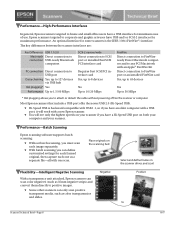
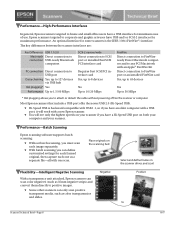
... FireWireready Power Macintosh computers and to any PCI Macintosh with an Apple® FireWire Kit Direct connection to FireWire port or an installed FireWire card Yes, up to 63 devices
Yes Up to 50 MBps
* Hot plugging allows you to attach or detach the cable without powering off/on the scanner or computer.
Most Epson scanners that include a USB port offer the newer USB 2.0 (Hi-Speed USB...
Technical Brief (Scanners) - Page 9


... to the network as a device (through a network card) and don't have to connect through a specific scan server. Some other Epson scanners can be shared over a network, using the following procedure:
Attach the scanner to a single computer on the network. Install Epson Scan Server (Windows only) on that computer. Install the Epson TWAIN Pro Network scanner driver on...
Product Information Guide - Page 4


.... The kit includes the following: EPSON ExpressionTM 836XL scanner Adaptece SCSI board SCSI cable SCSI Select utility EPSON TWAIN Pro driver software
(Windows and Macintosh) LaserSoft SilverFast@ for Expression 836XL Plug-in for
PhotoShope (Windows and Macintosh1 Adobe@ Photoshop LE (windows and Macintosh) Pixel Translation ISIS driver (Windows and Macintosh) Monaco Systems color calibration...
Product Support Bulletin(s) - Page 1


... under the following conditions:
1) Dragging the Epson Scan folder (located in the Applications folder) to the Trash can
2) Upgrading your scanner and using the Epson Scan driver from the new scanner to delete the driver from the older scanner, and then installing the new driver
Operating Systems Effected: Mac OS 10.4 to 10.4.9
Affected Epson Scan Driver Versions: 2.70A or later
Page 1 of...
Product Support Bulletin(s) - Page 2


... written for each scanner to uninstall its respective device driver. ! If upgrading from a Power PC-based Epson Scan driver to a Universal Binary driver, first delete the Power PC driver using only the Power PC driver for your scanner model. Then install the Universal Binary driver.
If the above procedure does not resolve the problem, then manually verify that the Epson Scan files and folders...
Product Support Bulletin(s) - Page 3


... currently installed Twain Pro drivers. Read the instructions included with the Uninstaller before running the utility. 3) Download Twain Pro 2.10, Rev. C (listed as epson10403.exe on the Epson web site). Double-click on epson10403.exe to extract the files. 4) Turn on and connect scanner to your computer. If you are using a SCSI cable, reboot your computer. 5) When Windows detects the scanner, you...
Product Support Bulletin(s) - Page 4


... you can launch Smart Panel you must install the Stylus Scan Updater. The file can be downloaded from the Epson web site.
Important Note: MAC OS X Classic supports USB-native and network-capable devices. Classic does not support MAC Serial, SCSI or FireWire connected devices. Therefore, the Expression 636, 800 and 836XL that all require a SCSI connection, are not supported in Classic.
Page 1 of 2
Product Support Bulletin(s) - Page 8


...Network 2.00A *
USB
TWAIN (v.1.10A); Printer (v.6.25E) **
USB
TWAIN (v.1.10A); Printer (v.6.25E) **
USB
EPSON Photo!3 (v.1.40E) ***
USB
USB Storage Device ****
USB
Note: MAC OS X Classic mode supports USB-native and network-capable devices. Classic mode does not support MAC Serial, SCSI or FireWire connected devices.
* Expression Series Scanner Notes:
1. When installing the TWAIN driver...
Product Support Bulletin(s) - Page 9


... Smart Panel you must install the Stylus Scan Updater. The file can be downloaded from the Epson web site.
*** Digital Camera Notes:
1. EPSON Photo! 3 must be installed in a true Mac OS 9.1 environment. It cannot be installed in Mac OS X Classic mode. After installation, restart the computer in OS X, start Classic, then launch Photo! 3.
2. Use the EPSON Camera Monitor Setup dialog box in Apple...
User Manual - Page 84


... to scan. (See your software manual for details.)
Colors on your monitor are different from those in the original image.
Problem
You're using EPSON TWAIN Pro and didn't calibrate your screen to the scanner.
Solution
Use the EPSON Screen Calibration utility as described in the Setup Guide.
Your software settings may be incorrect.
Check the image settings in your scanner software, especially...
User Setup Information - Page 18


... must install your SCSI board before installing the scanner driver and software applications. If you have a Macintosh with a SCSI interface, or if you already have a SCSI board installed in your PC, skip this section.
For additional installation information, see your computer documentation.
1. Turn off the computer and any peripheral devices. Unplug any power cords; then disconnect all cables from...
User Setup Information - Page 23


... light comes on.
Install the SCSI Software
The EPSON Expression 836XL Scanning Tools CD-ROM includes the Windows 95, Windows 98, Windows NT, and Macintosh drivers for your SCSI board. You need to install the SCSI software for your system before you can use your scanner.
Before you begin, make sure your SCSI board is installed, and your scanner is attached to the computer.
If you have a Macintosh...
User Setup Information - Page 24


... detect the SCSI board, run EZ-SCSI, a special Windows SCSI configuration utility. Insert your EPSON Expression 836XL Scanning Tools CD-ROM in your drive. Click Start, then click Run. Type D:\Adaptec\Ezscsi\Setup in the textbox (where D: is your CD-ROM drive), then click OK.
2. Click Next. You see the screen to the right.
3. Make sure Search for the best driver for your device is selected...
User Setup Information - Page 28


If You're Using a Macintosh. . .
If you installed the SCSI board that came with the scanner in your Macintosh, you need to install its driver software. 1. Turn on your Macintosh and disable any anti-virus programs. 2. Insert the EPSON Expression 836XL Scanning Tools CD-ROM in your drive. 3. Double-click the CD-ROM icon to open the CD-ROM window, then
double-click the Adaptec AVA-2903B...
User Setup Information - Page 30


... instructions on installing the SilverFast 4.0 driver, see the instructions that came with the LaserSoft SilverFast CD-ROM.
If You're Using a Macintosh. . .
1. Turn on your scanner and wait for the READY light to come on. Then turn on your Macintosh and turn off any virus protection programs you're using.
2. Insert the EPSON Expression 836XL Scanning Tools CD-ROM in your drive...
User Setup Information - Page 31


...If you need to recalibrate your screen at a later time, select Screen Calibration in the EPSON Scanner folder.
You can now install any additional software that came with your scanner. See the instructions for installing MonacoSCAN (page 27) and Adobe Photoshop 5.0 LE (page 29).
For instructions on installing the SilverFast 4.0 driver, see the instructions that came with the LaserSoft SilverFast CD...
User Setup Information - Page 32


... OCR scanning (Windows only), either with or without the optional auto document feeder. You can use this driver with any application that supports ISIS drivers, such as Adobe Acrobat Capture.®
Before you install the driver, make sure you install the application you intend to use it with, and select the EPSON ISIS driver. Then follow these steps:
1. Insert the EPSON Expression 836XL Scanning...
User Setup Information - Page 35


... the full version of Adobe Photoshop 5.0, see the Acrobat file titled Upgrade.pdf on the Adobe Photoshop 5.0 LE CD-ROM (you must have Acrobat Reader installed to view this file). If your scanner didn't come with Adobe Photoshop, skip to page 31.
If You're Running Windows. . .
1. Insert the Adobe Photoshop 5.0 LE CD-ROM in your drive. 2. Click Start...
User Setup Information - Page 64


... 4.0, check the SCSI Adapters dialog in the Windows Control Panel.
s Check for conflicts in your SCSI ID setting, I/O address, the interrupt setting for your SCSI board, and other settings. For information about the SCSI ID setting, see page 14. For information about choosing other settings, see your computer manual.
s Check your image source setting. Make sure you selected Expression 836XL if you...
