Epson Stylus C40S - Ink Jet Printer driver and firmware

Related Epson Stylus C40S Manual Pages
Download the free PDF manual for Epson Stylus C40S and other Epson manuals at ManualOwl.com
Technical Brief (Ink Jet Printers) - Page 3


... driver optimizes ink density based on the resolution and type of media selected • Epson printers are designed to produce their optimal print quality using genuine Epson inks on Epson
papers • Epson ink jet papers are specifically designed to receive Epson inks.
Epson Printer + Epson Ink + Epson Paper Delivers Epson Quality
6. High Quality Halftoning: Every ink jet printer...
Product Information Guide - Page 4
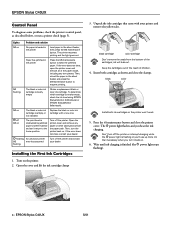
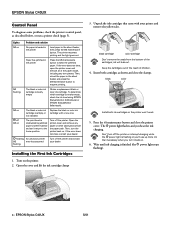
... printer won't work.
5. Press the b maintenance button and close the printer cover. The P power light flashes and you hear the ink charging.
Don't turn off the printer or interrupt charging while
the P power light is flashing or you'll use up more ink
than necessary when you turn it back on.
6. Wait until ink charging is finished (the P power light stops flashing).
4 - EPSON Stylus...
Product Information Guide - Page 5


... Reference Guide on the printer software CD-ROM. If nothing works, contact your dealer or EPSON.
Printing on Special Media
Select the Media Type setting according to the guidelines in the table below.
For this paper name...
Plain paper and envelopes
EPSON 360 dpi Ink Jet Paper EPSON Iron-On Cool Peel Transfer Paper
EPSON Photo Quality Ink Jet Paper EPSON Photo Quality Ink Jet Cards EPSON Photo...
Product Information Guide - Page 6


... to Settings, then select Printers. Right-click the EPSON Stylus C40 printer icon and select Properties (Windows 98 or Me) or Printing Preferences (Windows 2000). Click the Utility tab, then click the Head Cleaning button.
❏ Macintosh: Open the File menu and choose Page Setup or Print. Click the Utility button, then click the Head Cleaning button.
3. Follow the instructions...
Product Information Guide - Page 7
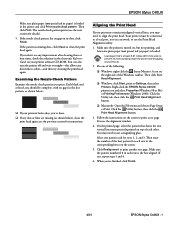
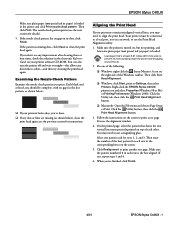
... Print Head Alignment.
❏ Windows: click Start, point to Settings, then select Printers. Right-click the EPSON Stylus C40UX printer icon and select Properties (Windows 98 or Me) or Printing Preferences (Windows 2000). Click the Utility tab, then click the Print Head Alignment button.
❏ Macintosh: Open the File menu and choose Page Setup or Print. Click the Utility...
Product Information Guide - Page 8


... page 6); if output is misaligned, align the print head (see page 7).
Related Documentation
TM-SC40UX PL-SC40UX CPD-12408 CPD-12420 CPD-12409
CPD-12433
EPSON Stylus C40UX Service Manual EPSON Stylus C40UX Parts Price List EPSON Stylus C40UX Start Here EPSON Stylus C40UX Notices booklet EPSON Stylus C40UX CD-ROM with Reference Guide EPSON Stylus C40UX slipsheet
8 - EPSON Stylus C40UX
5/01
Start Here Card - Page 1
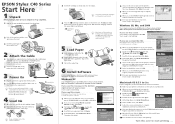
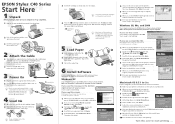
... the left edge
1
guide and slide it against the edge of the
paper stack.
3 Pull out the output tray.
3
66Install Software If you're using Windows, check to see which version you have,
then follow the right set of instructions for your system.
Windows XP
Your computer may have the EPSON® printer software already installed. Make sure the printer is still turned...
Start Here Card - Page 2
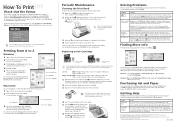
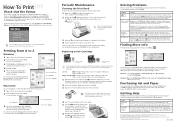
... printer software, click Help or .
The manual on your CD-ROM provides detailed information about your printer. View or install it using the instructions in "Check Out the Extras" to the left. After you install it on your hard drive, do the following to view it.
Windows: Select Start, Programs or All Programs, Epson or Epson Printers, and click ES C40 Guide.
Macintosh: Open the EPSON Stylus C40...
Warranty Statement - Page 1


... during the warranty period, please call the EPSON Connection at 800-922-8911 for warranty repair instructions. If needed, an Epson service technician will provide diagnostic support to determine whether the printer requires replacement. If an exchange is authorized, Epson will send you a replacement printer, freight prepaid, if you use an address in Canada or the U.S. (excluding Puerto Rico...

