Epson Stylus COLOR 740 Special Edition driver and firmware
Drivers and firmware downloads for this Epson item


Related Epson Stylus COLOR 740 Special Edition Manual Pages
Download the free PDF manual for Epson Stylus COLOR 740 Special Edition and other Epson manuals at ManualOwl.com
User Manual - Axis 1440 - Page 1
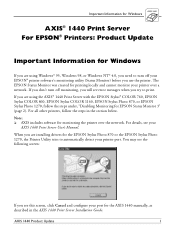
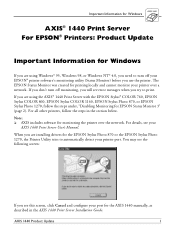
..., EPSON Stylus COLOR 1160, EPSON Stylus Photo 870, or EPSON Stylus Photo 1270, follow the steps under, "Disabling Monitoring for EPSON Status Monitor 3" (page 2). For all other printers, follow the steps in the section below. Note: ❏ AXIS includes software for monitoring the printer over the network. For details, see your
AXIS 1440 Print Server User's Manual. When you are installing drivers...
User Manual - Axis 1440 - Page 4
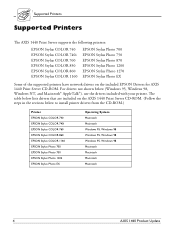
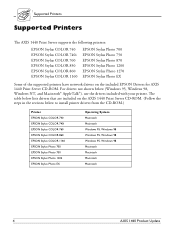
...:
EPSON Stylus COLOR 740 EPSON Stylus COLOR 740i EPSON Stylus COLOR 760 EPSON Stylus COLOR 850 EPSON Stylus COLOR 860 EPSON Stylus COLOR 1160
EPSON Stylus Photo 700 EPSON Stylus Photo 750 EPSON Stylus Photo 870 EPSON Stylus Photo 1200 EPSON Stylus Photo 1270 EPSON Stylus Photo EX
Some of the supported printers have network drivers on the included EPSON Drivers for AXIS 1440 Print Server CD-ROM...
User Manual - Axis 1440 - Page 5
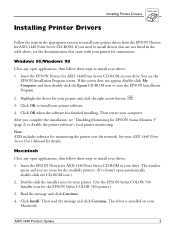
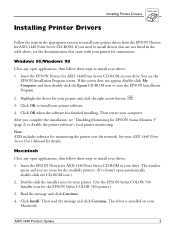
...'s Manual for details.
Macintosh
Close any open applications, then follow these steps to install your driver: 1. Insert the EPSON Drivers for AXIS 1440 Print Server CD-ROM in your drive. The window
opens and you see icons for the available printers. (If it doesn't open automatically, double-click the CD-ROM icon.) 2. Double-click the installer icon for your printer. (Use the EPSON Stylus COLOR 740...
Quick Start - Page 3


.... The CD-ROM includes:
s the driver that lets you print
s your creative software, Adobe® PhotoDeluxe™ 2.0 and Brøderbund® The Print Shop® PressWriter™
s the Internet applications, Disney's Daily BlastSM and EarthLink Network® TotalAccess™
s your electronic EPSON Stylus COLOR 740 Manual
Note: The creative and Internet software is not available with Windows...
Quick Start - Page 4


... Once you've viewed the manual, you can copy it to your hard disk using the Copy Printer Manual to Hard Drive option.
9. Some of the software you install may restart your system. If you restart but want to install more software, do the following: Windows: Click Start, point to Programs, Epson, and select EPSON Stylus COLOR 740 Installer. Macintosh: Double-click the EPSON icon in the CD-ROM folder.
Quick Start - Page 5
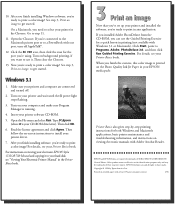
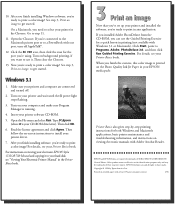
... D is your CD-ROM drive letter). Then click OK.
6. Read the license agreement and click Agree. Then follow the on-screen instructions to install your printer driver.
7. After you finish installing software, you're ready to print a color image! For details, see your Printer Basics book.
For instructions on viewing your electronic EPSON Stylus COLOR 740 Manual and copying it to your hard disk, see...
User Manual - Page 7


... the Control Panel Lights
137
Running a Printer Operation Check
138
Confirming the Printer ID Number
139
Improving Print Quality
140
Solving Printing Problems
146
Solving Printer Software Problems
150
Fixing Paper Problems
155
Solving Miscellaneous Printout Problems
158
Uninstalling Printer Software
162
Windows 95, Windows 98, and Windows NT 4.0
Instructions
162
Windows...
User Manual - Page 12


....info. apple.com before yo install the EPSON USB printer software. Contact Apple Computer if you have problems installing this update.
If you iMac is running OS 8.5, you don't need to download and install the iMac Update 1.0; your system includes full support for the EPSON USB printer software.
Macintosh System Requirements
To use your printer and its software with a Macintosh, your system should...
User Manual - Page 106


... the Printer Status Window and Using the Job Status Window.
Interpreting the Installed Printer icon
The color of the Installed Printer icon indicates the printer status as follows:
Installed Printer icon color Green Yellow Red
Gray or dimmed
Status message
Ready to print
Paper and/or ink level is low
Paper and/or ink is out, paper is jammed, or a print error has...
User Manual - Page 150


... card.
When installing your printer software, you see the Windows New Hardware Found window
Possible cause
Solution
Windows has detected If your printer is connected using a parallel connection, click Cancel.
your printer.
Never select any other option on the New Hardware Found window.
If your printer is connected using a USB port, see the USB Software Installation Guide for instructions...
User Manual - Page 159


... driver is interfering with the printer driver. Contact your computer or video card manufacturer for an updated driver.
The image is inverted as if viewed in a mirror
Possible cause
Solution
You used a Flip Horizontal option.
Turn off the Flip Horizontal or mirror setting in your application software or the printer software. See Customizing Print Quality and Special Effects for instructions...
User Manual - Page 162


...operating system:
Windows 95, Windows 98, and Windows NT 4.0 Instructions Windows 3.1 Instructions Macintosh Instructions
Windows 95, Windows 98, and Windows NT 4.0 Instructions
1 Double-click the My Computer icon, then double-click the Control Panel icon.
2 Double-click Add/Remove Programs. 3 To uninstall the printer software, select EPSON Printer
Software in the program list...
User Manual - Page 163


... the USB Software Installation Guide.
Windows 3.1 Instructions
1 Double-click the Main program group icon, then double-click the Control Panel icon.
2 Double-click Printers. 3 Select EPSON Stylus COLOR 740 in the Installed Printers list
and click the Remove button. 4 To reinstall your software, see the Start Here card.
Macintosh Instructions
1 Insert the EPSON printer software CD-ROM in your drive...
User Manual - Page 186


... Windows, 26, 101 to 110
Support, 165 to 166 System requirements, 10 to 13
T Technical specifications, 167 to 179 Text/Graph setting, 36, 43 Thickness lever, 88, 91, 92, 142, 144 Tone setting, 43 Transparencies choosing, 22, 29, 83 to 84 loading, 85 to 87 specifications, 168 to 171 Transporting printer, 134 Troubleshooting, 135 to 166
U USB...
User Setup Information - Page 3


... and turned off. 2. Turn on your computer and wait until you see the icons on your Macintosh desktop. 3. Insert the EPSON CD-ROM in your drive. 4. Double-click the STYLUS COLOR 740 Installer, then click Continue. 5. Click Install, then follow the on-screen instructions to install the printer driver and select
a default paper size. 6. After installation is complete, click Restart to restart your...
User Setup Information - Page 4


... Device software and your EPSON Stylus COLOR 740 printer driver. 1. Make sure your printer and computer are connected and turned off. 2. Turn on your computer and wait until you see the Windows 98 desktop icons. 3. Turn on your printer. You see the Add New Hardware Wizard screen:
Windows 98 first detects a USB printer and installs a device driver for it
4. Insert the EPSON CD-ROM in your drive...
User Setup Information - Page 5


... (where D is your
CD-ROM drive letter). Then click Next.
Click Specify a location, type the path, and click Next
11. Follow the on-screen instructions to install your printer driver and Status Monitor 2, then restart your system.
To verify that your USB software installed properly, check the Device Manager. Click Start, point to Settings, and click Control Panel. Then double-click System...
User Setup Information - USB Setup and Installation - Page 3


... the USB printer software, follow these steps:
1. Make sure your printer and computer are connected and turned off. 2. Turn on your computer and wait until you see the icons on your Macintosh desktop. 3. Insert the EPSON CD-ROM in your drive. 4. Double-click the STYLUS COLOR 740 Installer, then click Continue. 5. Click Install, then follow the on-screen instructions to install the printer driver...
User Setup Information - USB Setup and Installation - Page 4


... "Installing Your Creative and Internet Software and Electronic Manual" on page 6.
Installing the USB Printer Software (Windows 98)
The USB Printer Device software works best with a Windows 98 system that has not been upgraded from Windows 95. Follow the steps below to install the USB Printer Device software and your EPSON Stylus COLOR 740 printer driver. 1. Make sure your printer and computer are...
User Setup Information - USB Setup and Installation - Page 6


... (where D is your CD-ROM drive letter). Then click Next.
Click Specify a location, type the path, and click Next
11. Follow the on-screen instructions to install your printer driver and Status Monitor 2, then restart your system.
To verify that your USB software installed properly, check the Device Manager. Click Start, point to Settings, and click Control Panel. Then double-click System...
