HP 5310m - ProBook - Core 2 Duo 2.26 GHz driver and firmware
Drivers and firmware downloads for this Hewlett-Packard item

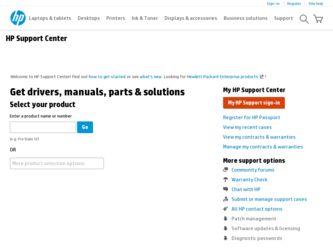
Related HP 5310m Manual Pages
Download the free PDF manual for HP 5310m and other HP manuals at ManualOwl.com
End User License Agreement - Page 1


... via the internet and was originally licensed for use on more than one computer, you may install and use the Software Product only on those computers. You may not separate component parts of the Software Product for use on more than one computer. You do not have
Software Product into the local memory or storage device of the HP Product.
c. Copying. You may...
End User License Agreement - Page 2


entirely by the terms and conditions of such license.
f. Recovery Solution. Any software recovery solution provided with/for your HP Product, whether in the form of a hard disk drive-based solution, an external media-based recovery solution (e.g. floppy disk, CD or DVD) or an equivalent solution delivered in any other form, may only be used for restoring the hard...
HP Business Notebook HP_TOOLS Partition Guidelines - Page 2
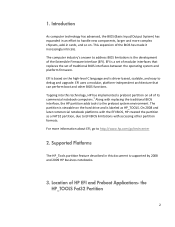
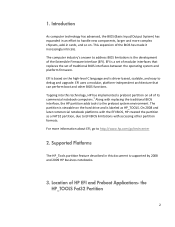
....
The computer industry's answer to address BIOS limitations is the development of the Extensible Firmware Interface (EFI). EFI is a set of modular interfaces that replaces the set of traditional BIOS interfaces between the operating system and platform firmware.
EFI is based on the high‐level C language and is driver‐based, scalable, and easy to debug and upgrade. EFI...
HP Business Notebook HP_TOOLS Partition Guidelines - Page 3


... to the system BIOS residing in the flash rom. These HP preboot applications are placed on a HP specific partition. On 2008 and later commercial notebook platforms with EFI BIOS, the preboot partition HP_TOOLS is created by the preinstall team as a Fat32 partition. Warning
Do not encrypt HP_TOOLS partition using software encryption programs such as Windows BitLocker or Full...
HP Business Notebook Password Localization Guidelines - Page 3
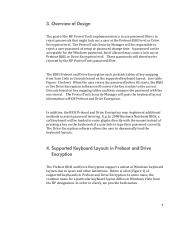
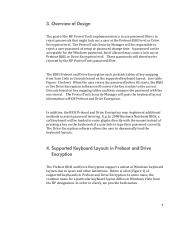
... a user password at setup or password change time. A password can be acceptable for the Windows password, but if allowed may cause a lock out at Preboot BIOS or Drive Encryption level. These passwords will therefore be rejected by the HP ProtectTools password filter.
The BIOS Preboot and Drive Encryption each preloads tables of key mapping from Scan Code to Unicode based on the supported keyboard...
HP Business Notebook Password Localization Guidelines - Page 6
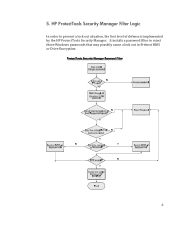
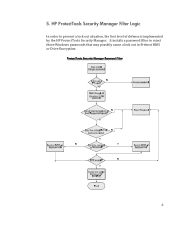
5. HP ProtectTools Security Manager Filter Logic
In order to prevent a lock out situation, the first level of defense is implemented by the HP ProtectTools Security Manager. It installs a password filter to reject those Windows passwords that may possibly cause a lock out in Preboot BIOS or Drive Encryption.
6
HP Business Notebook Password Localization Guidelines - Page 8


... keyboard. The IME is not supported at Preboot and HP Drive Encryption level. Windows password entered with IME may not be entered at the Preboot or HP Drive Encryption level and may result in a lockout situation. In some cases, the Microsoft Windows doesn't display the IME when user enters password. For example, for some Japanese installations of Windows XP, the default IME...
HP ProBook 5310m Notebook PC - Maintenance and Service Guide - Page 11


...follow these steps: In Windows 7:
» Select Start > Control Panel > System and Security > Device Manager.
✎ Windows includes the User Account Control feature to improve the security of your computer. You may be prompted for your permission or password for tasks such as installing software, running utilities, or changing Windows settings. Refer to Help and Support for more information.
In...
HP ProBook 5310m Notebook PC - Maintenance and Service Guide - Page 88


... the processor, memory size, system ROM, video revision, keyboard controller version, and wireless identification numbers.
■ F2 Start-up Test-Verifies the system components needed for starting the computer.
■ F3 Run-In Test-Runs a comprehensive check on system memory.
■ F4 Hard Disk Test-Runs a comprehensive self-test on any hard drive in the system.
■ F5 Error Log-Displays...
HP ProBook 5310m Notebook PC - Maintenance and Service Guide - Page 93


... not be supported by your computer.
Computer Setup
Select
To do this
Setup BIOS Administrator Password
Set up a BIOS administrator password.
User Management (requires a BIOS administrator password) ■ Create a new BIOS user account. ■ View a list of ProtectTools users.
Password Policy (requires a BIOS administrator password) Revise password policy criteria.
HP SpareKey
Enable...
HP ProBook 5310m Notebook PC - Maintenance and Service Guide - Page 99


... not be supported by your computer.
Computer Setup
Select
To do this
Setup BIOS Administrator Password
Set up a BIOS administrator password.
User Management (requires a BIOS administrator password) ■ Create a new BIOS user account. ■ View a list of ProtectTools users.
Password Policy (requires a BIOS administrator password) Revise password policy criteria.
HP SpareKey
Enable...
HP ProBook 5310m Notebook PC - Maintenance and Service Guide - Page 131


...models only) ■ Creating system restore points ■ Recovering individual files ■ Restoring the computer to a previous state ■ Recovering information using recovery tools
✎ For detailed instructions, perform a search for these topics in Help and Support.
✎ In case of system instability, HP recommends that you print the recovery procedures and save them for later use...
HP ProBook 5310m Notebook PC - Maintenance and Service Guide - Page 132


... (select models only), or
create a system repair disc (select models only).
✎ Windows includes the User Account Control feature to improve the security of your computer. You may be prompted for your permission or password for tasks such as installing software, running utilities, or changing Windows settings. Refer to Help and Support for more information.
8-2
Maintenance and Service Guide
HP ProBook 5310m Notebook PC - Maintenance and Service Guide - Page 133


... the on-screen instructions to recover your system settings, your computer (select models only), or your files.
✎ Windows includes the User Account Control feature to improve the security of your computer. You may be prompted for your permission or password for tasks such as installing software, running utilities, or changing Windows settings. Refer to Help and Support for more information...
HP ProBook 5310m Notebook PC - Maintenance and Service Guide - Page 134


... system, as well as drivers, software, and utilities.
To initiate recovery using a Windows 7 operating system DVD, follow these steps:
✎ This process takes several minutes.
1. If possible, back up all personal files. 2. Restart the computer, and then insert the Windows 7 operating system DVD into the optical drive before the
Windows operating system loads. 3. When prompted, press any...
HP ProBook 5310m Notebook PC - Maintenance and Service Guide - Page 135


...; Backing up the entire hard drive (select models only) ■ Scheduling automatic backups (select models only) ■ Creating system restore points ■ Recovering individual files ■ Restoring the computer to a previous state ■ Recovering information using recovery tools
✎ For detailed instructions, perform a search for these topics in Help and Support. In case of system...
HP ProBook 5310m Notebook PC - Maintenance and Service Guide - Page 136


... to recover your entire computer (select models only) or your files.
✎ Windows includes the User Account Control feature to improve the security of your computer. You may be prompted for your permission or password for tasks such as installing software, running utilities, or changing Windows settings. Refer to Help and Support for more information.
8-6
Maintenance and Service Guide
HP ProBook 5310m Notebook PC - Maintenance and Service Guide - Page 137


... recovering information using the Windows tools, perform a search for these topics in Help and Support.
Using f11 recovery tools
Ä CAUTION: Using f11 completely erases hard drive contents and reformats the hard drive. All files you have created and any software installed on the computer are permanently removed. The f11 recovery tool reinstalls the operating system and HP programs and drivers...
HP ProBook 5310m Notebook PC - Maintenance and Service Guide - Page 138


... system, as well as drivers, software, and utilities.
To initiate recovery using a Windows Vista operating system DVD, follow these steps:
✎ This process takes several minutes.
1. If possible, back up all personal files. 2. Restart the computer, and then insert the Windows Vista operating system DVD into the optical drive before
the Windows operating system loads. 3. When prompted, press any...
HP ProBook 5310m Notebook PC - Maintenance and Service Guide - Page 140


... system, software, and drivers. Software, drivers, and updates not installed by HP must be manually reinstalled.
To recover your operating system and programs, follow these steps: 1. If possible, back up all personal files. 2. Insert the Operating System disc into the optical drive. 3. Shut down the computer. 4. Turn on the computer. 5. Follow the on-screen instructions to install the operating...
