HP 5530 - ScanJet Photosmart driver and firmware
Drivers and firmware downloads for this Hewlett-Packard item

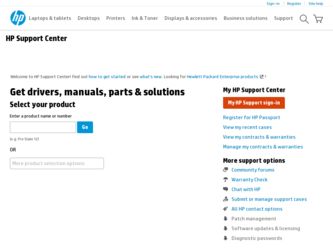
Related HP 5530 Manual Pages
Download the free PDF manual for HP 5530 and other HP manuals at ManualOwl.com
hp scanjet 5530 digital flatbed scanner setup - Page 2


...1. HP Scanjet digital flatbed scanner
2. Automatic photo feeder (APF)
5
3. Transparent materials adapter (TMA)
4. USB cable
5. Power cable
6. One or more CDs (depending on your location)
7. UserÕs Manual
8. Setup Poster
7
8
9. Instruction sheet for the transparent materials adapter (TMA)
6
5
4
3
5
2
4
9
1
3 2
1
install the software
1. If you are installing the software...
hp scanjet 5530 digital flatbed scanner user manual - Page 4


...service mark of the United States Environmental Protection Agency.
Microsoft and Windows... COMPUTER SOFTWARE: Use, duplication, or disclosure by the Government is subject to restrictions as set forth... in subparagraph (c) (1) (ii) of the Rights in Technical Data Clause at DFARS 52.227-7013.
Material scanned...adapter (< 5 mg) • lead in solder For recycling information, contact www.hp...
hp scanjet 5530 digital flatbed scanner user manual - Page 5


... scanner installation or setup problems 17 scanner initialization and hardware problems 18 scanner has stopped working properly 19 additional troubleshooting information 19
warranty 20 hewlett-packard limited warranty statement 20 regulatory information 21 environmental stewardship program 21
product support 23 accessibility website 23 hp scanjet website 23 support process 23 upgraded...
hp scanjet 5530 digital flatbed scanner user manual - Page 6
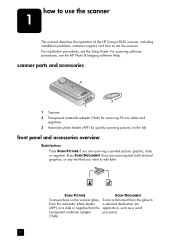
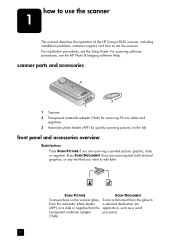
... the scanner
1
This manual describes the operation of the HP Scanjet 5530 scanner, including installation problems, customer support, and how to use the scanner. For installation procedures, see the Setup Poster. For scanning software procedures, see the HP Photo & Imaging software Help.
scanner parts and accessories
3
2 1 1 Scanner 2 Transparent materials adapter (TMA) for scanning 35 mm slides...
hp scanjet 5530 digital flatbed scanner user manual - Page 7


how to use the scanner
COPY buttons Use the COLOR COPY button to print color copies, and the BLACK & WHITE COPY button to print black and white copies. Both buttons start the HP Copying software, scan the original, and send the scanned image to the default printer. Select the number of copies and whether the item should be scanned in color or black and...
hp scanjet 5530 digital flatbed scanner user manual - Page 8


... the scanner lamp returns to its starting position. To use the scanner again, press any button on the front panel of the scanner or start a scan from the computer. After a short warm-up cycle, the scan begins.
Power Save CANCEL button
Cancels a scan in progress.
CANCEL
3
hp scanjet 5530 digital flatbed scanner
hp scanjet 5530 digital flatbed scanner user manual - Page 9


... in this manual.
scan from the hp director Scan from the HP Photo & Imaging Director (HP Director) when you want more control over your scan, such as when you want to preview the image before the final scan. To start the HP Photo & Imaging software, double-click the HP Director icon ( ) on the desktop. The HP Director window appears. From this window you can scan, view, or...
hp scanjet 5530 digital flatbed scanner user manual - Page 10


...shows the copy progress.
Note: To change any copy settings, such as size, darkness, or the printer, click Cancel in the Copy in Progress dialog box. The HP Copying dialog box appears, where you can change settings.
You can also make copies by accessing the HP Copying software from the HP Director. For more information, see the HP Photo & Imaging software Help.
5
hp scanjet 5530 digital flatbed...
hp scanjet 5530 digital flatbed scanner user manual - Page 11


... the picture show on your television using a compatible digital versatile disc (DVD) or video compact disc (VCD) player. You can also make picture reprints from the CD. (You must have an Intel® Pentium II processor or above, 700MB of free disk space, a read/write CD-ROM drive and writable CDs to use Memories Disc Creator.)
1 Place the...
hp scanjet 5530 digital flatbed scanner user manual - Page 12


... software Help for information about turning preview on or off.
You can change whether a preview image appears or does not appear. To change this setting, start the HP Photo & Imaging Director (HP Director), and then click Settings. Click Scan Preferences, and then go to the Preview tab. For more information, see the HP Photo & Imaging software Help.
7
hp scanjet 5530 digital flatbed...
hp scanjet 5530 digital flatbed scanner user manual - Page 13


...the scanner
You can e-mail a scanned picture by using HP Instant Share (see share a scanned picture using HP Instant Share on page 6).
scan text for editing
The scanner uses Optical Character Recognition (OCR) to convert text on a page to text that you can edit on your computer. OCR is installed automatically when you install the scanning software during scanner setup.
Note: Macintosh users, see...
hp scanjet 5530 digital flatbed scanner user manual - Page 15


... the SCAN PICTURE button on the front of the scanner, or use the HP Photo & Imaging software.
set up the TMA
The TMA includes a light source, positioning plate, and media holders that are placed directly on top of the scanner glass.
to connect the TMA cable to its port on the scanner 1 Disconnect the power cable from the...
hp scanjet 5530 digital flatbed scanner user manual - Page 16


... use the TMA light source and the positioning plate. When scanning fewer than three slides, you also need the slide light ...setting in the software. Open the HP Director, click the Settings menu, click Scan Preferences, and then click the Quality vs. Speed tab. 3 If you are scanning fewer than three slides, insert the slide light shield after you load the last slide.
11
hp scanjet 5530 digital...
hp scanjet 5530 digital flatbed scanner user manual - Page 22


... solutions for installation and setup problems.
check your computer • Ensure that your computer meets the minimum system requirements that are listed on the scanner box.
• If you do not have enough hard-disk space, remove unnecessary files or install the software on a different disk drive.
use administrative privileges
If you are installing the scanner on a Microsoft Windows 2000 or...
hp scanjet 5530 digital flatbed scanner user manual - Page 23


... the HP Scanning software if it is open. b. Disconnect the cable that connects the scanner to the computer. c. Turn the scanner off by disconnecting the power cable. d. Turn the computer off, wait 60 seconds, and then turn it on again. e. Turn the scanner back on by reconnecting the power cable. f. Reconnect the cable that connects the computer and the scanner (use a different USB port...
hp scanjet 5530 digital flatbed scanner user manual - Page 24


... utility (Windows computers only).
a. Click Start, point to Settings, and then click Control Panel (in Windows XP, click Start, and click Control Panel).
b. Click Add/Remove Programs, and then select the HP Photo & Imaging software.
c. Click Add/Remove (or Change, depending on your version of Windows).
d. Follow the instructions on the computer screen, and then click Repair. • Install the...
hp scanjet 5530 digital flatbed scanner user manual - Page 25


... in material and workmanship when properly installed and used. If HP receives notice of such defects during the warranty period, HP will replace software which does not execute its programming instructions due to such defects.
3 HP does not warrant that the operation of HP products will be uninterrupted or error free. If HP is unable, within a reasonable time, to...
hp scanjet 5530 digital flatbed scanner user manual - Page 28


... support
5
This section contains support information, including phone numbers and website information.
accessibility website
Customers with disabilities can get help by visiting www.hp.com/hpinfo/ community/accessibility/prodserv/.
hp scanjet website
Visit www.scanjet.hp.com to: • learn tips for scanning more effectively and creatively • access HP Scanjet driver updates and software...
hp scanjet 5530 digital flatbed scanner user manual - Page 35


..., 18 help phone support, 24 support, 23 websites, 23 holders negative, 12 slide, 11 HP Consumer Support
Website, 23
HP Instant Share Internet connection, 6 use, 3, 6
HP Product Support Center, 23 HP Scanjet transparent
materials adapter (TMA) scan slides or negatives, 4 specifications, 28 humidity specifications, 29
I import scans, 4 install
optical character recognition software (OCR), 8
test...
hp scanjet 5530 digital flatbed scanner user manual - Page 36


..., 18 troubleshoot, TMA equipment problems, 14 slide and negative
problems, 15 TWAIN
scan from, 4
U update drivers, 23 upgrade warranty, 27 USB
loose cable, 19
V vertical lines in image, 16
W warranty, ii, 20
upgrade options, 27 websites
disability assistance, 23 Energy Star, 21 scanjet, 23 support, 23 weight scanner, 28 transparent materials
adapter, 28
31
hp scanjet 5530 digital flatbed scanner
