HP 6300C - ScanJet - Flatbed Scanner driver and firmware
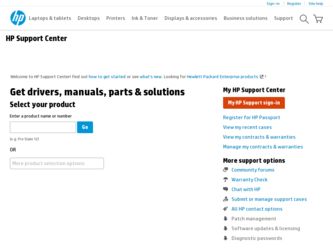
Related HP 6300C Manual Pages
Download the free PDF manual for HP 6300C and other HP manuals at ManualOwl.com
HP Scanjet 6300C Scanner - (English) Installation Supplement - Page 2


... or contract clause), whichever is applicable. You have only those rights provided for such Software and any accompanying documentation by the applicable FAR or DFARS clause or the HP standard software agreement for the product involved. Microsoft is a U.S. registered trademark of Microsoft Corporation. Windows is a trademark of Microsoft Corporation.
2 HP ScanJet Scanner Installation Supplement
HP Scanjet 6300C Scanner - (English) Installation Supplement - Page 8


...your HP ScanJet scanner describes how to install the scanning software and set up the scanner. Refer to the Setup Poster to determine the connection that you will use, then use this Installation Supplement if you need more information about the following topics: s connecting the ADF s interface options s connecting your scanner using a USB interface s connecting your scanner using a SCSI interface...
HP Scanjet 6300C Scanner - (English) Installation Supplement - Page 9


... ADF from the scanner unless the scanner's power
cord is unplugged from the electrical outlet. 1 Hold the ADF connector cable so that the ...scanner. You may need to tip the scanner/ADF assembly on its side to connect the cable. Note: Do NOT plug in the scanner or connect it to the PC yet. You must first install the
scanning software.
Attach the ADF connector cable
1
HP ScanJet Scanner Installation...
HP Scanjet 6300C Scanner - (English) Installation Supplement - Page 13


... it to fit in the corner cut-outs on the large template.
5 Close the lid on the scanner (you may leave it up). 6 Check the Use Transparency Adapter option in the HP scanning software:
• In HP PrecisionScan Pro it's under the Tools menu. • In HP PrecisionScan it's under the Settings menu. 7 Scan as you usually do.
1
HP ScanJet Scanner Installation Supplement 7
HP Scanjet 6300C Scanner - (English) Installation Supplement - Page 16


..., and software drivers.
s Small Computer System Interface (SCSI) lets you attach high-performance peripherals, such as the HP scanner, to the PC. A SCSI card must be present in the PC. SCSI has its own type of cable, connectors, and software drivers.
When you run the scanning software installation program, the program checks to see if the PC has a USB port or a SCSI port. If the PC has a USB port...
HP Scanjet 6300C Scanner - (English) Installation Supplement - Page 17


...how to determine if you have a supported version of Windows 95/98. s USB enabled in the PC's BIOS. Some older PCs with a USB connector do not have USB enabled in the PC's BIOS.
When the installation program runs, it checks for a supported operating system, if the PC has a USB port, and whether or not USB is enabled in the PC's BIOS.
USB connection
2
HP ScanJet Scanner Installation Supplement 11
HP Scanjet 6300C Scanner - (English) Installation Supplement - Page 19


.../ output for PCs. SCSI devices include disk drives, CD-ROM drives, scanners, and other devices. SCSI allows you to install a variety of these devices by connecting them to a single SCSI card, and using cables to connect the devices to each other.
If you are using a SCSI connection, you should review this section and follow the appropriate instructions.
SCSI card and cable specifications
If you are...
HP Scanjet 6300C Scanner - (English) Installation Supplement - Page 23


... HP ScanJet Properties dialog box in Windows 98:
1 Click Start > Settings > Control Panels.
2 Double click Scanners and Cameras.
3 Select the HP ScanJet 6300 series scanner from the drop down list, then click the Properties button.
1 Install the scanning software. 2 Restart Windows. 3 Turn on all SCSI devices. 4 From the Windows Control Panel, double-click the scanners icon.
2
HP ScanJet Scanner...
HP Scanjet 6300C Scanner - (English) Installation Supplement - Page 30


...Windows operating system manuals to turn on the autolaunch capability.
You have Windows 95 and a USB connector, but the installation program said you couldn't use USB.
Some versions of Windows 95 do not support USB.
s Use a SCSI connection.
s Contact Microsoft or your PC vendor for upgrade alternatives for your version of Windows.
See "Using a USB connection" on page 11.
24 HP ScanJet Scanner...
HP Scanjet 6300C Scanner - (English) Installation Supplement - Page 31


... the PC BEFORE you installed the software.
Insert the HP Scanning Software CD and enter the path to the CD in the dialog box.
See
Windows operating system manuals.
You get a message that says the scanner was not found.
s The scanner is not connected to the PC.
-OR-
s The scanner is not plugged in.
-OR-
s The SCSI address is incorrect.
1 Turn the...
HP Scanjet 6300C Scanner - (English) Installation Supplement - Page 36


... when you press the button on the scanner.
s The HP ScanJet Button Manager is not set up to run the scanning software.
Windows 95: Click Start > Programs > HP ScanJet Software > HP ScanJet Utilities > HP ScanJet Button Manager.
Windows 98: From the Windows Control Panel, double-click Scanners and Cameras. Select HP ScanJet 6300C, HP SCanJet 6350C, or HP ScanJet 6390C from the drop-down list if...
HP Scanjet 6300C Scanner - (English) Installation Supplement - Page 38


... local area network.
HP PrecisionScan LAN requires two PCs: one with the scanner connected to it (the host PC) and one that is not connected to the scanner (the remote PC). Both PCs must be on the same local area network.
The components that enable scanner sharing are automatically installed on the host PC when you install the HP scanning software.
32 HP ScanJet Scanner Installation Supplement
4
HP Scanjet 6300C Scanner - (English) Installation Supplement - Page 39


... LAN using Programs > HP ScanJet Software > HP ScanJet Utilities > Share Scanner from the Windows Start menu.
Or, if the Automatically Start menu item is selected, you can restart the PC and HP PrecisionScan LAN will be started. s About Share Scanner
This menu item gives you information about HP PrecisionScan LAN. s Help
Provides help with scanner sharing.
4
HP ScanJet Scanner Installation...
HP Scanjet 6300C Scanner - (English) Installation Supplement - Page 40


... system tray, select Programs > HP ScanJet Software > HP ScanJet Utilities > Share Scanner from the Windows Start menu to start HP PrecisionScan LAN.
The Info tab in the HP PrecisionScan LAN Host dialog box shows you the name of the host PC, whether or not another PC is connected to the scanner, and the network protocols that the local area network supports. Write down the name...
HP Scanjet 6300C Scanner - (English) Installation Supplement - Page 42


... are true: s The remote PC has HP PrecisionScan LAN installed. See page 35. s The remote PC has set up the Remote Setup configuration. s The host PC has enabled scanner sharing. See page 34.
To set up scanner sharing on a remote PC, do the following: 1 Select Programs > HP ScanJet Software > HP ScanJet Utilities > Remote Scanning Setup
from the Windows Start menu. 2 In the Remote Setup dialog box...
HP Scanjet 6300C Scanner - (English) Installation Supplement - Page 46


... to the most frequently asked questions about the scanner. s Product hardware and software compatibility guides. s Technical application notes for using the scanner with specific software and
hardware. s Information on how to obtain updated scanner software.
You need to use a touch-tone phone or the phone set of your fax machine to access HP FIRST.
This free service is available by dialing (800...
HP Scanjet 6300C Scanner - (English) Installation Supplement - Page 48


... regarding the latest software upgrades, please visit the HP website at:
http://www.scanjet.hp.com
HP Support Assistant (CD-ROM)
This online information system provides technical information on a variety of HP Personal Computers and peripheral products (including HP scanners) and is available on a subscription basis. The information is contained on a CD-ROM, which is updated quarterly and mailed...
HP Scanjet 6300C Scanner - (English) Installation Supplement - Page 58


... in material and workmanship when properly installed and used. If HP receives notice of such defects during the warranty period, HP will replace software media which does not execute its programming instructions due to such defects.
3. HP does not warrant that the operation of HP products will be uninterrupted or error free. If HP is unable, within a reasonable time...
HP Scanjet 6300C Scanner Automatic Document Feeder - (English) User Guide - Page 36
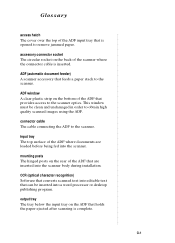
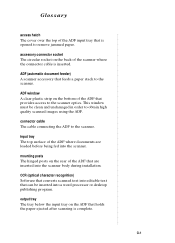
... of the ADF where documents are loaded before being fed into the scanner.
mounting posts The hinged posts on the rear of the ADF that are inserted into the scanner body during installation.
OCR (optical character recognition) Software that converts scanned text into editable text that can be inserted into a word processor or desktop publishing program.
output tray The tray...
HP Scanjet 6300C Scanner Automatic Document Feeder - (English) User Guide - Page 38


... 2-8 thin 2-8 weight 2-3
Paper jams, clearing 4-2 Paper load lever 1-3, 2-4 Paper stack
inserting 2-5 securing 2-6 small size 2-7 Parts, ordering 3-7
S
Scanner cover replacing 3-6 storing 1-5
Scanner glass, checking 2-2 Scanning
from flatbed 2-7 single pages 2-8 using ADF 2-7 with backing sheet 2-8 Software document management 1-2 image processing 1-2 OCR 1-2
U
Unpacking the ADF 1-3
Index
1

